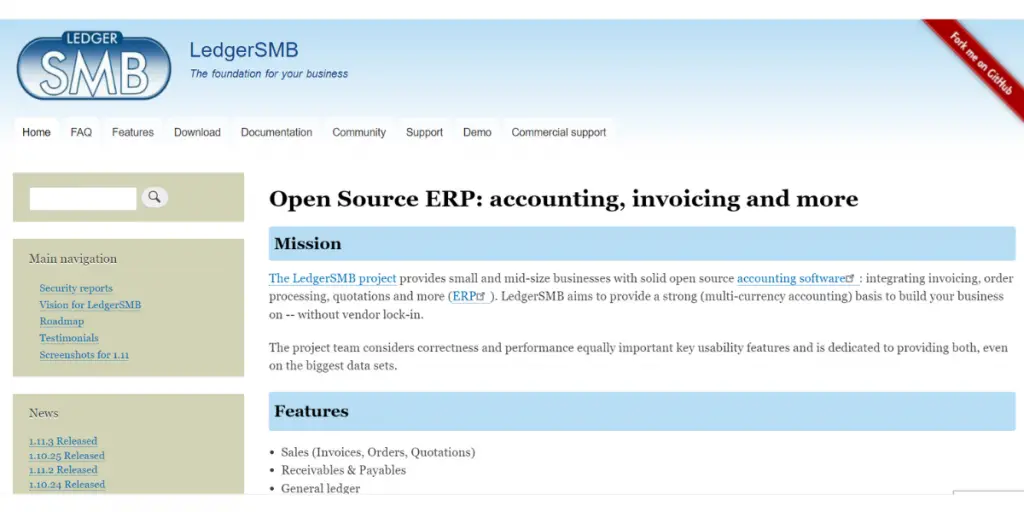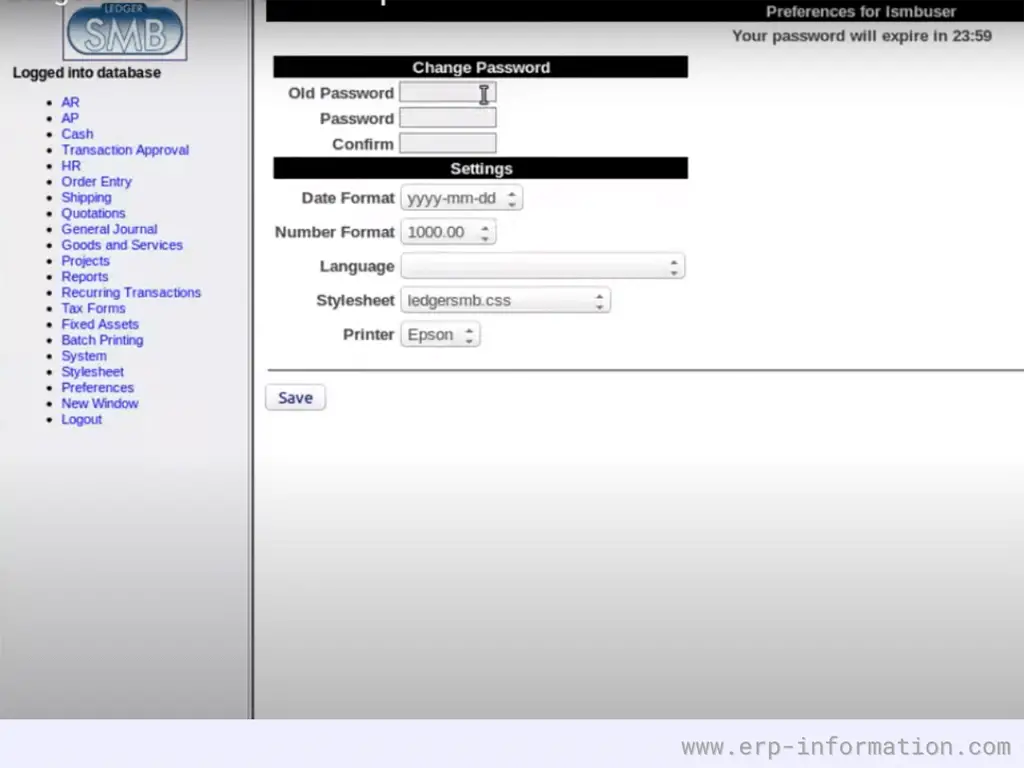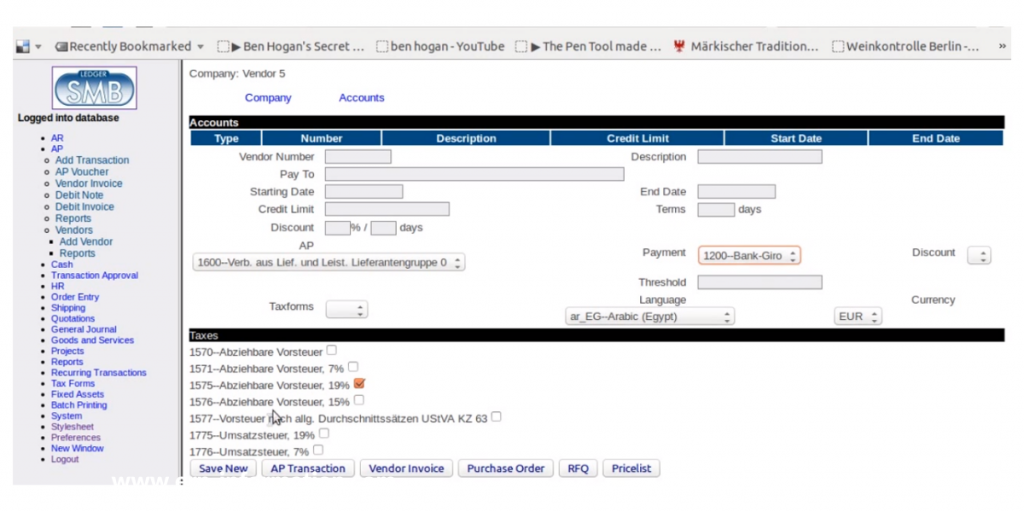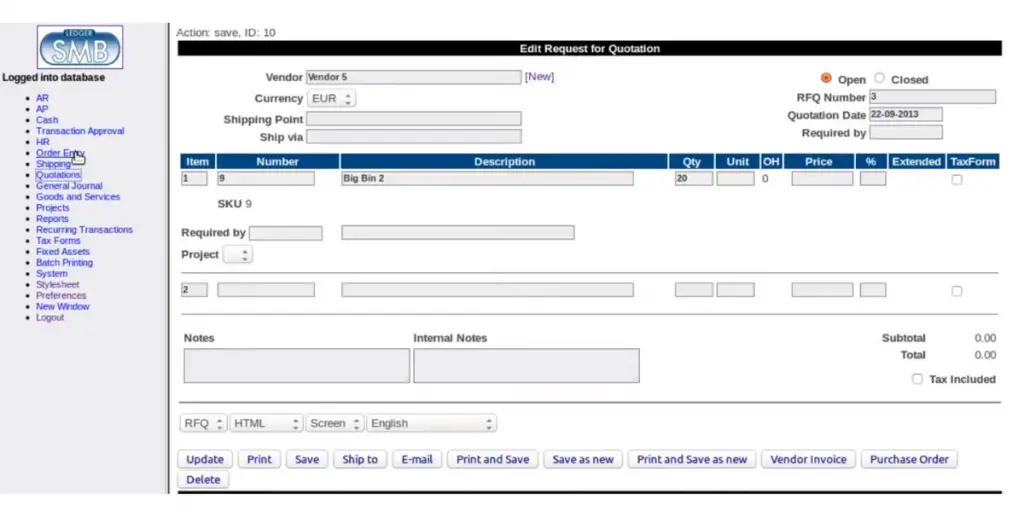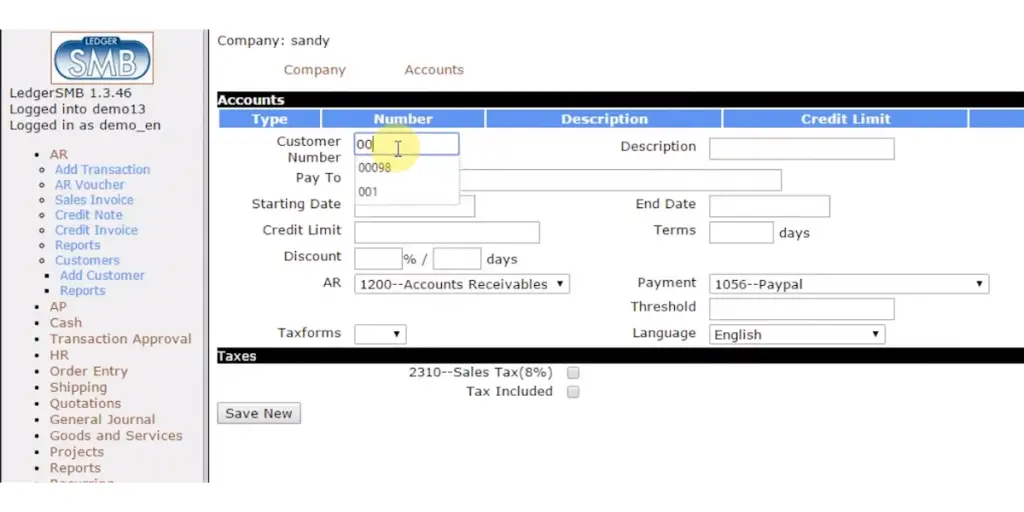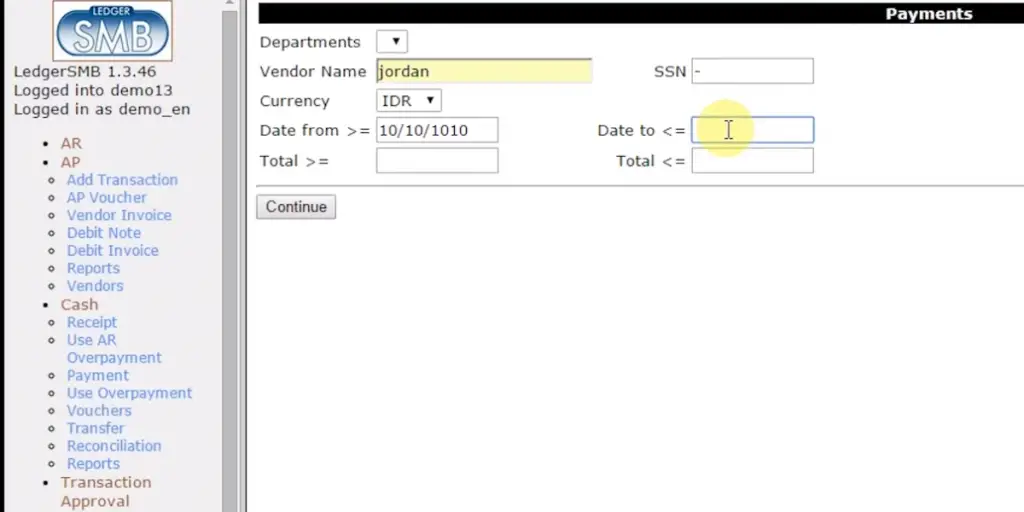Are you looking for an easy, secure, cost-effective way to run your business? If so, LedgerSMB might be the solution for you.
LedgerSMB is an open-source accounting and ERP system designed to help businesses manage their financial operations from start to finish.
This comprehensive solution provides a robust user interface, advanced reporting capabilities, scalable modules for custom business logic needs, and more all in one platform.
This post will discuss this software’s features, alternatives, and how it can benefit your business. The post also discloses the difference between LedgerSMB and ERPNext.
The latest version of the software is 1.11.3
Released on October 2023.
What is LedgerSMB?
LedgerSMB is a software application that allows businesses to manage their finances, including tracking expenses and creating invoices.
It is open-source software, which means it is free to use and can be modified to fit the specific needs of each business. It is a fork of SQL-Ledger.
It was created to be more flexible and customizable than traditional ERP applications. It can be expensive and difficult to integrate with other programs and systems in use by business owners.
LedgerSMB Pricing
The most significant advantage of it is that it is entirely free. It’s based on the GNU GENERAL PUBLIC LICENSE Version 2.
Other open-source software languages Perl, PostgreSQL, and Apache are also utilized.
LedgerSMB Features
It offers many features for businesses of all sizes. Some of the key features include,
- Sales module
- Receivables and payables
- General Ledger and Journal Entry
- Purchasing
- Multiple Currencies
- Contact management
- Cash Management
- Time Tracking
- Inventory Management
- Fixed asset accounting and depreciation
- Profit and cost centers
- Departments, projects
- Output documents in PDF, CSV, HTML etc
Here’s a table summarizing the information about different versions of LedgerSMB:
| Version | Initial Release | Key Features and Improvements | End-Of-Life for Community Support |
| 1.11 | Oct 3, 2023 | Barcode scanner support, GL transaction printing, migration enhancements, and more. | Oct 3, 2025 |
| 1.10 | Oct 8, 2022 | Customized workflows, document template export, flexibility for customization, and more. | Oct 8, 2024 |
| 1.9 | Sep 24, 2021 | Faster menu loading, improved migrations from 1.2, logo upload in the database, and more. | Sep 24, 2023 |
| 1.8 | Sep 04, 2020 | Faster menu loading, improved migrations from 1.2, logo upload in the database, and more. | Sep 04, 2022 |
| 1.7 | Oct 04, 2019 | Enhanced foreign currency support, improved UI, and increased stability through testing and cleanup. | Oct 04, 2022 |
| 1.6 | June 10, 2018 | Highly stable with 33 patch releases, smaller-sized patches indicating increased software quality. | June 10, 2021 |
| 1.5 | Dec 23, 2016 | Highly stable with 30 patch releases, demonstrating improved stability of the initial release. | Dec 23, 2019 |
| 1.4 | Sep 15, 2014 | Highly stable with 42 patch releases. | Sep 15, 2017 |
| 1.3 | Oct 11, 2011 | Highly stable with 48 patch releases. | Dec 23, 2015 |
What kind of industries does it support?
It supports industries like
- Communication industries
- Factoring
- IT Services
- Financial Services
- Rental
- Retail
- Trade
Alternatives
- ERPNext
- Odoo ERP
- Adempiere
- iDempiere
- VIENNA Advantage
- Akaunting
- Insightly
- Compiere
Comparison of LedgerSMB and ERPNext
| Ledger SMB | ERPNext | |
| Categories | ERP, Accounting, CRM | ERP, Accounting, Inventory management |
| Deployment | On-premise | On-premise, Cloud |
| Intended users | Small, Medium | Small, Medium, Large |
| Programming languages | Perl, Pl/pgSQL, Javascript | Python, Javascript |
| License | GOLv2 | GNU, GPLv3 |
| Supported devices | Windows | Windows, Mac, Android, iOS |
FAQs
How to upgrade or install ledgerSMB?
Upgrading to LedgerSMB 1.11:
Upgrade from versions 1.4.x – 1.10.x to 1.11 involves two key steps:
1. Upgrade the Software:
Download LedgerSMB 1.11 and follow the provided upgrade instructions.
This usually includes replacing existing files with the new version’s files.
2. Upgrade the Company Database:
Execute the necessary scripts or commands to upgrade the company database to match the new software version.
Repeat this step for each company database setup.
Conclusion
It is an excellent choice for businesses looking for an affordable and customizable financial management solution. The software offers many features, including invoicing, expense tracking, reporting, etc.
Additionally, the software is continually updated with new features, making it an excellent choice for businesses of all types. We hope you found this blog post helpful.
Github source code repository of the latest version available under the GNU General Public License (GPL): https://github.com/ledgersmb/LedgerSMB/tree/1.9
You can find more open-source ERP software similar to this.