Standard Deviation Calculator Online
Quick Guide to Use the Standard Deviation Calculator
- Enter Data
- Input your numerical data into the “Enter data (comma-separated)” field.
- Separate each number with commas (e.g., 1, 2, 3, 4).
- Calculate Standard Deviation
- Click the “Population SD” button to calculate the population standard deviation.
- Click the “Sample SD” button to calculate the sample standard deviation.
- Reset Calculator
- Use the “Reset” button to clear the input field and results.
Formula
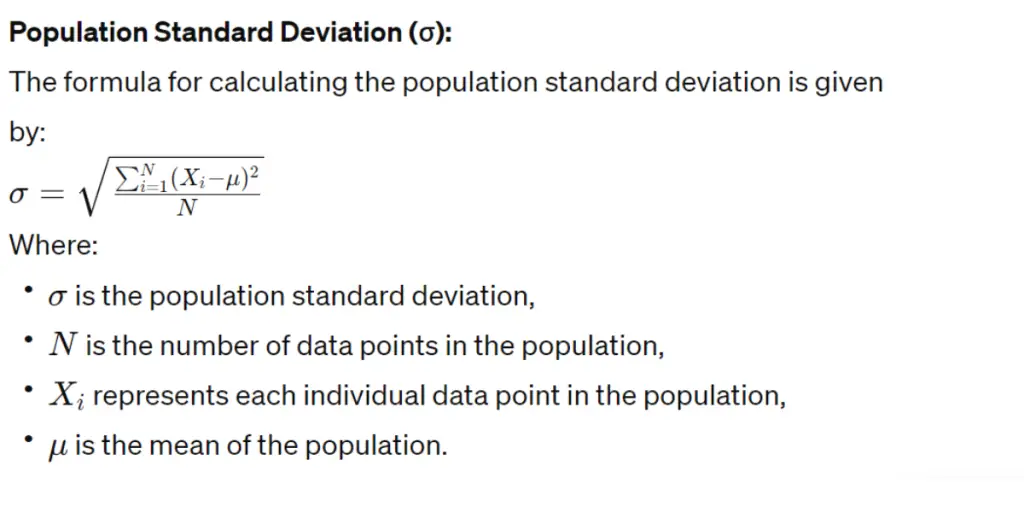
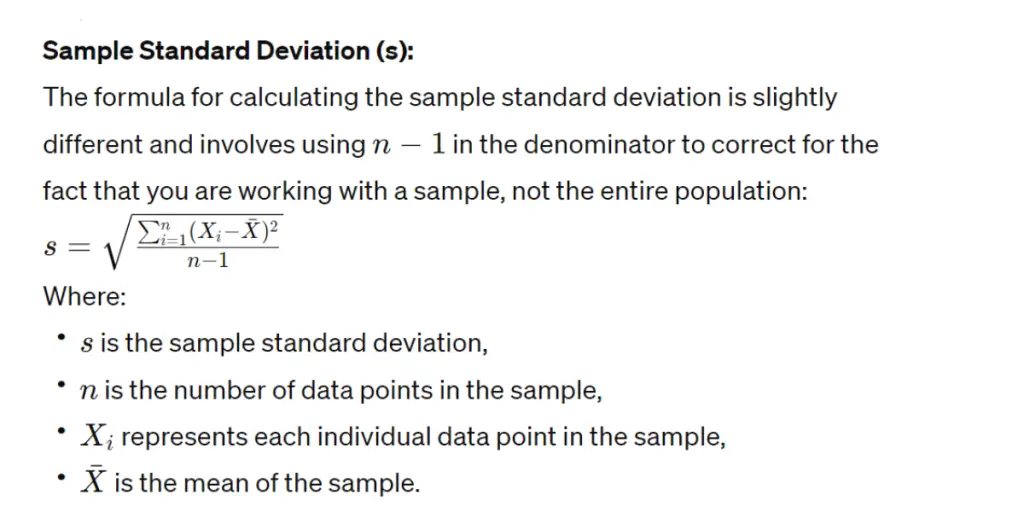
What is Standard Deviation?
Standard Deviation is a statistical measure that quantifies the amount of variation or dispersion in a set of values. It indicates how spread out the numbers are from the mean (average).
Who Can Use This Calculator?
This calculator is designed for anyone dealing with numerical data, including students, researchers, analysts, and professionals in various fields.
Industries That Can Use This Calculator
- Finance and Banking
- Research and Analytics
- Education
- Quality Control
- Healthcare
Benefits of Using This Calculator
- Accuracy: Quickly and accurately calculate standard deviation.
- Ease of Use: Simple interface for easy data input and result retrieval.
- Versatility: Applicable across diverse industries and educational settings.
FAQs
What is the difference between population and sample standard deviation?
Population standard deviation is used when the entire population is considered, while sample standard deviation is used when dealing with a subset (sample) of the population.
Is there a limit to the amount of data I can input?
The calculator can handle a large amount of data. However, for extremely large datasets, consider using specialized software.
Conclusion
Standard Deviation Calculator provides a user-friendly solution for calculating both population and sample standard deviations.
It is a valuable tool for individuals across various industries, offering accuracy, ease of use, and versatility in statistical analysis.