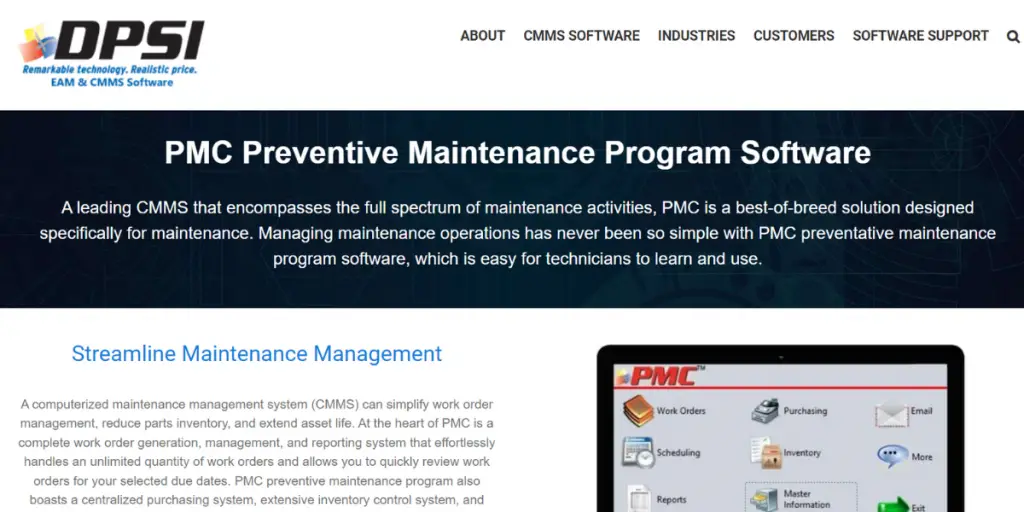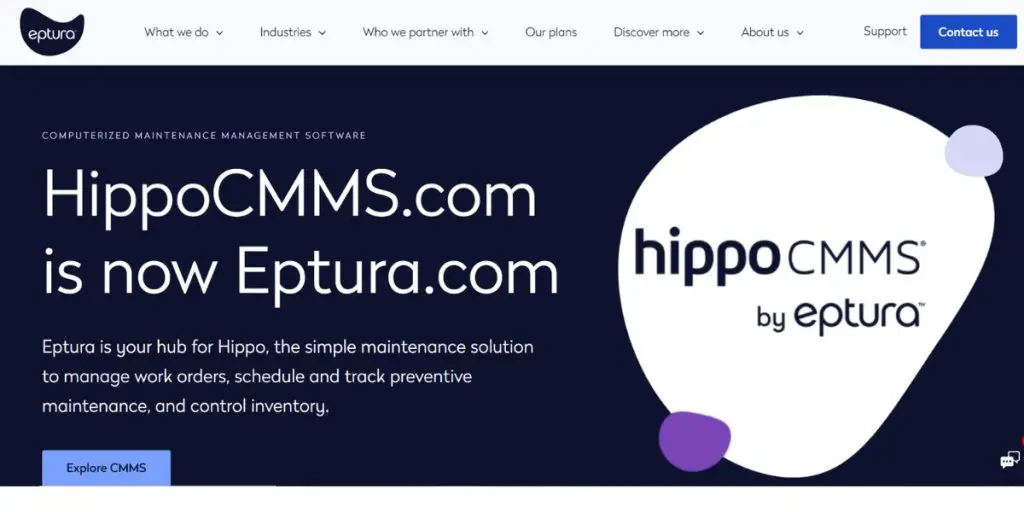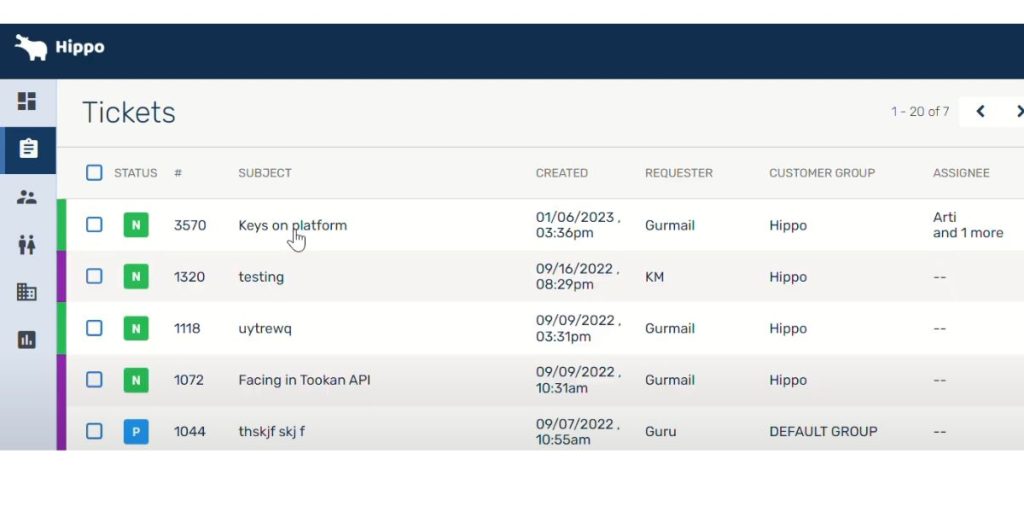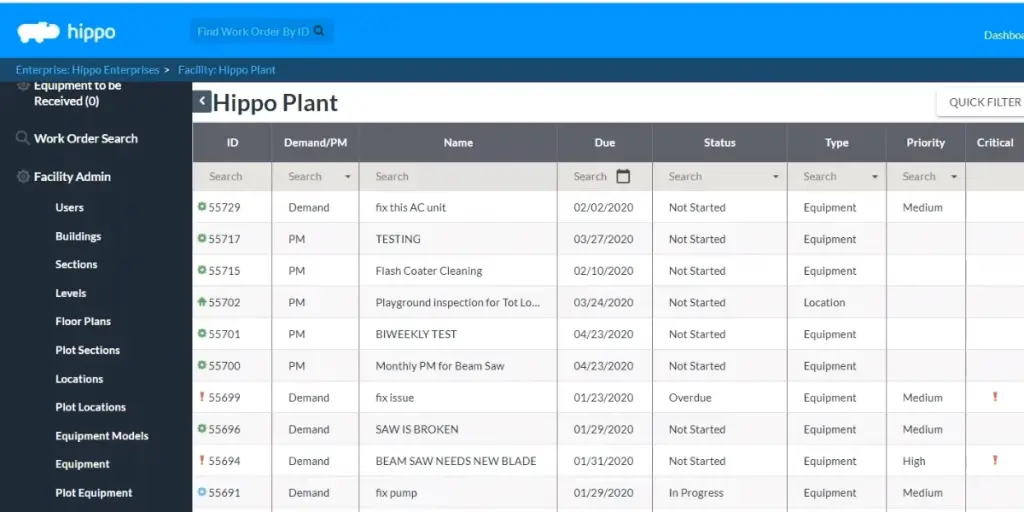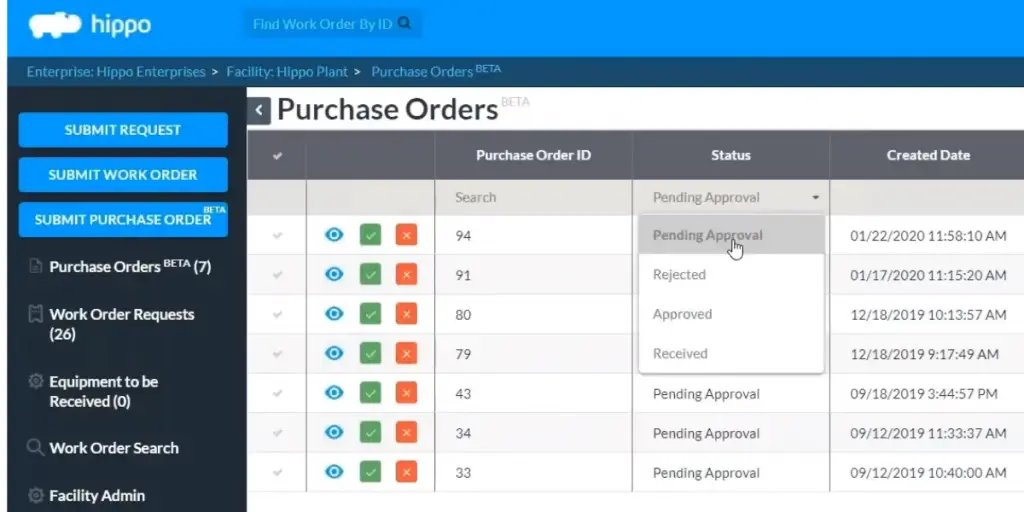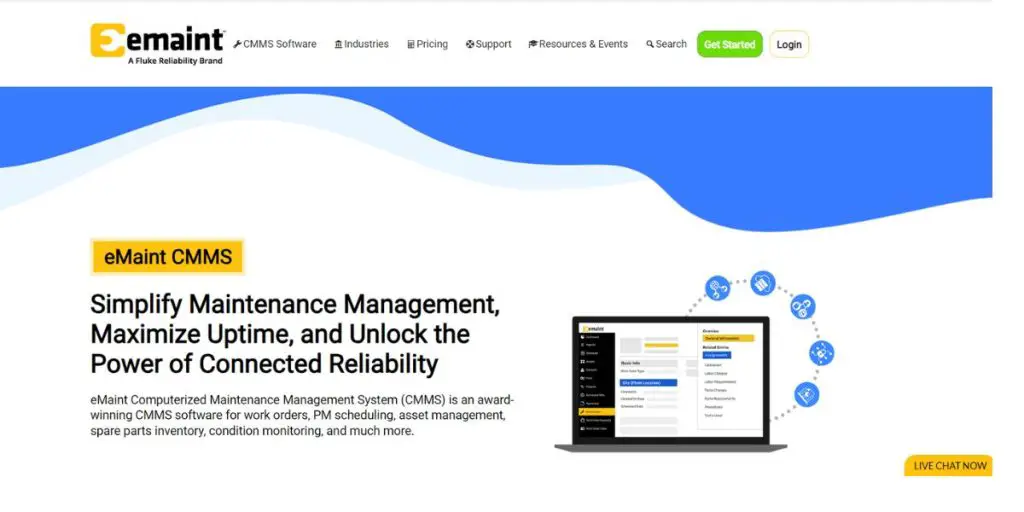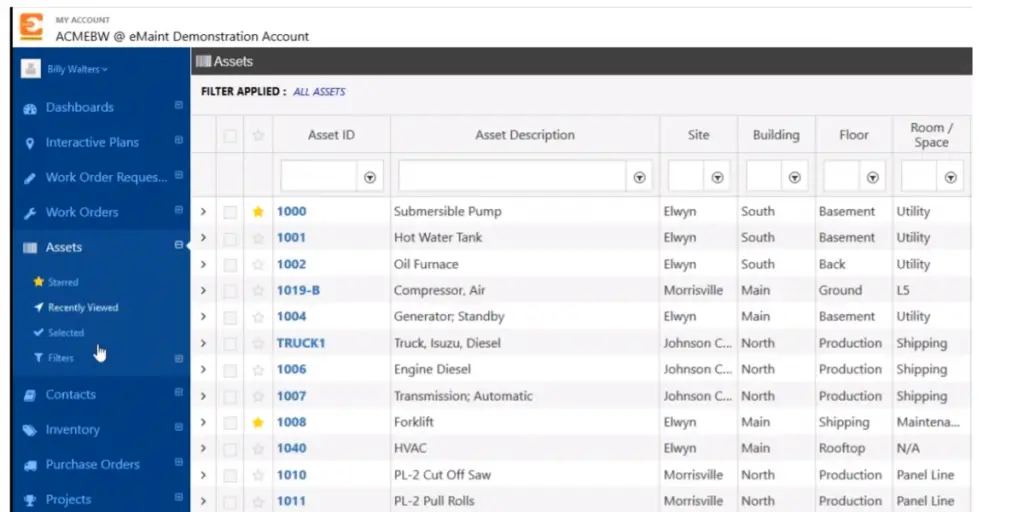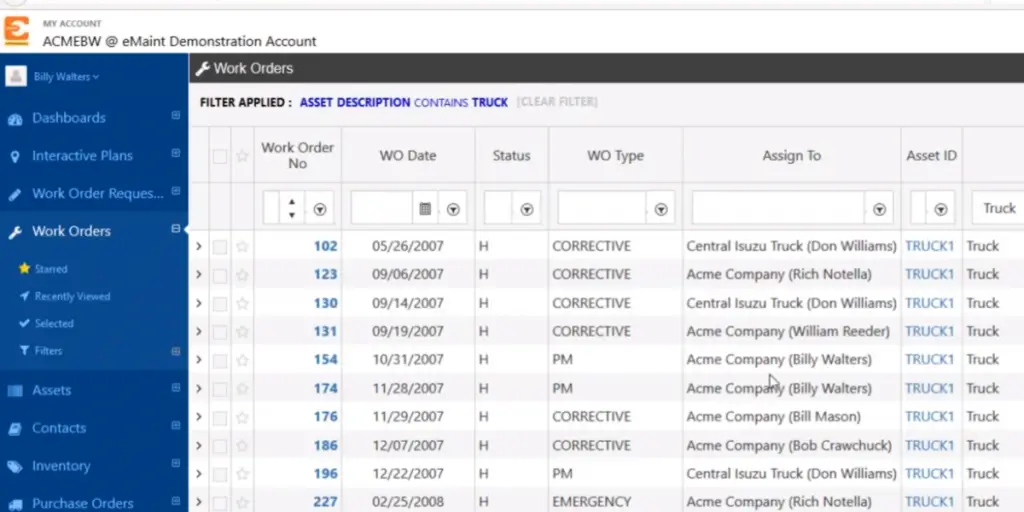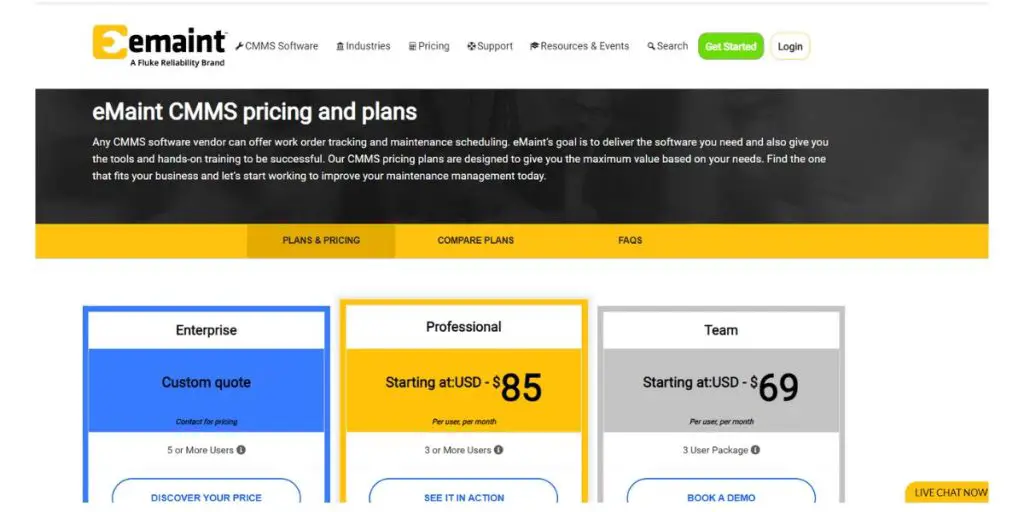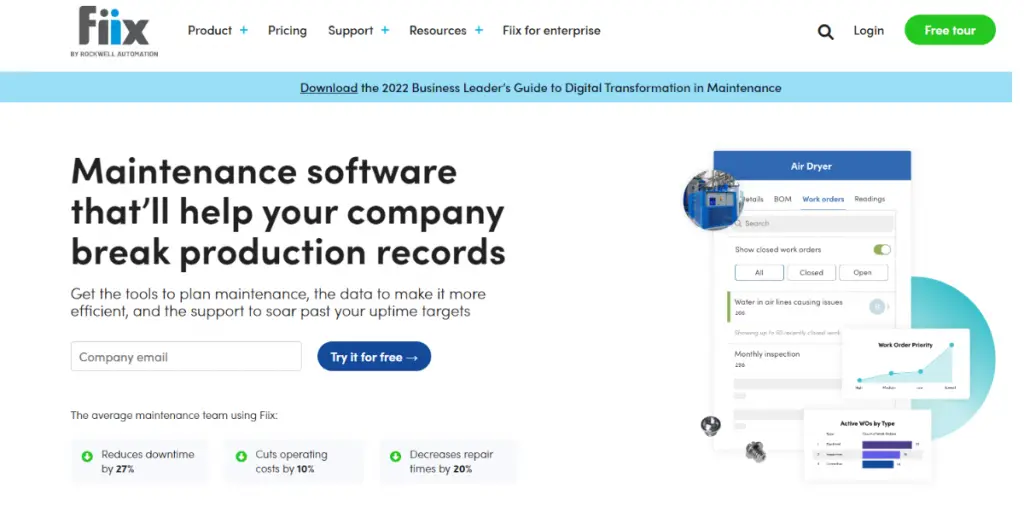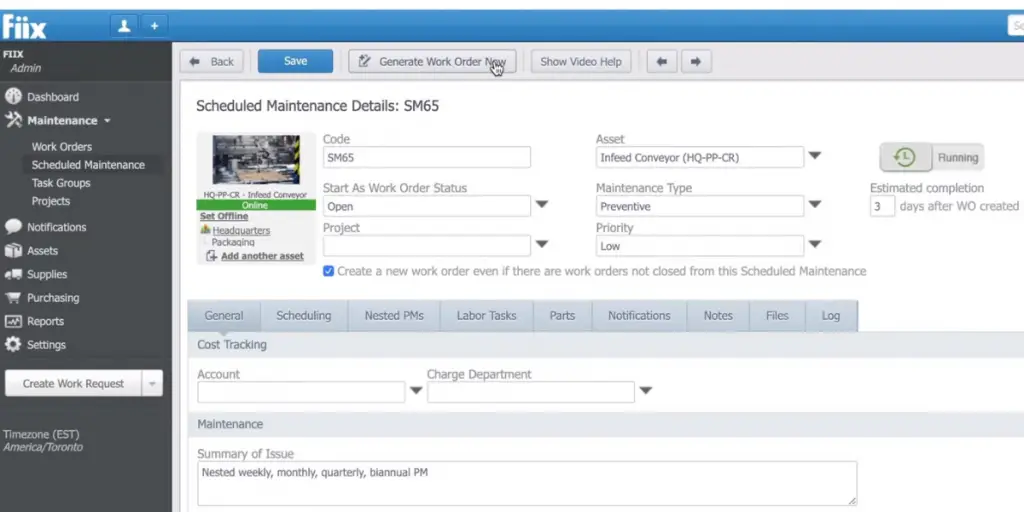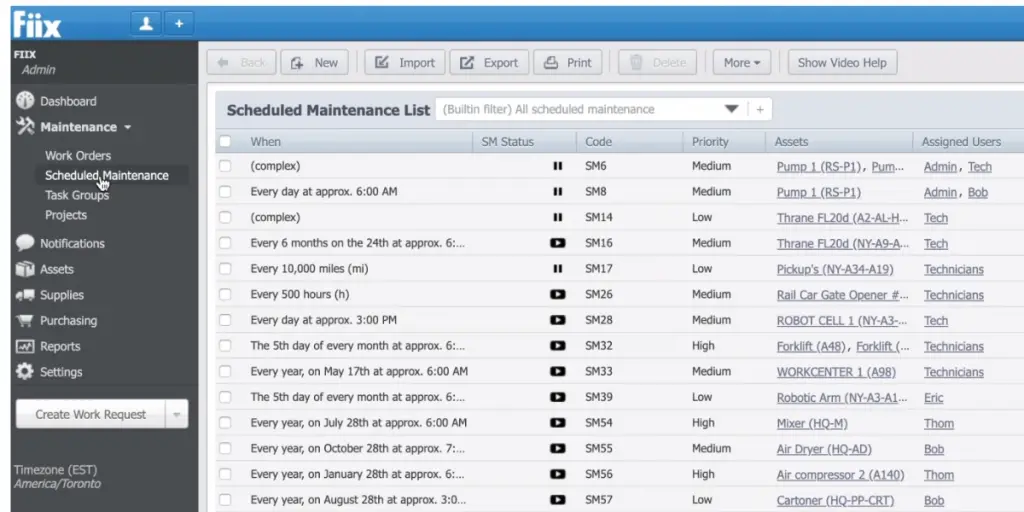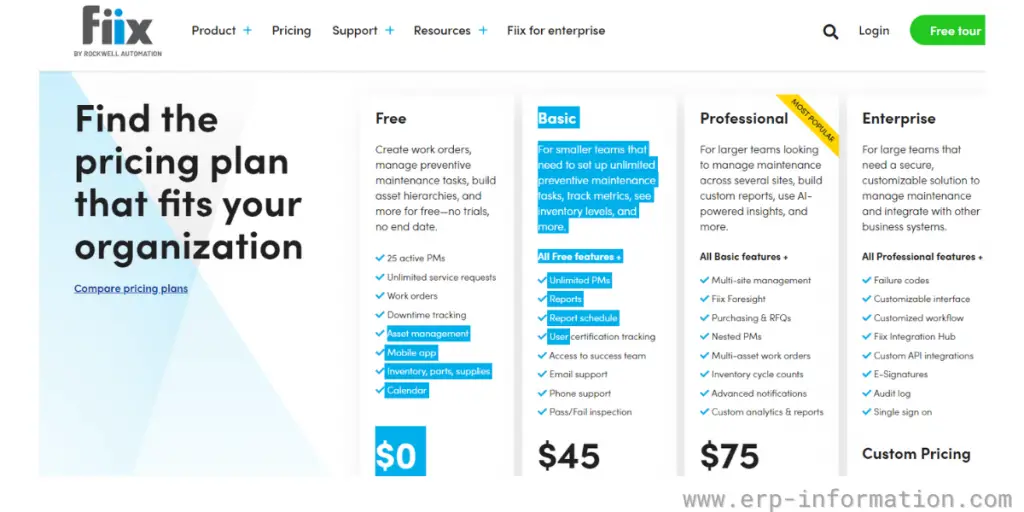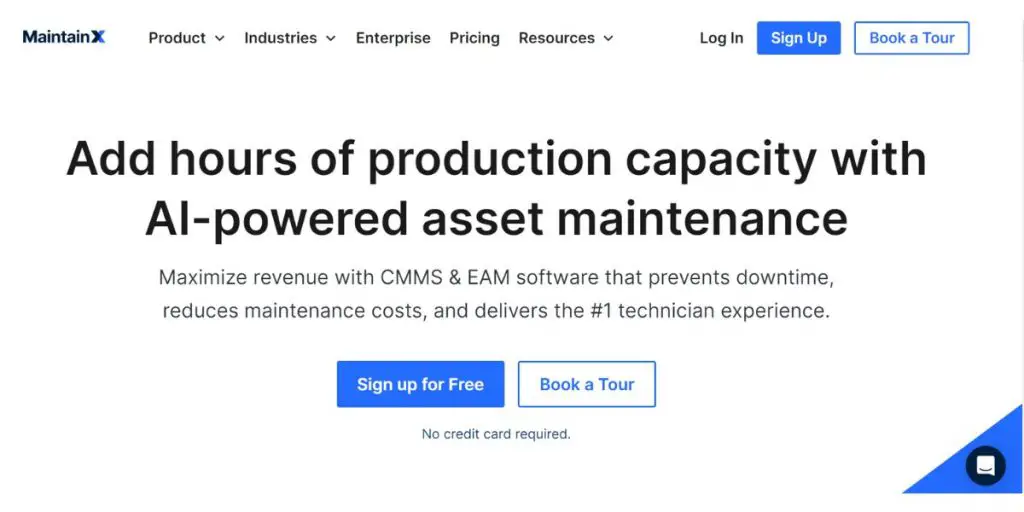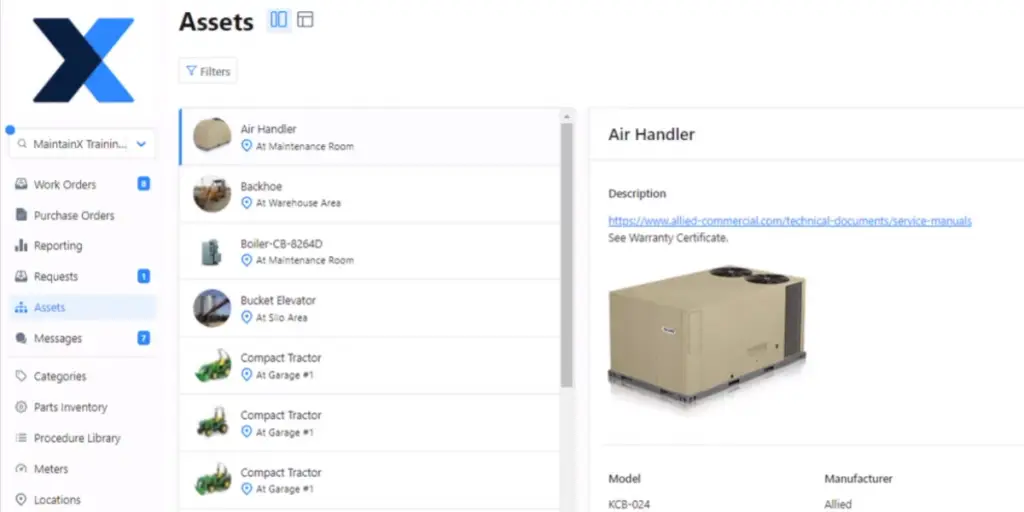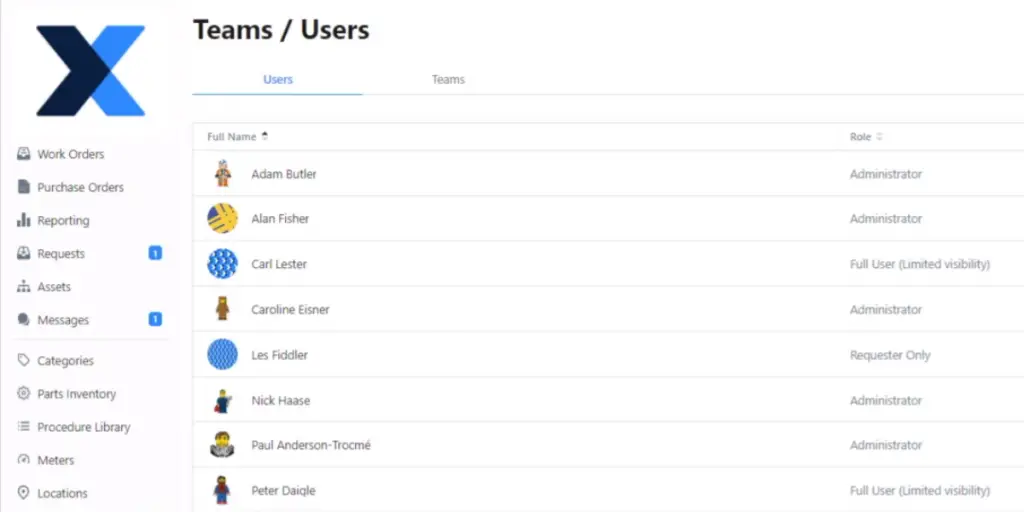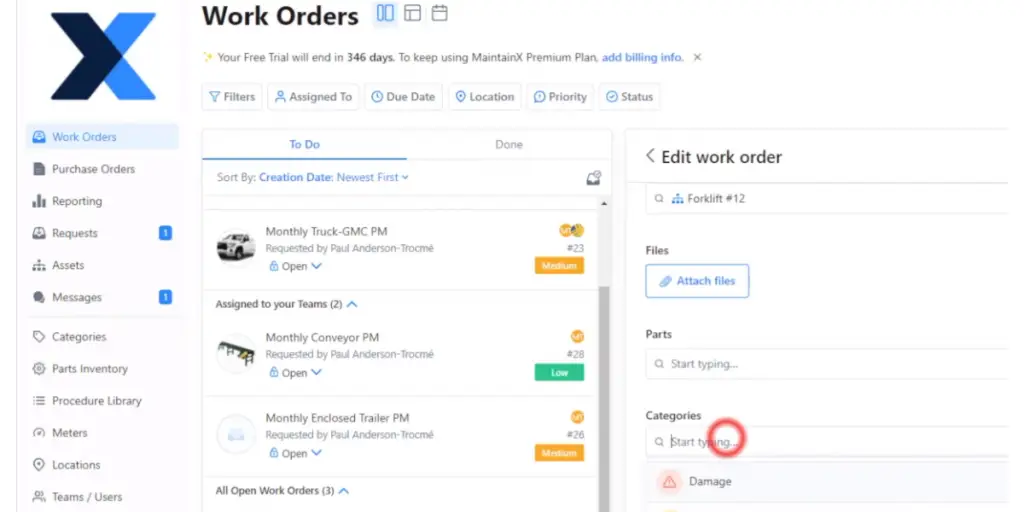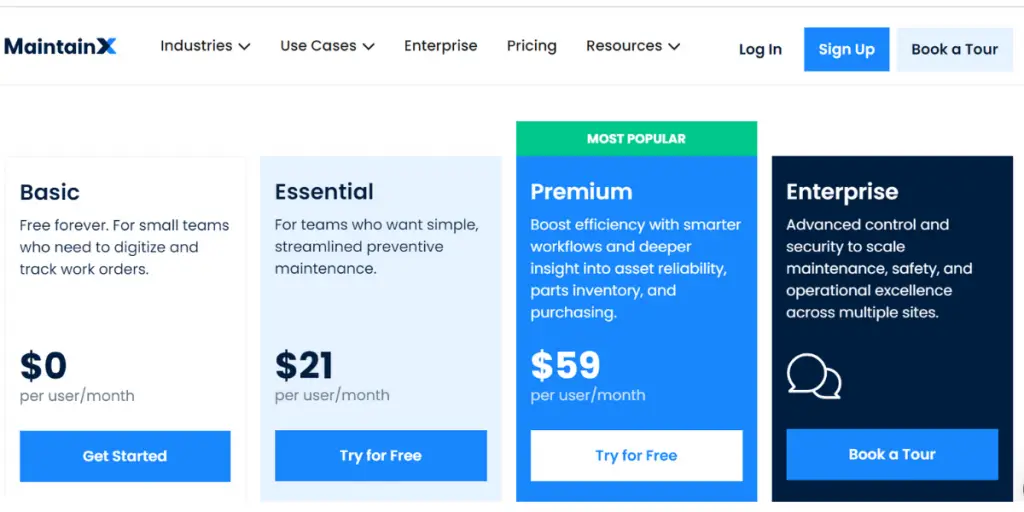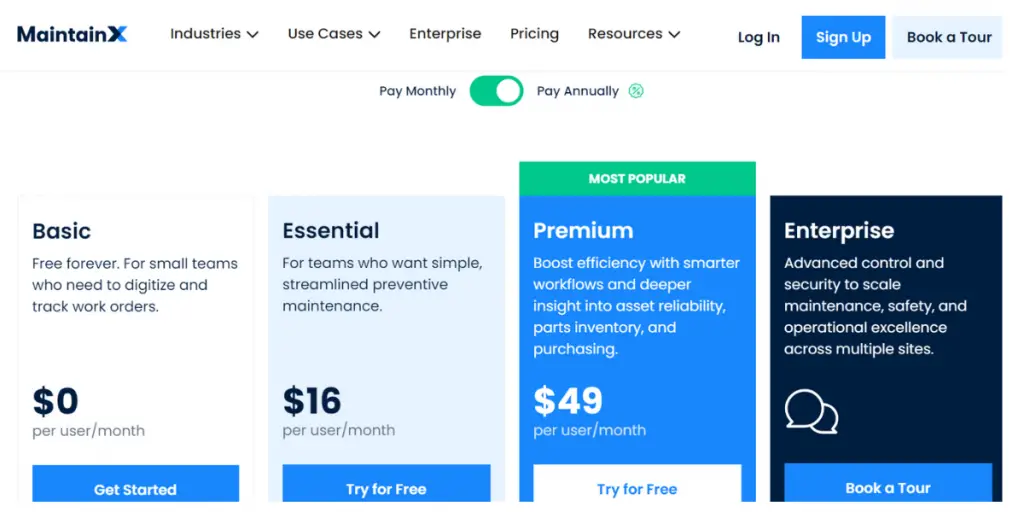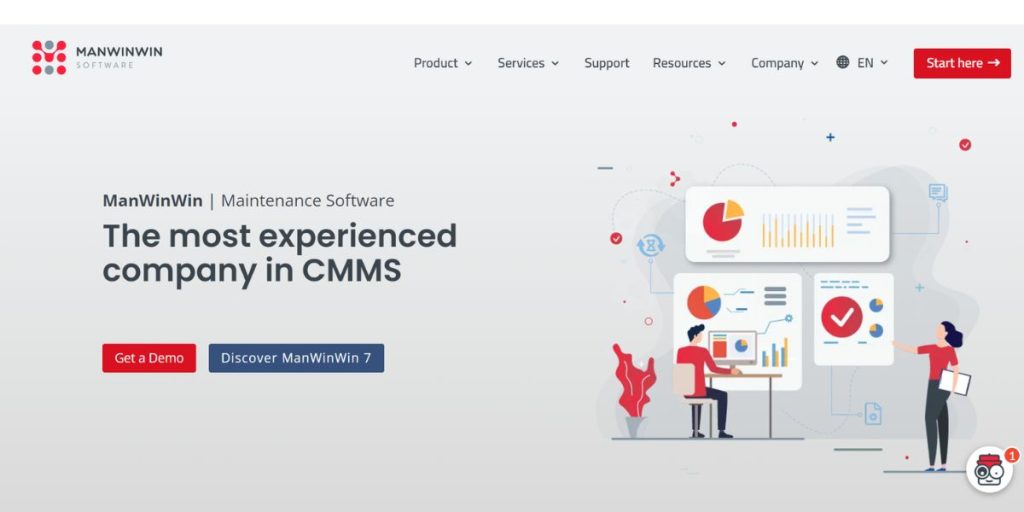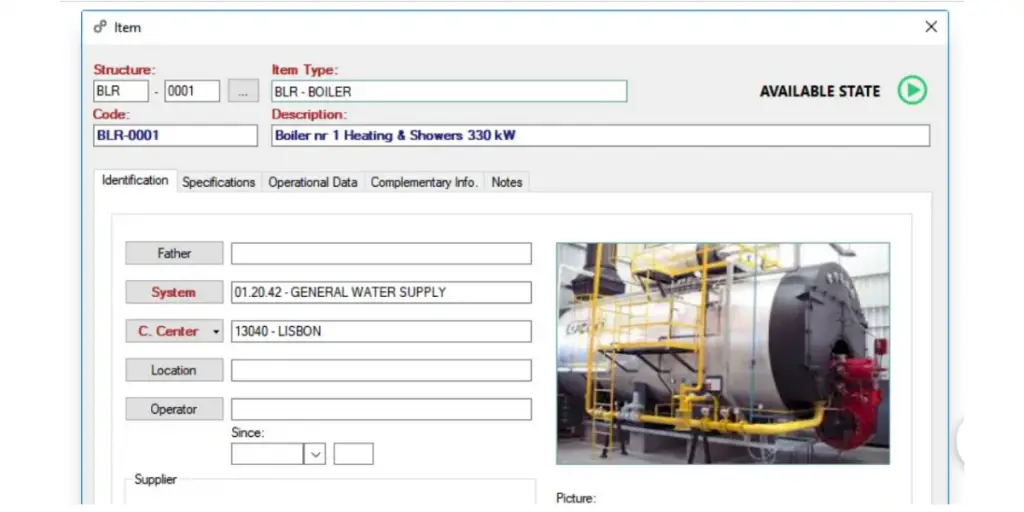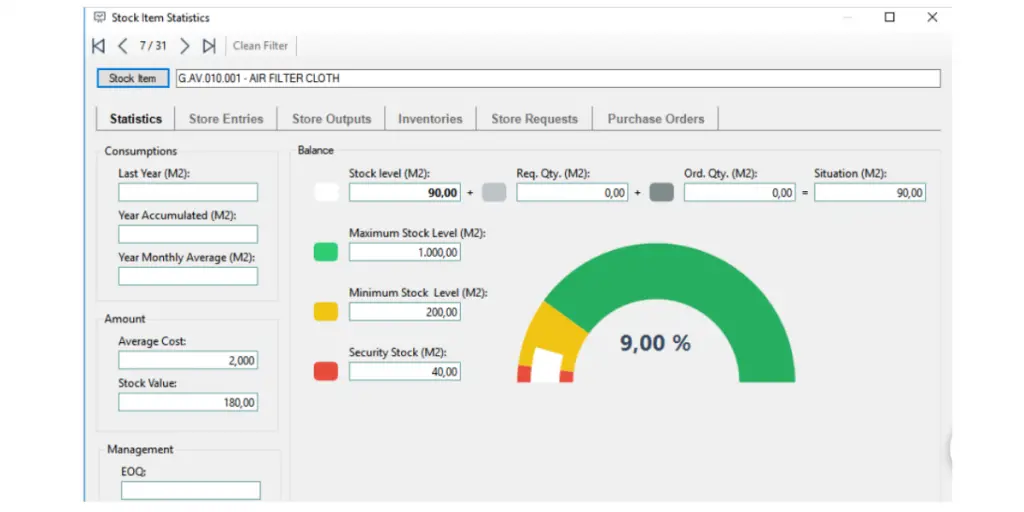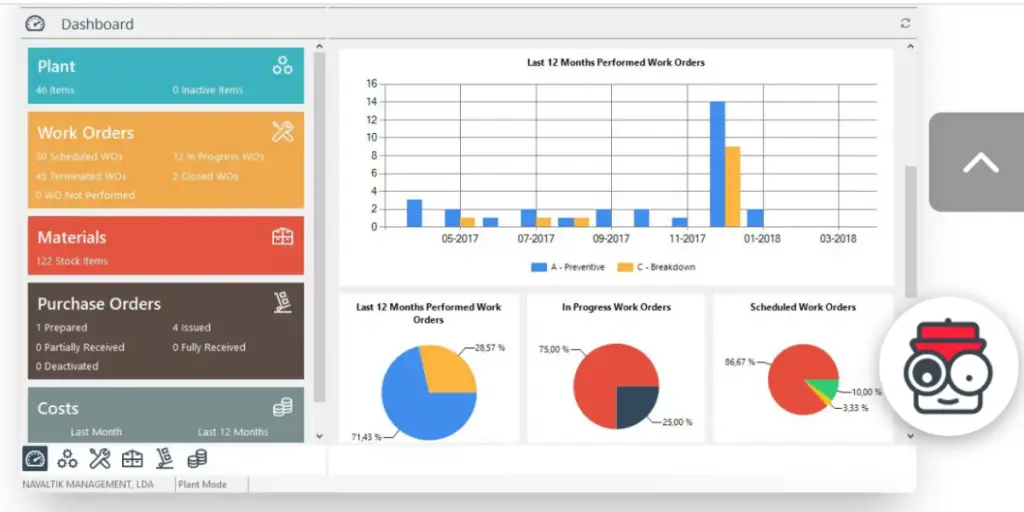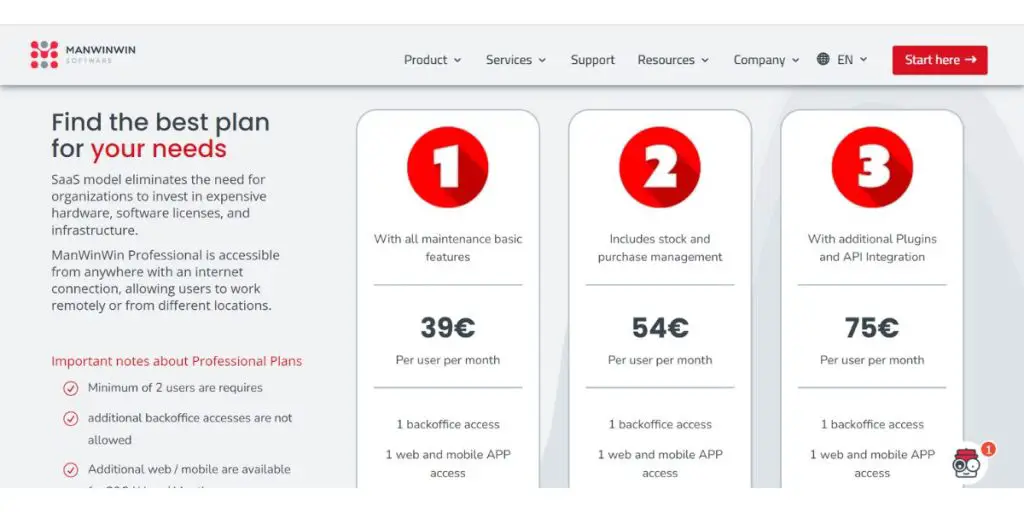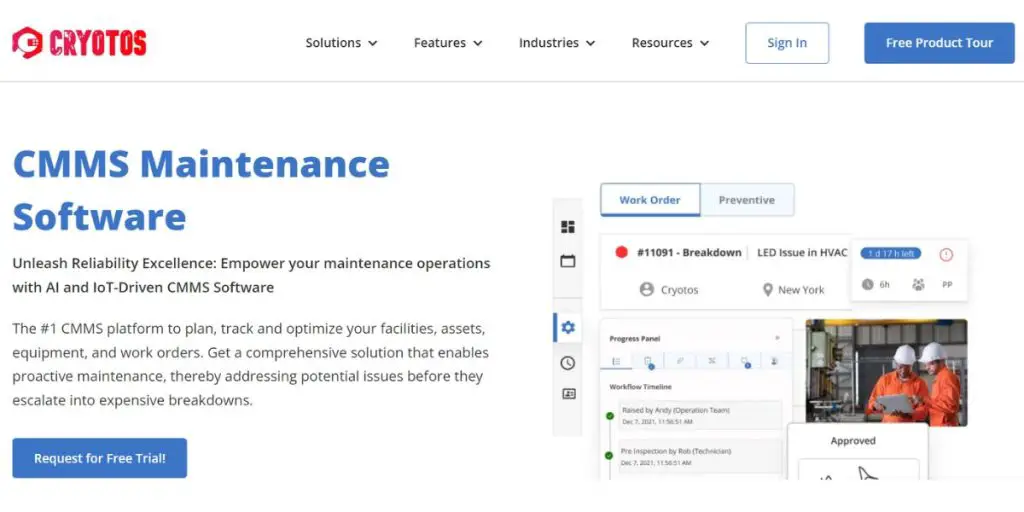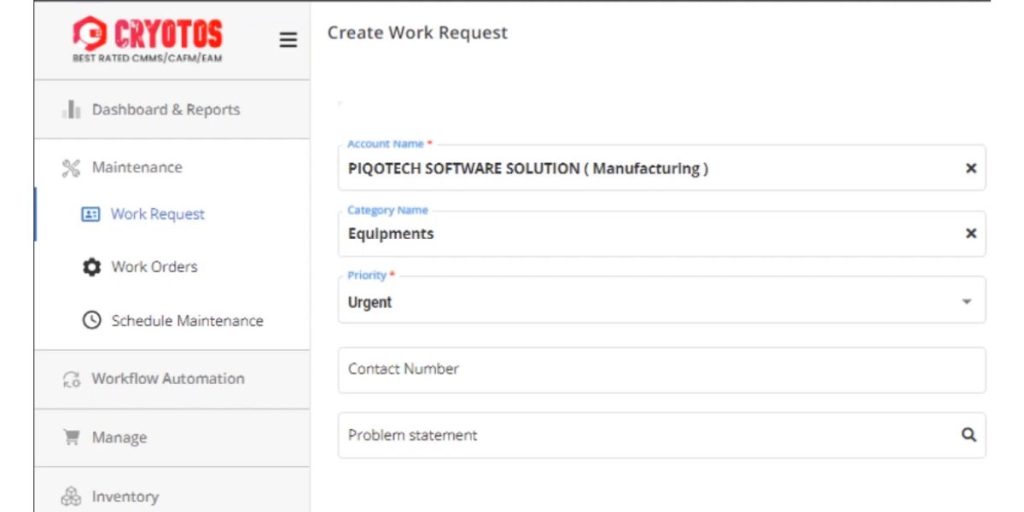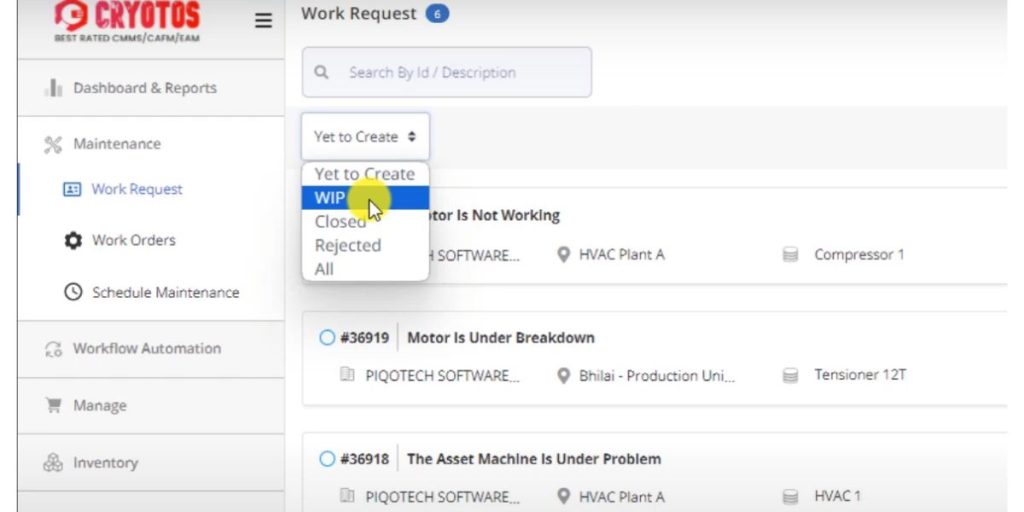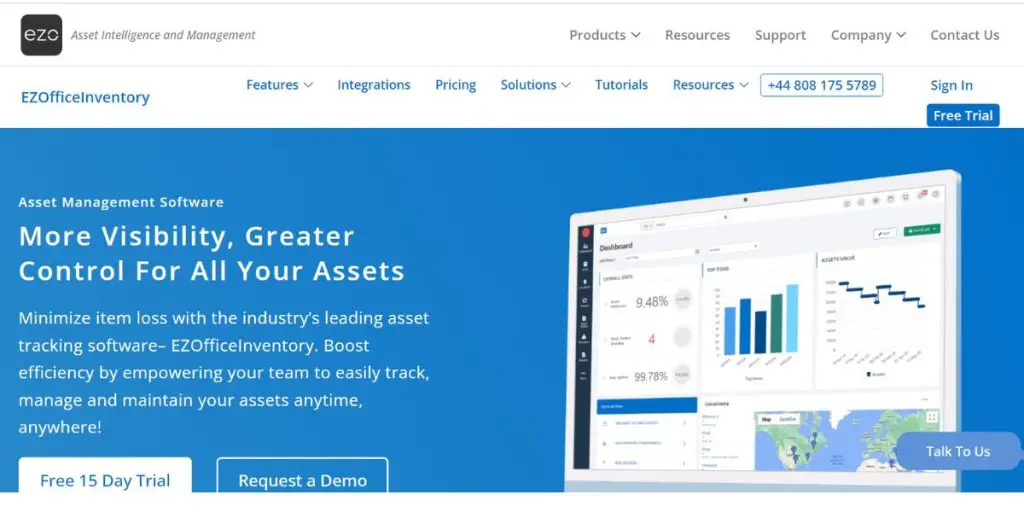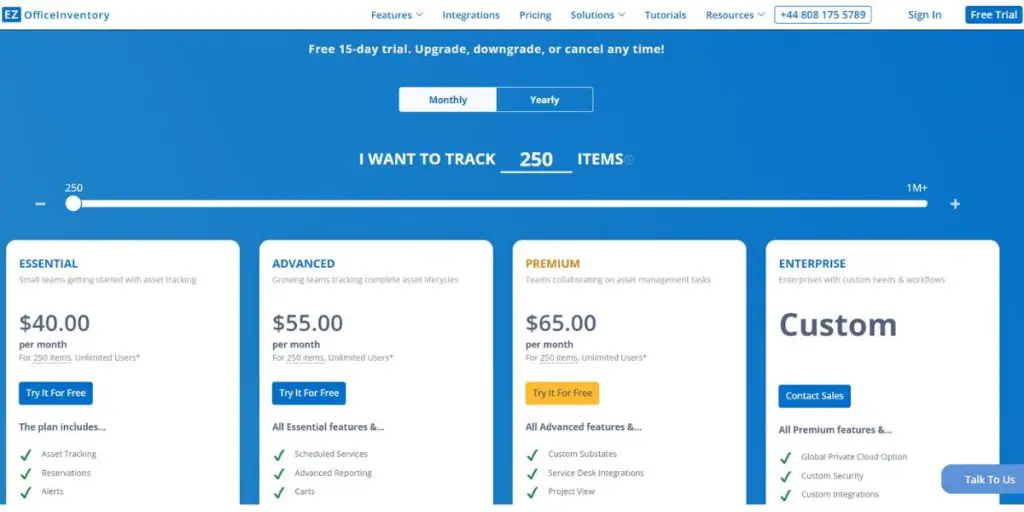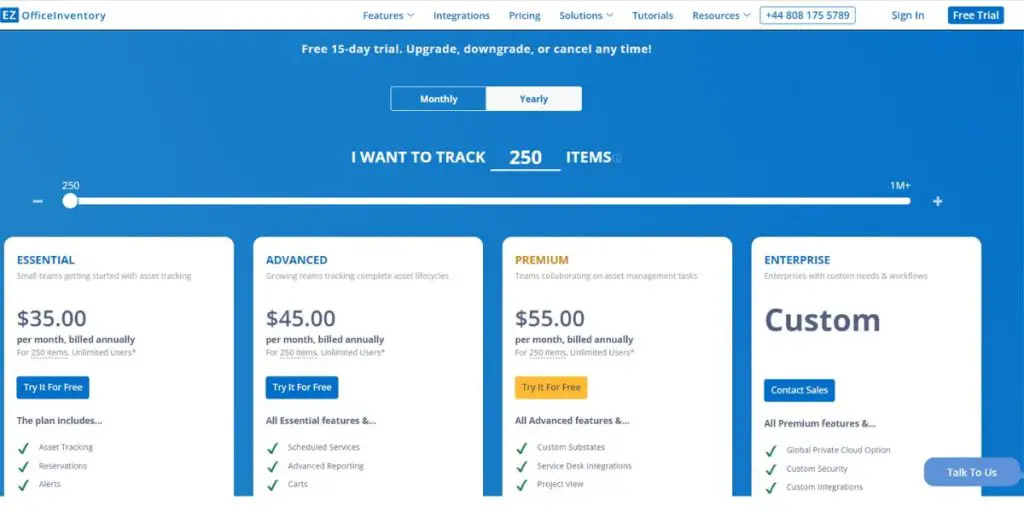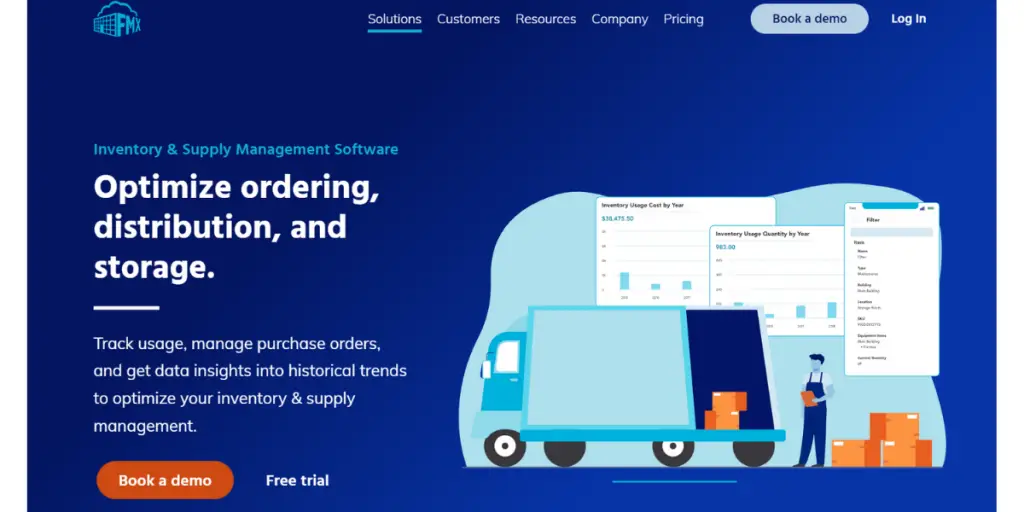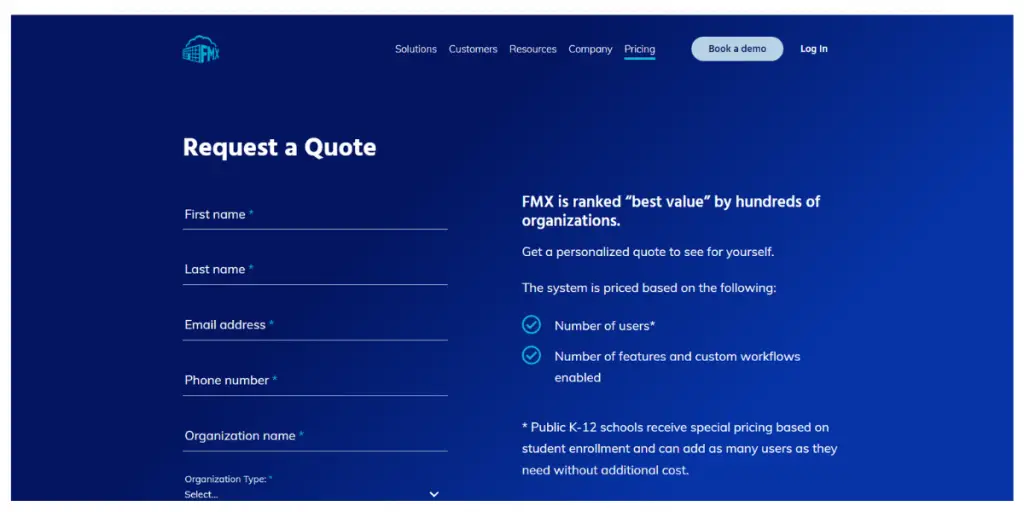Keeping track of your company’s inventory can be difficult, especially if you have a lot of stock. Without an effective inventory management system, you can quickly lose track of what you have and need. That can lead to costly mistakes and shortages.
CMMS inventory management software is the solution to streamline your inventory and keep track of what you have on hand.
With CMMS, you can quickly and easily see what you have in stock, what needs to be ordered, and when items need replenishment. CMMS inventory management will help you avoid costly mistakes and keep your business running smoothly.
This blog post will discuss CMMS inventory management software and how it can help your business. We’ll also list out some CMMS inventory management software.
What is CMMS inventory management, and what does it do?
CMMS inventory management software is a tool that helps to streamline the inventory process. It can provide detailed information on what items are in stock, how much of each item is available, and where each item is located.
This information can help businesses decide what items to order and when. Additionally, CMMS inventory management software can help companies track their inventory items’ status to ensure they are always up-to-date on what is available.
We are listing CMMS software for inventory management.
1. PMC
PMC is one of the leading CMMS inventory management software specially designed for maintenance that helps manage inventories efficiently. This software is offered by DPSI, an industry-leading computerized maintenance management system in over 50 countries.
Key features
- Work order generation and management
- Substantial inventory control system
- Generates comprehensive reports
- Provides a quick overview of work orders
- Simple interface
- Good customer support
Pricing
One-time pricing starts at $2000. For further details, you need to contact the vendor.
 Likes
Likes
- It helps to reduce inventory-carrying costs
- Enhances inventory levels
- Helps to make better decisions with real-time data
- Increases operational life of the equipment
- Increases uptime
 Dislikes
Dislikes
- PMS platforms can be expensive, making it a significant investment for small businesses.
- The learning curve of the software can be challenging, especially for non-tech-savvy employees.
- Difficulty in integrating well with other software systems, leading to inefficiencies.
- Limited customization options restrict the functionality of the software for specific company needs.
- Switching over to a different platform can be difficult and costly, giving vendors more power and limiting negotiation options.
Supported industries
- Manufacturing
- Facilities
- Fleet
- Food and beverage
- Government
- Healthcare
Other details
| Supported languages | English, Spanish |
| Customer reviews | Capterra: 4.5 out of 5 (24+ reviews) |
User opinion
PMC is recognized as one of the leading CMMS (Computerized Maintenance Management System) software options. It is affordable, user-friendly, and simple in work order management.
PMC is considered a powerful and widely used solution for preventive maintenance, increasing productivity, and reducing downtime for organizations across various industries.
Overall, users have positive experiences with PMC, making it a trusted choice for effective maintenance management.
2. Hippo CMMS
HippoCMMS.com is now Eptura.com. Hippo CMMS is a computerized maintenance management system (CMMS) that helps you streamline your inventory management.
It allows you to track and manage your inventory, optimize stock levels, and keep track of your assets.
Key features
- Work order management
- Inventory control
- On-time availability of inventories
Some screenshots Hippo
Pricing
It offers three types of pricing plans.
- Hippo starter plan – It starts at $35 per user per month
- Hippo plus – It starts at $55 per user per month
- Hippo pro – It starts at $75 per user per month
 Likes
Likes
- It enables you to stay on top of your inventory levels
- Reduces stock outs and overages
- Keeps track of your assets
- Improves inventory management efficiency
 Dislikes
Dislikes
- Limited customization is available, making users unable to configure the software to meet their specific needs
- Difficulty in generating and customizing reports
- The mobile app is reported to be slow and buggy
- It can be expensive for small businesses
Supported industries
- Business
- Education
- Energy & transportation
- Government
- Healthcare
- Manufacturing
- Software & tech
Other details
| Supported languages | English, French, Portuguese, Spanish |
| Customer reviews | Capterra: 4.4 out of 5 (306+ reviews), G2: 4.2 out of 5 (234+ reviews) |
User opinion
This is a leading CMMS software due to its user-friendly interface, excellent customer service, and efficient work order management capabilities.
It is highly regarded for its ability to streamline maintenance processes, provide detailed reporting, and provide to the needs of organizations across various industries.
Overall, users appreciate the effectiveness and reliability of Hippo CMMS as a comprehensive maintenance management solution.
3. eMaint
eMaint is an enterprise-level Computerized Maintenance Management Software (CMMS) used by businesses to manage their inventory and maintenance operations.
It is a comprehensive system that helps companies keep track of their assets, schedule, track maintenance tasks, and generate reports on the performance of their equipment.
Key features
- Work order management
- Inventory control and management
- Preventive maintenance scheduling
- Reporting and analysis
- Mobile maintenance functionalities
Some screenshots of Emaint
Pricing
It offers three types of pricing plans.
- Enterprise: Contact vendor
- Professional (3 or more users package): It starts from $85 per user per month
- Team (3 or more users package): It starts from $69 per user per month
 Likes
Likes
- Improves maintenance, repair, and operations (MRO)
- Increases productivity and efficiency
- Increases uptime and reduces downtime
 Dislikes
Dislikes
- High cost
- Complex to use
- Unsatisfactory customer support
- Limited reporting capabilities
Supported industries
- Automotive
- Food and beverage
- Life sciences
- Facility and management software
- Manufacturing
- Oil and gas
- Packing
- Services
- Education
- Fleet maintenance
- Government
- Healthcare
- Warehouses
Other details
| Supported languages | German, English, French, Hungarian, Italian, Dutch, Polish, Portuguese, Spanish |
| Customer reviews | Capterra: 4.4 out of 5 (278+ reviews), G2: 4.4 out of 5 (128+ reviews) |
User opinion
eMaint is a widely popular CMMS software. It has a user-friendly interface, extensive customization options, and excellent customer service.
The cloud-based functionality enables easy monitoring, capturing, and sharing asset performance data.
Overall, users highly appreciate eMaint as a powerful and efficient solution for maintenance management, solidifying its position as a leading choice in the industry.
4. Fiix
Fiix is a cloud-based CMMS inventory management that helps organizations streamline inventory management. With Fiix, you can keep track of inventory levels, order new supplies when needed, and create work orders to ensure that items are properly maintained.
Key features
- Parts and supply management
- Work order management
- Integration
- Analytics and Reporting
Some screenshots of Fiix
Pricing
It offers four types of pricing plans
- Free: In this plan no need to pay. It is entirely free but applicable to limited users.
- Basic: It starts from $45 per user per month, one month free with annual billing
- Professional: it is the most popular plan. It starts from $75 per user per month, one month free, with annual billing.
- Enterprise: It offers custom pricing
 Likes
Likes
- It helps you optimize stock levels
- Minimizes downtime and reduces costs
 Dislikes
Dislikes
- Doing bulk edits in Fiix CMMS can be challenging or more complex than desired
- Navigating user permissions within the software may need some help
- Reporting structure improvement
- Need more customization options or improve the relevance of the information presented
Supported industries
- Oil and gas
- Heavy equipment
- Food & beverage
- Manufacturing
Other details
| Supported languages | German, English, French, Italian, Norwegian, Polish, Portuguese, Russian, Spanish, Swedish |
| Customer reviews | Capterra: 4.5 out of 5 (617+ reviews), G2: 4.7 out of 5 (211+ reviews) |
User opinion
This is an easy use and user-friendly interface that caters to people of various age groups. This CMMS platform can record and manage assets and provide features for measuring key performance indicators (KPIs). Users are allowed to generate reports and analyze data effectively.
5. MaintainX
MaintainX is a computerized maintenance management software (CMMS) that helps streamline business inventory management.
The software enables businesses to track inventory levels, set reorder points, and generate reports to optimize stock levels.
MaintainX also provides a mobile app for technicians to access work orders and asset management while on the go.
Key features
- Low inventory alerts
- Full inventory reporting
- QR and Barcode scanning
- Overview of Parts history
Some screenshots of MaintainX
Pricing
It offers four types of planning
- Basic: It is a free plan for a small team
- Essential: It starts from $21 per user per month and $16 per user per month (billed manually)
- Premium: It starts from $59 per user per month and $49 per user per month (billed manually)
- Enterprise: You need to contact the sales department for pricing
 Likes
Likes
- Calculates reorder points
- It gives insights into parts and inventories
 Dislikes
Dislikes
- Limited customization options
- High cost for premium features
- Limited reporting capabilities
- Some features are only available in the enterprise version
- Bugs and glitches
Supported industries
- Manufacturing
- Facility management
- Food and beverage
- Hospitality
- Education and schools
- Clubs and associations
- Property management
Other details
| Supported languages | German, English, French, Italian, Dutch, Polish, Portuguese, Spanish |
| Customer reviews | Capterra: 4.8 out of 5 (520+ reviews), G2: 4.8 out of 5 (460+ reviews) |
User opinion
It is a leading CMMS software. It carries out efficient task management capabilities, is easy to use, and has a mobile app functionality. The platform’s ability to track work orders, manage assets, and organize tasks efficiently has made it a popular choice among industries.
6. GP MaTe
This software is a maintenance management system used by many organizations worldwide. It is a set of tools that supports maintenance, operations, engineering, and safety operations and facilitates maintenance planning and inventory control.
Key features
- Spare parts inventory management
- Linking parts to equipment
- Identification of stocked and non-stocked inventory items
- Tracking of all usage of spare parts
- Work orders
- Inspection and calibration
- Automatic scheduling
Pricing
Pricing details are not available on the vendor’s official website. Kindly contact the vendor for details.
 Likes
Likes
- It helps you to set proper stock levels
- It reduces production downtime
- It helps you to identify what parts should be stocked and at what levels.
- It supports both annual physical inventory and cycle counting.
 Dislikes
Dislikes
- Limited customization options
- Complex user interface
- Limited reporting capabilities
- Poor customer support
- Difficult to use for complex maintenance tasks
- Lack of integration with other software platforms
- Poor user documentation
User opinion
It is a top-tier CMMS software, receiving high praise from users. It effectively handles maintenance tasks, inventory control, purchasing, and accounts payable functions.
It has features like an intuitive interface, the ability to scale, and comprehensive asset management features. Overall, GP MaTe is regarded as a dependable and robust CMMS solution suitable for businesses of any size.
7. ManWinWin
ManWinWin is a CMMS maintenance management software. It maintains all types of assets, including customer equipment. The software is simple to use, easy to implement and provides free online training.
Key features
- Visualization of the overall status of assets
- Coding systems to manage maintenance equipment
- Automatic calculation of maintenance time
- Analysis of deviations in maintenance planning
- Detailed recording of technical features
- Automatic recording of materials in stock
- Materials master file for unique coding
- Direct application of spare parts in equipment maintenance
- Management of items by lots
Some screenshots of ManWinWin
Pricing
The software offers 4 plans
It has 3 option
- It starts at 39 Euro per user per month with all maintenance basic features
- It starts at 54 Euro per user per month including stock & purchase management
- This plan starts at 75 Euro per user per month with additional plugins and API integration
 Likes
Likes
- It reduces costs and equipment downtime.
- It allows you to maintain any assets.
- It provides personalized technical support.
- You can use its desktop as a local or remote application.
- It supports App Android and iOS.
 Dislikes
Dislikes
- Limited customization options
- Limited reporting capabilities
- Poor customer support
Other details
| Supported languages | English, French, Italian, Portuguese, Romanian, Russian, Spanish, Turkish, VietnameseManWinWin |
| Customer reviews | Capterra: 4.6 out of 5 (235+ reviews), G2: 4.0 out of 5 (1+ reviews) |
User opinion
It is an excellent CMMS platform. Appreciated for its user-friendly interface, excellent customer support, and comprehensive maintenance management capabilities.
The software is praised for its flexibility, ease of use, and availability of tutorials. Overall, many consider ManWinWin one of the best CMMS solutions available.
8. Cryotos
Cryoton is a CMMS software for maintenance management, including inventory management. It helps to plan, track, and optimize your facilities.
Key features
- Calculates inventory costs
- Manages inventory with QR code
- Links inventory to work orders
- Tracks spare part supplies
Pricing
It offers four plans
- Basic – It starts from $29/user/month and $320 per user yearly
- Starter – It starts from $39/user/month and $420 per user yearly
- Pro – It starts from $69/user/month and $720 per user yearly
- Enterprise – Contact vendor
But to get pricing details, you need to contact the vendor.
 Likes
Likes
- It helps to increase inventory accuracy with a well-stocked inventory.
- Its mobile-first CMMS Software avoids running out of critical stock while executing work orders.
- It tracks inventories automatically and hence reduces the errors of manual tracking.
- QR code allows you to update inventory automatically with one click.
- Cryotos mobile app enables you to manage stocks anywhere, anytime on your tablet or smartphone.
 Dislikes
Dislikes
- Complex interface
- Limited reporting capabilities
- Poor customer support
- Lacks mobile app
Supported industries
- Manufacturing
- Oil & gas
- Automotive
- Drilling and mining
- Facilities
- Schools
- Government
- Healthcare
- Hospitality
- Equipments
Other details
| Supported languages | English, Hindi, Tamil |
| Customer reviews | Capterra: 4.3 out of 5 (19+ reviews), G2: 4.7 out of 5 (19+ reviews) |
User opinion
It is recognized as a top-notch CMMS software. It has an interface that is easy to navigate, the option to customize checklists, and the dynamic work order software it offers.
Cryotos is the premier maintenance management software, recognized for its capability to streamline processes and optimize uptime. It is considered as a dependable and effective solution.
9. EZOfficeInventory
This is cloud-based asset-tracking software that helps streamline operations and reduces costs. It performs tracking and maintenance of equipment as well as inventory audits. It avoids stockouts and provides reports on equipment anytime from anywhere.
Key features
- Inventory audits and tracking
- Real-time data and analytics
- Alerts on low stock
- Reports on utilization, purchase orders, checkouts, and more
- Warehouse management
Pricing
It offers 4 plans
- Essential – It charges $35 per month for 250 items and $40/month unlimited users(billed annually)
- Advanced – It charges $45 per month for 250 items and $55/month unlimited users(billed annually)
- Premium – It charges $55 per month for 250 items and $65/month unlimited users(billed annually)
- Enterprise – Contact sales for details
 Likes
Likes
- It helps to control complete inventory with real-time data.
- It supports Android and iOS apps.
- It uses RFID, Barcodes, or QR Codes for inventory tracking.
- It enables you to manage and track asset purchase orders.
- It is intuitive and easy to use.
 Dislikes
Dislikes
- Lack of customization options
- Limited reporting capabilities
- Poor customer support
- Difficult to use for complex maintenance tasks
- Lacks mobile app
User opinion
This CMMS platform has a user interface with good editing features. It is simple and effective in managing assets and inventory. Overall, EZOfficeInventory is considered a powerful and easy-to-use solution for maintenance management.
10. FMX
With the help of the FMX maintenance management solution, you can streamline processes, increase asset productivity, track usages, manage purchase orders, and get insights into meaningful results.
Key features
- Inventory tracking
- Supply requests
- Purchase orders
- QR code scanning
- Reporting and analytics
- Low stock alerts
- Incoming shipment notifications
- Supplier management
Pricing
You need to request a quote for pricing details.
 Likes
Likes
- It is an innovative and easy-to-use software solution.
- It will provide lifetime support to your organization.
- It tracks spare parts and supplies used for work orders and preventive maintenance.
- It enhances ordering, distribution, and storage.
 Dislikes
Dislikes
- Limited customization options
- High price for premium features
- Limited reporting capabilities
- Some features are only available in the enterprise version
- Bugs and glitches
- The mobile app has some issues
User opinion
An excellent CMMS software with comprehensive features, including reminders, calendars, work request tickets, inventory management, and reporting.
All features are integrated into a single solution. The efficient and user-friendly platform that empowers facilities managers to streamline their operations effectively. Due to user-friendliness, it has many happy customers.
How to choose the right CMMS inventory management software?
When choosing a CMMS inventory management software, there are many factors to consider. The most crucial factor is the size of your business.
A free or basic plan is likely sufficient if you are a small business. However, if you are a more significant business, you will need more comprehensive software with more features.
Another essential factor to consider is the type of business you have. For example, if you have a lot of equipment that needs to be maintained, you will need software to help you keep track of all your assets and schedule maintenance tasks.
Finally, it would help if you also considered the cost of the software. Some CMMS inventory management software can be expensive, so you must ensure that the software is within your budget.
Benefits of using CMMS inventory management software
There are many benefits of using CMMS inventory management software. The most important benefits include improved maintenance, reduced downtime, and increased efficiency.
CMMS inventory management software can help businesses optimize their stock levels, minimize downtime, and reduce costs.
Additionally, the software can help businesses track inventory levels and maintain a Parts history. That can give companies insights into their assets and allow them to manage their inventory better.
FAQ
What are the qualities of good CMMS inventory management software?
There are a few qualities that make good CMMS inventory management software. First, the software should be able to track and manage inventory levels for each item in real time. That ensures that businesses always have an accurate count of the items in stock and can plan purchases and shipments accordingly.
Additionally, the software should be able to generate reports detailing inventory levels, purchase history, and trends. You can use this information to make more informed decisions about stock levels and purchasing patterns.
Finally, good CMMS inventory management software should be user-friendly and easy to learn and use. That ensures that businesses can get the most out of the software without struggling with complex features.
Conclusion
Inventory management is a critical part of any business. The goal is to streamline inventory as much as possible while still meeting customer demand. That cannot be easy, but it can be done with the help of CMMS inventory management software.
By automating inventory management tasks, businesses can save time and money. In addition, CMMS software can improve accuracy and visibility into inventory levels.
In this blog post, we’ve looked at some of the inventory management CMMS software and the benefits of using CMMS software for inventory management.