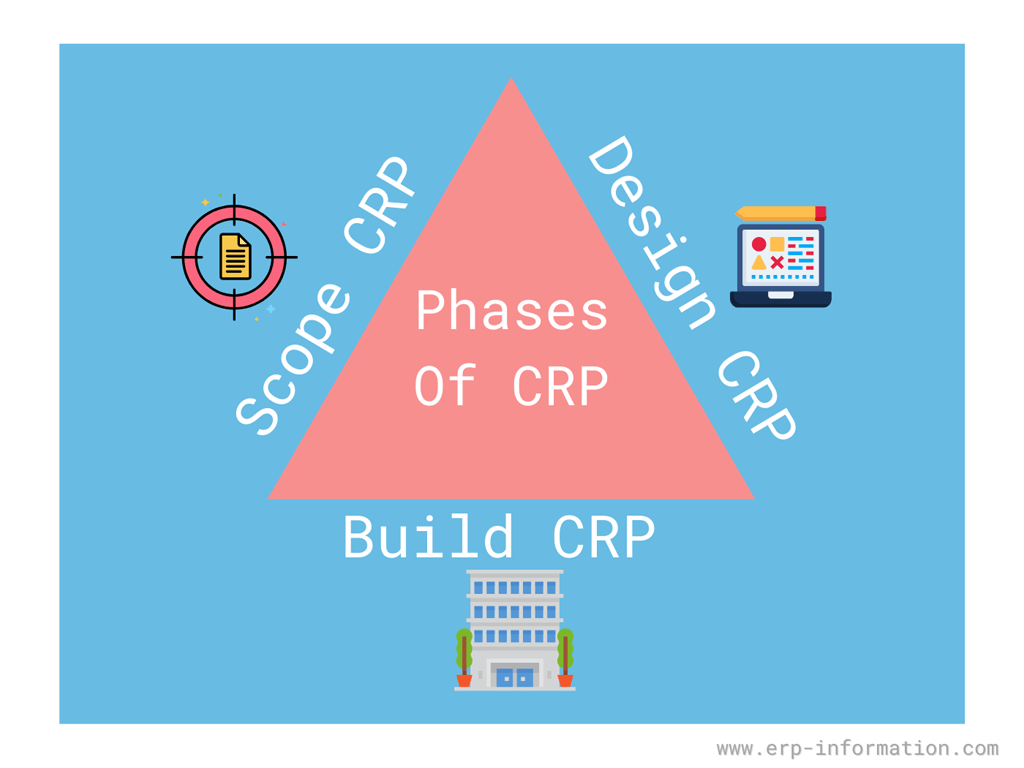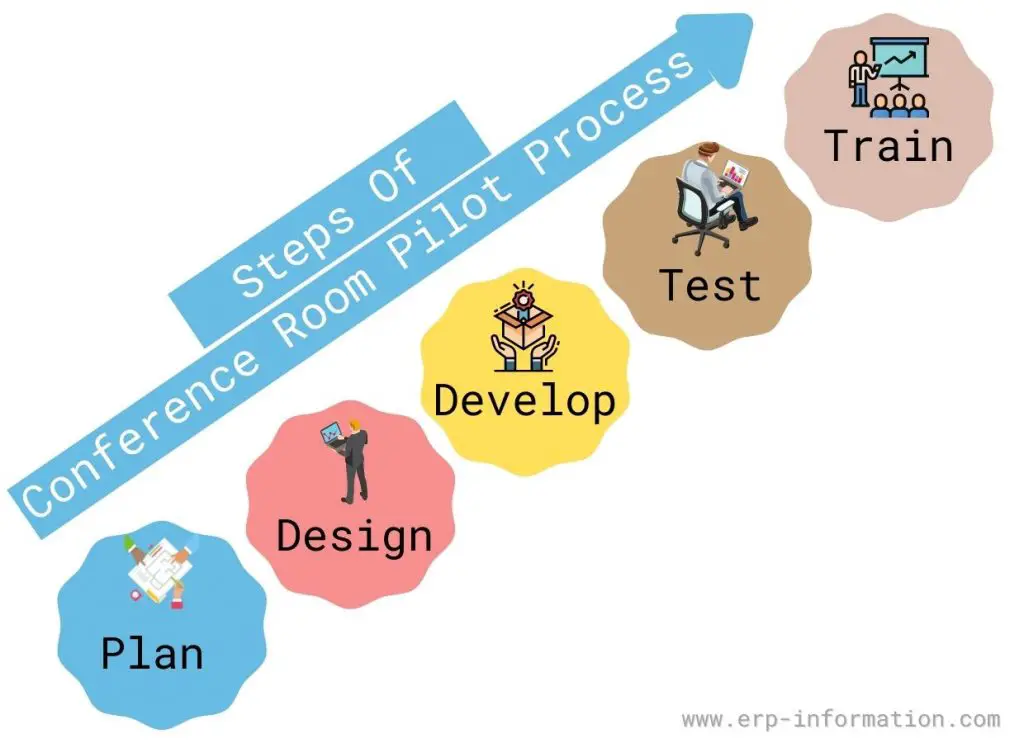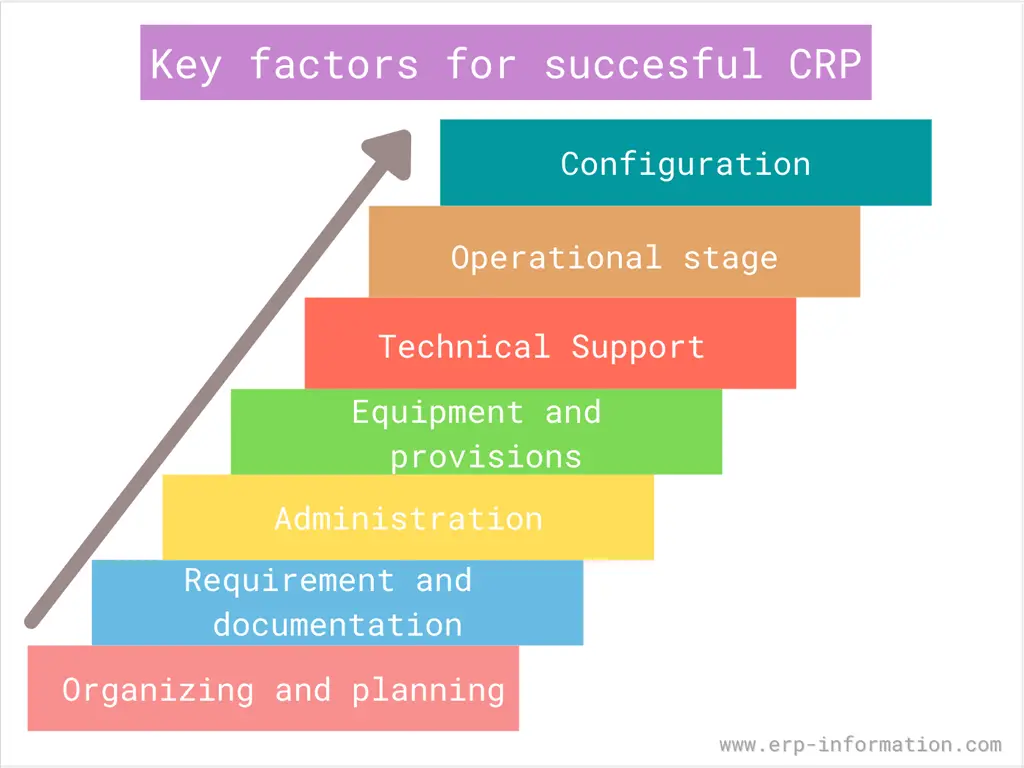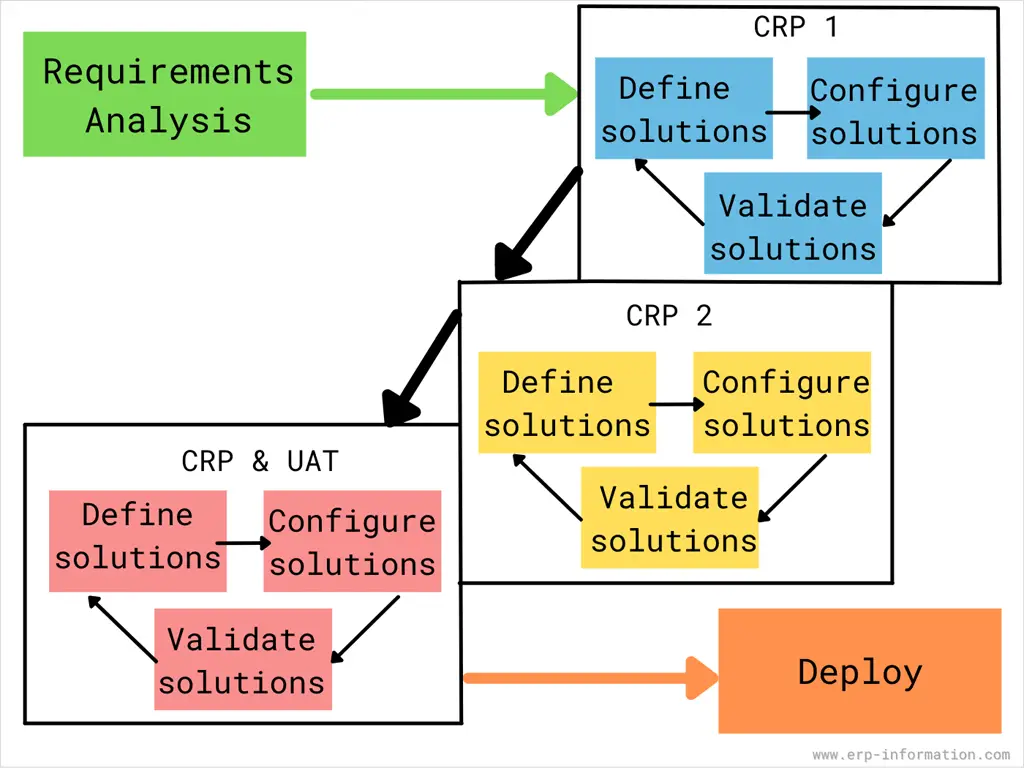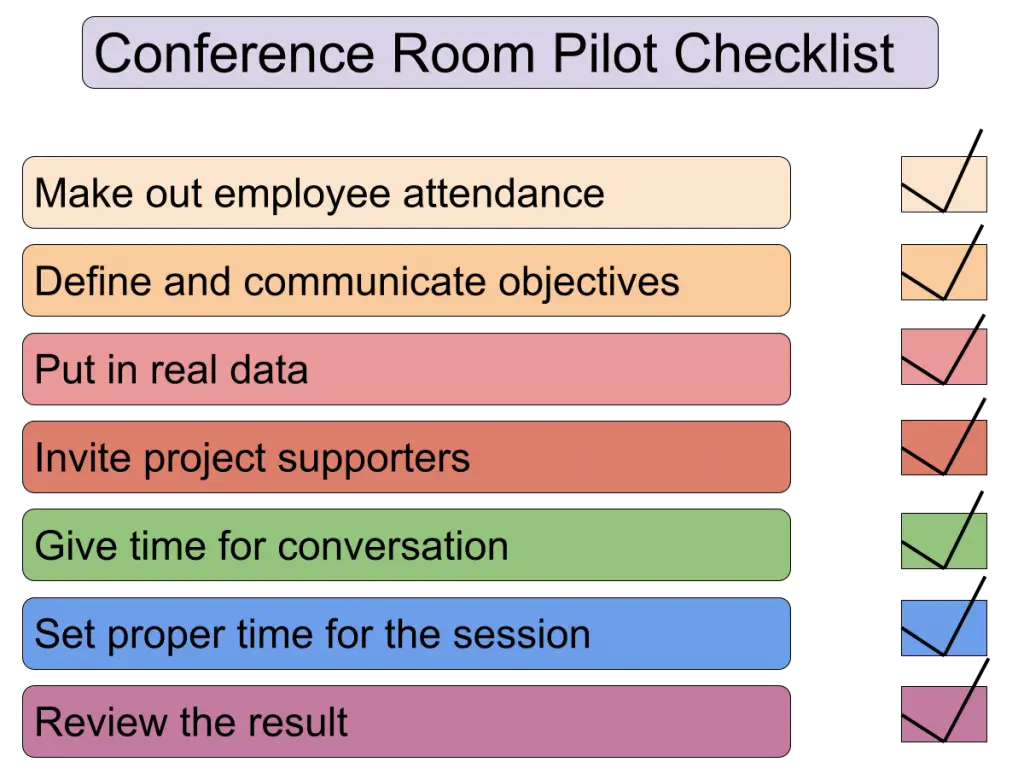A Conference Room Pilot (CRP) is essentially a trial run of new software or systems in a controlled setting, typically within a conference room.
But what exactly does it mean? Understanding this term is crucial, with complex jargon often clouding the world of system procurement and acceptance testing.
Conference Room Pilot (CRP) is a transformation strategy that can be used in the professional world to help improve communication and collaboration, especially while choosing and executing software solutions.
In this blog post, we will tell you what a conference room pilot is, its importance, 3 phases, key factors, and components of objectives.
We will also discuss an example of CRP and a CRP checklist to help you ensure your enterprise software project implementation goes well.
What is CRP?
A Conference Room Pilot (CRP) is a process that validates new systems and allows end-users to have hands-on experience before implementing the new system. CRP benefits organizations by enabling businesses to test new systems before fully committing to them.
This can save organizations time and money by preventing them from investing in a system that doesn’t work well for their needs. Additionally, CRP provides valuable feedback from end-users that can be used to improve the system before it’s implemented.
Overall, the Conference Room Pilot is valuable for organizations adopting new systems.
Three Phases of Conference Room Pilot
- Scope
- Design
- Build
Scope CRP
Here, you finalize the project’s scope being designed with a final statement on the project’s requirements.
Design CRP
Here, the requirements are being transferred to proof of the design. A team with technical and functional expertise starts designing a project.
In this case, an adequately prepared CRP would validate that you understood the key elements of the business scope and were aptly able to transfer them into an efficient design.
Build CRP
In this final phase, the experts start to build the application. The goal is to translate the design elements developed into a fully functional application.
Therefore, a live demo is essential during this phase, as it helps identify any issues and allows the total participation of the team members.
Setting up a conference room pilot is very important because the results can lead to system loopholes that the company must address before the new system goes live.
These problems might seem insignificant at first, but they’re pretty costly in terms of time, and money spent fixing them later on down the line – so it pays off by preventing any potential issues during testing phases or even when implementing fully into production right away!
Key Factors for Successful CRP
1. Organizing and planning
CRP would help if you define the following things.
- Objectives: Define reasonable goals and write them down. Make sure that objectives are excellent and clear. Then, select the CRP objectives to support the company’s objectives.
- Organizing: Determine the responsible person for conducting the procedure and acting upon outputs. Transparently define the role of each member who participates in CRP and ensures the involvement of vendors and consultants.
- Scope: Clearly state the crucial things to be involved in your CRP. Determine the applications, after-effects on the organization, and desired involvement. Clearly say whether you will change the complete process by eliminating the non-profitable process or if you plan to modify the current approach.
- Tools and methods: Define the methods and tools used during the CRP process.
- Planning: Make a plan to act as an effective project management tool. Define the responsibilities, supporting activities, milestones, dates, durations, and resource requirements (equipment, people, and external support). Each application area has its milestones, activity plans, and responsible persons.
2. Requirements and documentation
Despite potential objections, the inclusion of requirements and documentation in CRP is:
- To remember
- To give importance to business instead of technical aspects
- To construct into the CRP effort.
It would help if you had a good foundation for the planned operation of a new system. Otherwise, there will be a chance of distraction from vendors or others with different goals. Hence, documentation is essential.
When transitioning to a new system, it’s vital to remember the prior deployment. This involves understanding both your aim and where you come from. Therefore, having comprehensive and detailed documentation is essential when replacing the old system with an updated platform.
It is also necessary to learn how the latest configuration works and what problems and issues arise while working with it. So, it is better to list out the detailed “to-be” definition. It will be helpful as the process moves forward.
Companies might believe that their current system is logical and reasonable, but in actuality, it falls short of that expectation. Consequently, there will be numerous expectations and various alternative activities.
Moreover, many organizations do not uniformly address emerging issues. Notably, instances like customer returns and external processing exemplify this inconsistency.
Conventional documentation tools struggle to effectively manage these elements. Employing the “flow chart” method for documentation is more advantageous than relying on documentation containing intricate and laborious diagrams.
How do you deal with these risks?
- First, determine an excellent, balanced, and qualified team. Then, educate them about modern system approaches and make them study applications well. Then, explain to them about methods used by many successful companies. After that, explain clearly the structure of the documentation.
- Determine the aim to be achieved during the documentation. For example, reduce the paperwork by 40%, reduce the attainment time by 20%, etc. This pushes the people to finish the current approaches to achieve the desired approaches. This also helps to create the project a healthy return on investment.
- Put the flow charts on the wall with visible size and connect them with visible arrows. Note the cycle time, responsibilities, and applicable procedures for all processes. Then, explain what is to be done, why, and how to be done.
- Get reviews and suggestions from all departments, customers, and government officials to improve it.
- Let them write their suggestions on a small notepad with the date so the project team members can record, classify, and edit them on the issues list. Then, when it gets documented, discuss the issue and actions and list them on the “to-be” list.
- Make the team more creative by challenging them to reduce the cycle time and administrative paperwork.
3. Administration
The administration is an essential factor for a successful CRP. Therefore, assign an administrator to impart a focal point for all activities of the conference room pilot.
Administrators should plan the CRP, including scheduling, task assignment, monitoring, follow-up, and process & documentation standards. These things help to keep the process on track and within the budget.
Administrator responsibilities
- Monitoring the process and making sure that the process is going as per the predetermined plan.
- Monitoring the parameters such as costing methods, defaults, exception reporting rules, posting rules, etc
- Maintaining the following database.
- Training database – used for official and unofficial instructions
- CRP database – used for structured business testing
- Play database – used for free or paid experimentation
- Production database – used by several organizations to recruit the software after implementation
- Maintaining the archives of the CRP database.
Sometimes, a CRP database is required to maintain the parameters of project management instructions.
For example, if the functional leader instructs the administrator to change the parameter, the administrator discusses and reviews the impact of changing the parameter with his team.
These changes were examined in CRP and eventually moved to the other database.
4. Equipment and provisions
Proper equipment and facilities are essential for a successful CRP. In addition, they help to improve the results and decrease costs.
The organization should provide sufficient space to gather the team and allow them to perform wall chart activities, training activities, and simulation testing.
Many workstations and printers are also required for effective interaction and efficient performance. Therefore, the organization should provide these.
5. Technical support
The organization should provide the required technical support to conduct CRP. Provide all the above databases and frequently take up the backups.
Keep supporting the team technically by providing restoring capabilities, equipment, and service support.
6. Operational stage
Following are some excellent ways to organize the CRP activities.
- Functional leaders construct the “to-be” flows and find out the issues.
- The team works on assignments and priorities and solves the finding issues.
- The administrator does an official trial of flow charts to guide the written scenarios and gives all CRP plans, schedules, and scenario guidelines.
Based on guidelines, functional leaders build functional scenarios and list the issues and suggestions from system users and managers.
They work on flow charts and discuss the issue handling. Finally, leaders involve the team through an online scenario trial.
When doing scenario exercises, many questions and problems may come up. This phase will help solve many of those issues.
Before this stage, taking up vendor software training and industry-specific education is better.
It is better to solve the problems on paper before going for a computer simulation because reloading the database, resetting the parameters, and re-doing the trial is tedious and a waste of time.
7. Configuration
It is crucial to record the results, problems, and solutions.
Components of Objectives in a CRP
- To determine the preferred design of workflow.
- To identify gaps and loopholes in the simulation steps and rectify them for the most efficient performance between the new and the old software.
- To estimate the effects of changes on specific departments or individuals.
- To identify the lack of staff training requirements, if any.
- To determine the overall standard of the software being tested for, during, or before the implementation.
- To outline the strengths and weaknesses of the ERP program to be implemented.
- To map the data cleaning, converting, and reconciling process.
What is the Importance of CRP?
CRP plays a vital role in implementing a project.
- It allows the members of project teams to do end-to-end process practice and yields feedback.
- It helps the team with reliability to test the system even if it is in development.
- It helps to improve the team’s confidence.
- It gives a chance to employees to get hands-on experience.
Conference Room Pilot Example
We consider software put forward by a digital health provider installed in a hospital. The best way to test whether it holds to the company policies is to build a simulator as close to the live clinical setup as possible and allow the customers to have a hands-on experience with a free demo.
In a hospital environment, the sets and subsets of components involved in a CRP can be considered the subset of beds or the subsets of nurses.
It will be an entire digitalization of the hospital components, easily monitored by looking thoroughly over the implemented software.
Here, CRP can be implemented for the hospital staff to see whether the software works according to their needs.
Conference Room Pilot Checklist
- Make out employee attendance: Establish a good attendance list and custom build the CRP training to improve employee skills and users’ needs to ensure each employee is in the meeting.
- Define and communicate objectives: Before discussing the technical aspects, it is necessary to introduce them. Clearly define the number of sessions and pilots covered in that session and let the employees know about this. Make sure of total attendance in all sessions.
- Put in real data: Use actual data for better understanding in the pilot. It helps the employees to understand how the implementing software relates to their role.
- Invite project supporters: During sessions, invite them to get their ideas and suggestions.
- Give time for conversations: Let the employees ask their questions and doubts. If no one is ready to ask questions, the person taking the session must ask questions. It is good to get feedback.
- Set the proper timings for the session: Set the convenient time to take sessions so that the maximum number of participants can attend the session.
- Review the results: Keep track of topics discussed during sessions by documentation. After that, generate the final report that must include the following things.
- The outcomes of the conference room pilot
- The issues registered
- The list of software that fulfills your organization’s requirements
A specific CRP should be implemented for every step to understand conference room pilot best practices. This will ensure that everyone involved understands what is happening at each stage.
A conference room pilot session should be organized during the middle phase of every step and should not be left at the end of the session.
FAQs
What happens in Conference Room Pilot?
It validates the new systems and allows end-users to have hands-on experience before implementing the new system. The system is a software application for improving business processes in most cases.
What is the difference between CRP and UAT?
UAT (User Acceptance Testing) and CRP (Conference Room Pilot) are two distinct phases in the software development lifecycle, both involving testing but at different stages and for different purposes.
User Acceptance Testing
UAT is typically the final phase of testing before the software or application is released to the end users.
It involves testing the system by the end-users themselves or representatives of the end-users to ensure that the system meets their requirements and functions as expected in a real-world environment.
Its primary focus is on validating if the software/application meets business needs, and user requirements, and is fit for use.
Conference Room Pilot
CRP, on the other hand, is a pre-UAT phase often associated with ERP (Enterprise Resource Planning) software implementations.
It involves testing the system in a simulated or controlled environment, usually within a conference room setting. This phase helps stakeholders or key users get familiar with the software, understand its functionalities, and validate whether it aligns with business processes.
CRP aims to identify potential issues, refine processes, and ensure that the system meets initial expectations before moving on to UAT.
Conclusion
CRP is a tool that can help you and your team plan more effectively. It will ensure you don’t miss anything important and also helps reduce stress because there’s no guessing or lost work due to miscommunication.
Businesses can use conference Room Pilots in business development, customer service, sales training, etc. Your CRP objectives should be Specific, Measurable, Achievable/Attainable/Relevant, and Time-bound (SMART).
Additionally, you’ll need an action plan for each goal with milestones and deadlines before the meeting. This will help ensure that there is no need to create them on the fly during the conference room session.
We hope you find this helpful information when considering how best to incorporate these principles into your organization or project!