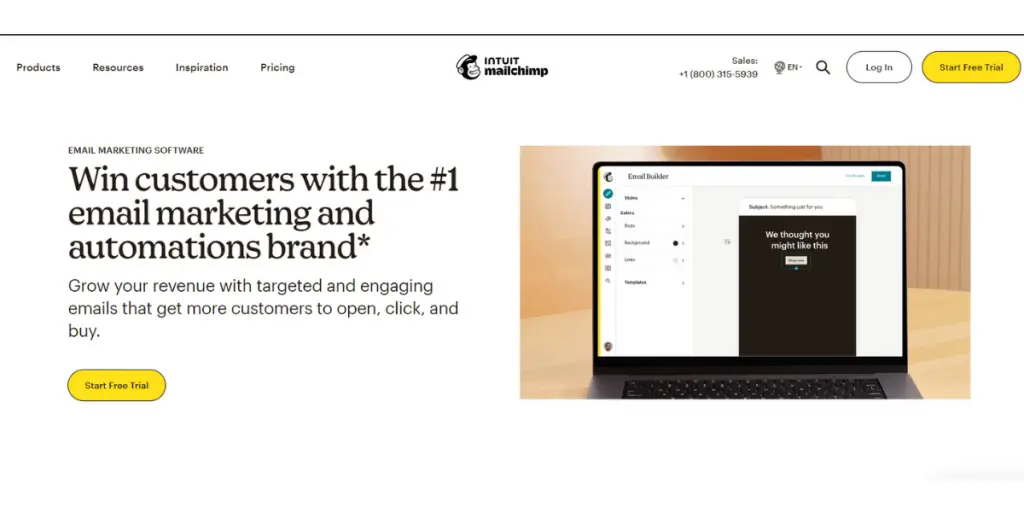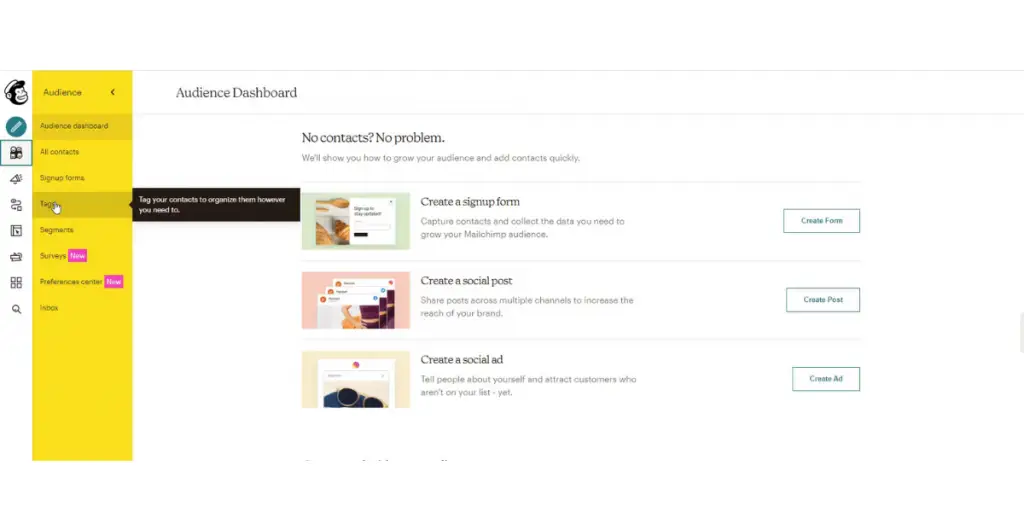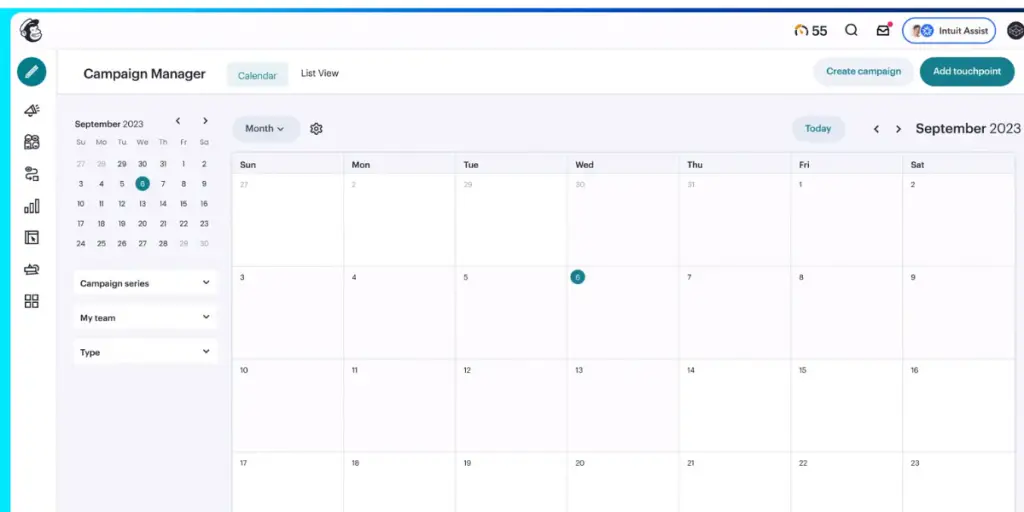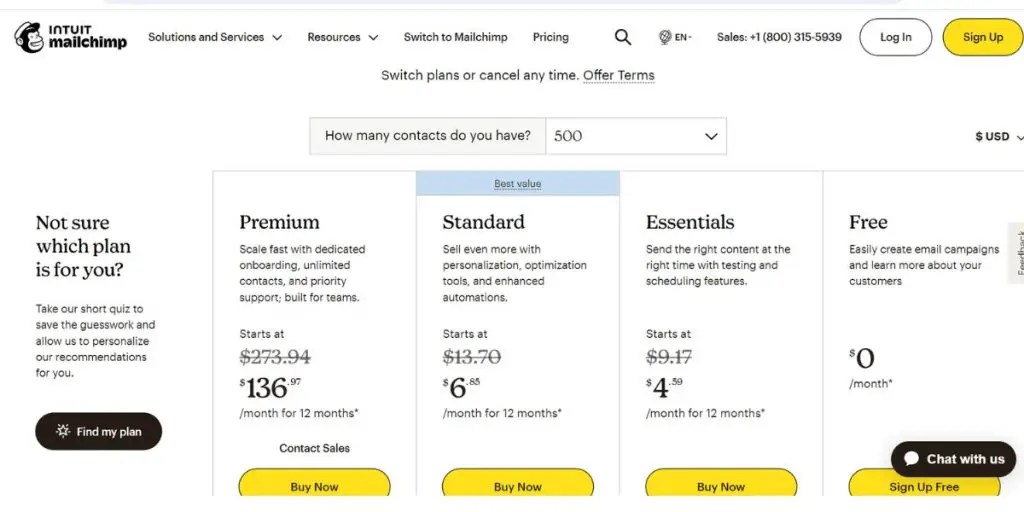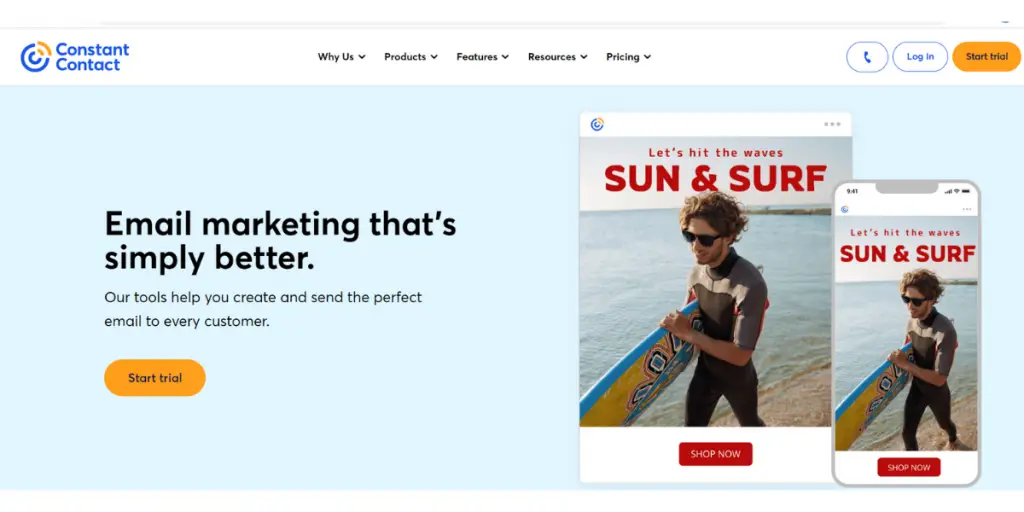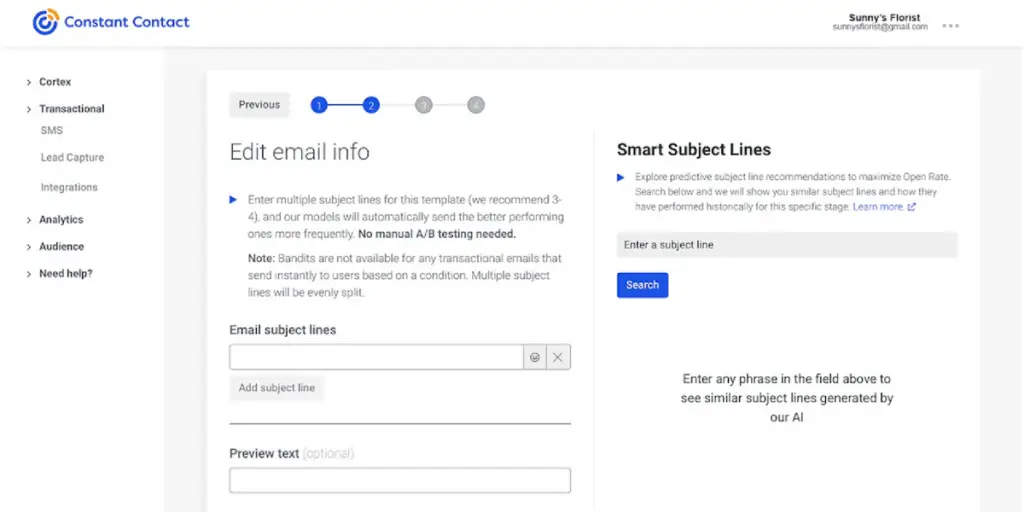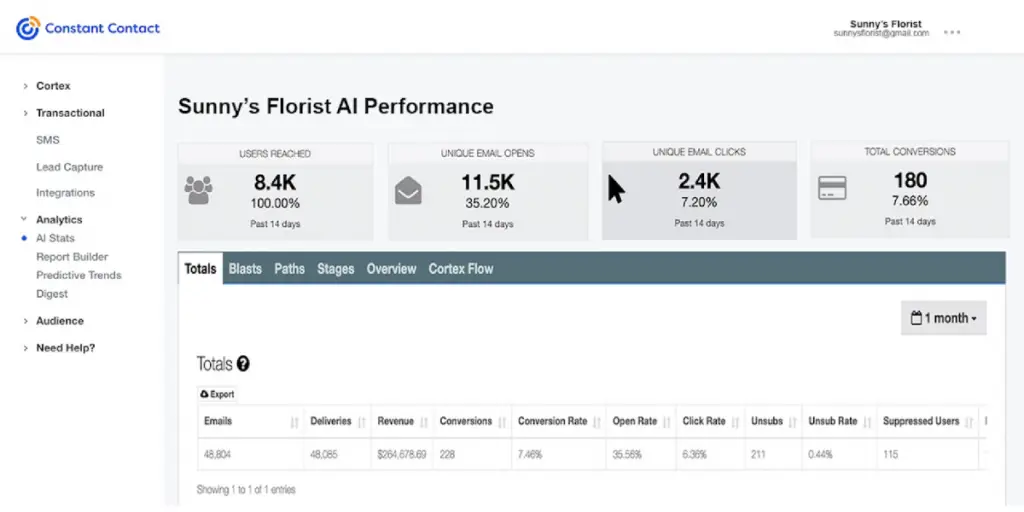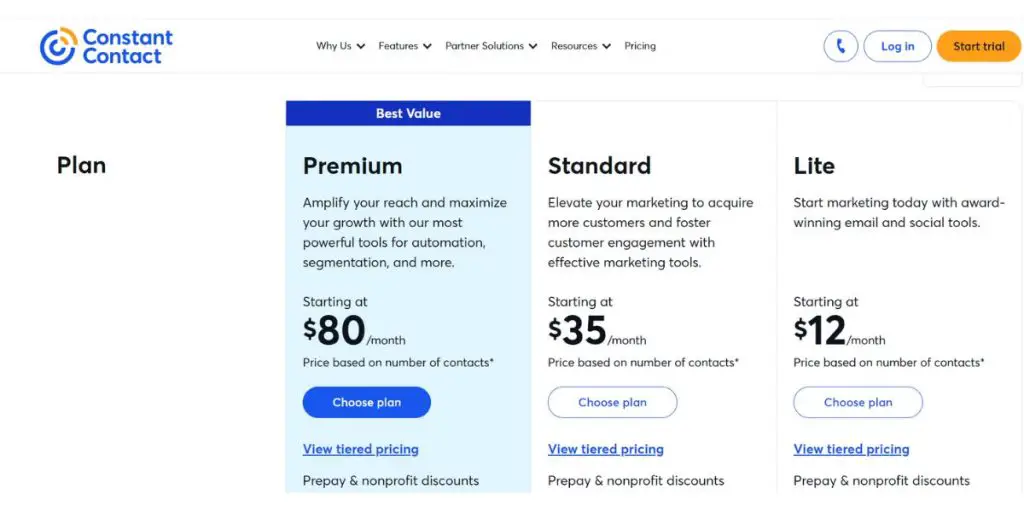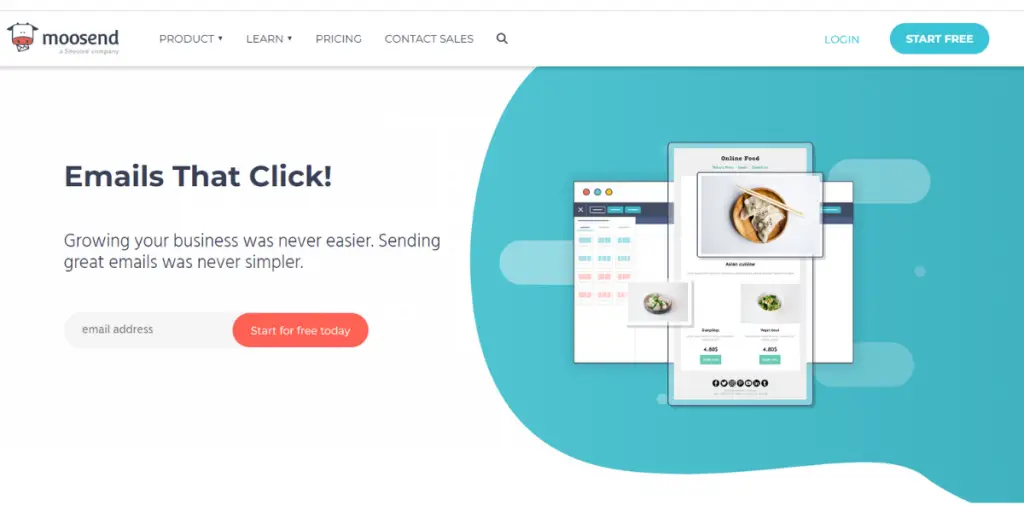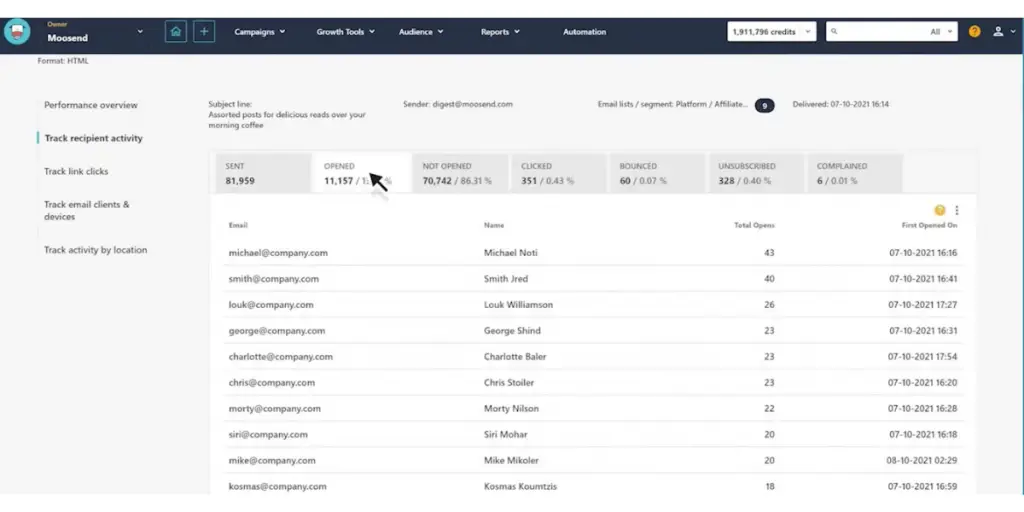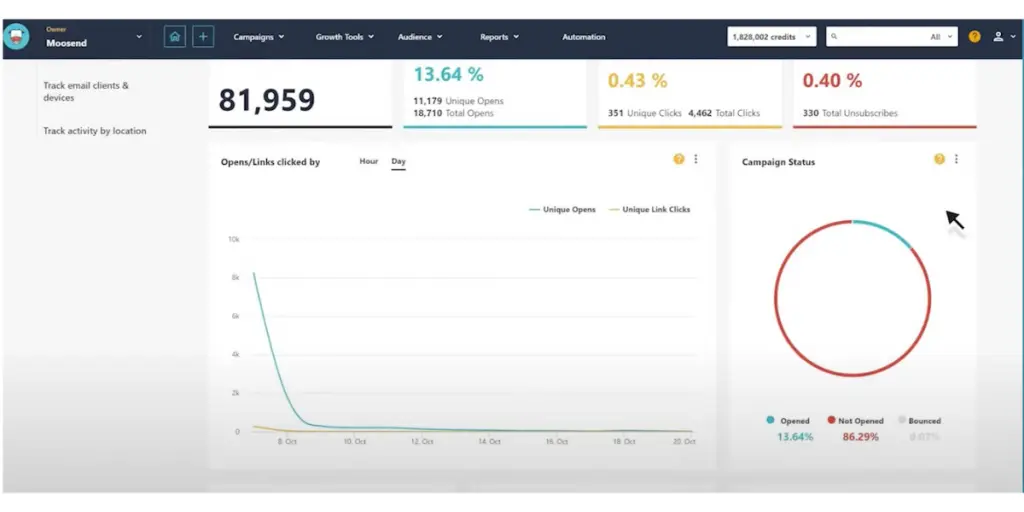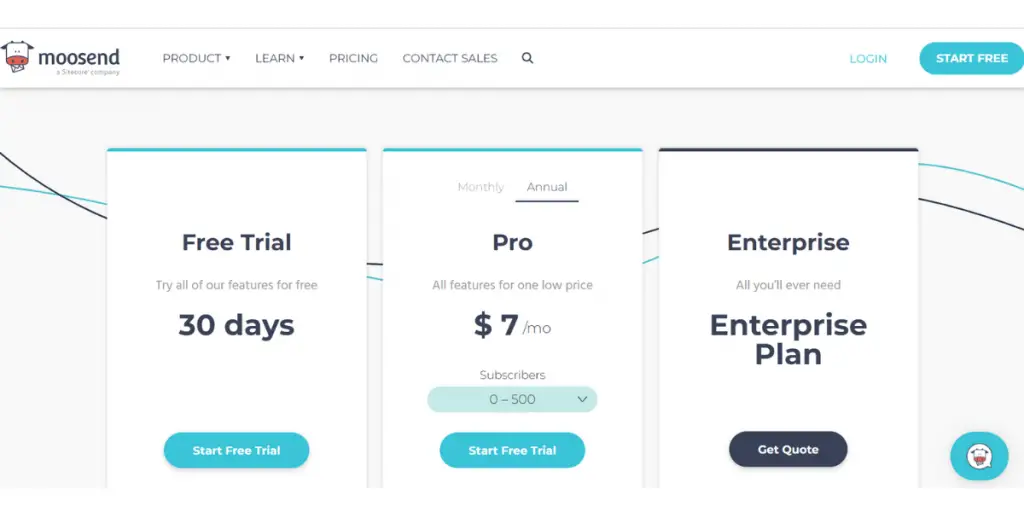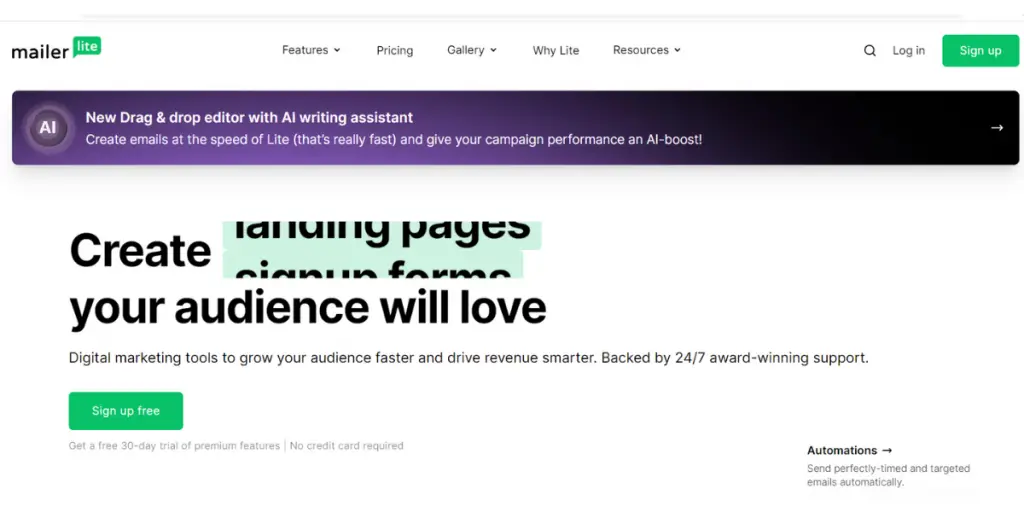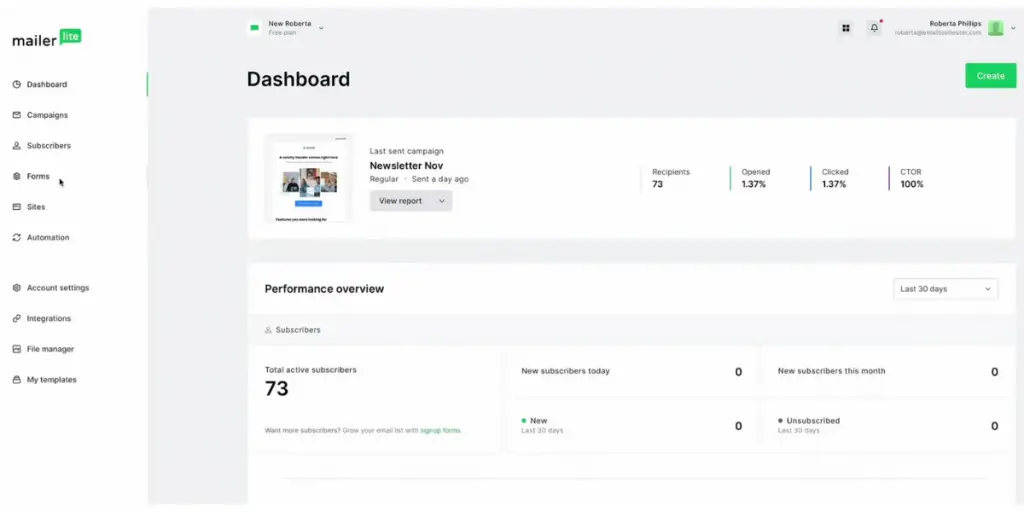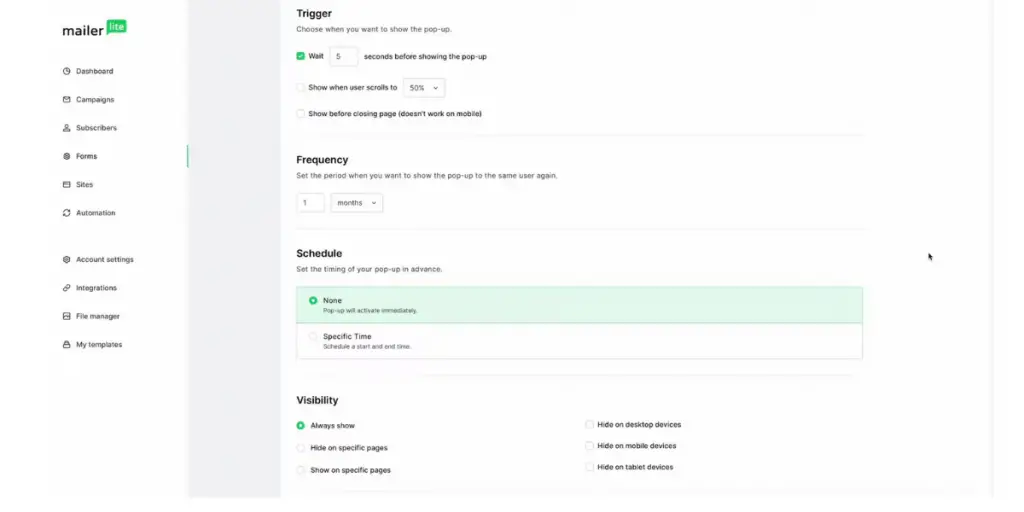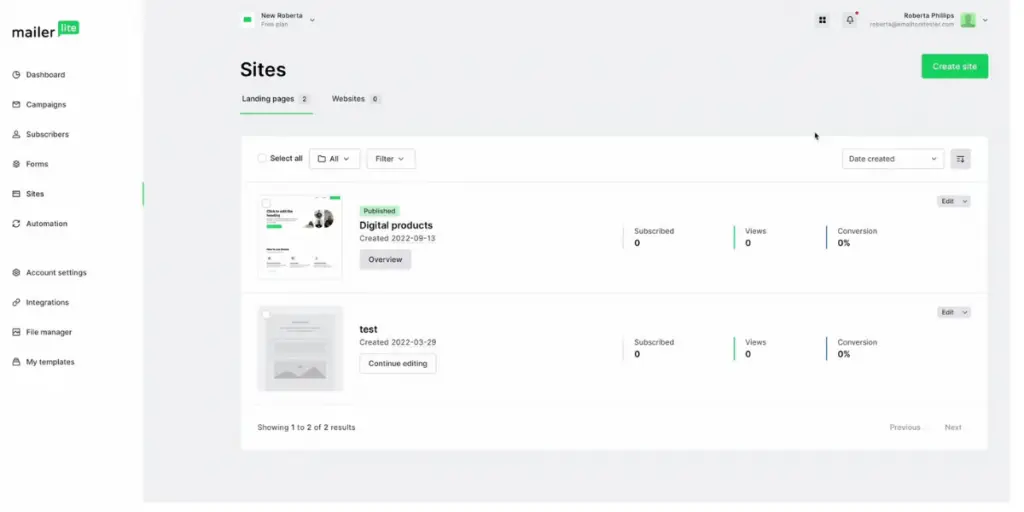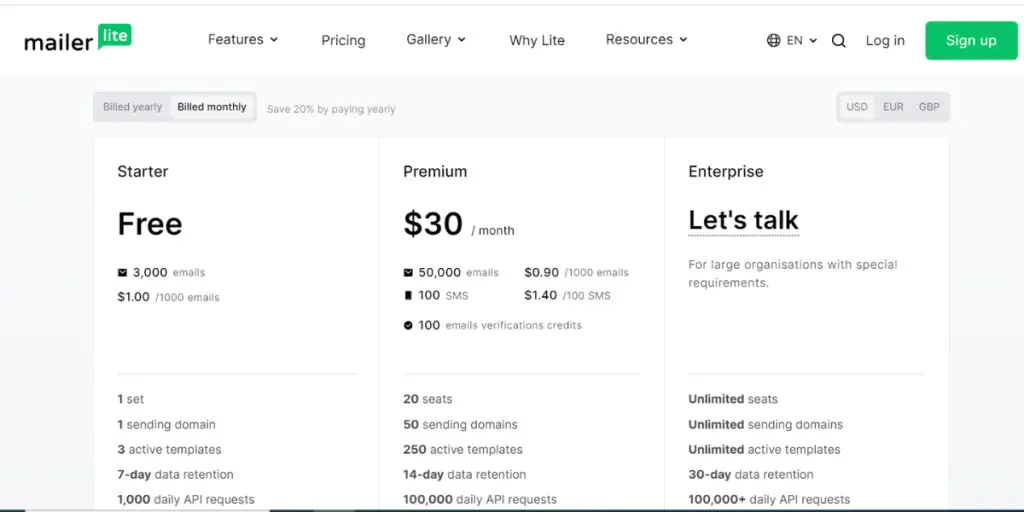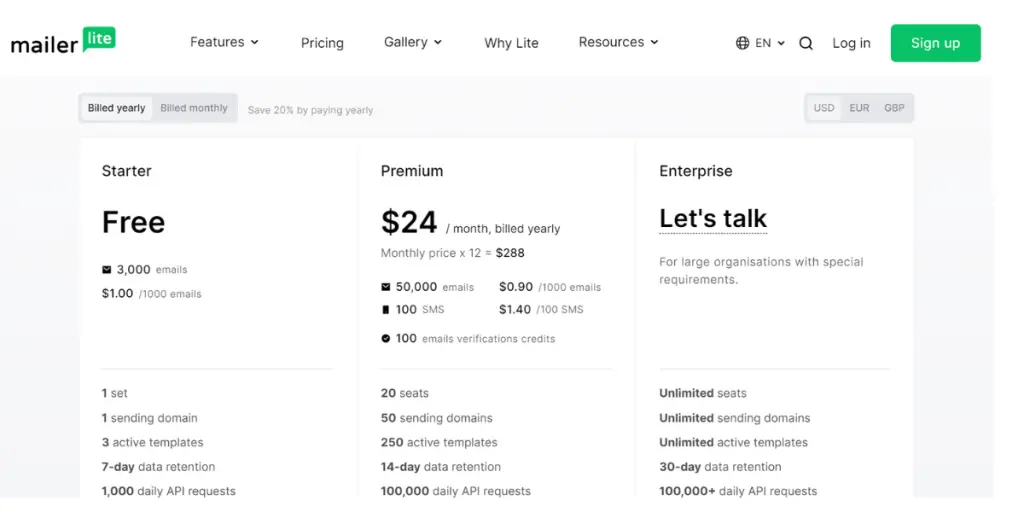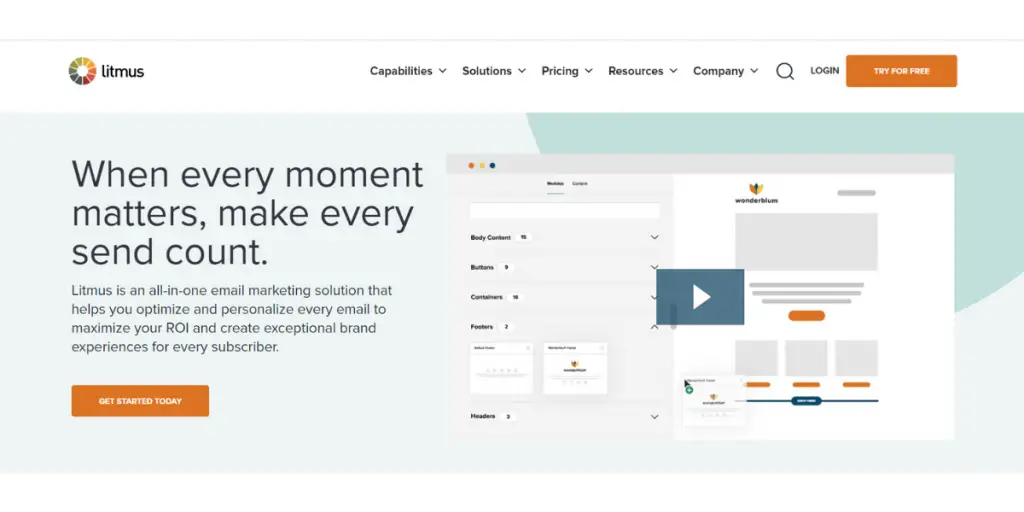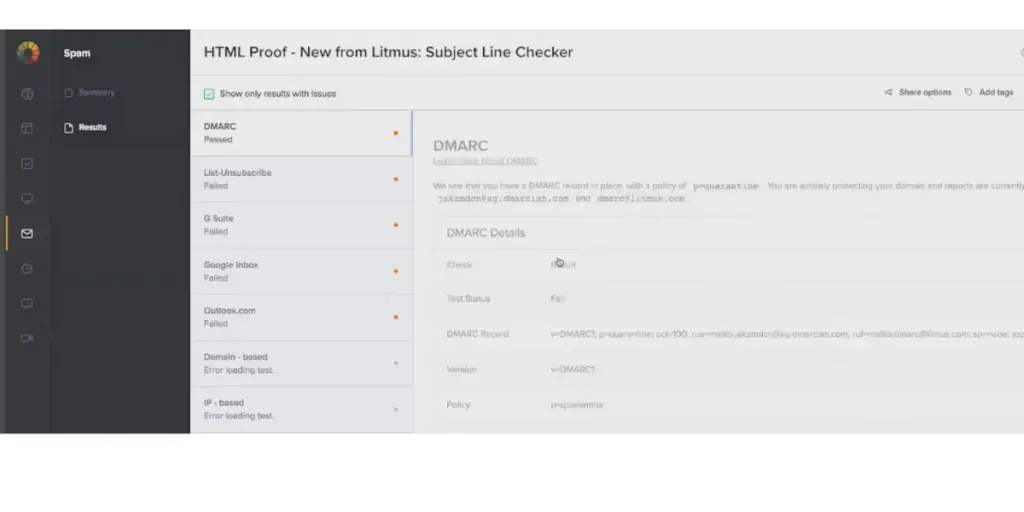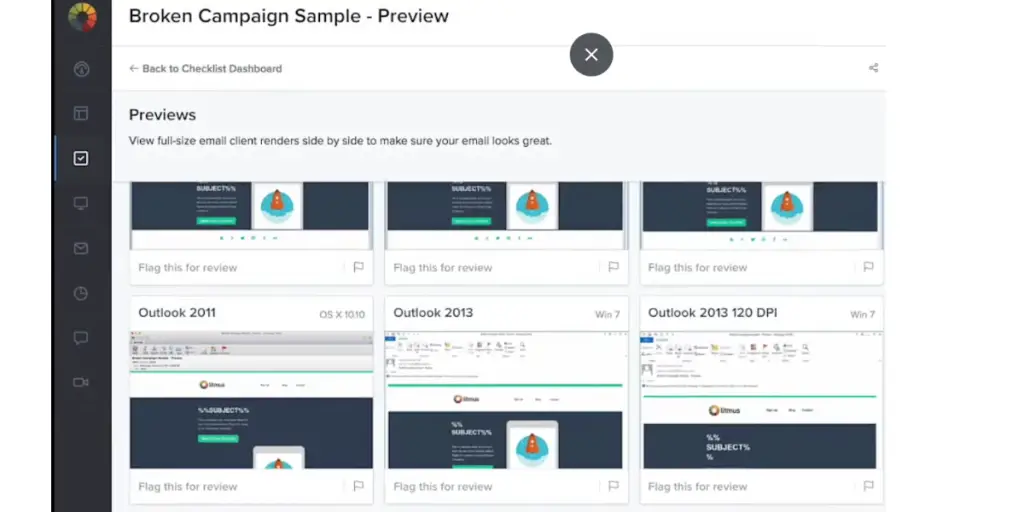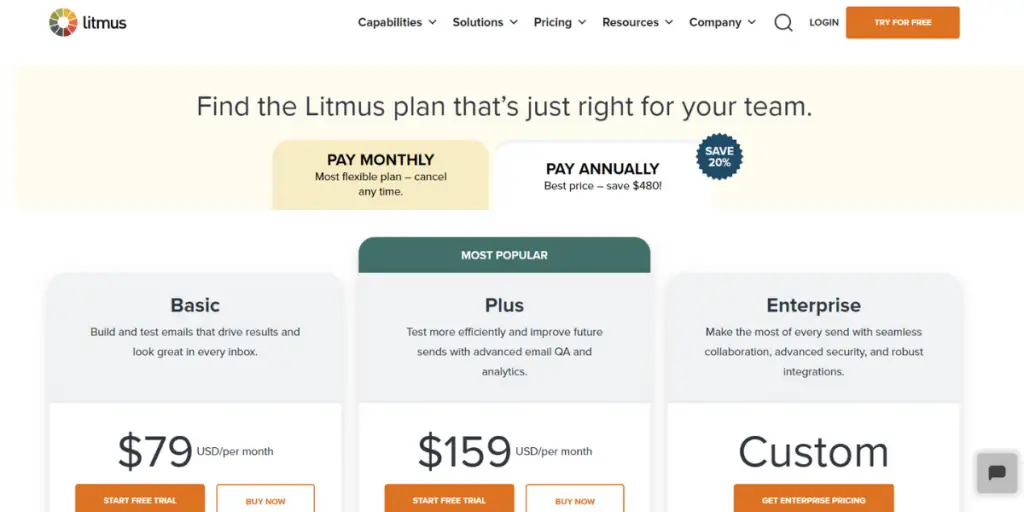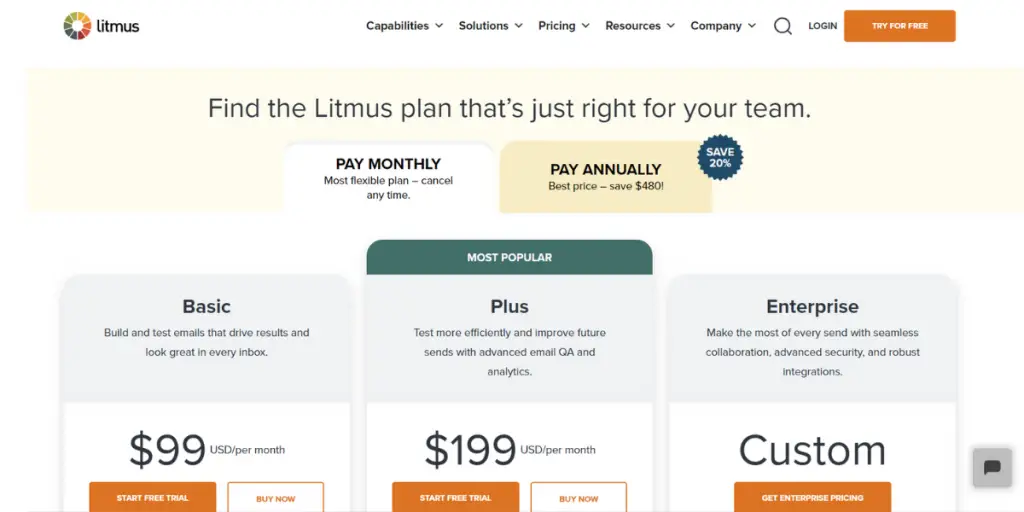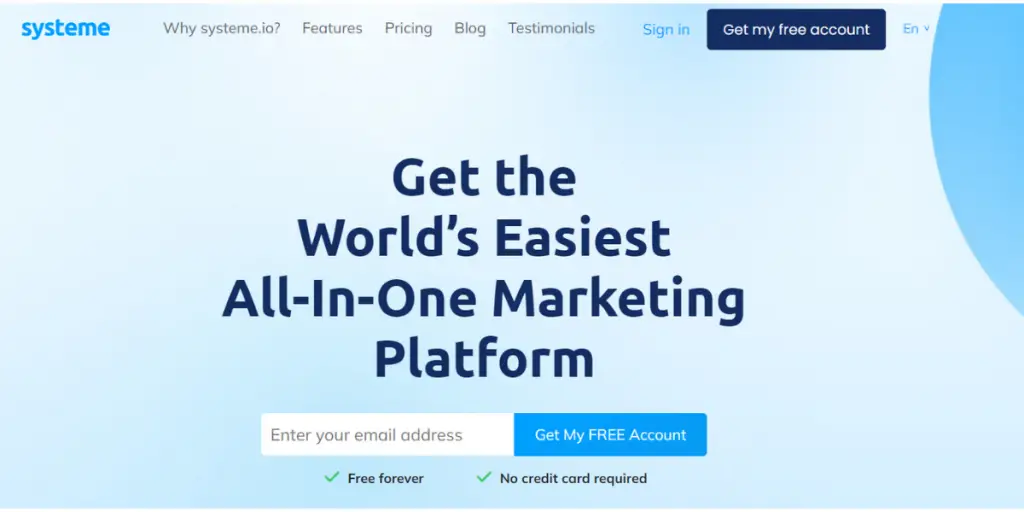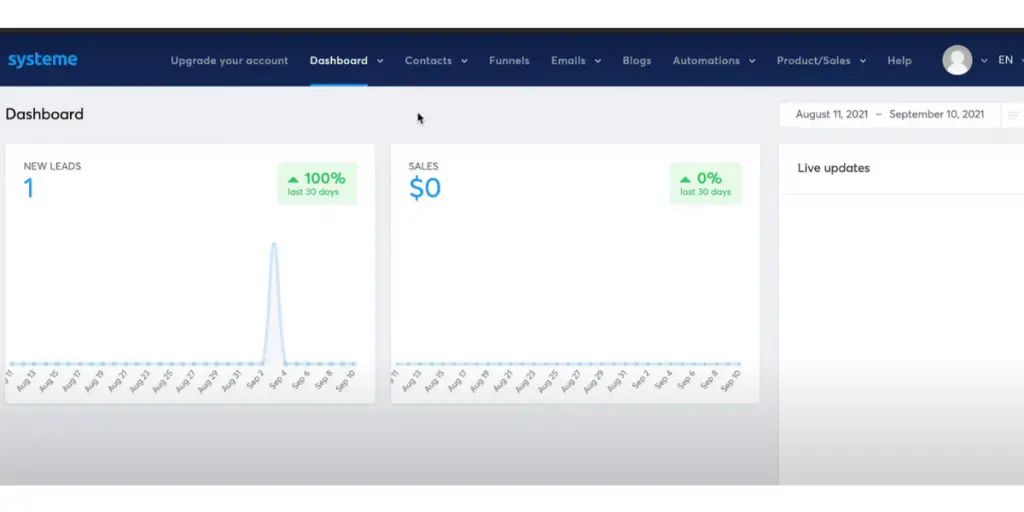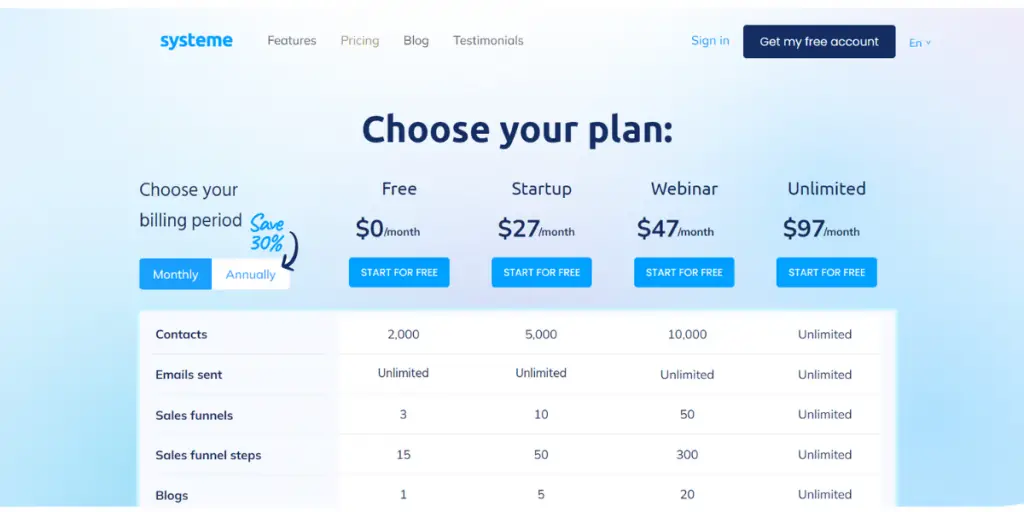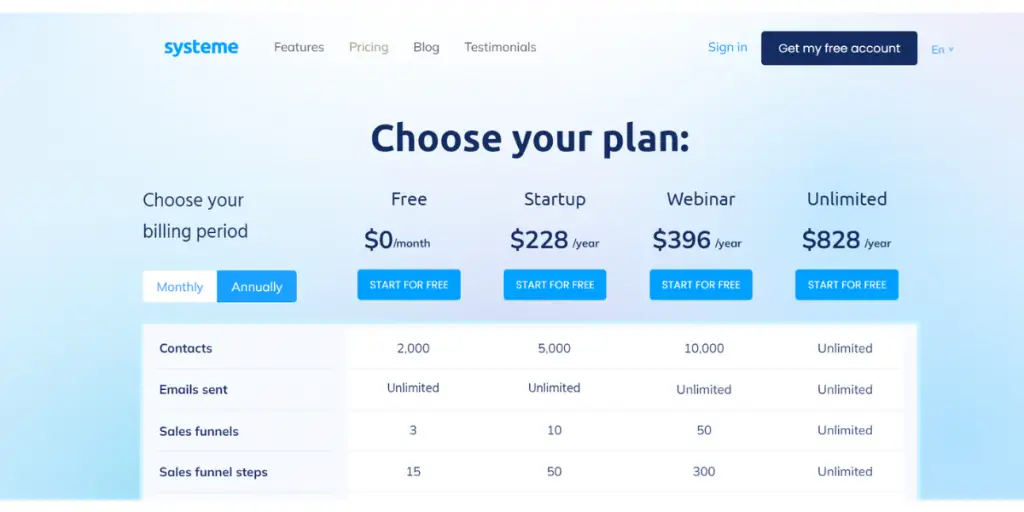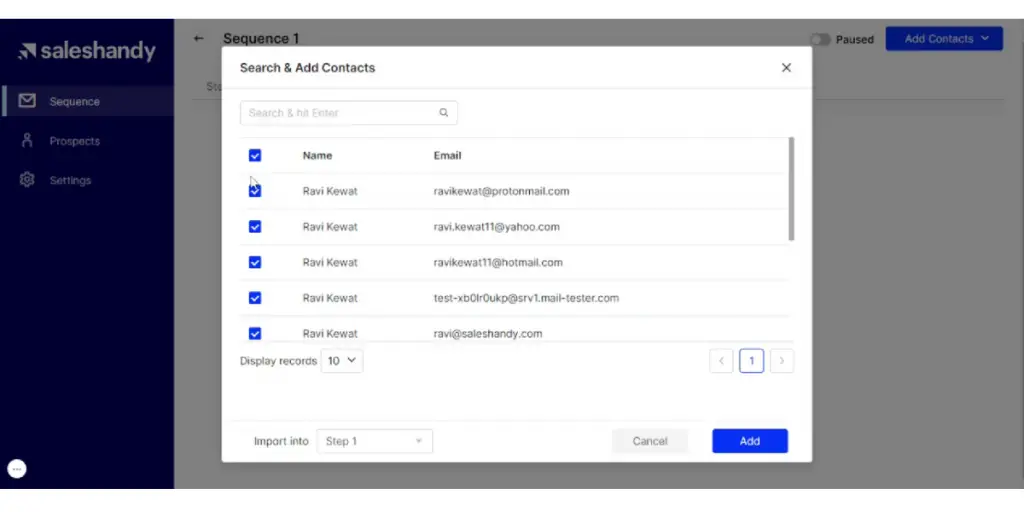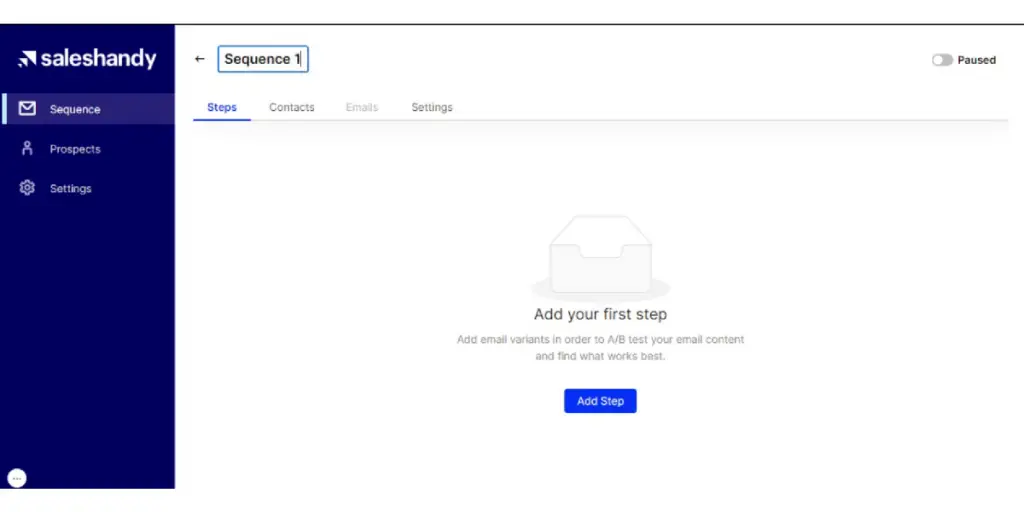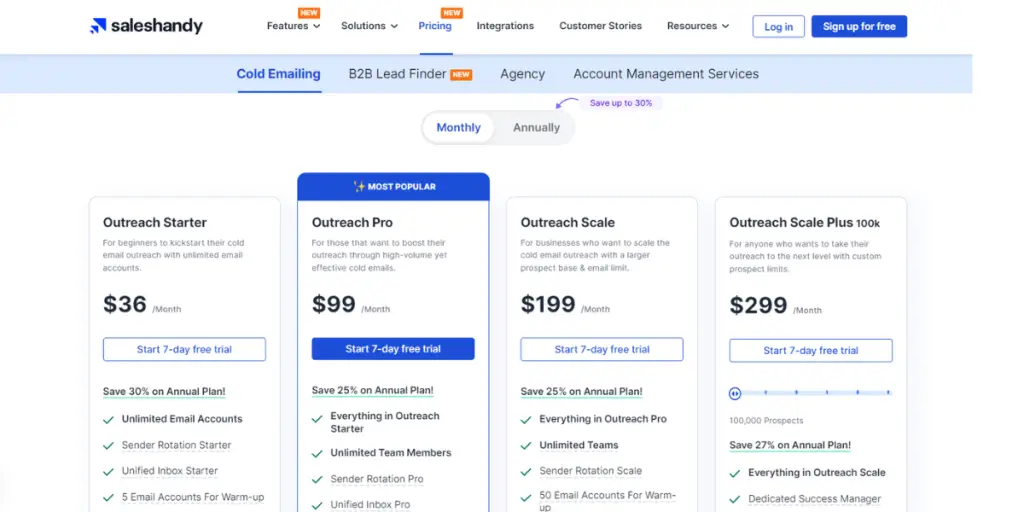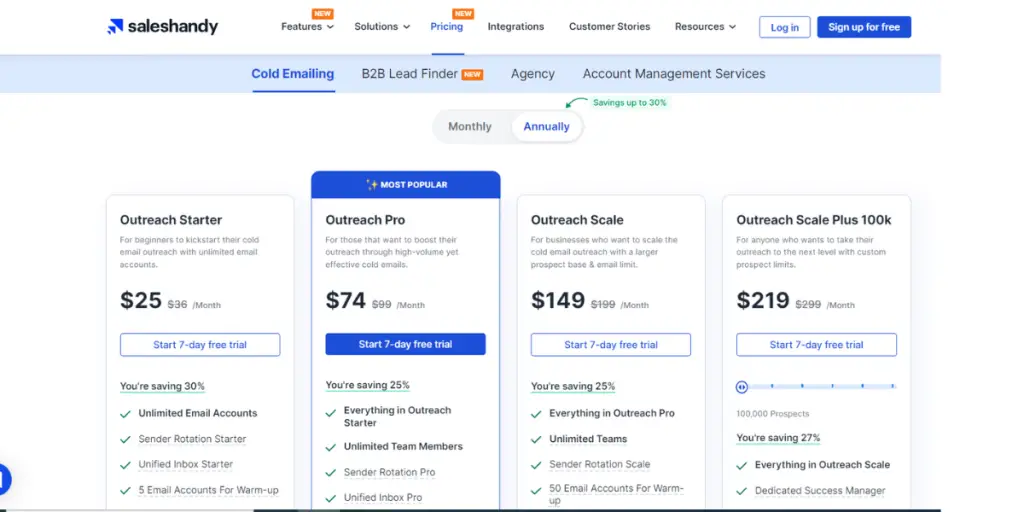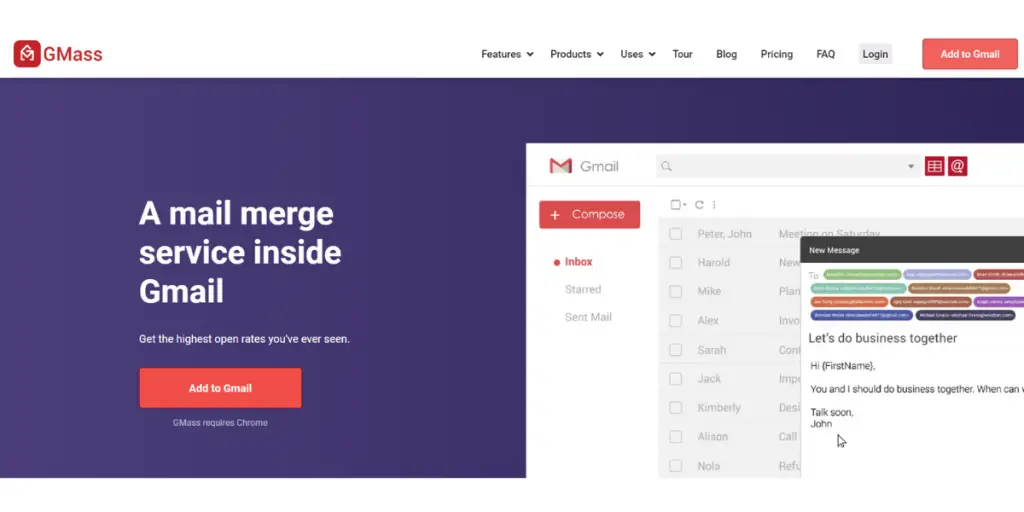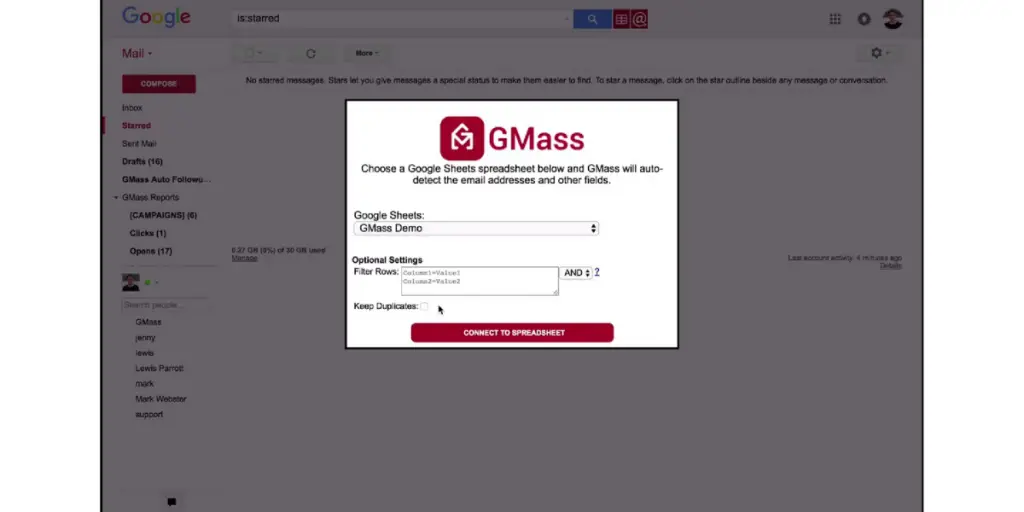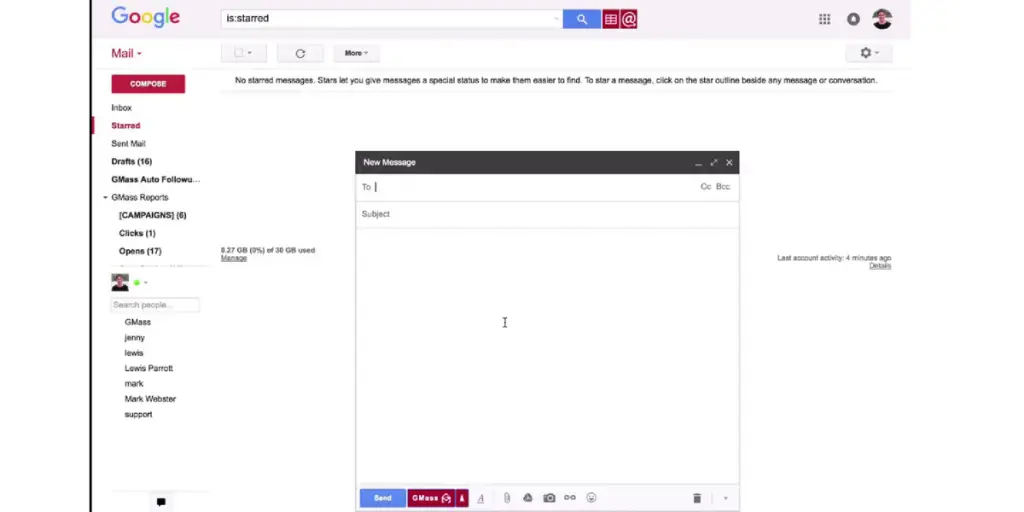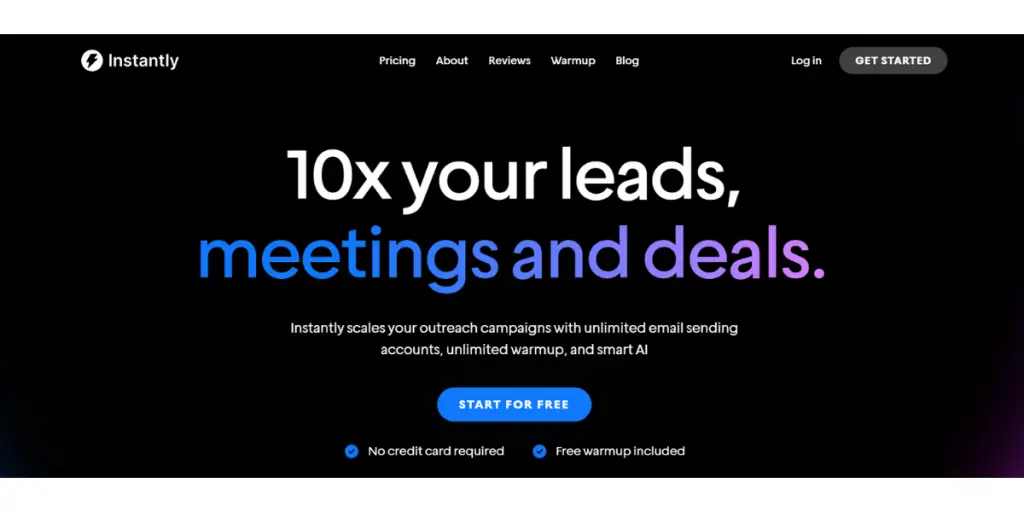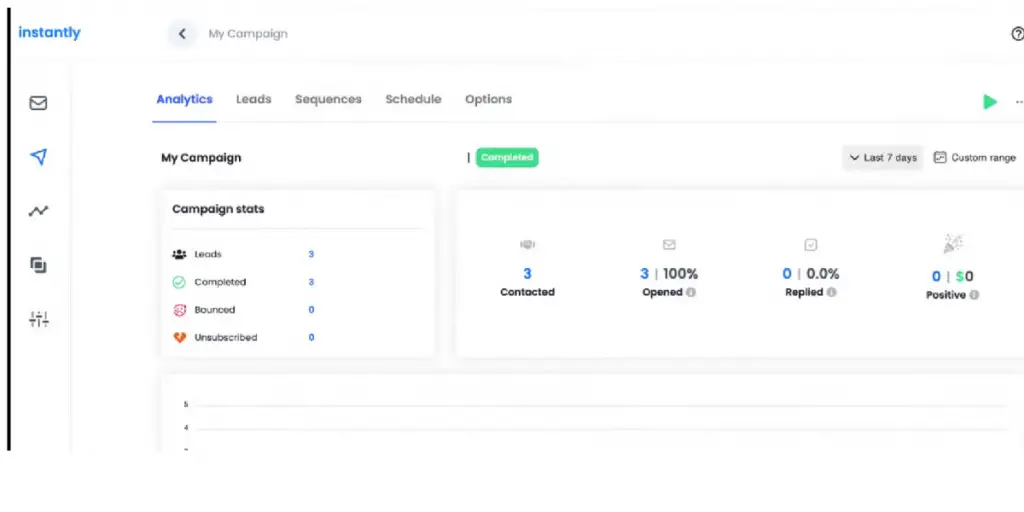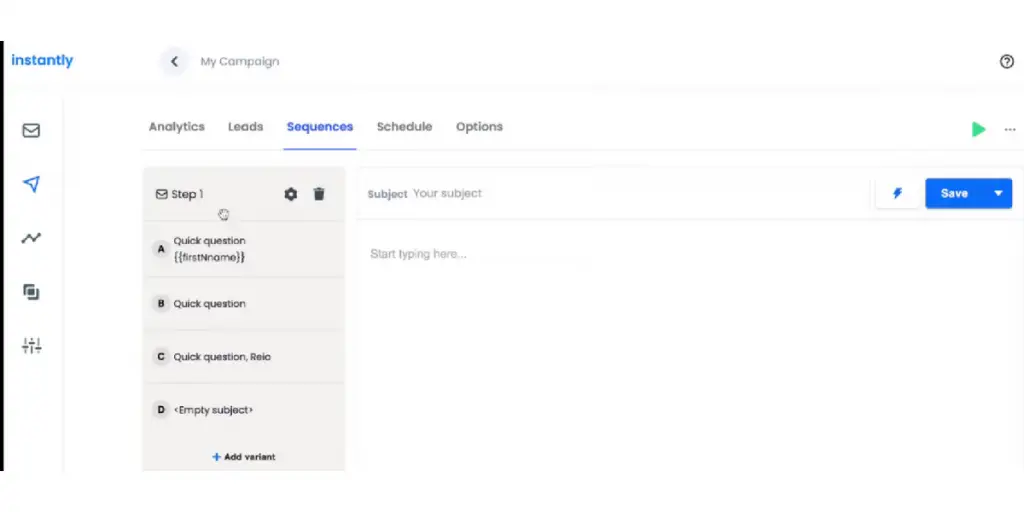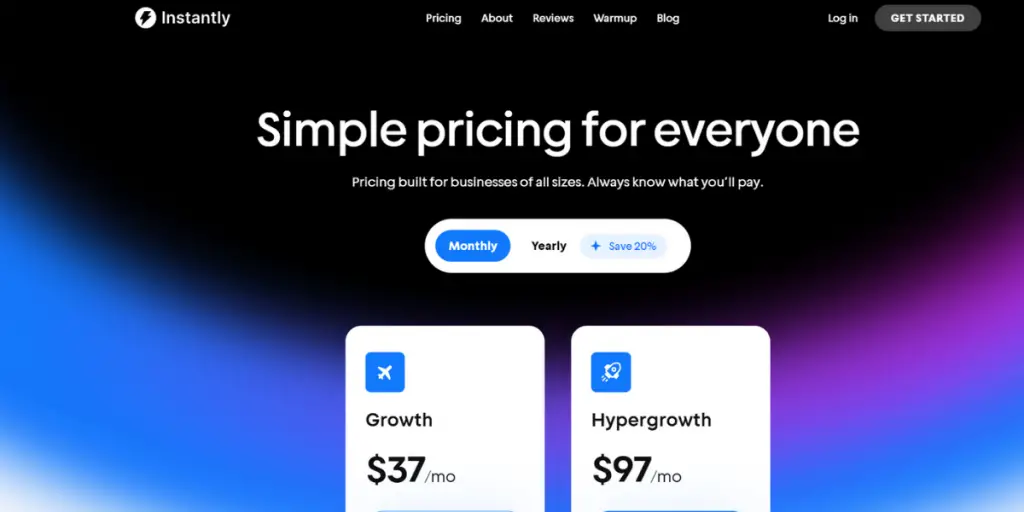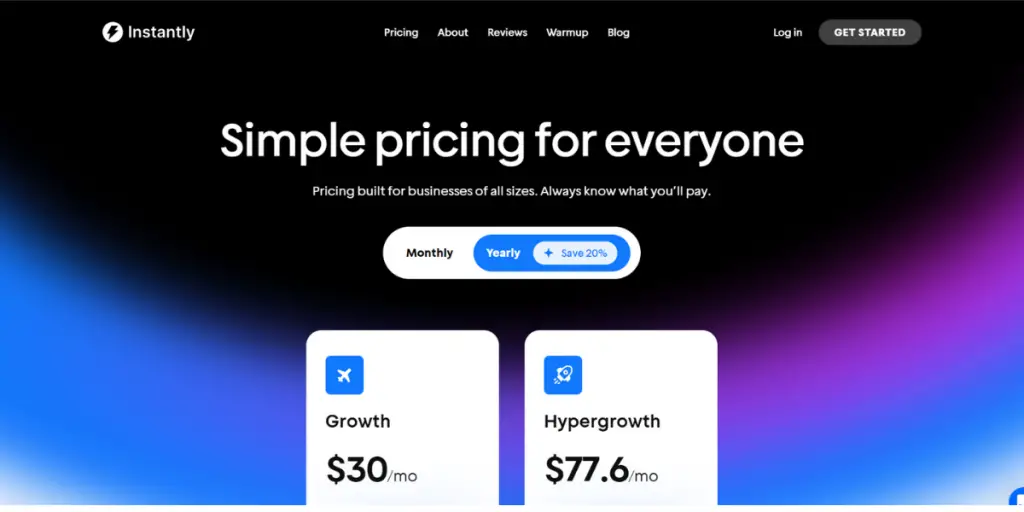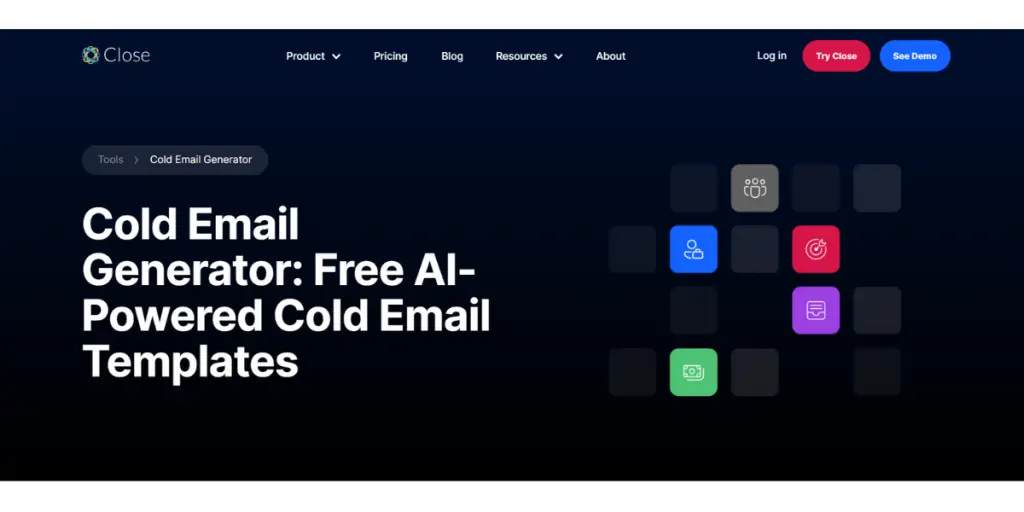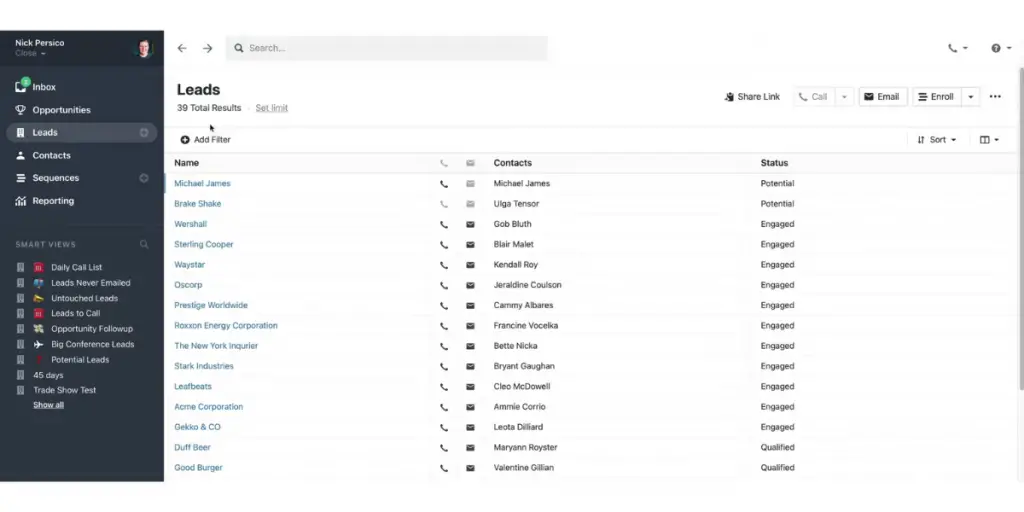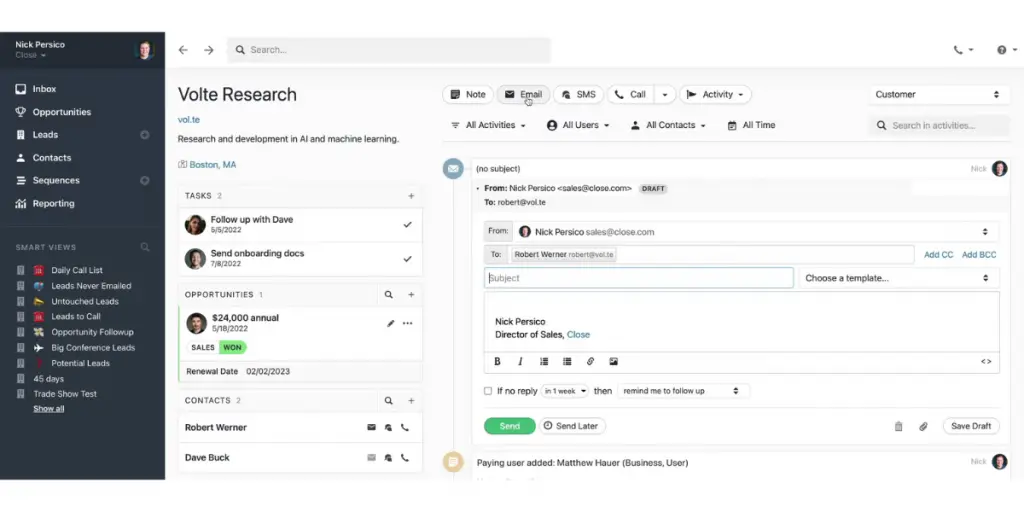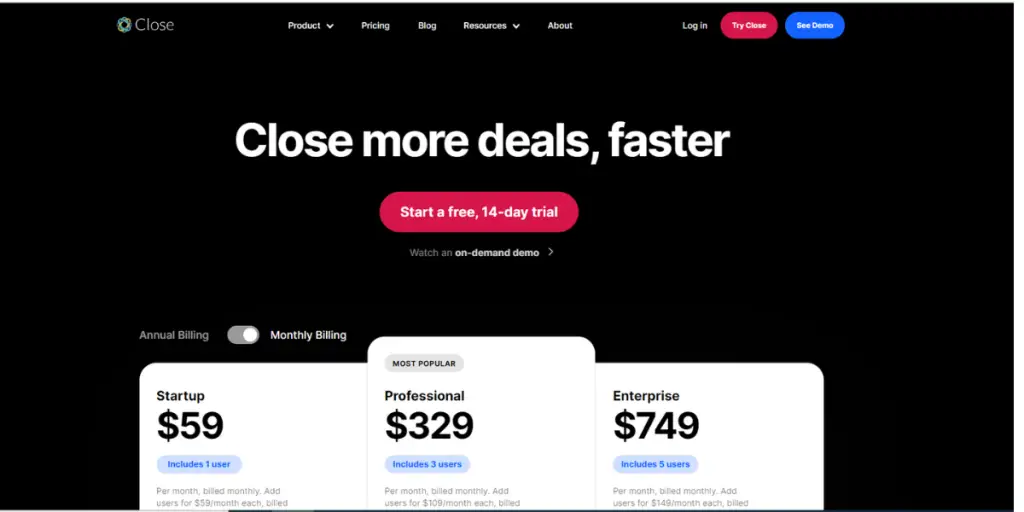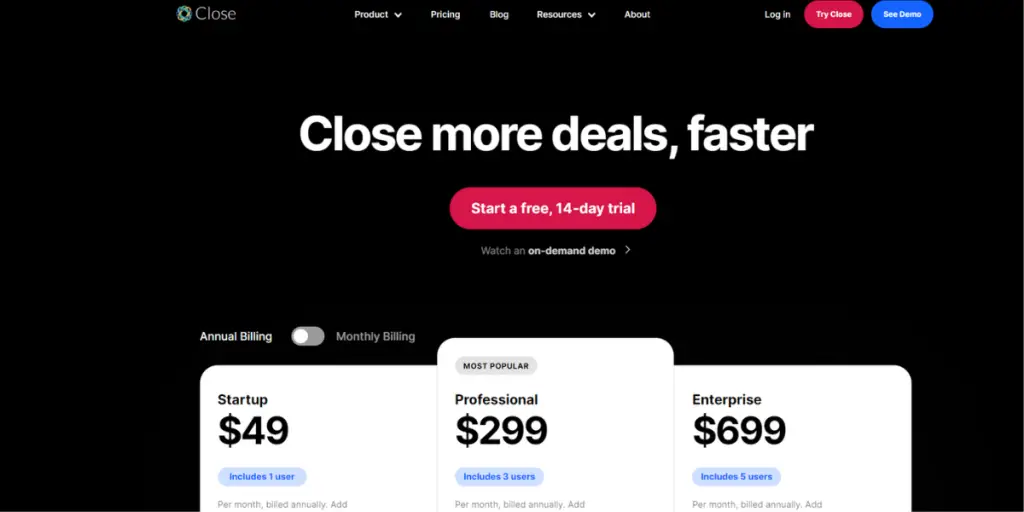Email marketing remains a powerful and cost-effective tool for businesses to engage their audience, nurture leads, and drive conversions.
As the digital landscape evolves, leveraging robust email marketing software has become crucial for creating targeted, personalized, and automated campaigns that resonate with recipients.
This article lists the ten best email marketing software solutions with their features, pricing, likes, and dislikes. That helps you to choose the right software for your business to elevate your marketing strategies to new heights of success.
What is email marketing software?
Email marketing software is a digital tool or platform that helps businesses and marketers design, send, manage, and analyze email campaigns to engage with their target audience effectively.
The primary goal of using email marketing software is to promote products or services, nurture leads, build customer relationships, and drive conversions.
Here is the list of email marketing software.
1. Intuit Mailchimp
Mailchimp creates multi-channel campaigns that reach your customer where they are. Its Personalized experience enables you to interact with people.
You can choose any template and customize those according to your needs. With the help of multi-channels, you can build a good relationship with your customer.
Features
- Landing pages
- Digital add
- Social post
- Postcards
- Own content creation
- Reports & analytics
- Smart recommendations
- A/B testing
Some screenshots of Mailchimp
Pricing
It allows you to get a free trial for one month. Apart from that, three different pricing plans are available.
- Premium – It starts from $136.97/month
- Standard – It starts from $6.85/month
- Essentials – It starts from $4.50/month
The above quote starts after having one month’s free subscription.
 Likes
Likes
- Its unique features allow you to work seamlessly with another marketing tool.
- It integrates with your database software.
- It is a cost-effective & easy to implement tool for email marketing.
- The creation of a newsletter is easy.
 Dislikes
Dislikes
- List management is cumbersome and confusing.
- Managing a large audience can be difficult with this software.
- Setting up an automated email campaign is not easy.
- Sometimes Mailchimp emails go to spam inboxes.
- Its bubbling features will make you upgrade again and again.
Supported industries
- E-commerce and retail
- Mobile and web apps
- Start-ups
- Agencies and freelancers
- Developers
Other details
| Deployment | Cloud, SaaS, Web-Based |
| Support | Email/Help Desk, FAQs/Forum, Knowledge Base, Phone Support, 24/7 (Live Rep), Chat |
| Supported device | Mobile – Android, iPhone, iPad |
| Supported languages | German, English, French, Italian, Portuguese, Spanish |
| Training | Live Online, Webinars, Documentation, Videos |
| Customer ratings | Capterra: 4.5 out of 5 (16155+reviews), G2: 4.3 out of 5 (12417+reviews) |
User opinion
Mailchamp provides the best platform for its user to send the exact message at the right time. With its 20+AI tools, you can drive more traffic to your business and easily identify your targets and their buying behaviors.
2. Constant Contact
Constant Contact is one of the email marketing tools that allows you to track and see who is sharing your emails and then set the best suitable platform based on it.
By adding this tool, you can manage your customer contacts and edit emails all possible with the help of your smartphone.
Features
- Email marketing
- Email template
- Marketing automation
- Landing pages
- Event marketing
- List building tools
- A/B testing
- Integration
- Reporting
- E-commerce
- SMS marketing
- Social media marketing
- Mobile App
Some screenshots of the Constant Contact
Pricing
Three different types of pricing plans are available. Below prices are based on the number of users.
- Lite – It starts from $12/month
- Standard – It starts from $35/month
- Premium- It starts from$80/month
 Likes
Likes
- Its reach is high
- Creating and uploading a newsletter is easy
- You can easily choose the template to build a campaign
- You can select the list easily and send emails to a bulk number of contacts
 Dislikes
Dislikes
- Reusing the same campaign is not possible
- It takes more time to create a survey or poll
- It will provide spam reports occasionally
- You have limited design customization for event creation
- Extracting data is not user friendly
- Difficult to figure out custom mailing lists
- It will not allow you to schedule your posts
Other details
| Deployment | Cloud, SaaS, Web-Based |
| Support | Email/Help Desk, FAQs/Forum, Knowledge Base, Phone Support,24/7 (Live Rep), Chat |
| Supported device | Mobile – Android, iPhone, iPad |
| Supported languages | Danish, German, English, French, Italian, Dutch, Norwegian, Portuguese, Spanish, Swedish |
| Training | Live Online, Webinars, Documentation, Videos |
| Customer ratings | Capterra: 4.3 out of 5 (2481+reviews), G2: 4.3 out of 5 (5751+reviews) |
User opinion
This tool allows you to create your email easily by dragging and dropping the templates. It has some extremely helpful features to strengthen our corporate image.
Unfortunately, If you want to email all your contacts except one or two, it is not easy. Removing certain contacts from bigger lists takes a lot of work.
3. Moosend
Moosend is an email marketing tool with many important features. It allows organizations to maintain good customer relationships organizations can do all marketing-related tasks automatically with the help of AI tools.
It enables them to try countless condition combinations to reach the audience.
Features
- Email marketing
- Automation
- Personalization
- Tracking
- Lead generation
- Analytics
Some screenshots of the Moosend
Pricing
It offers three types of pricing plans.
- Free: It provides 30 days Free trial.
- Pro: It starts from $9/month ( Billed Monthly) and $7/ month (Billed annually)
- Enterprise: You have to contact the vendor directly for the quote
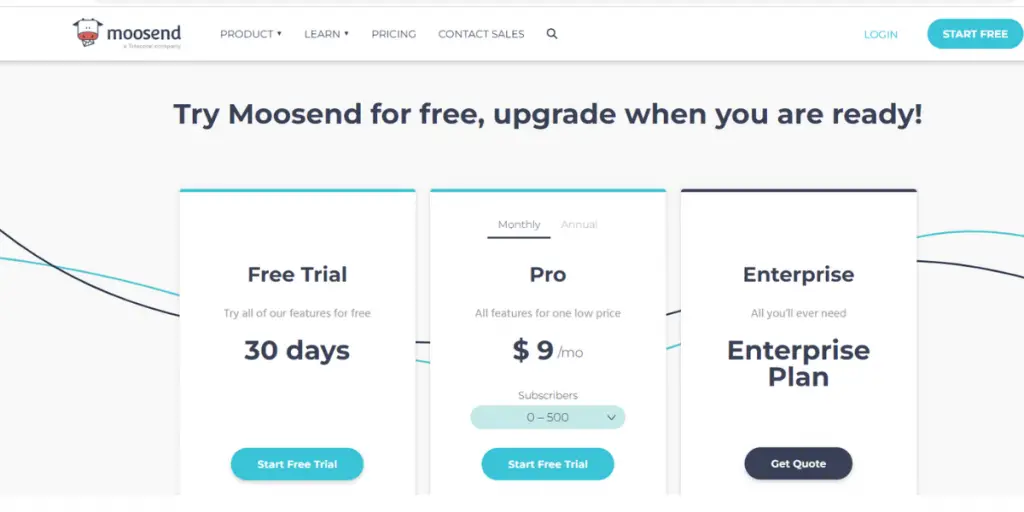
 Likes
Likes
- While launching a new campaign, working on a dashboard is easy.
- You can automate repetitive tasks.
- Readymade templates are available here.
 Dislikes
Dislikes
- You cannot find many automation opportunities
- Less free trial period
- your account will be locked if you do not purchase a plan immediately after the free trial
- A landing page builder is not very sophisticated
- Uploading the list takes more time.
Other details
| Deployment | Cloud, SaaS, Web-Based |
| Support | Email/Help Desk, FAQs/Forum, Knowledge Base, Phone Support, Chat |
| Training | In-Person, Webinars, Documentation, Videos |
| Customer ratings | Capterra: 4.6 out of 5 (186+reviews) |
User opinion
You can make market segmentation by listing your customer behavior with this tool. It enables you to build effective strategies, maximize engagement, and share posts on social media. It has a user-friendly interface.
4. Mailerlite
Mailer-lite email marketing provides advanced features to automate workflows, collect subscribers, improve customer relationships, and monetize your audience. The software provides 24/7 support for its customers.
Features
- Drag and drop editor
- Free image library
- Auto resend campaigns
- API Documentation
- Facebook custom audiences
- Subscriber management
- iOS app
- Signup forms
- Reporting dashboard
Some screenshots of the Mailerlite
Pricing
It has two different plans
- Starter- It’s free
- Premium – It starts from $30/month and $24/month, billed yearly.
- Enterprise – Contact vendor
 Likes
Likes
- Migration and report creation is simple
- You can link images and screenshots with email
- It provides many options for its free users
 Dislikes
Dislikes
- Its advanced package launch takes time
- Navigating the tool and editing can be complicated
- The automation builder feature contains a lot of problems
- Its analytics are not accurate
Other details
| Deployment | Cloud, SaaS, Web-Based |
| Support | Email/Help Desk, FAQs/Forum, Knowledge Base, Phone Support, Chat, 24/7 (Live Rep) |
| Supported device | Mobile – iPhone,iPad |
| Supported languages | English |
| Training | Webinars, Documentation, Videos |
| Customer ratings | Capterra: 4.7 out of 5 (1686+reviews), G2: 4.7 out of 5 (915+reviews) |
User opinion
This software has been designed for various occasions and industries. Automation templates will help you to build email workflows.
It is useful for freelancers, writers, and small business organizations and has a beautiful UI. The software is highly focused on its existing customer needs.
5. Litmus
Litmus provides all-in-one email solutions, helping to optimize and personalize every email. It adds true visibility to its stakeholders. You can avoid time-consuming and manual processes with the help of this software. It has achieved 98% customer satisfaction.
Features
- Acoustic campaign
- Email design
- Email analytics
- Email testing
- Email collaboration and review
- Technology integration
Some screenshots of the Litmus
Pricing
You can have annual and monthly plans, and please go through the plans below.
| Plans | Monthly | Annually |
| Basic | $99/month | $79/month |
| Plus | $199/month | $159/month |
| Enterprise | You have to contact the vendor directly | You have to contact vendor directly |
 Likes
Likes
- It provides higher security for industrial automation
- It balances between standard and opportunity
- It helps to design a test email campaign
- It is very useful for daily routine work
- You can see the preview of your email on a different platform
 Dislikes
Dislikes
- Downloading and file sharing are the worst.
- The online code editor has annoying bugs.
- The cost is very high.
- Reviewing all proving platforms is not easy.
- It doesn’t have the ability to filter and see the whole team process.
- The email Insights could be better.
Supported industries
- Marketing & Ad Agencies
- Financial Services
- Retail & eCommerce
- Software & Technology
- Travel
- Sportsbook & Casino
Other details
| Deployment | Cloud, SaaS, Web-Based |
| Support | Email/Help Desk, FAQs/Forum, Knowledge Base, Phone Support, Chat |
| Supported device | Mac, Windows |
| Supported languages | English |
| Training | Live Online, Webinars, Documentation, Videos |
| Customer ratings | Capterra: 4.6 out of 5 (33+reviews), G2: 4.6 out of 5 (340+reviews) |
User opinion
Litmus helps you to test your emails with 100+ clients. It will increase your efficiency. This product is constantly being improved and updated. But pricing is a bit high, so it is not good for small agencies and 1 or 2 people. You can personalize AI-driven content recommendations.
6. Systeme.io
Systeme.io is an all-in-one marketing platform that provides email marketing tools for all businesses, including entrepreneurs, to grow their businesses. It will allow organizations to build an online business and start their own blog.
Features
- Sales funnels
- Email marketing
- Website builder
- Affiliate program management
- Business automation
- Evergreen webinar
Dashboard of Systeme
Pricing
It Offers four pricing plans
- Free – It is completely free.
- Startup – It starts from $27 /month (Billed monthly ) and $228 (Billed annually)
- Webinar– It starts from $47/month (Billed monthly ) and $396 (Billed annually)
- Unlimited – It starts from $97/month (Billed monthly ) and $828 (Billed annually)
 Likes
Likes
- The software is easy to use and set up
- It provides 24/7 customer support
- You can easily migrate your old data to the new system
- It provides many options for creating courses
- By using this tool, you can even create blogs, also
 Dislikes
Dislikes
- It has some issues with customizing the domain
- Changing the instructor’s name or photo in the bio is not possible
- The web chat option is not available
- You cannot find advanced features
Other details
| Deployment | Cloud, SaaS, Web-Based |
| Support | Email/Help Desk, Knowledge Base, Phone Support, Chat |
| Supported device | Mac, Windows |
| Supported languages | German, English, French, Italian, Dutch, Portuguese, Russian, Spanish |
| Training | Live Online, Documentation, Videos |
| Customer ratings | Capterra: 4.6 out of 5 (186+reviews), G2: 4.8 out of 5 (743+reviews) |
User opinion
Small Business owners love to have this tool. By adopting its features, you can make your business profitable. Its online process will reduce your manual time. It provides a simple marketing platform for your product and service via email.
7. Saleshandy
Saleshandy provides a platform to send personalized cold e-mails at a large scale. You can do follow-ups for days, weeks, and months in advance to close more deals. It gives a personal touch to your e-mails with custom fields and ready templates.
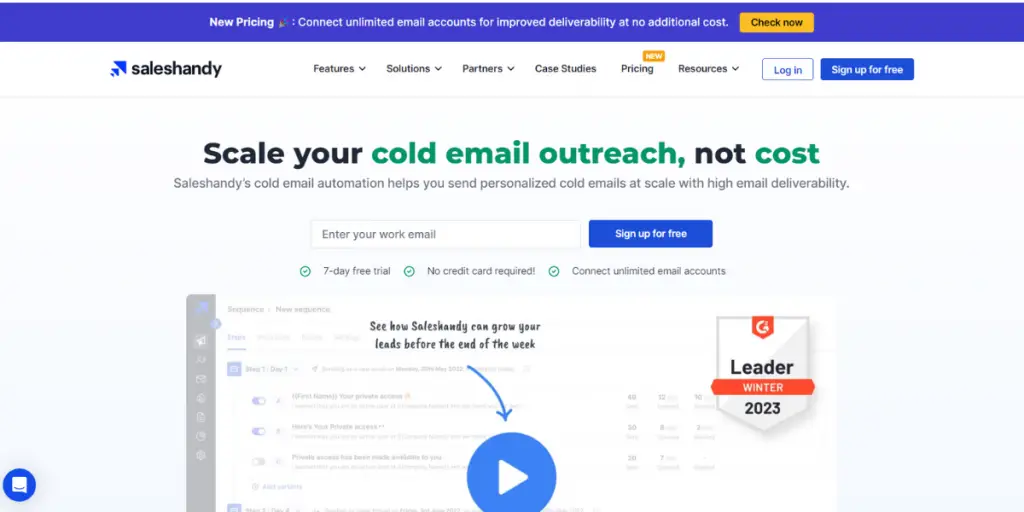
Features
- E-mail sequences
- Auto follow-up
- E-mail warm-up
- Unified inbox
- E-mail tracker
- E-mail deliverability toolkit
- Linkedin e-mail finder
Some screenshots of the Saleshandy
Pricing
It has different pricing options. Mainly categorized as business and Agency. Under Business, We Can find 4 more categories. They are as follows.
- Outreach basic – $36/month (billed monthly) and $25/month (billed annually)
- Outreach pro– $99/month (billed monthly) and $74/month (billed annually)
- Outreach scale– $199/month (billed monthly) and $149/month (billed annually)
- Outreach scale Plus 100k- $299/month (billed monthly) and $219/month (billed annually)
 Likes
Likes
- You can connect multiple e-mail accounts in one sequence to improve deliverability.
- Easy-to-use user interface.
- You can reach unlimited e-mails at a time.
- You can add a pre-header for cold e-mails.
- You can see performance reports of all campaigns.
 Dislikes
Dislikes
- It can improve communication at the time of updates.
- It doesn’t have an inbox yet for your cold e-mails.
- It will not provide condition-based steps to send follow-ups.
- The E-mail warm-up is in beta and not perfect yet.
Supported industries
- Lead Generation Agencies
- SaaSGrow
- IT Services
Other details
| Deployment | Cloud, SaaS, Web-Based |
| Support | Email/Help Desk, FAQs/Forum, Knowledge Base, Phone Support |
| Supported languages | English |
| Training | Live Online, Videos |
| Customer rating | Capterra: 4.5 out of 5 (123+reviews) G2: 4.7 out of 5 (525+reviews) |
User opinion
It has 26 variants with different subject lines. With the help of this, you can automate your e-mails easily. You can connect to unlimited inboxes at no extra cost.
The recommendations provided by the tool are useful for making marketing strategies. You can improve your domain reputation through unlimited email Warm-ups. However, you can expect some improvement in templates.
8. GMass
GMass provides a cold email platform. It allows you to send a new campaign based on your previous campaign contact.
It turns Gmail into an email marketing and cold email platform. You can send automated follow-up sequences and get the changes to build and store your contact list in spreadsheets.
It connects your spreadsheet of contacts directly to Gmail. It enables you to manage your mass replies automatically.
Features
- Mass emails in Gmail
- Mail merge with google sheets
- Email reporting analytics
- Personalization
- Automatic follow-up emails
- Scheduling mass emails
- Mail marges
- Behavior-based campaigns
- Reply management
Some screenshots of the GMass
Pricing
| Plan | Subscription Period | Price in USD | Overage Pricing in USD |
| Standard | month | 19.95 | Not Applicable |
| Premium | month | 29.95 | Not Applicable |
| Enterprise | month | 49.95 | Not Applicable |
| Standard | year | 199 | Not Applicable |
| Premium | year | 299 | Not Applicable |
| Enterprise | year | 499 | Not Applicable |
| Team-5-user | month | 125 | 28/user/month |
| Team-10-user | month | 225 | 25/user/month |
| Team-25-user | month | 495 | 23/user/month |
| Team-50-user | month | 895 | 20/user/month |
| Team-100-user | month | 1495 | 15/user/month |
| Team-5-user | year | 1250 | 280/user/year |
| Team-10-user | year | 2250 | 250/user/year |
| Team-25-user | year | 4950 | 230/user/year |
| Team-50-user | year | 8950 | 200/user/year |
| Team-100-user | year | 14950 | 150/user/year |
 Likes
Likes
- You can use various email templates as well as platform
- It provides many options to follow up
- It has so many template options
- A free trial option is available
 Dislikes
Dislikes
- There is no option available for customer support
- Navigating and reporting take more time
- The user interface could be improved
- If you are a small business owner, paid plans are costly.
- You are not able to customize the follow-up emails
- It doesn’t match the size and font of the email automatically
- Finding the statistics can be difficult
- It doesn’t support Gmail inbox
Other details
| Deployment | Cloud, SaaS, Web-Based |
| Support | Email/Help Desk, FAQs/Forum, Knowledge Base, Chat |
| Customer rating | Capterra: 4.8 out of 5 (1051 +reviews) G2: 4.7 out of 5 (957+reviews) |
User opinion
GMass is one of the best options for email marketing. It is user-friendly, and you can conduct bulk email campaigns at a time with ready templates. You can directly send emails through your Gmail account. It also has some built-in tools like spam checkers.
9. Instantly
Instantly is a tool that has solutions for all your email-related queries. This smart AI is for your Email campaign, unlimited warmup, and so on. Business expansions are also possible with the help of effective email outreach. It allows you to send bulk mail with attractive content.
Features
- Easy to use
- Easy to setup
- Unlimited outreach
- Unlimited warmup
- Campaign analytics
- Cold email accelerator
Some screenshots of the Instantly
Pricing
It offers two simple pricing plans. Both are explained below.
- Growth – This plan starts from $37/month (billed monthly) and $30/month ( billed annually )
- Hypergrowth – It starts from $97/month (billed monthly) and $77.6/month ( billed annually )
 Likes
Likes
- You can get high deliverability rates.
- You can schedule email efficiently.
- The software adds a new feature every month so you can stay updated.
 Dislikes
Dislikes
- It has some hidden features. You have to ask their team to use them.
- It allows you to insert data automatically.
- You are not able to send an enormous amount of emails. It has some limitations.
- The analytics part is slow.
- Exporting a CSV to view the data could be tricky.
User opinion
Apart from having features like automated personalize and email campaign features, it provides inbox rotation. With the help of Unibox, you can manage hundreds of inboxes easily. It is virtually bug-free.
10. Close
Close is a platform that enhances sales communication and lets you centralize your workflow (like Outlook and Gmail). Its cold email is based on real research.
You can employ multi-channel sequences to streamline outreach. It has powerful features to solve your repetitive tasks. These tools enable you to simplify your technology and reduce built-in time.
Features
- Communication
- Powerful automation
- Integration
- Email open tracking
- Multiple email accounts
- Analyze calling insights
- Bulk email
Some screenshots of the Close
Pricing
Three pricing plans are available here. We have listed those plans below.
- Startup- It starts from $59/month (billed annually) and $49/ billed monthly
- Professional- This plan starts from $329 ( billed annually ) and $299/billed monthly
- Enterprise- It starts from$749 ( billed annually )and $699/ billed monthly
Along with these plans, it provides 14 days free trial also.
 Likes
Likes
- Email takes the default formatting of the user, no need to pick and force the font.
- It is a simple tool to operate
- Provides a clear view of Your customer interactions
 Dislikes
Dislikes
- Sending emails is restrictive
- The automation used here was poor
- Tracking your call could be complex
- It is expensive
Other details
| Deployment | Cloud, SaaS, Web-Based |
| Support | Email/Help Desk, FAQs/Forum, Knowledge Base, Phone Support, Chat |
| Supported device | Desktop – Mac, Windows |
| Supported languages | English |
| Training | Live Online, Webinars, Documentation, Videos |
| Customer rating | Capterra: 4.7 out of 5 (151 +reviews) G2: 4.6 out of 5 (547+reviews) |
User opinion
Close’s Email tool provides sharable templates to create emails. You can have an “undo“ option while performing the tasks. Assigning tasks to your team members while doing unique actions outside is also possible.
Conclusion
Email marketing software is an indispensable asset for businesses looking to harness the power of targeted, personalized, and automated communication. We hope the article is helpful to you in selecting a suitable email marketing solution for your business.
Reference