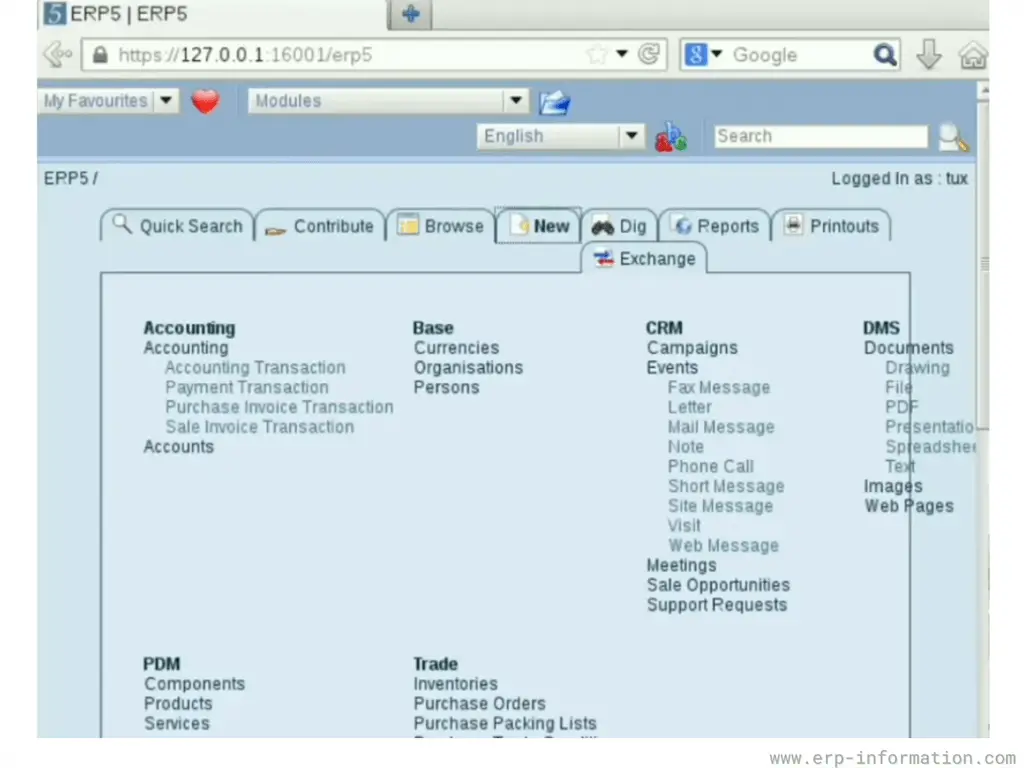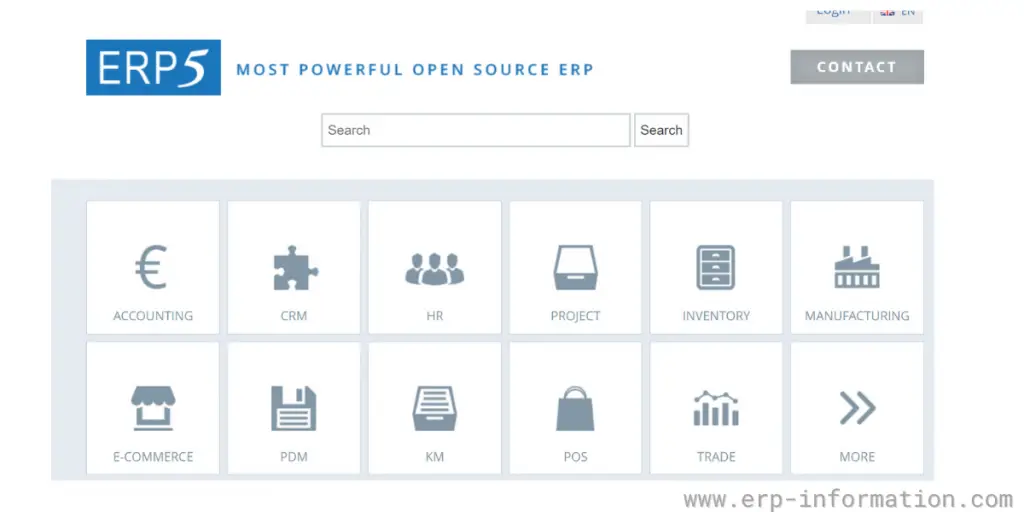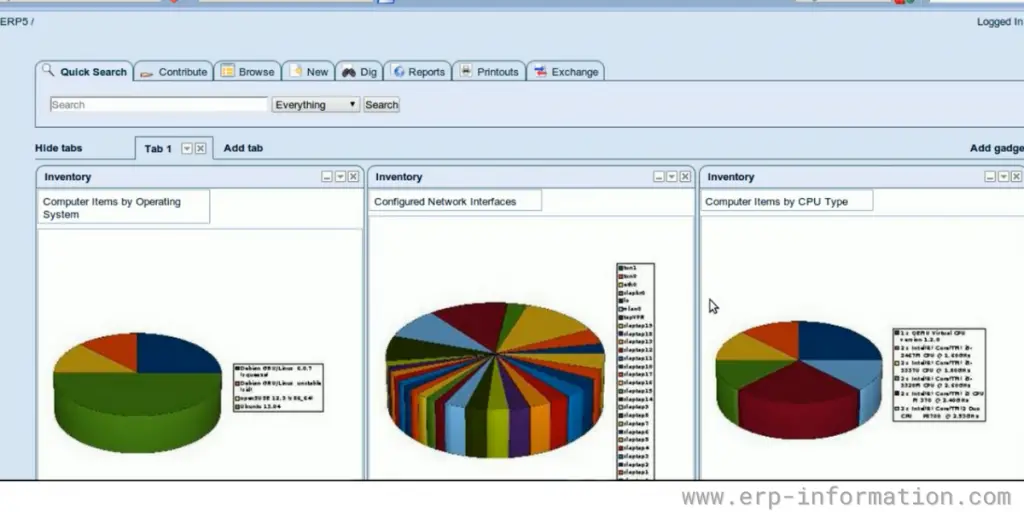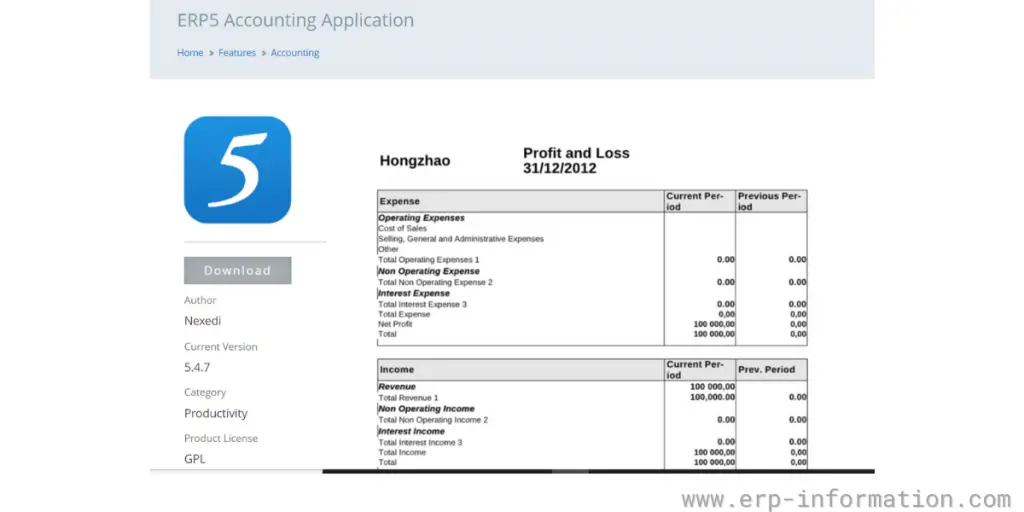ERP5 is a comprehensive open-source ERP software covering all aspects of business management, including accounting, sales, purchasing, inventory, and production.
This blog post will discuss some key features that make ERP5 an excellent choice for businesses of all sizes.
Latest version: 5.5
Release date: November 3, 2014
What is ERP5?
ERP5 is a software system that helps companies to manage their business processes. It is open-source software, which means that it is free to use. In addition, it is developed in Python, which makes it easy to customize and extend.
This software is more suitable for governments, banks, and corporations.
Pricing
It is free of charge if you build it from available open-source code. The project is maintained by the company Nexedi; they have expertise in customizing the packages for each business.
Implementation
The vital objective of the implementation process is decreasing the total implementation time. So the implementation process goes parallel with the existing system.
The implementation process takes place in 5 steps.
- Analysis – This step involves analysis of documents, abstract features, security analysis, categorial analysis, and behaviorist analysis.
- Development – In this step, the configuration of workflow, forums, and documents of projects happens without taking care of any related documents.
- Integration – This step includes implementing reports that are dependent on multiple document types. And also needs interface development.
- Test – It includes developing unit tests and functional tests which replicate the real use of the implemented new system, that is, the ERP5 system.
- Data retrieving – In this final step, retrieving data from the existing system into the new ERP5 system occurs.
Other details
| Deployment | Cloud-based |
| Platform | Web-based, Mac, Windows, Android, iOS |
| Operating system | Linux, Unix |
| Language support | English |
| License | GPL |
| Programming language | Python |
Supports and Services
It supports the customer via training. Regularly it provides short training sessions held by certified partners worldwide.
It provides both in-house training and individual training. In-house training is suitable for managers and developers.
An engineer dedicated to in-depth learning of the software can have individual training sessions.
Authorized partners will hold all training sessions under the supervision of ERP5 International.
Features
The system is comprehensive and available with below mentioned major features,
- Accounting
- CRM
- HR
- Project
- Inventory
- Manufacturing
- E-commerce
- PDM
- KM
- POS
- Trade
- Payroll
- Forum
- Forge
- Gadget
- Credential
- Web
- Auto logout
- Auth Policy
- Calendar
- Consulting
- Budget
- Immobilization
- RSS
- Invoicing
- Banking
- Barcode
- Base
- Conversion
- OOO Import
- Worklist Cache
- ODT Style
- ODS Style
- ADV. Invoicing
- E-mail Reader
- eGovernment
- SVG Editor
- Slideshow
- Xinha Editor
Some screenshots of ERP5
Advantages
- It fulfills the requirement of large companies like aerospace, health, and transportation for critical applications.
- It is capable of serving a large number of users and a large volume of data.
- It is completely open-source software. You will find its modules in GPL( GNU General Public License).
- This software covers every business management area, such as purchasing, accounting, sales management, data management, financial management, etc.
- It provides flexible accessibility. You can access the software from any system or mobile with the internet.
What industries does it support?
It supports industries such as
- Agriculture
- Chemical
- Aerospace
- Government Sector
- NGO
- Education
- E-business
- Bank
Customers
Following are some of its top customers
- Airbus
- Sankei
- GKR International Group
- Sanef Tolling
- Zawee
- Aide et Action
- MMC Rus
ERP5 Alternatives
A few other software you can consider are,
- TallyPrime
- CREST ERP
- AlignBooks
- Blueseer
- Dolibarr
- Odoo ERP
- Pamvotis
- ino ERP
- LedgerSMB
- easyERP
- webERP
- metasfresh
FAQs
Who are the typical users of ERP5?
SMEs and Agencies are the typical users.
How to create a category configuration spreadsheet in ERP5?
To create the spreadsheet, use the Spreadsheet Template. To fill the spreadsheet, select Download -> ODF Spreadsheet and fill it, for example, with Libre Office. To see what such a spreadsheet can look like, they provide you with an Evaluation Spreadsheet Sample.
Conclusion
ERP5 uses a single model, called the Unified Business Model, to describe all its components.
Development is continued with two projects, jIO, and RenderJs, that help create a responsive web interface for the software. This will involve moving some processes from the server to the client.
You can find GitHub clones for the project here: https://github.com/Nexedi/erp5.
You can find more open-source ERP software similar to this.
References