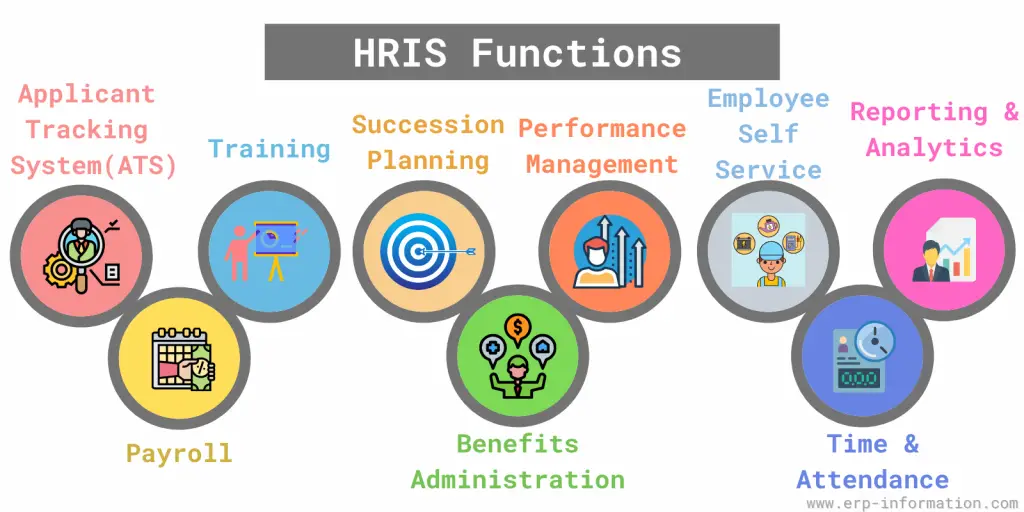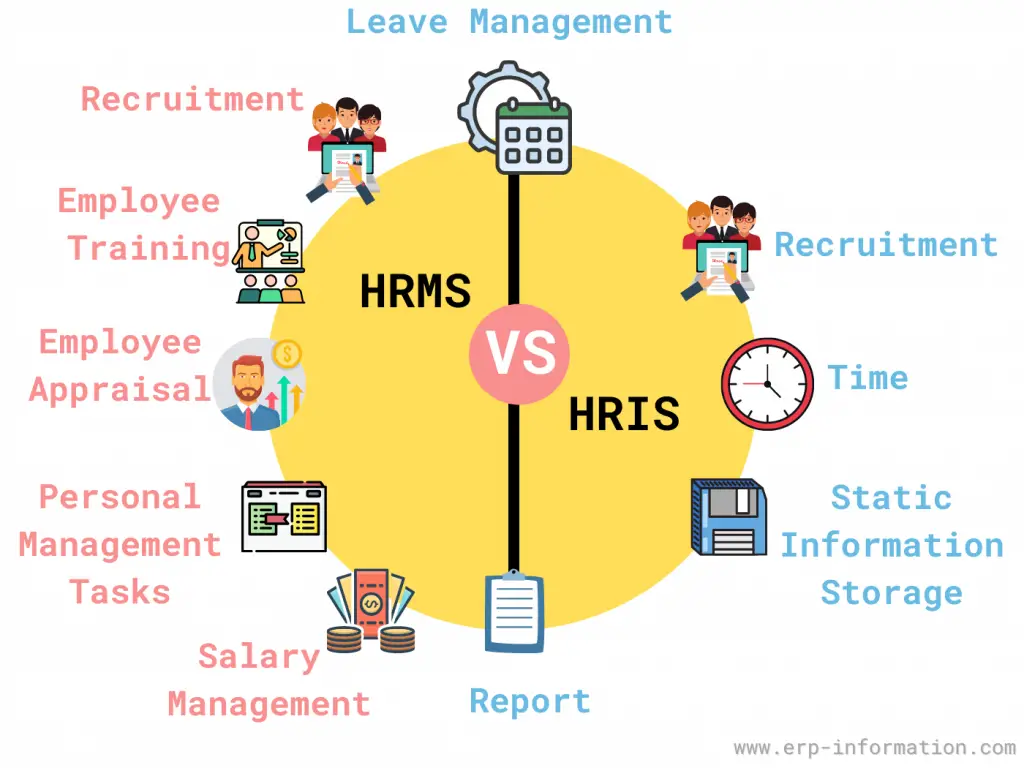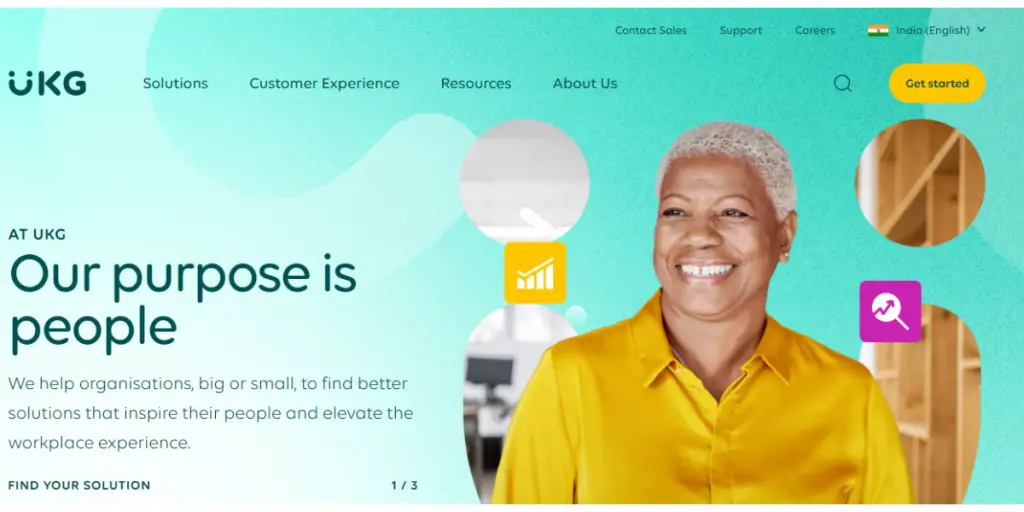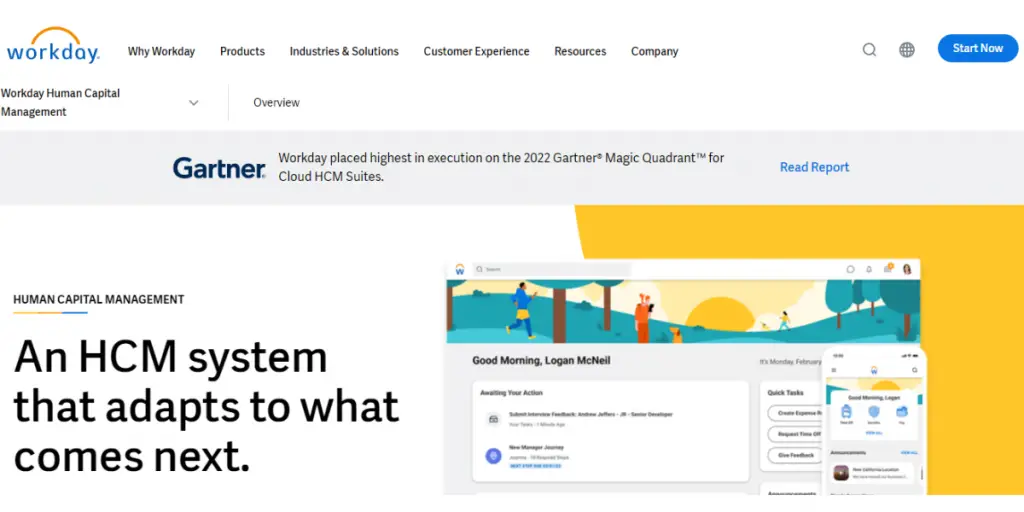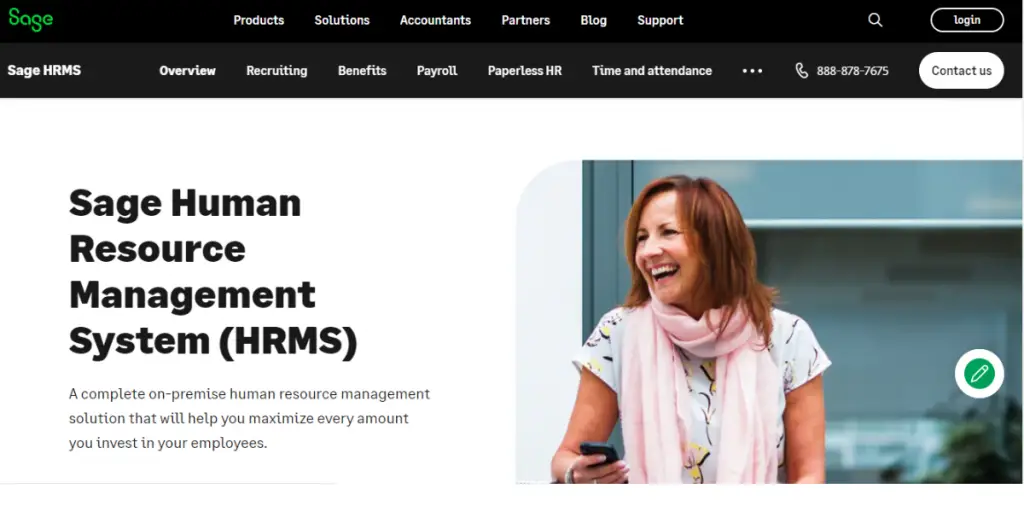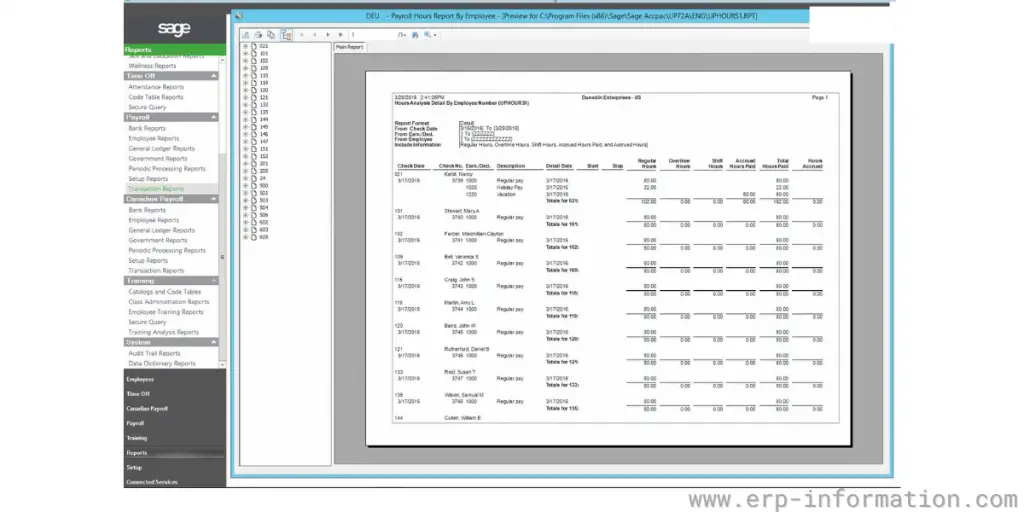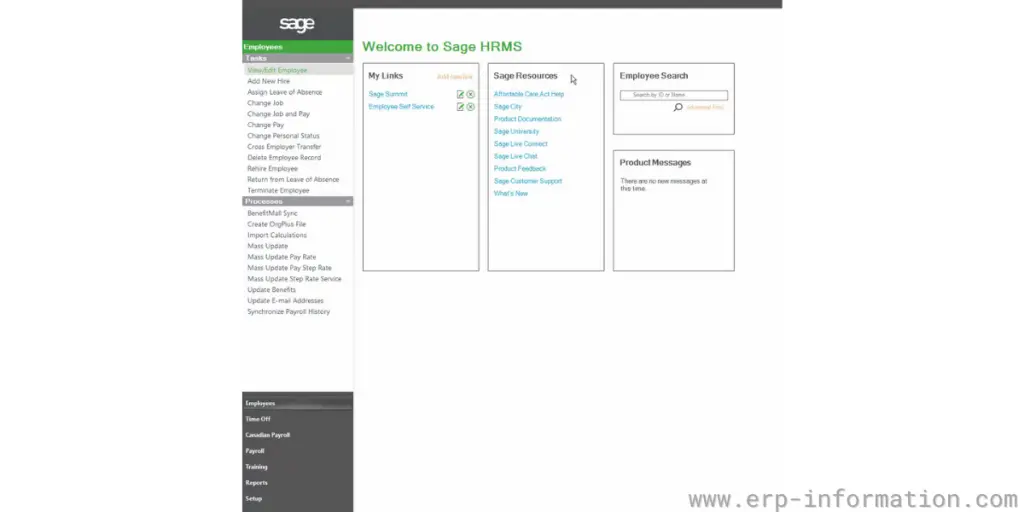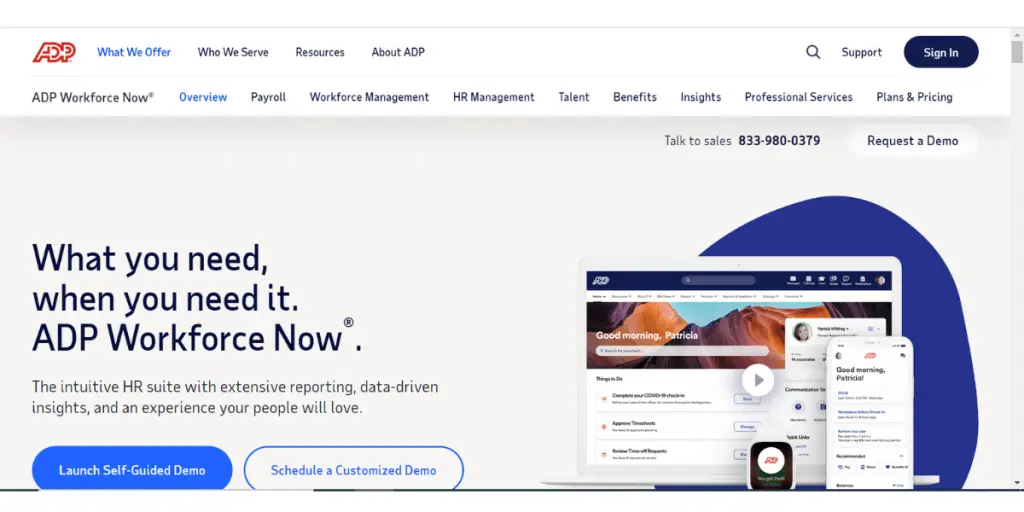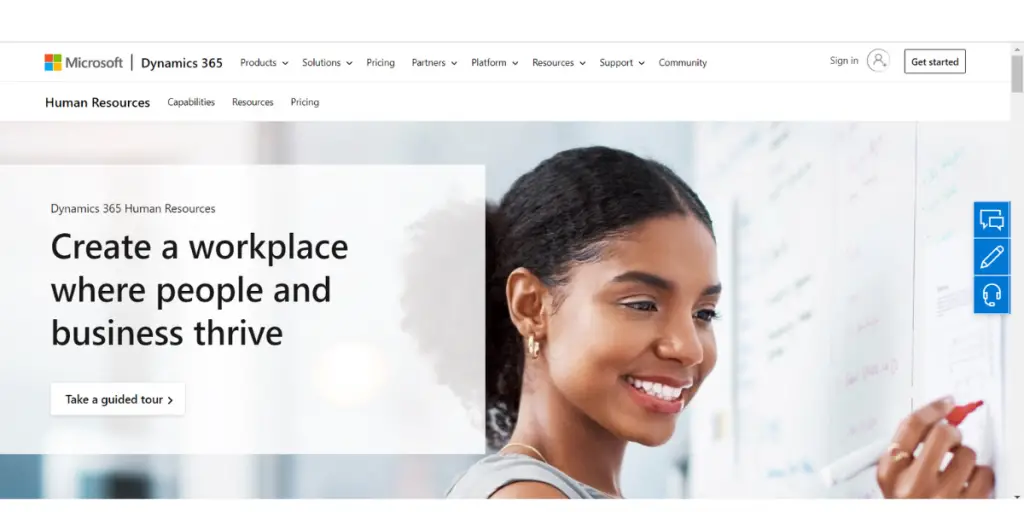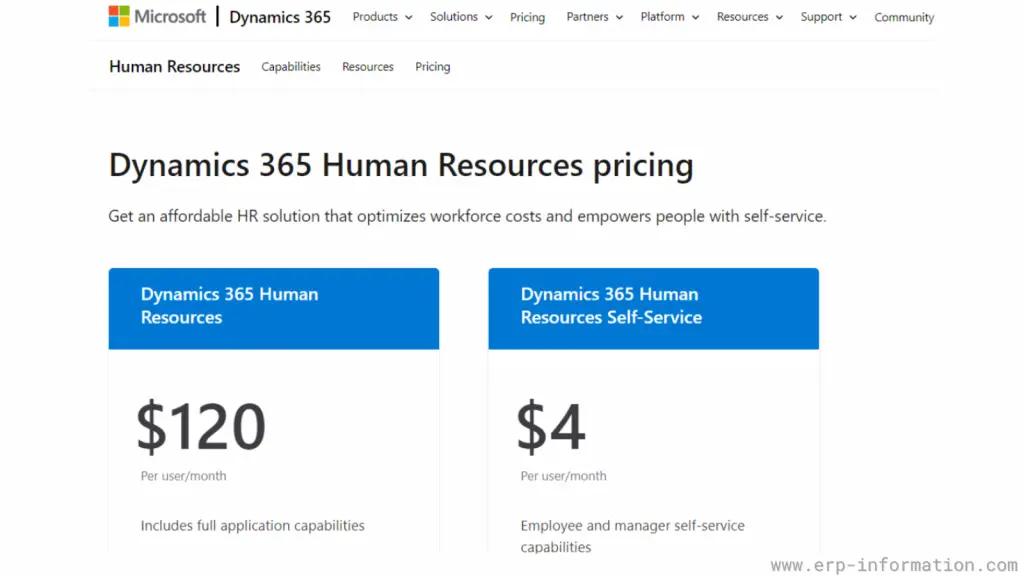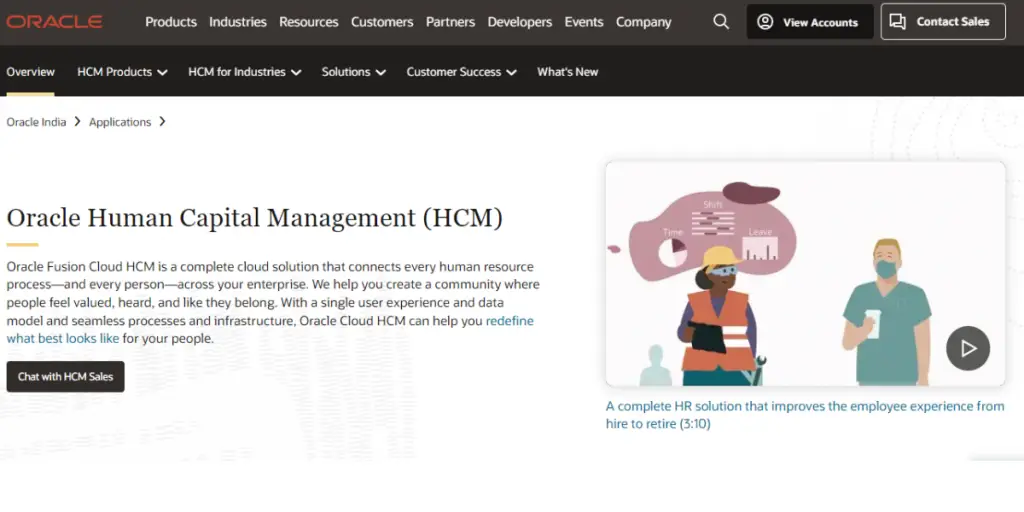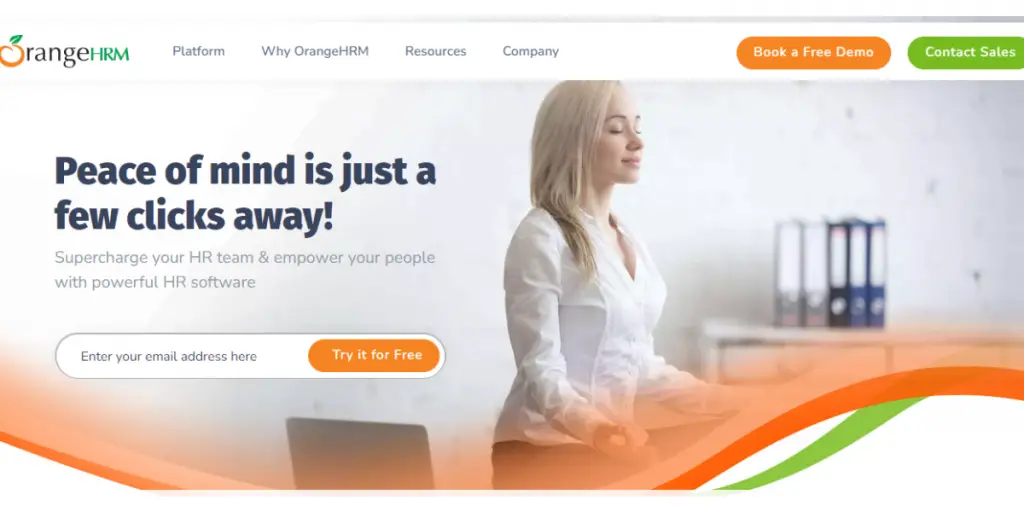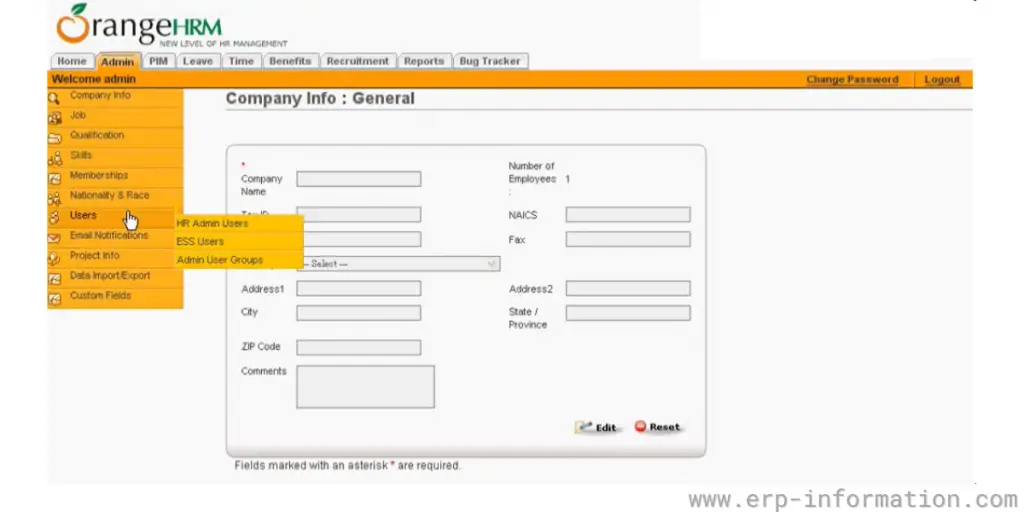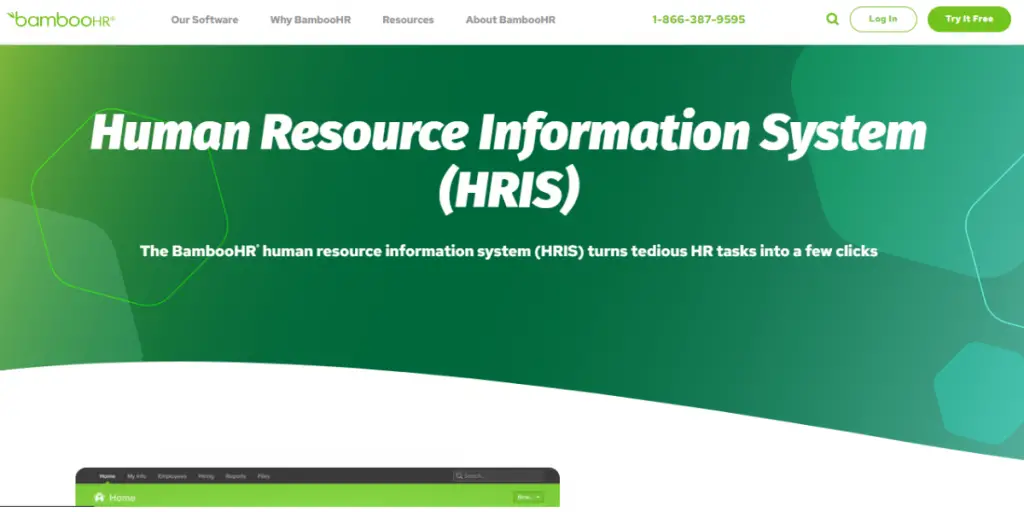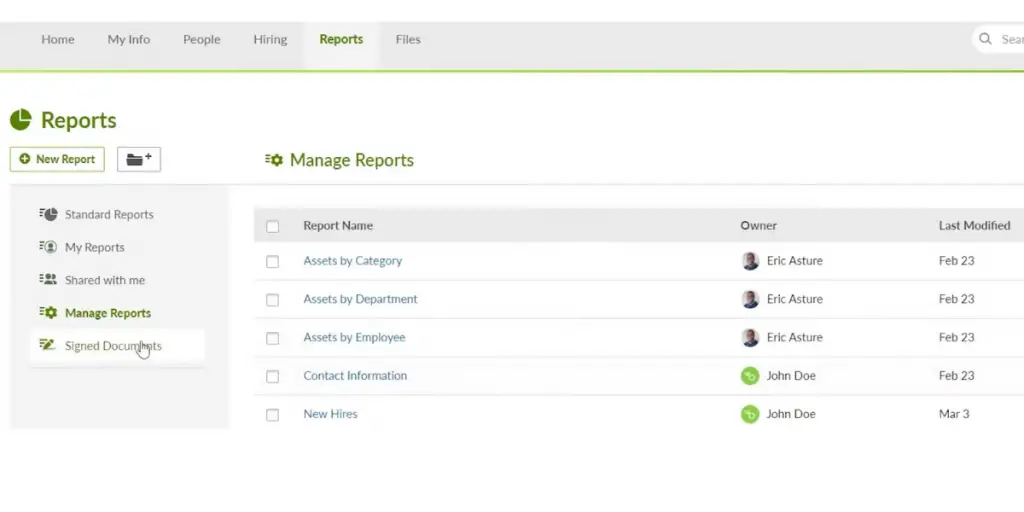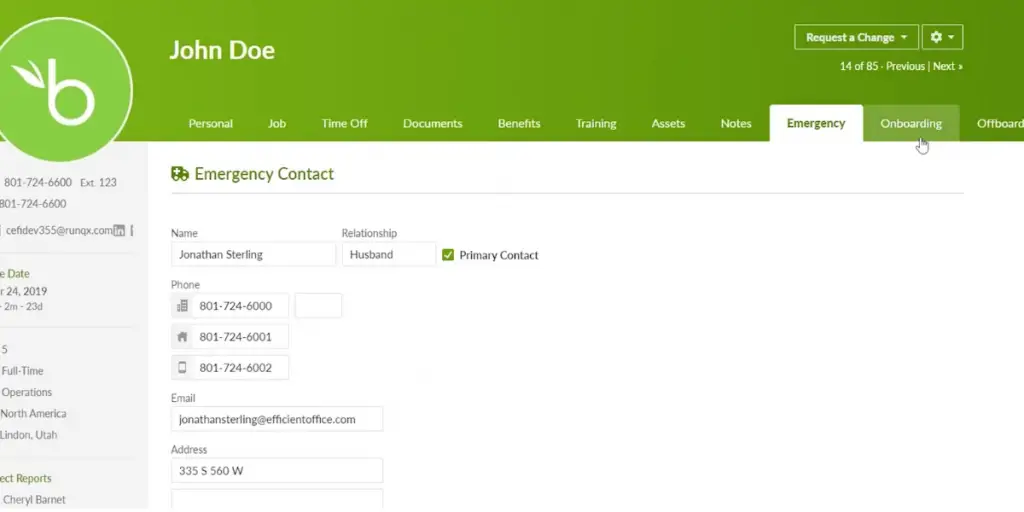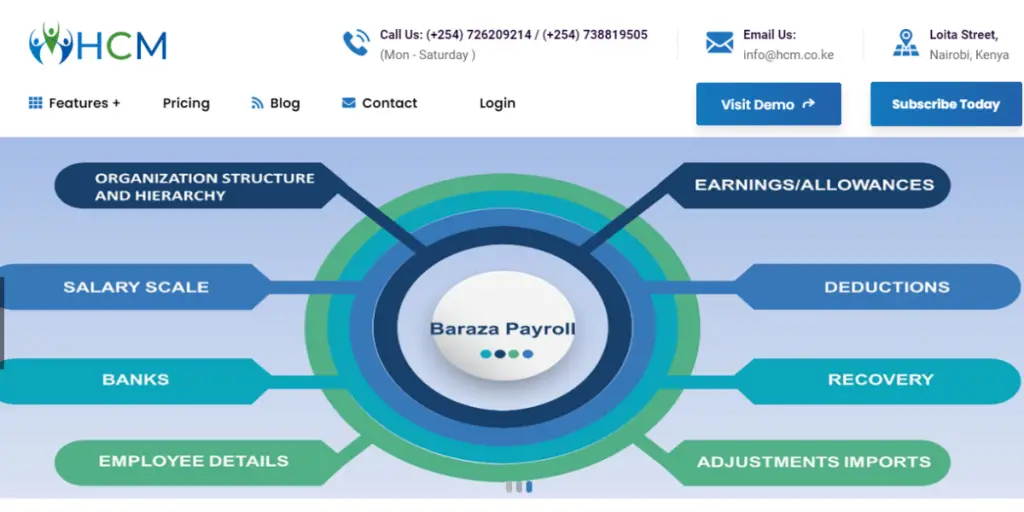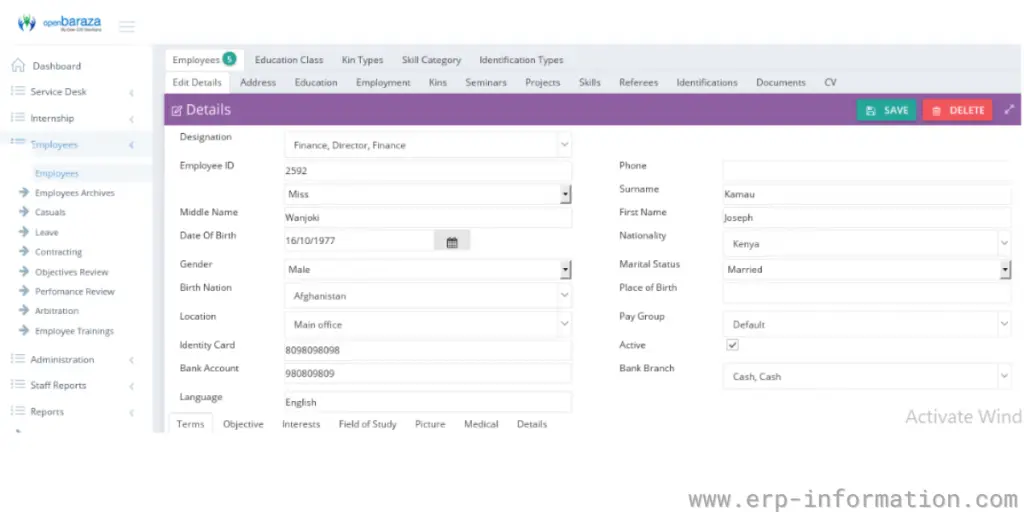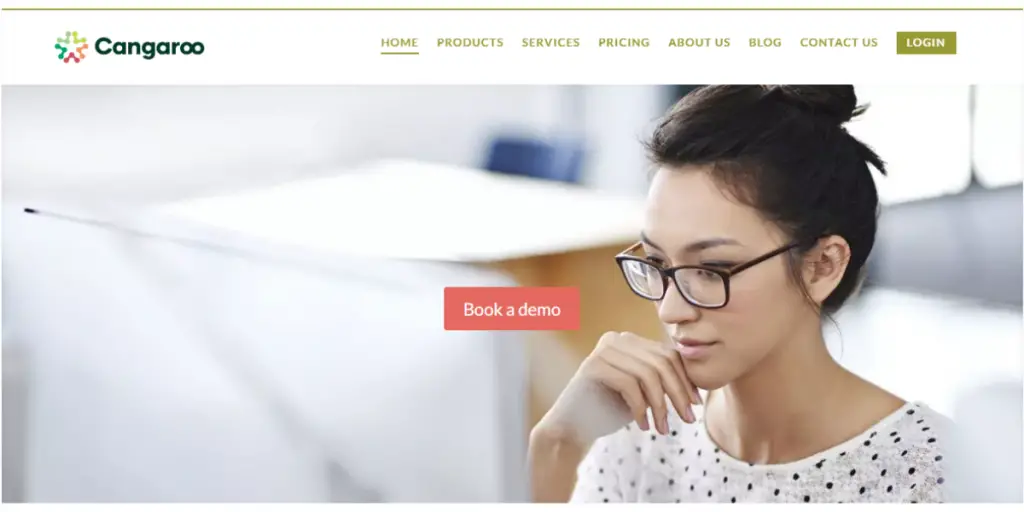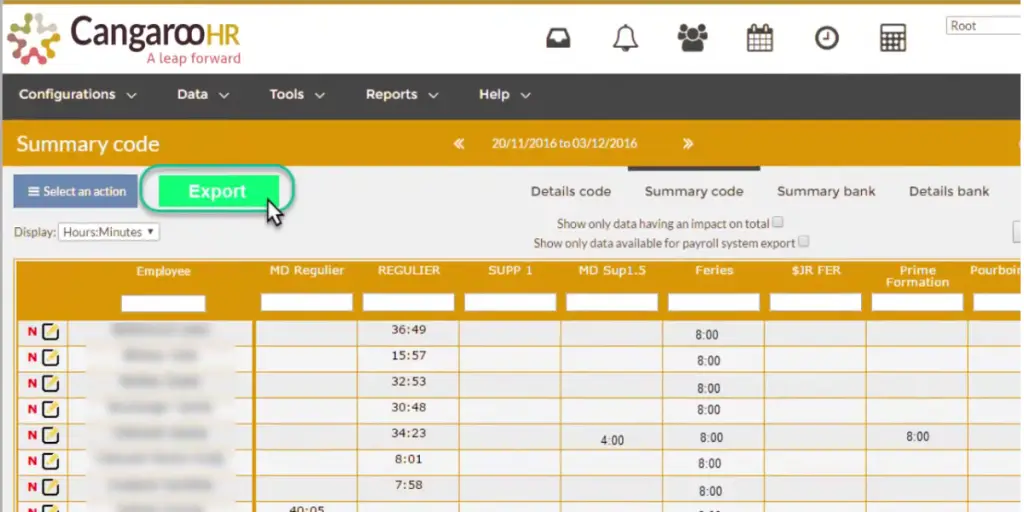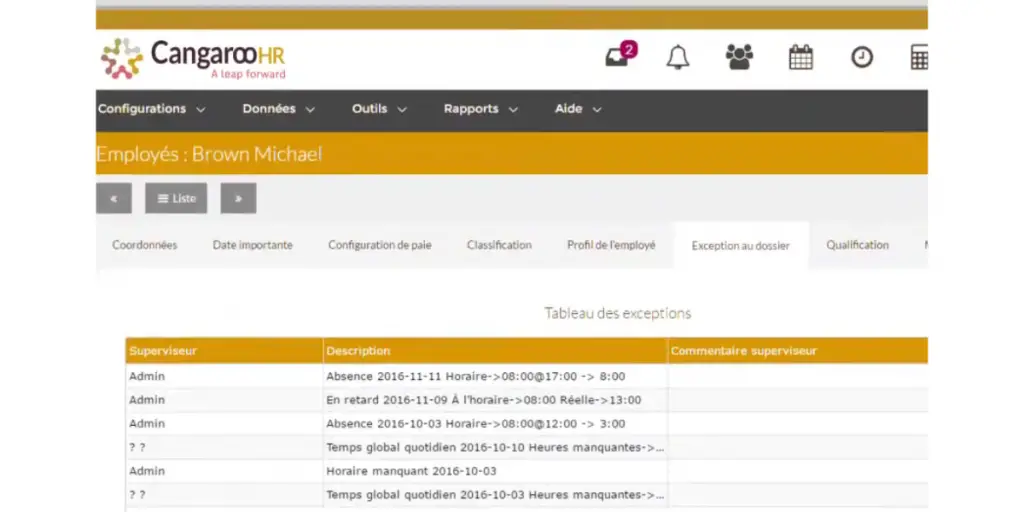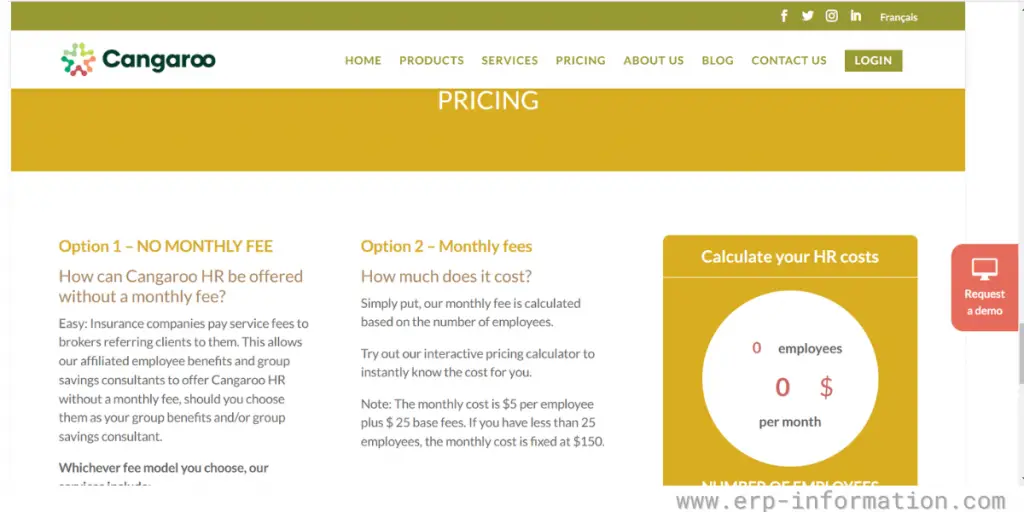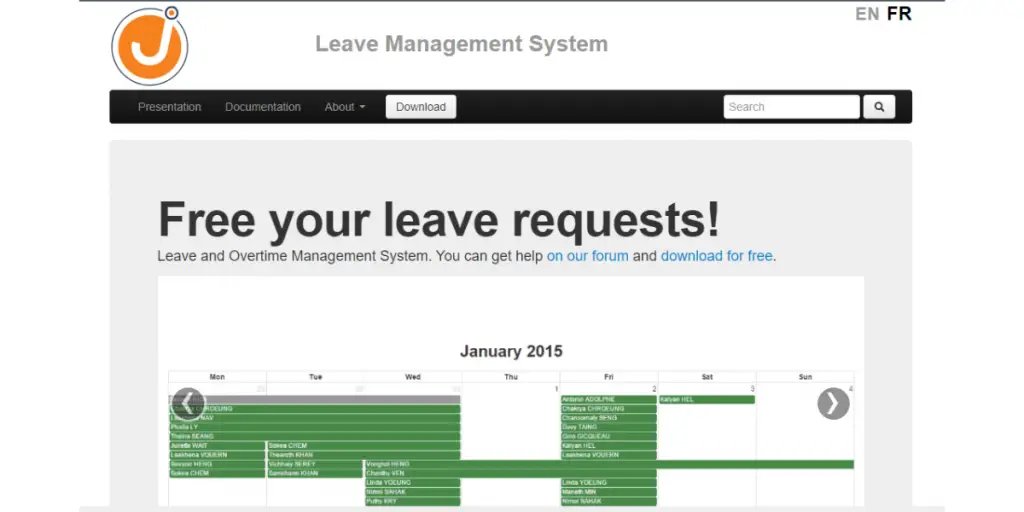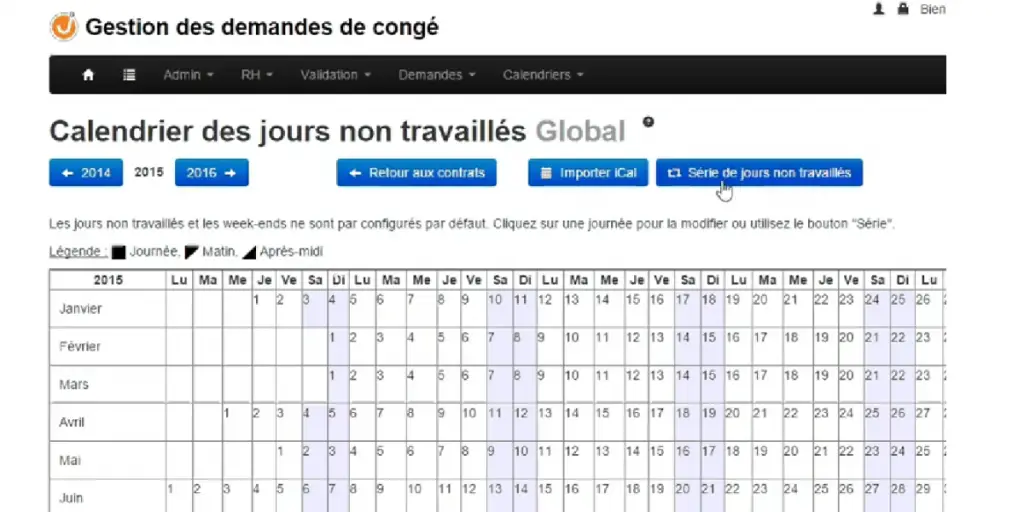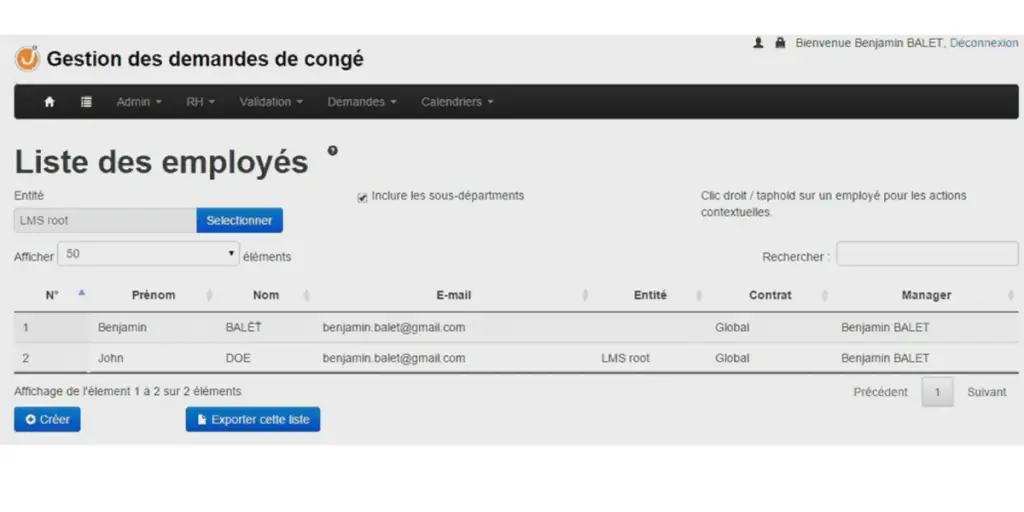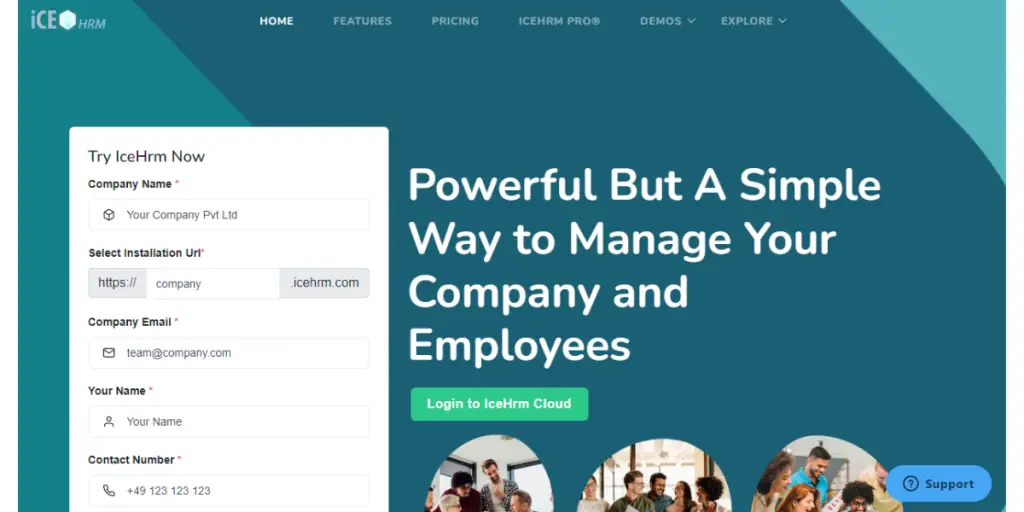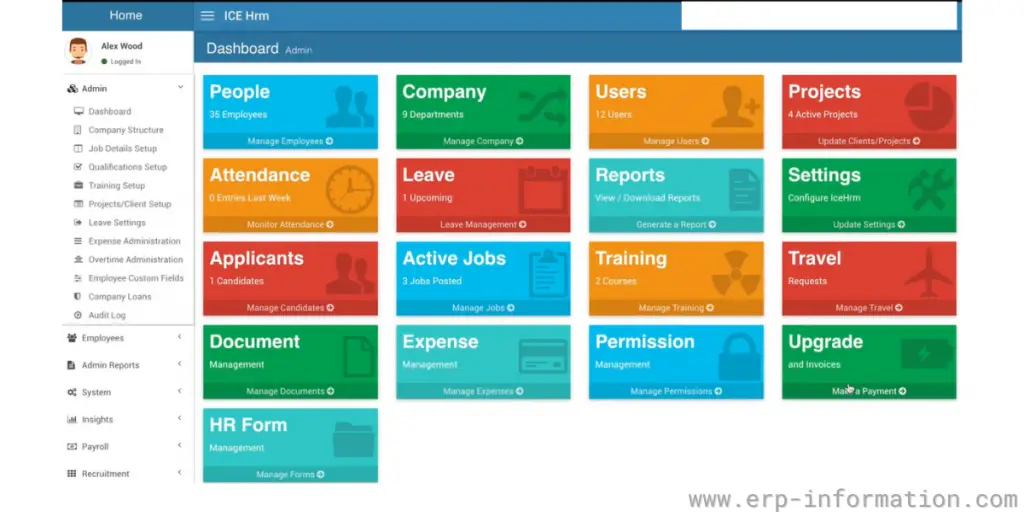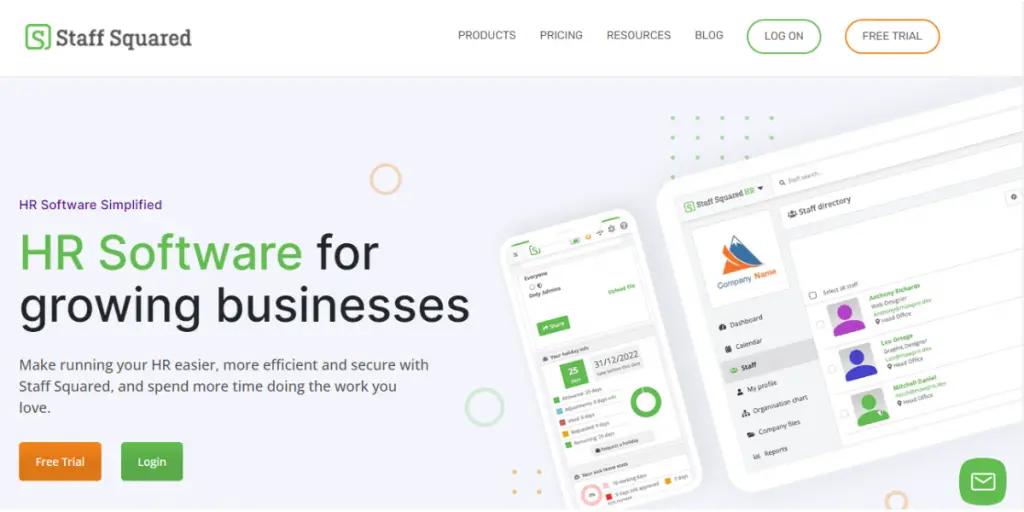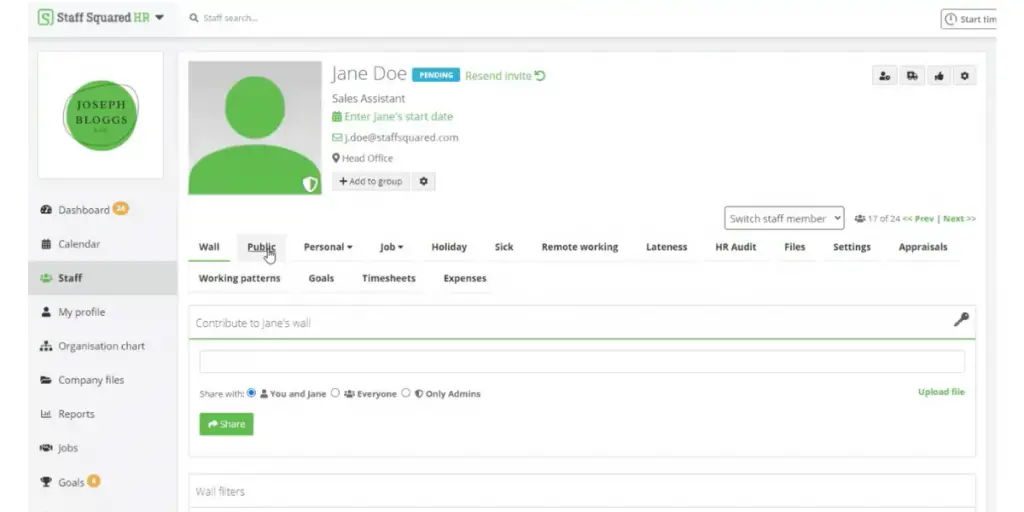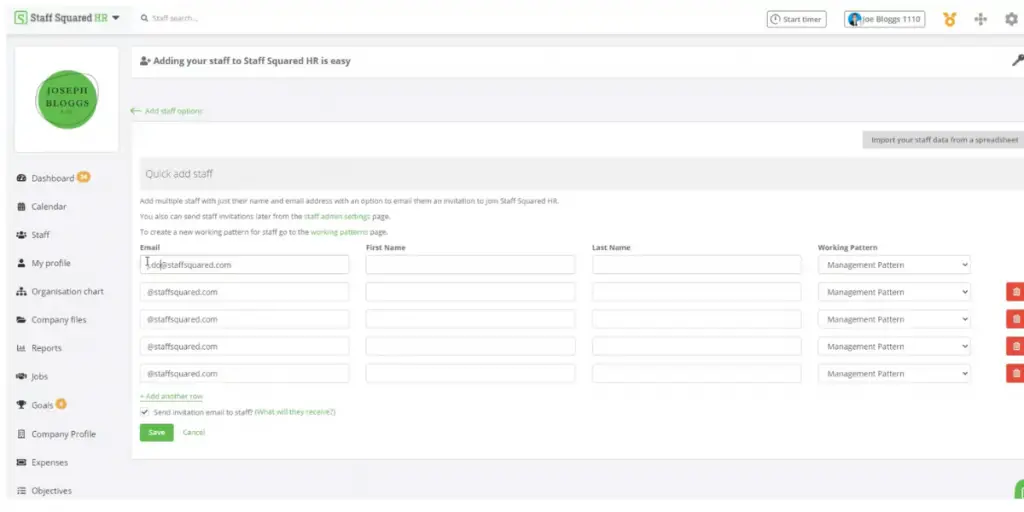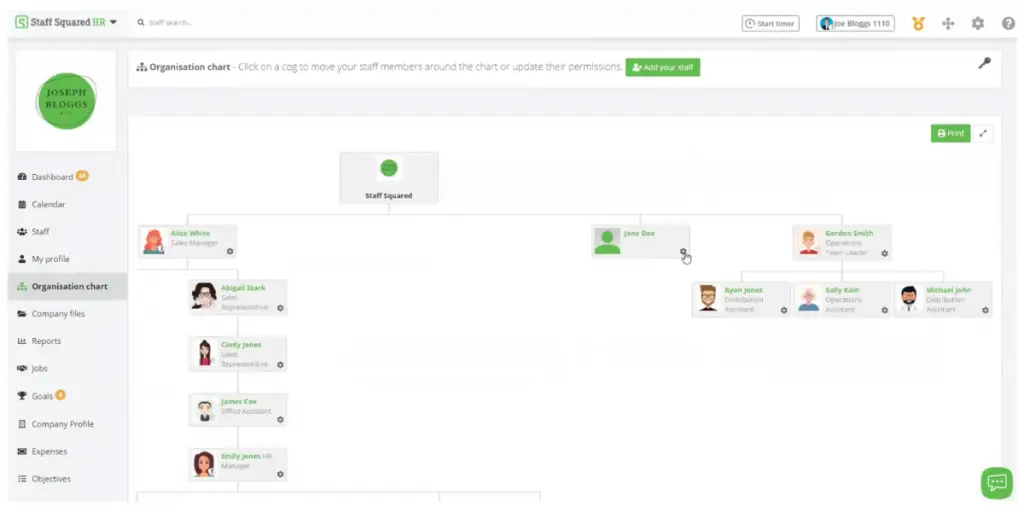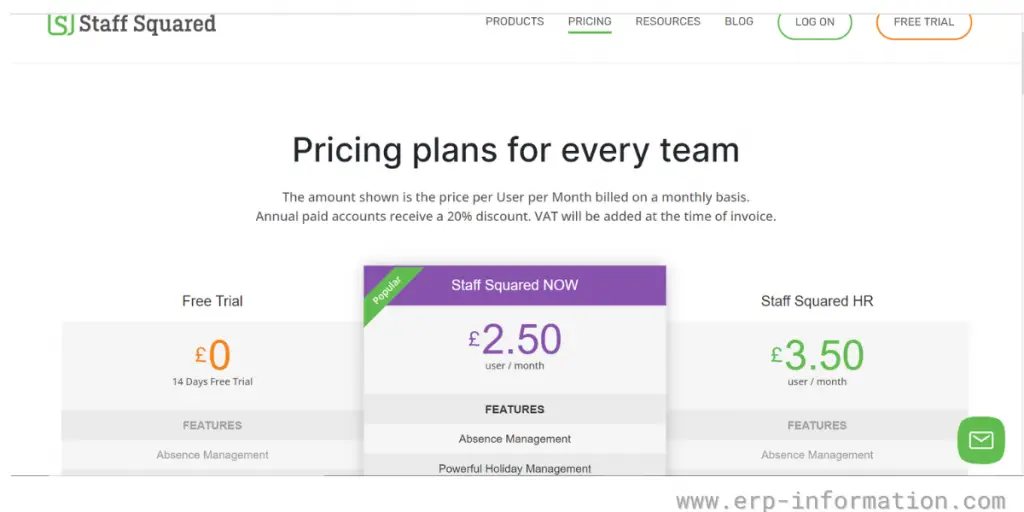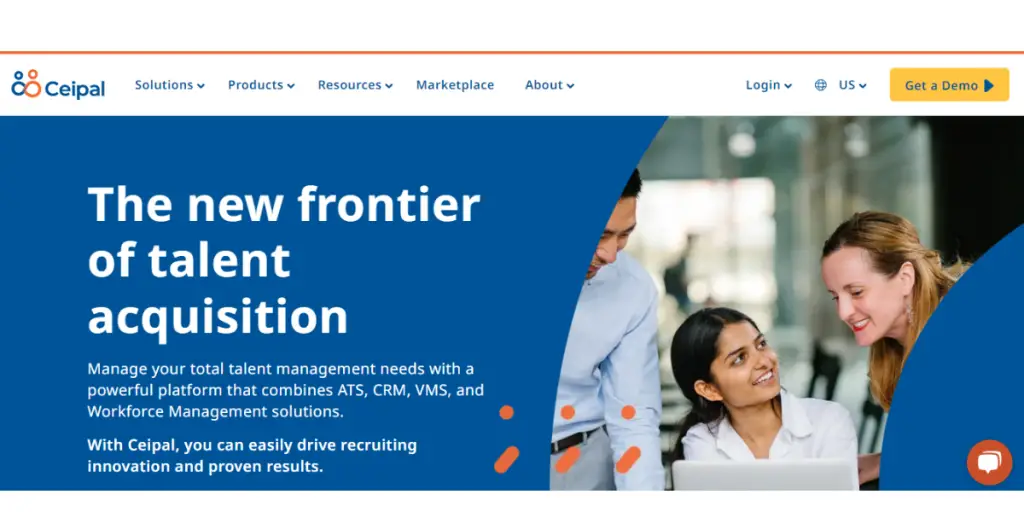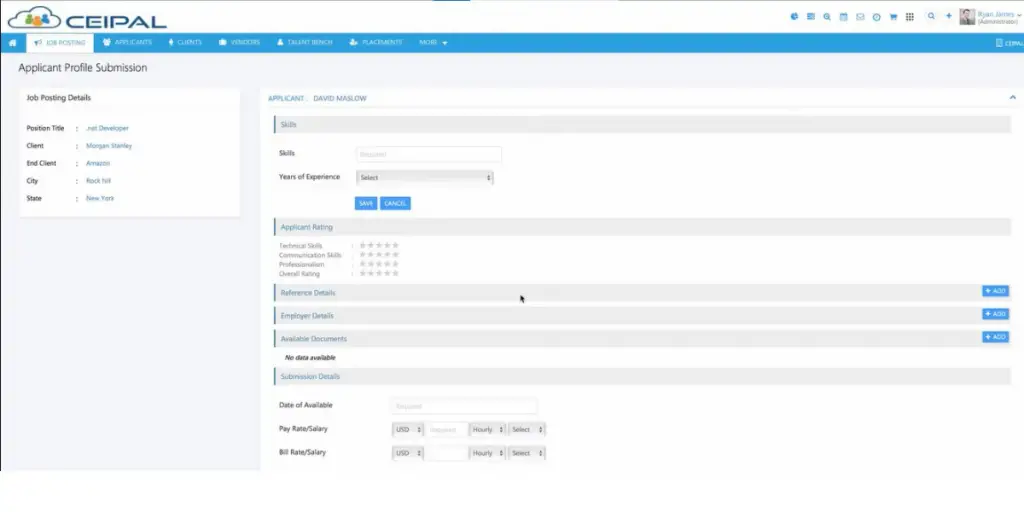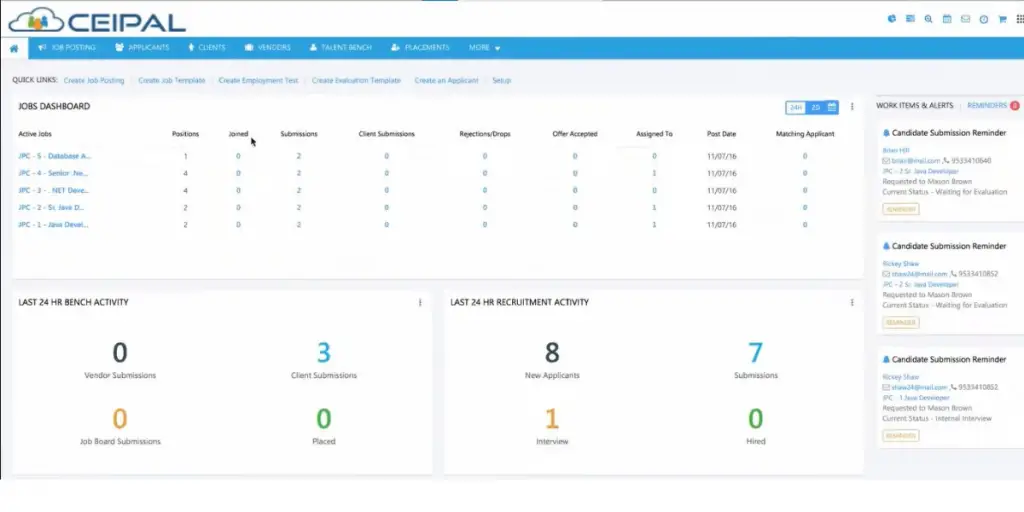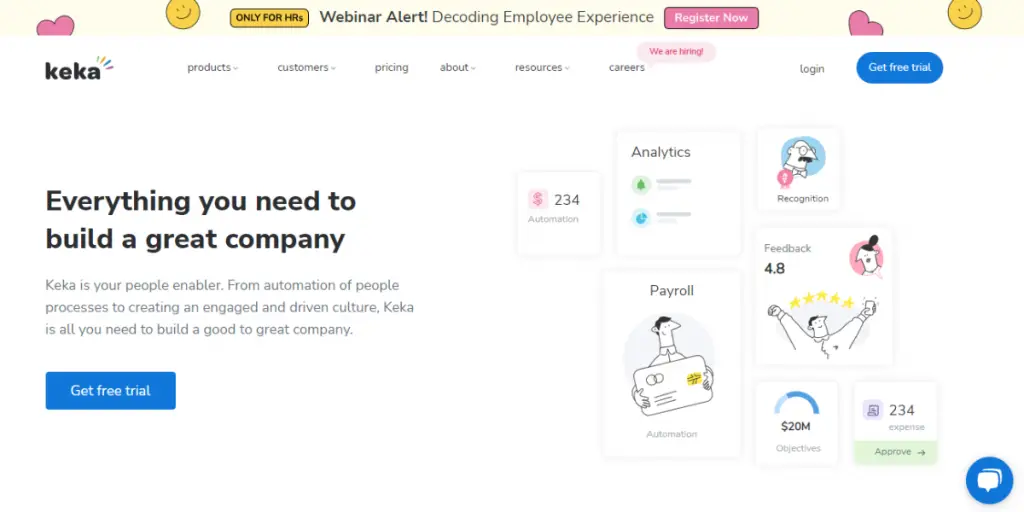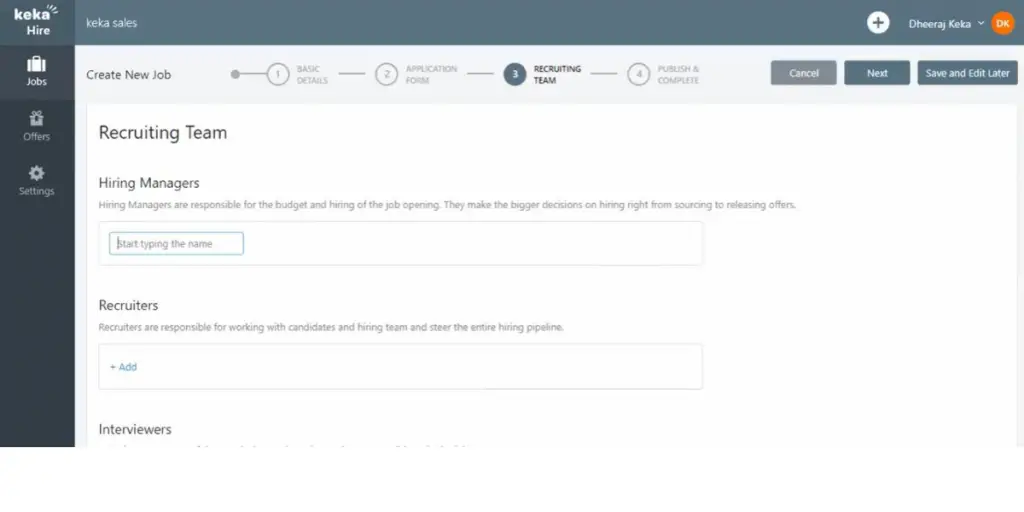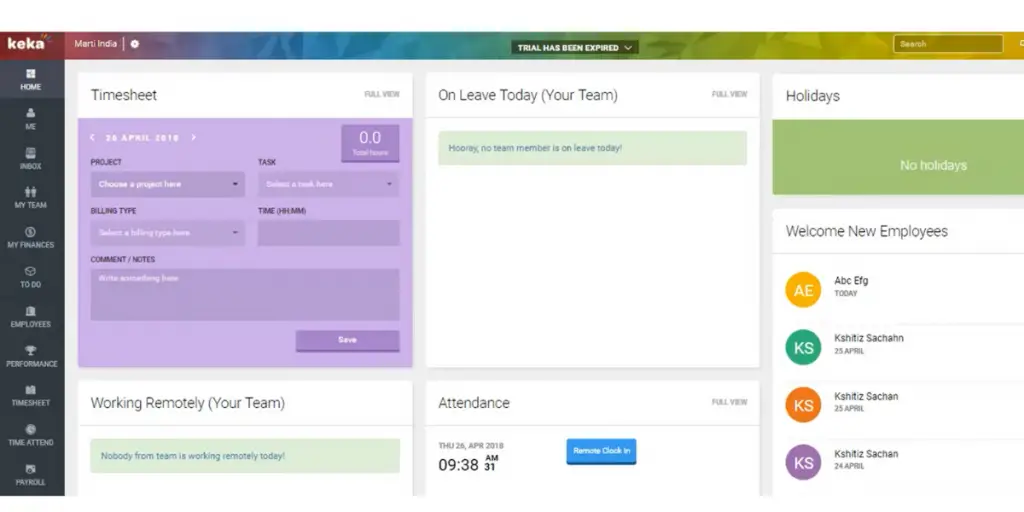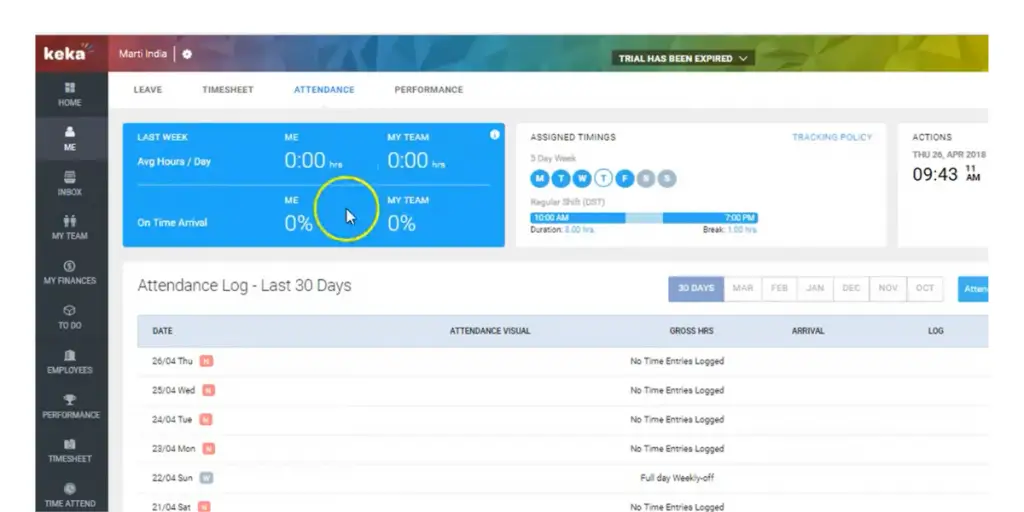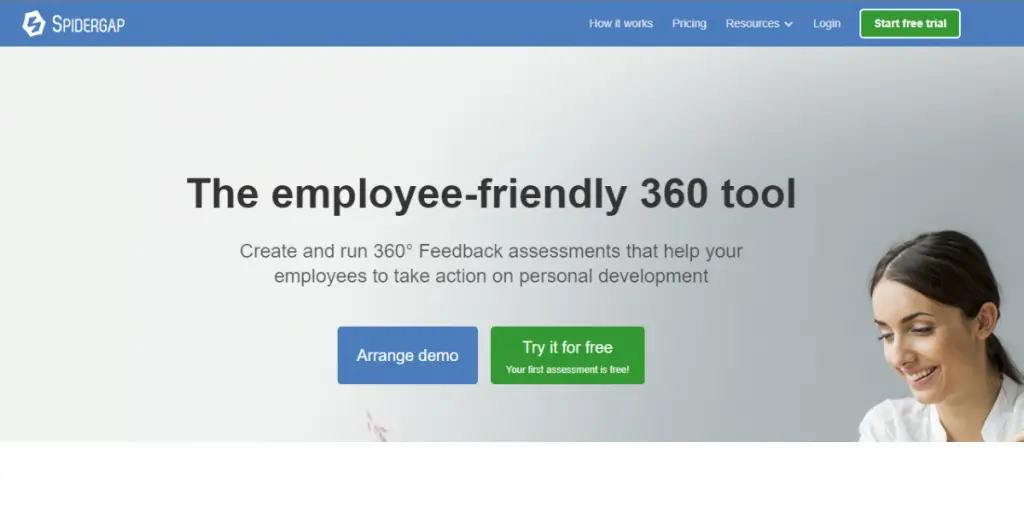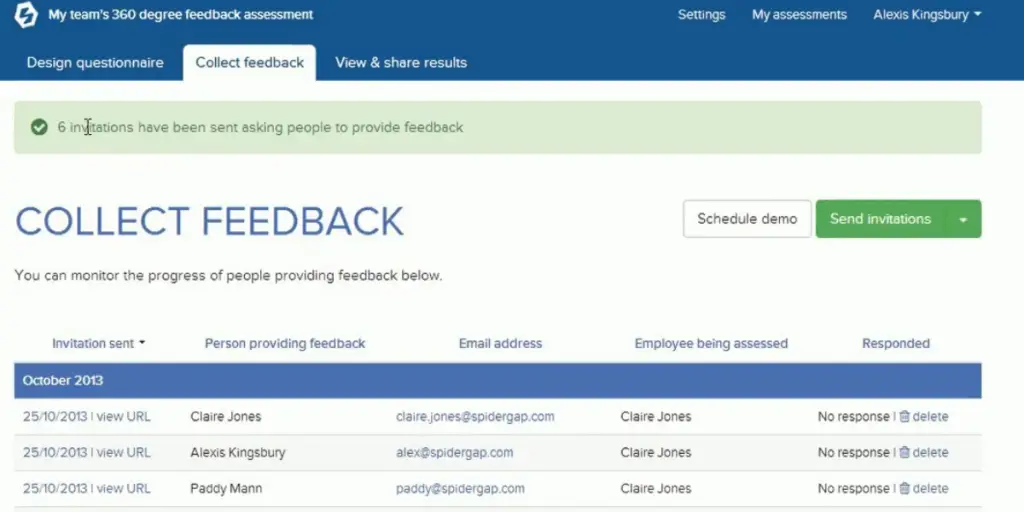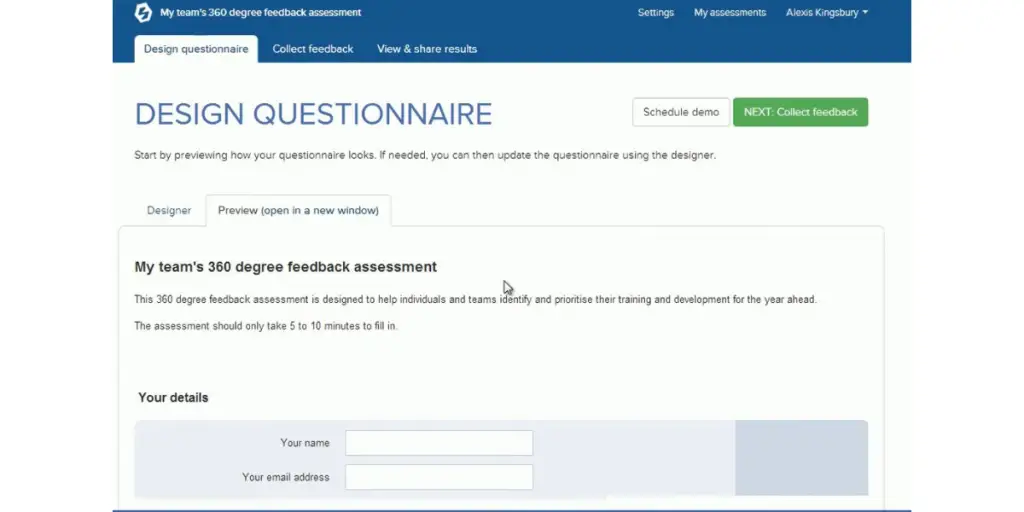Human resources information systems (HRIS) are software solutions that help businesses manage employee data and processes. HRIS systems can automate a wide range of tasks, from payroll and benefits to performance management and talent acquisition.
In today’s competitive business environment, HRIS systems are more essential than ever.
By streamlining HR processes and providing valuable insights into employee data, HRIS systems can help businesses save time and money, improve employee engagement, and make better decisions.
We’ve done all the research for you! We have listed the ten best HRIS software, including open-source options. This blog post will help you decide on a human resource information system that will work best for your company.
What is HRIS?
The HRIS allows organizations to collect, store, and manage employee data. It can help organizations keep track of employee files, benefits, payroll, and more.
There are many different solutions out there. You need to find one that meets your needs for your organization. You can consider the features, the price, and how it will be customized.
When choosing an HRIS, be sure to consult with other members of your team who will be using it. Make sure everyone is on board with your choices so there are no surprises down the road.
Once you have chosen a system, it is crucial to learn how to use it effectively. Take some time to explore its features and figure out how they can help you manage your workforce more efficiently.
You may even want to attend a training seminar or webinar to get the most out of your existing systems.
The bottom line is that an HRIS can help you manage your employee data more effectively and efficiently. As a result, it can save you time and money and help you make better decisions about your workforce.
So, if you are considering a new HRIS system, be sure to research and choose one from multiple systems that meet your organization’s needs.
HRIS Vs HRMS?
The main difference between HRIS and HRMS is that HRMS helps businesses manage their human resources. At the same time, HRIS helps companies manage their employee data.
HRMS usually includes payroll and benefits administration features, but not all HRIS systems have them. As a result, HRMS is more comprehensive than HRIS and is more expensive.
However, HRIS is more straightforward and less expensive than HRMS. So, which one you choose depends on your needs and budget.
How to Choose the Best HRIS Solution for Your Business?
When selecting the product, there are several factors to consider. Here are some of the most important ones:
The features offered
HRIS products come with various features, so be sure to choose one that has the parts you need. For example, choose one with this feature if you need a system that can track employee hours.
In addition, ensure that your HR data is kept safe by selecting a solution with robust data security features.
The price
HRIS products can vary in price, so find one that fits your budget. Verify if the one-time purchase, software as a service (SaaS), or an on-premise license model best suits your needs.
The level of customization that is possible
Companies can customize HR systems to meet the needs of your business, so be sure to find one that offers the level of customization you need.
Based on the location, government regulations, and company policies, systems can be set up to meet your specific needs.
The support and training that is available
HRIS applications can be complex, so it’s essential to find one that offers good support and training. Ask the solution provider about their support and training offerings before deciding.
The size of your business
HRIS solutions come in various sizes, so choose the appropriate one for your company. For example, you don’t need an HRIS designed for large companies if you are a small business.
Once you’ve considered these factors, it’s time to look at specific HRIS systems.
The Benefits of HRIS in a Business
HRIS can save you time and money. For example, automating payroll and benefits administration tasks can help you reduce your administrative costs.
Makes easy to track employee data
This information can help make decisions about things like pay raises or promotions.
Helps comply with government regulations
The system helps you to comply with government regulations. For example, tracking employee hours can help you ensure that your company complies with overtime regulations.
Makes easy to keep track of changes in the law
It is constantly updated, so you can be sure that you’re always using the latest information.
A List of the Top HRIS Solution Providers
HR Module of most popular ERP systems takes care of HRIS functionality. Here, we are providing a list of popular cloud HRIS providers and open-source HRIS providers.
1. UKG PRO
UKG Pro is an HR software that you can customize to meet the needs of your business. It offers a variety of features, and it’s easy to use. The available support and training are excellent, and the price is reasonable.
Features
- Managing human resources
- Accounting & Payroll
- Managing attendance and leave
- Direct deposit files
- Update the personal information
- Self-service for employees
- Managing assets
- Providing HR reports
- Performance management
- Recruiting / ATS
Price
The vendor does not provide the pricing details on the website; you must request pricing by filling out the form.
Likes
- Employee Self-Service made it easy for workers to update their records
- Some of the training and knowledge bases are offered free of cost
- The system is user-friendly, so even novices can quickly get up and running
- It works smoothly and keeps every record, file, or data in one location on all our staff
Dislikes
- The complexities of data gathering and reporting are such that they are nearly unattainable
- They need to concentrate on eliminating bugs rather than just new features
- With standard practices, it’s been challenging to introduce recruiting and onboarding
Other details
| Deployment | SaaS |
| Integration | TTN learning, NetSuite ERP, Informatica Certpoint, Ping Identity, Infor Learning |
| Device support | Mobile Web, Blackberry, Apple iOS, Windows, iPhone, Blackberry, Android |
| Language supported | US English, UK English, Canadian English, Canadian French, Spanish, Brazilian Portuguese, Dutch, German, Italian, French (France), Filipino (Tagalog), Malay, and more |
| Competitors | ADP Vantage HCM, Workday Human Capital Management, ADP Workforce Now |
| Most suitable for | Mid-size businesses (50 to 1000 employees) |
| Widely used by | Health care departments |
User opinion
Overall, UKG Pro-HRIS is a great software that offers many features and is easy to use. The support and training are excellent, and the price is reasonable. It is most suitable for mid-size businesses and is widely used by healthcare departments.
2. Workday HCM
It is a cloud-based application that helps organizations manage their HR functions, such as payroll, benefits, employee self-service, and employee records. Workday HCM also provides performance management and recruiting features.
Features
- Performance management
- Recruiting
- Onboarding
- Activity Dashboard
- Benefits administration
- Workforce planning
- Time and attendance tracking
- Analyzing data
Price
The vendor has not provided the pricing details on the website. Contact Workday HCM directly for the details.
Likes
- The self-service system in HCM helps in empowering the people and leadership quality
- Complete people’s pricing and contingent laborers’ understanding are enabled by the HCM tool
Dislikes
- The dashboard is not entirely informative and needs much improvement
- The user interface is not much great and could be better
Supported industries
- Health Care and Life Sciences
- Public Services
- Financial Services
- Consumer industries
- Technology, Media, and Communications
Other details
| Supported platforms | Android, Web, iPhone/iPad |
| Language support | English, Spanish |
| Deployment | Cloud, SaaS, Web |
| Integration | Integrated with more than 25 solutions, including Bonusly, CaptivateIQ, Adobe Acrobat Sign, and more |
| Competitors | UKG Dimensions HCM, Ultimate Software Ulti |
| Training | Personal training, Webinars, live training, and online documentation are available. |
| Most suitable for | Small, Mid-size, and large enterprises |
| Widely used in | Finance, education, technology, manufacturing, and healthcare |
User opinion
The Workday Human Capital Management platform ensures seamless workforce management. However, the dashboard could be more informative, and the user interface could be better. Workday is most suitable for small, mid-size, and large enterprises.
3. Sage HRMS
Sage HRMS is one of the top HRIS solutions that provides payroll and talent management functionality. It helps organizations manage employee data, process payroll, and administer benefits programs. Sage HRMS also includes tools for tracking employee performance and managing succession planning.
Features
- Applicant Tracking
- Decision support
- Learning and benefits management
- Workforce management
- Risk mitigation
- Compliance management
- Payroll management
- Talent management
Screenshots of Sage HRMS
Price
The cost of software varies based on the number of employees.
Starting price for the perpetual license is $1,600.
A free trial is available.
Likes
- The HR module is straightforward and user friendly
- A wide variety of functions are available
- It can be customized to meet the specific needs of an organization
Dislikes
- The user interface is not much excellent and could be improved
- The payroll module is very detailed and complicated to set you
Supported industries
- Construction
- Manufacturing
- Whole distribution
- Chemicals
- Food and Beverages
- Professional Services
Other details
| Deployment | Cloud, SaaS, Web-Based, On-Premises |
| Platform | Windows, Mac |
| Customer support | Online chat |
| Training | In-Person, Live, Online, Webinars, Documentation |
| Competitors | Green shades, Gusto, Paycor, Rippling |
| Most suitable for | Small, medium, and extensive enterprise |
| Widely used by | Health Care, consulting, manufacturing, and wholesale industries |
User opinion
Sage HRMS is user-friendly and can be customized to meet an organization’s specific needs. However, the user interface could be improved. Sage HRMS is most suitable for small, medium, and large enterprises.
4. ADP Workforce Now
ADP Workforce Now is an online HR management system that allows businesses to manage employee files, payroll, and benefits. It also provides tax filing and reporting services.
Features
- Payroll
- Time and Attendance
- Check to print
- Benefits management
- HR Services: Applicant Tracking, Background Screening, Candidate Tracking,
- HR outsourcing and PEO
- 360 Degree Feedback
Price
The vendor has not provided the pricing details on the website.
Likes
- Excellent customer support
- You can manage payroll, timesheets, and absences easily
Dislikes
- Online documents for navigation steps need improvements
- Need improvement in the reporting tool
Other details
| Deployment | Cloud, SaaS, Web-Based |
| Device support | Android,iPhone,iPad |
| Training | In-person, live, webinar, documentation, videos |
| Customer support | Chat, email, helpdesk, FAQ, knowledge base, phone support, 24/7 live support |
| Competitors | BambooHR, Paycor, Rippling, Paylocity, Paychex Flex |
| Integration | More than 100 integrations, including Oracle, Sage Etc. |
| Most suitable for | Mid-size business |
| Widely used by | Medical Industry |
| Language supported | English, French, Spanish |
User opinion
A flexible, secure, and integrated HCM from ADP Workforce Now assists clients in effectively handling industry challenges. The customer support is excellent. However, the online document for navigation steps can be improved.
5. Microsoft Dynamics 365 for Human Resources
Microsoft Dynamics 365 for Human Resources is a comprehensive system that can manage all aspects of your human resources operations, from payroll and benefits management to employee tracking and performance reviews.
It’s a cloud-based solution that can be accessed from any device, making it ideal for businesses.
Features
- Attendance programs
- Compensation plans
- Benefits management
- Payroll module
- Talent management
- Built-in security, privacy, and compliance
Price
It offers two types of pricing.
- Dynamics 365 Human Resources – It charges $120 per user per month.
- Dynamics 365 Human Resources Self-Service – It charges $4 per user per month.
Complete application function $120 per user/month
Likes
- Employee profiles can be easily accessible with a centralized system
- Employees can work independently with self-service tools that increase productivity
Dislikes
- The system can be complex and challenging to navigate for some users
Supported industries
- Manufacturing
- Financial Services
- Healthcare
- Retail
Other details
| Training | In-Person, Webinars, Documentation |
| Language support | English |
| Customer support | Online chat, email, and phone support |
| Most suitable for | Mid-size to Large enterprises |
| Widely used by | Workforce management |
| Integration | Can seamlessly integrate with several HR solutions |
User opinion
Microsoft Dynamics 365 for Human Resources helps businesses manage and optimize almost all HR operations. The user interface could be improved. Microsoft Dynamics 365 for Human Resources is most suitable for mid-size and large businesses.
6. Oracle HCM Cloud
Oracle HCM Cloud is a human resources management system that provides cloud-based HR services to businesses. It enables enterprises to manage employee data, process payroll, and identify and track employee performance.
Price
A free trial is available.
Features
- Human Resources (HR)
- Talent Management
- Workforce Management
- HCM Analytics
Likes
- Configuration steps are easy; no coding knowledge is required
- It provides free upgrades, which reduce the maintenance cost
- It provides centralized employee data and improves hiring efficiency
- A user-friendly interface enables employee self-service from a remote place
Dislikes
- It offers limited customization for features
- Need improvements in UI performance and search functions
Supported industries
- Automotive
- Communications
- Construction and Engineering
- Consumer Packaged Goods
- Education
Other details
| Deployment | Cloud, SaaS, Web-based |
| Device support | Mac, Windows, iPhone/iPad |
| Language support | English, Arabic, Croatian, Czech, Danish, Dutch, Finnish, French, German, Hebrew |
| Customer support | FAQ, chat, Live support, Email, Phone, knowledge base |
| Training | In-person, webinar, documentation, video |
| Competitors | Rippling, Paylocity, SAP SuccessFactors |
| Most suitable for | Midsize to enterprise level with 1000+ employees |
| They are widely used by | Financial Services, Food and Beverage, Medical, Government, and Education. |
User opinion
Oracle HCM Cloud feedback feature is handy for getting direct reports from employees. However, the UI could be improved, and more search functions would be helpful. Overall, it is a sound system for midsize to enterprise businesses.
List of Open-Source HRIS Software Solutions
There are many open-source HRIS software solutions available. Some of the most popular ones include:
1. OrangeHRM
OrangeHRM is a popular open-source HRIS. It offers a comprehensive suite of features for managing employee data, tracking time and attendance, and creating payslips. OrangeHRM is ideal for small businesses and startups.
Features
- Personal information management
- Leave management
- Time management
- Employee self service
- Recruitment/ applicant tracking
Screenshots of OrangeHRM
Price
A free trial is available. Contact the vendor for pricing details.
Likes
- It provides most HR functions in one place, including employee attendance, performance measurement, Timesheet, project tracking etc
Dislikes
- The time sheets are not flexible to work with as we cant assign work to a particular employee
- Needs to improve the user interface
- Limitations of running integrations and reports
- Difficulties with the learning management system
Other details
| Deployment Cloud | SaaS, Web-Based, On-premise |
| Device support | Mac, Windows, Linux, iPhone/iPad, Android |
| Customer support | Email, phone, chat |
| Training In | Person Webinar, documentation, live |
| Competitors | Bamboo HR, UKG Workforce Central, Workday HCM, Paycom, ADP Workforce Now |
| Most suitable for Start | Up to large business |
| They are widely used by | IT, Education, and HR operations. |
| Language supported | German, English, French, Dutch, Spanish, Chinese |
User opinion
Orange HRM is affordable, flexible, and easy to use. The trial version offers attendance tracking, leave management, and time sheets. But system setup is not easy sometimes, and it leads to crashing.
2. BambooHR
BambooHR is a human resources information system that enables businesses to manage employee files, track time off, etc. In addition, it’s an online tool that makes it easy for companies to stay organized and compliant with HR regulations.
Features
- On-boarding and off-boarding
- Application and time tracking
- Workflow personalization
- Automated reminders
- Data Analytics
- Employee self-service
Screenshots of BambooHR
Price
Essential Package: $4.95 per employee/month
- Dynamic per-employee pricing discounts as employee count rises. Add-ons for Performance -Management and Time Tracking are available.
- Offers discounts as employee count increases
- Includes benefits tracking, Self-service, Standard reporting, Workflows, Employee records, Document Storage, Absence management, Mobile App
- Premium Package: $8.25 per employee/month
- Along with basic features, it offers multiple add-on features
- Includes Custom reports, Employee onboarding & offboarding, Electronic signatures, Open API, eNPS etc.
Likes
- It provides centralized data that helps many HR-related operations
- Provides simple and user-friendly interfaces that are easy to learn and need less or no training
Dislikes
- Getting information on a particular candidate is difficult
- The payroll feature needs to be improved
- The interface is a bit confusing
- Difficult to integrate with other applications
Supported industries
- Construction
- Finance
- Healthcare
- Technology
Other details
| Deployment Web | On-premise, Cloud-based |
| Language support | German, English, French, Dutch, Portuguese, Spanish |
| Customer support | Email, FAQ, Phone, Knowledge Base, Chat |
| Training | Webinar, Documentation, and Videos |
| Competitors | Sage people, Paychex flex, Fresh team, Rippling, Gusto |
| Most suitable for | Start-ups, small, medium, and large businesses |
| Widely used by | Accounting, Airforce, marketing, and Medical fields |
User opinion
BambooHR enables businesses to manage employee files, track time off, and comply with HR regulations. The interfaces are simple and easy to learn, but getting information on particular candidates can be difficult. In addition, the payroll feature could be improved.
3. Baraza HCM
The Baraza HCM system is a comprehensive human resources information system that automates many of the tasks associated with HR management. It can help you manage employee records, payroll, benefits, etc.
Features
- Applicant tracking
- Benefits management
- Compensation management
- Employee database
- Employee profiles
- Payroll management
- Performance management
- Recruitment management
Screenshots of Baraza HCM
Price
A free trial is available.
$20 per employee per month.
Likes
- The application can be easily customizable using XML
- It includes most of the day-to-day easy to use of HR operations
- Self-service is available for employees
- Generation of payroll is simple
- It can be accessed at any time through a web browser
Dislikes
- It isn’t easy to upgrade from one version to another
- Slow processing
Other details
| Device Support | Desktop 7, Windows, Linux 2, Mac OS X 5, Mobile 15 |
| Deployment | Cloud-based, On-premise(Windows Linux, Mac OS), Mobile |
| Customer support | Via Email, Phone |
| Competitors | StarGarden SGHR, Ramco HCM, WHIZTEC HCM |
| Training | Documentation, Live Online, In Person |
| Most suitable for | Small to medium industries |
| They are widely used by | Employee management |
User opinion
Baraza HCM UI is effortless to navigate, and the HR features are comprehensive. We track employee performance and review personnel files quickly from within the system. The support team is also very responsive and helpful.
4. Cangaroo HR
Cangaroo HR is a cloud-based human resources information system that helps businesses manage employee data, track employee roles and responsibilities, etc.
Cangaroo HR is easy to use and can be accessed from any device with an internet connection, making it perfect for small businesses and busy professionals.
Features
- E-Application tracking
- Talent management
- Career management
- Attendance tracking
- Data security
Screenshots of CangarooHR
Price
$5 per month per employee and a $25 base fee
$150 per month for Less than 25 employees
Likes
- Cangaroo HR is easy to use and can be accessed from any device with an internet connection,
- Making it perfect for small businesses and busy professionals.
Dislikes
- Many features do not work as promised
- Navigation is difficult for some users
User opinion
Cangaroo HR offers a comprehensive set of features for managing employee data, including tracking employment history, managing payroll, and monitoring performance. Need to improve the efficiency of features
5. Jorani
Jorani is a cloud-based HRIS that helps small and medium businesses manage their human resources.
It offers a variety of features, including employee tracking, time tracking, and performance management. In addition, Jorani is user-friendly and easy to navigate to get the most out of your HRIS system.
Features
- Employee database
- Leave and absence management
- Employee time management
- Calendar management
- Overtime management
- Automatic time capture
Screenshots of Jorani
Price
The free, open-source system.
Likes
- It enables you to plan your contracts and leave types
- Provides easy reporting features
Other details
| Deployment | Cloud-Based |
| Language support | English, French |
| Device support | Mac, Windows, Android, iOS |
| Competitors | Zoho people, Wallet HR, Workforce |
| Training | online documentation |
| Most suitable for | Small organizations |
User opinion
Jorani HR software is easy to use, and the customer service team is very responsive. More suitable for small businesses.
6. IceHRM
IceHRM is a comprehensive software that caters to the needs of small and medium businesses. It automates the entire HR process, from recruitment to retirement.
Features
- Employee database management
- Employee presence/leave management
- Time management
- Payroll management
- Reporting
Screenshots of IceHRM
Price
- $9 per month/employee
- $42 per month for 28 employees
- Offers free trial
Likes
- Provides excellent customer support
- User-friendly interface
Dislikes
- Some functions are not visible on the dashboard
- Some functions are not customizable
- Poor customer support
- High learning curve
- Often occurs bugs
- Lack of windows-based version
Other details
| Deployment | Cloud Based on SaaS, Web-based, on-premise |
| Plat form support | Mac, Windows, Linux |
| Customer support | Via Email, phone, live support |
| Competitors | Grove HR, Paycor |
| Most suitable for | Small and medium-sized organizations |
| Training | Live, documentation |
User opinion
IceHRM caters to the needs of small and medium businesses. It automates the entire HR process, from recruitment to retirement.
7. Staff Squared
Staff Squared is a cloud-based human resources information system that helps companies manage employee files, payroll, and benefits. It also helps onboarding and offboarding employees and has a built-in time and attendance tracking system.
Features
- Dashboard interface
- Approval process control
- Attendance tracking
- Benefits management
- Calendar management
- Compensation management
- Document management
- Email management
Screenshots of Staff Squared
Price
- A 14-day free trial is available
- Staff Squared Now: 2.5 Pounds per user/month.
- Staff Squared HR: 3.5 Pounds per user/month.
Likes
- It aims to fulfill all the essential needs of small to medium business
- Features are customizable
- Provides a user-friendly interface for new users
Dislikes
- Reporting could be more comprehensive
- It does not offer a timesheet feature
- Outdated user interface
- Inefficient recruiting process
- Limited time tracking functionality
Other details
| Deployment and scalability | SaaS/Web/Cloud |
| Customer support | Email/Help Desk, Chat |
| Competitors | TeamWave, Entire Recruit, BambooHR |
| Most suitable for | Small And Midsize Business |
User opinion
Staff Squared staff management system simplifies the process of HR. It does not have set-up fees and needs a subscription charge. Simple to set up and has an easy user interface.
8. CEIPAL ATS
Ceipal ATS is a Total talent acquisition platform that provides visibility across all channels and sources while organizing your data into a single talent ecosystem.
It manages your total talent management needs with a powerful platform.
This software helps you easily categorize candidates by relevant criteria, including skills, location, pay range, etc. You can even find candidates quicker and with less effort, thanks to passive candidate sourcing and managed resume harvesting.
Key features
- Staffing organizations
- Internal and corporate recruiting
- Managed service providers
- System integrator organization
- Applicant tracking
- Automated resume parsing
Screenshots of CEIPAL ATS
Pricing
It offers three plans
- Ceipal ATS: It charges $24/user per month, with 5 users minimum.
- Ceipal advanced automation bundle: This charges $48/user per month, with 5 users minimum.
- Ceipal workforce management: It charges $4/user per month with 25 users/per month.
Likes
- It helps in recruiting the best candidates.
- It is user friendly
- It helps in removing unwanted or wrong mail.
- It reduces human effort.
- It helps in tracking employees easily.
- It’s great for the ATS database and making reports.
- It helps in maintaining the database of candidates and the status of each of them.
- It is the best ATS tool for beginners.
Dislikes
- CEIPAL didn’t identify the fake candidates
- Available less features
- Loading time is slow.
- The main process is very slow.
- Less performance in candidate tracking
- Too costly to integrate
Other details
| Deployment | Cloud, SaaS, Web-Based |
| Supported device | Desktop – Mac, Desktop – Windows, Mobile – Android, Mobile – iPhone, Mobile – iPad. |
| Support | Email/Help Desk, FAQs/Forum, Knowledge Base, Phone Support, 24/7 (Live Rep), Chat |
| Training | In-Person, Live Online, Webinars, Documentation, Videos |
| Supported languages | English |
User opinion
CEIPAL ATS is a talent acquisition platform that manages the requirements of talent management. It helps businesses by interconnecting ATS, VMS, CRM, and workforce management. It uses artificial intelligence to enhance efficiency.
The main drawback of the software is the loading time. With Ceipal, you can easily drive recruiting innovation and proven results.
9. Keka
Keka aids in transforming your good into great. It is a people enabler. From automation of people processes to creating an engaged and driven culture. Create a high-performance culture with the tool to adapt, evolve, and scale by working more effectively.
Key features
- Time and Attendance
- Hiring and onboarding
- Payroll software
- Modern hr
- Tax calculation
Screenshots of Keka
Pricing
Pricing is not available in US dollars on their official site. Contact the vendor directly for details.
Likes
- Its all-in-one platform for managing HR and payroll-related information
- Keka is very easy to navigate and use
- It has the organization info like the organization tree, employee info, and team-related information
- It is the best tool for tracking attendance and leaves
- It is the most user-friendly application
- The concepts and options there are easily understandable
- It allows you to manage income taxes on the software
- It provides insights about the leave taken
- We can claim our expenses very easily on it
Dislikes
- It needs to improve in better theme colors
- It can add more features
- Its biometric syncing faces issues from time to time
- Issues in the syncing tool
- Its interface takes some time to get used to
- Sometimes, employees find it difficult to navigate through the payroll information
Other details
| Deployment | Cloud, SaaS, Web-Based |
| Supported device | Mobile – Android, Mobile – iPhone, Mobile – iPad |
| Support | Email/Help Desk, FAQs/Forum, Knowledge Base, Phone Support, Chat |
| Training | In-Person, Live Online, Documentation |
| Supported languages | English |
| Customer reviews | Capterra: 4.4 out of 5 (63+reviews), G2: 4.4 out of 5 (586+reviews) |
User opinion
This software is good for one who wants all human resource management facilities in one place. It provides many features to manage human resources, such as payroll software, tax calculation, onboarding features, etc. It also provides flexible pricing plans.
10. Spidergap
Spidergap is the go-to solution for organizations and is typically the favorite choice of human resources, learning & development staff, leadership teams, and consultants.
It is an online tool designed for creating and running 360° feedback assessments.
Key features
- Easy to set up.
- Easy to scale
- Clearer feedback reports
- Best practices templates
Screenshots of Spidergap
Pricing
- It offers pricing as a free, basic, pro-business.
- It ought to log in to get a free plan and has arranged a call for the other three.
Likes
- It is easy to edit email templates
- It is issuing emails with links to the questionnaire, assessment, and reminders
- Very good report features
- They are clear and informative
- Spidergap is very easy to use, and the registration isn’t even long
- In this software, the support team is very responsive and professional
- Set up is easy
- It takes less time to get a questionnaire ready
Dislikes
- In this system, the templates need to be a bit more streamlined
- This software has a lot of basic features, such as saving a draft
- Difficulty in setting up the annual reviews for each person
Other details
| Deployment | Cloud, SaaS, Web-Based |
| Supported device | Mac, Windows, Linux, Chromebook, On-Premise – Windows, On-Premise – Linux, Android, Mobile – iPhone, Mobile – iPad |
| Support | Email/Help Desk, FAQs/Forum, Knowledge Base, Phone Support, 24/7 (Live Rep), Chat |
| Training | In-Person, Live Online, Webinars, Documentation, Videos |
| Supported languages | Czech, Danish, Greek, English, Finnish, Hungarian, Indonesian, Italian, Japanese, Korean, Hindi, Dutch, Norwegian, Polish, Portuguese, Romanian, Russian, Slovak, Thai, Spanish, Swedish, Turkish, Chinese |
| Customer reviews | Capterra: 4.8 out of 5 (102+reviews), G2: 4.5 out of 5 (1+reviews) |
User opinion
It is a cloud-based software that provides 360° employee-focused feedback assessment. It provides various best-practice templates, and this software allows you to customize them as per your needs. It efficiently monitors and manages the feedback process.
Why Do You Need to Consider Open-Source HRIS?
There are several reasons to consider open-source HRIS software. However, the most compelling reason is that open-source solutions are typically less expensive than commercial software.
They’re also customizable so that you can tailor them to your specific needs. And because they’re open source, they’re often updated and maintained by a large community of developers, which means you’ll always have access to the latest features and functionality.
FAQs
What is the price range for HRIS systems?
The price range for HRIS can vary depending on the included features and capabilities. Generally, these solutions will be more expensive for payroll processing, attendance tracking, and benefits management.
However, many systems are available at a lower price point, so it is vital to shop around to find the system that best meets your needs. HRIS systems can range from a few hundred dollars to several thousand dollars.
How difficult is it to implement and use HRIS software?
The implementation and use of software can vary depending on the chosen system. Many systems are designed to be easy to use, with simple navigation and user-friendly interfaces. However, some solutions may require more time to learn how to use them effectively.
Therefore, it is essential to research different solutions to find the one that will be the easiest for your organization to implement and use.
Some applications also require specific hardware to function.
For example, an HRIS may require an internet connection or a particular computer. Please make sure you know any requirements that the HRIS has before purchasing it.
What is the role of HR professionals in HRIS?
The role of human capital management professionals in it can vary depending on the chosen system. Examples of HRIS systems allow management to manage employee data, track employee hours, and comply with government regulations.
These systems also make it easy to keep track of changes in the law, so HR professionals can be sure to use the latest information. Additionally, these systems often come with good support and an integrated learning management system so that workforce management can use them effectively.
What are the top HRIS skills needed for HR jobs?
The top skills needed for HR jobs vary depending on the position.
However, some of the most common skills include:
– Strong computer skills, including Microsoft Office
– Excellent communication and interpersonal skills
– Organizational and time management skills
– Attention to detail
– Ability to handle confidential information appropriately
– Strong problem-solving skills
– Ability to work independently and as part of a team
– Knowledge of HRIS systems and other HR technology
– Familiarity with Employment Law
Conclusion
In conclusion, Human Resources Information Systems (HRIS) play a vital role in modern organizations, offering a range of functions and benefits. These systems streamline HR processes, including recruitment, employee management, payroll, and training, leading to increased efficiency and productivity.
When considering HRIS solutions, it is important to explore reputable providers that offer comprehensive features and seamless integration capabilities. Additionally, open-source HRIS software solutions provide cost-effective alternatives for organizations with specific customization needs.
By leveraging the power of HRIS, businesses can optimize their HR operations, improve data accuracy, enhance decision-making, and ultimately drive organizational success.