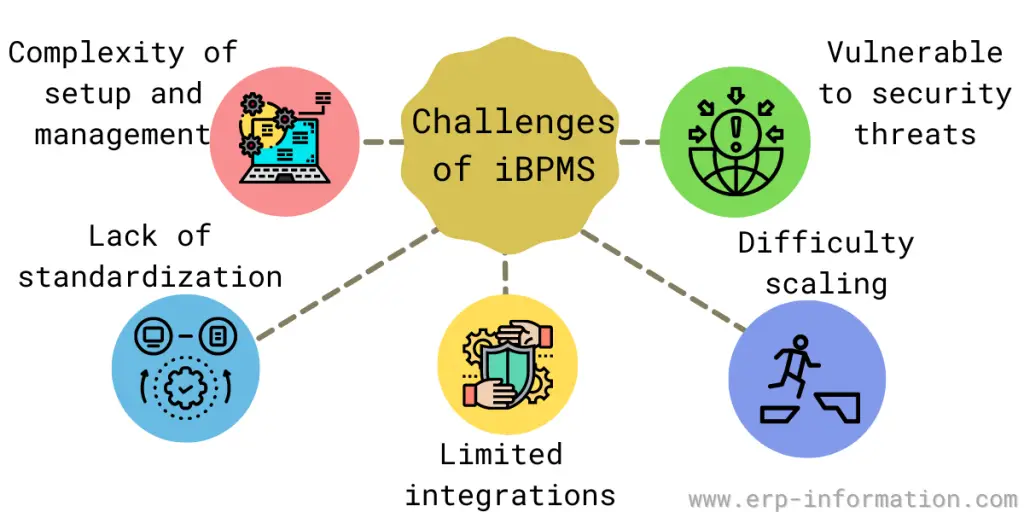You’ve heard of iBPMS, but what are they, and why do you need them?
These are business processes that have been made intelligent with the help of technology. That makes them easier to use and more efficient.
It includes various tools that allow businesses to optimize and streamline their processes. It can be used in several ways and hugely impact businesses of all sizes.
This blog post will define the iBPMS, followed by its functions, how to select the correct system, its benefits, challenges, applications, and tools. We will also discuss the differences between iBPMS and BPMS.
iBPMS definition
An intelligent business process management suite is a comprehensive software suite that enables companies to automate and manage their business processes.
This solution helps organizations improve efficiency, transparency, and agility by providing a unified view of all business processes across the enterprise. It also enables companies to adapt to changes in market conditions and customer demands quickly.
Functionalities
- Process design and modeling
- Process execution and monitoring
- Process improvement and optimization
- Human interactions and connectivity
- Workflow management
- Process intelligence and business activity management
- Business rule processing
- Artificial intelligence Internet of Things (IoT)
- Repository
- Automation of processes
- Integration with systems
How to select the proper system?
- Firstly, you need to ask yourself about your business needs. What processes do you need to automate? What features do you need in software? Then, list each suite’s features and compare them to some common cases below.
- Digital transformation
- Flexible case management
- Digital process optimization
- Self-service and intelligent business process automation
- Once you know your business needs, you can start researching different iBPM suites that fit those needs.
- Narrow your choices to two or three suites that best fit your needs. Then, demo those suites to see which one is the best fit for your business.
- Once you’ve chosen a suite, get training on how to use it and buy the software you don’t know how to operate correctly.
- Finally, set up some processes in the software and start automating your business.
Benefits
- Increased efficiency and productivity – This suite allows you to automate and optimize your business processes, which leads to increased efficiency and productivity.
- Improved decision-making – seeing real-time data and processing information helps you make better decisions quickly.
- Enhanced customer service – automated business processes lead to faster response times and improved customer service.
- Greater agility –It enables you to quickly adapt to changes in your business environment to stay competitive.
- Reduced costs – automated business processes save time and money, leading to reduced overall costs.
Challenges
- The complexity of setup and management: These solutions are often complex to set up and manage, especially for smaller businesses.
- Lack of standardization: This solution has no one-size-fits-all, so businesses must carefully select the right platform for their needs. This can be challenging, as different platforms offer different features and functions.
- Limited integrations: In these, many platforms have limited integrations with other software applications, making it difficult for enterprises to gain the most out of their process management solution.
- Difficulty scaling: Scaling an Intelligent Business Process Management Suite can be difficult, as most platforms are not designed for large-scale deployments.
- Security threats: It can be vulnerable to security threats, putting companies at risk.
Businesses face several challenges when considering it, but the benefits can outweigh the challenges if implemented correctly.
Applications
- Process-Automation: It can be used to automate business processes, which can save time and money.
- CRM: It can be integrated with CRM systems to help manage customer relationships.
- ERP: It can be integrated with ERP systems to help manage business operations.
- HR: It can manage employee records and process payroll.
- Marketing: It can manage marketing campaigns and track results.
iBPMS vs BPMS
| iBPMS | BPMS |
| It is more advanced and uses artificial intelligence (AI) to automate processes. | BPMS does not use advanced technologies. |
| It provides a unified view of all business processes across the enterprise. | BPMS does not provide a unified view. |
| It enables companies to adapt to changes in market conditions and customer demands quickly. | BPMS does not. |
| Solutions are typically more expensive. | It is less expensive. |
| These solutions provide more functionality and can be configured to meet more specific needs. | BPMS provides less functionality. |
| These solutions are typically more complex to implement and use. | It is easy to implement and use. |
| These solutions offer a higher level of security. | It is less secure. |
Best iBPMS tools rated by Gartner
- Pipefy
- Bizagi Modeler
- Atlassian JIRA
- Appian low code platform
- K2 (Legacy)
- IBM Business process manager
- Axon Ivy
- BP Logix
- Atlassian JIRA
- Oracle BPM Suite
Conclusion
iBPMS is a powerful tool that can automate business processes and improve efficiency. However, selecting the right solution for your business needs is essential.
Once you’ve selected a solution, get training on how to use it properly to get the most out of your investment. It can save your business time and money, but only if used correctly.
Reference