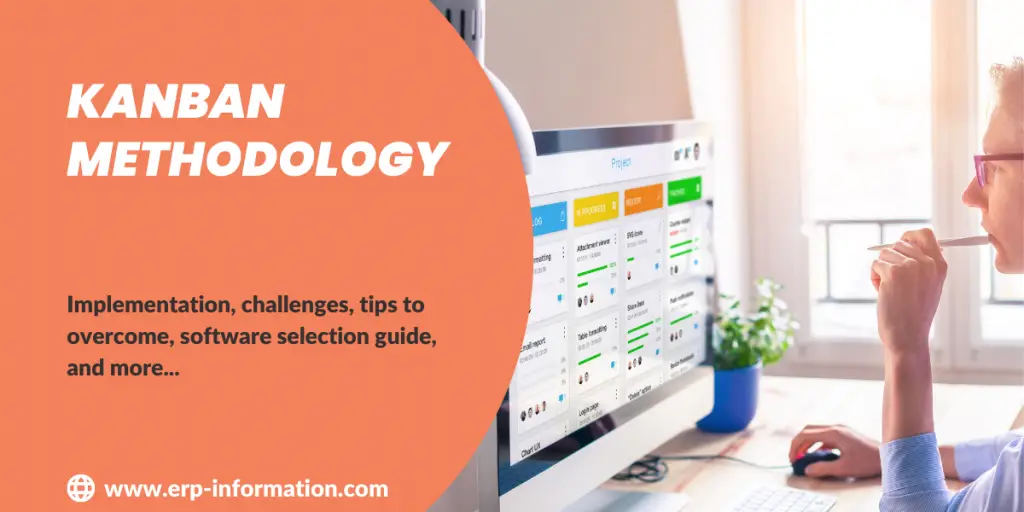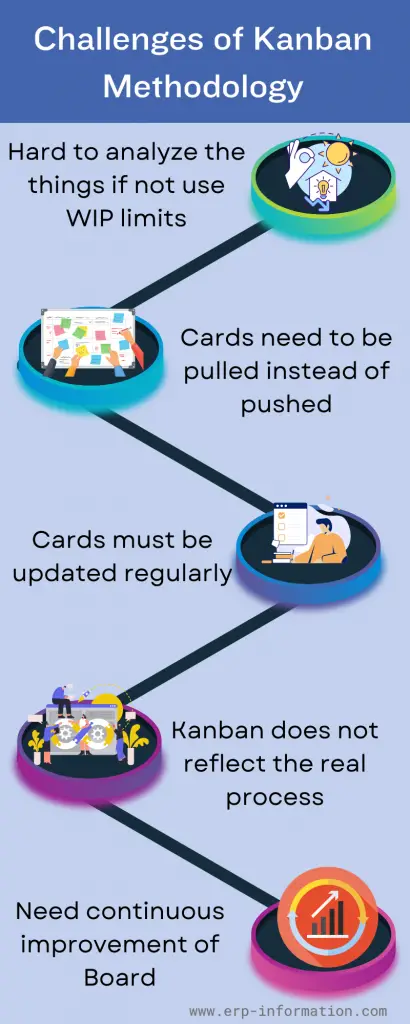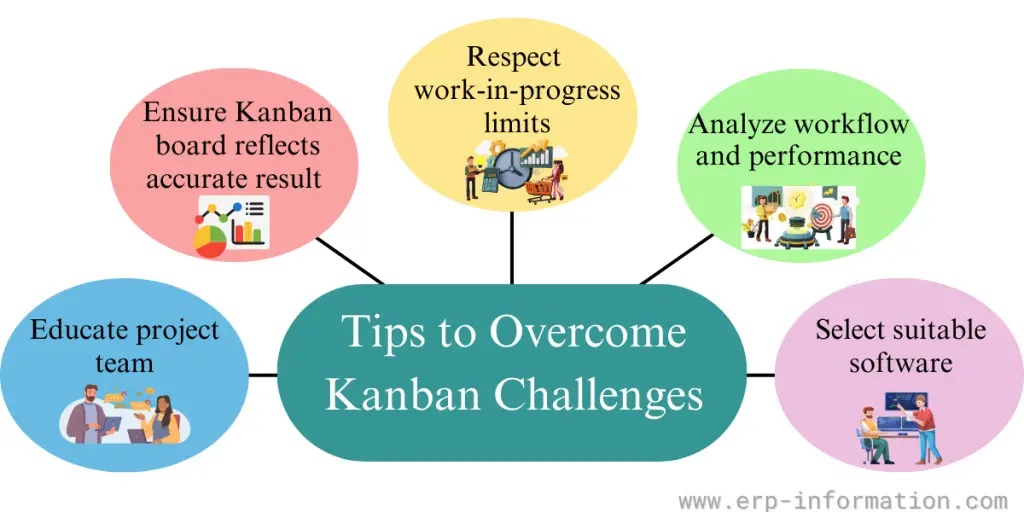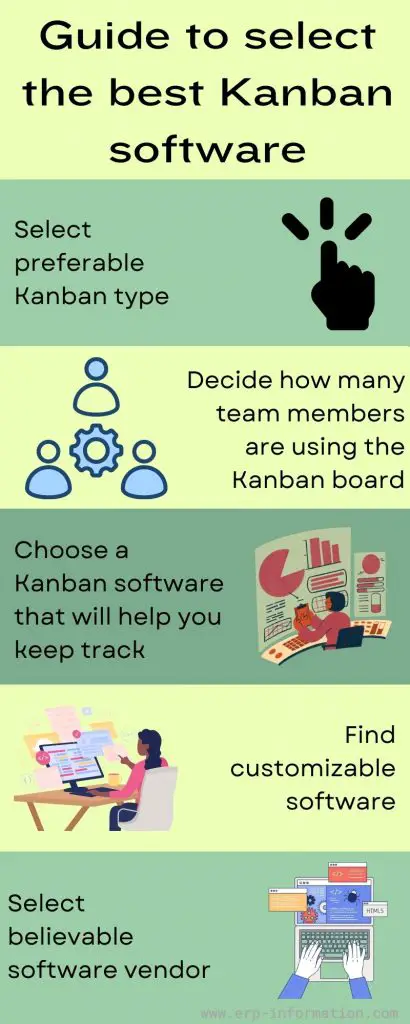Every industry or business wants to increase productivity, collaboration, and communication among the team.
Therefore, all will be searching for the perfect project management solution. Many methodologies are available for project management, like Waterfall, Agile, Scrum, Lean six sigma, PRINCE2, and many more.
In this blog post, we will tell you about one of the project management methodologies, the Kanban Methodology. We will explain what it is, implementation tips, challenges you may face, and how to overcome them and provide a guide to select Kanban software.
Kanban Meaning
Kanban management is a workflow management system that encourages visibility, transparency, and accountability across the team.
Kanban is a system used by software developers to track how work moves through the process. It uses virtual boards and cards. This type of system became popular in the late 1900s.
- This methodology mentions some steps that need to be followed by the team and manages the workflow process.
- Kanban project management checks how the workload is balanced between the team and how to avoid waste in the process.
- It analyzes how and where to streamline the work process.
- It helps to calculate performance metrics, like lead time, real-time, etc.
- Kanban boards are used to reflect the existing workflows.
- Kanban cards are used to represent the work.
Implementation Tips for Kanban Project Management
- Identify the steps in the current workflow.
- Visualize the current workflow. Make cards for each job you need to do. Mention the tasks on the cards and put them on your board.
- Before implementing, measure the current workflow.
- At the time of the adaption of Kanban, limit the work in progress.
- Last but not least, be flexible and open to new improvements.
Challenges of Kanban Methodology
Kanban might seem easy. People think that you need a board and cards. But it is more complicated. You have to follow the rules, or it won’t work. The challenges are listed below.
Hard to analyze things if not use WIP limits
Work-in-progress limits exist to help your team stay focused. If you don’t use or follow the WIP limits, it will be hard to tell where things are stuck. That means you won’t see any chances to make your process better.
Cards need to be pulled instead of pushed
If no one of your team members adds tasks, then there will be a problem. The team should decide which tasks to work on in the Kanban pull system.
If someone else adds the tasks, there is more chance of different people working on different things at once. This takes longer and makes it harder to give customers what they need when they want it.
Cards must be updated regularly
The card is useful if a team uses the cards regularly to communicate and track their work progress. The not updated card cannot inform the team about what is happening.
Kanban does not reflect the real process
If your Kanban board uses past process means, a process you don’t use anymore, it won’t help you manage your work. Your board should show the exact process that your team follows. If it doesn’t, everyone will be confused, and they may think Kanban isn’t helpful.
Need continuous improvement of the board
It needs continuous improvement if you need to get a good outcome from the Kanban board. If you have not taken the initiative to improve the Kanban system, you cannot realize the benefits of implementing this system.
Tips to Overcome Kanban Challenges
Educate project team
To be successful with the Kanban system, everyone needs to learn how it works. Teach the project team and stakeholders about Kanban. This will help the team understand what is expected and ensure everyone agrees on how things should go.
Make sure the Kanban board reflects an accurate result
You need to take care that your Kanban board should show what is happening in your business. The columns should show the steps of the process. Keep the cards up to date so you can easily find out if there are any problems or delays. This will help make your process better and faster.
Respect work-in-progress limits
A consistent discussion with your team members is needed when you exceed WIP limits. For example, if something in your process needs to change or the WIP limit needs to be adjusted, have a conversation with the team. Check and monitor your workflow often and ensure the WIP limit works best for your team.
Analyze workflow and performance
Reviewing the workflow and analyzing what improvement can be made is another tip for overcome from the challenges. Kanban process metrics and tools are useful for analyzing the process of improvement. Process modeling techniques help plan improvement strategies and fill process gaps.
Select suitable software
A suitable platform may solve many implementation challenges. Select the better one which gives the required features, reduces waste, saves time, and engages many team members.
Difference between Kanban and Scrum
| Kanban | Scrum |
| It is to improve visibility, continuous improvement, and increase productivity. | Scrum is linked to higher productivity, faster delivery, and lower cost. |
| Kanban fits the existing projects, including scrum, and helps the overall work process of the industry. | Scrum is for the industry which seeks continuous changes. And this is an effective method for tackling complex projects. |
| The delivery process of Kanban is continuous | This spin cycle lasts for four weeks. |
| Change policy can be incorporated at any time in Kanban. | The policy does not change during the sprint. |
| Artifacts in Kanban is a Kanban board | Artifacts are sprint backlog, product backlog, and product increments. |
| The best practice of Kanban is visualizing workflow, WIP limits, managing workflow, etc. | The best scrum practice is sprint planning, sprint review, sprint retrospective, managing delay, etc. |
| The software tools are Jira, Trello, Asana, Kanbanize, Swiftkanban, etc. | Scrum tools are Axosoft, Jira, Vivify Scrum, etc. |
Guide to Select the Best Kanban Software
Select the preferable Kanban type
First, you are required to decide what type of Kanban software you prefer. That means do you prefer an online version (Downloading) or a web-based solution?
Decide how many team members use the Kanban board
Based on your team’s strength, select the software. Select the software which allows you to create an unlimited number of boards.
Choose a Kanban software that will help you keep track of how things are going
It should also help you find problems and get rid of them so that you don’t waste time. And also, you can search for software that offers cumulative flow diagram time reports and lead time analyses.
Find customizable software
Another thing you should consider before selecting software is whether it is easily customizable. Look into its features, options of card colors, customizable card templates, and check columns and swimlanes are adjustable to your workflow.
Select a believable software vendor
Last but not least, you can check the software vendor is believable and offers security for data. If there is a free trial, you can check software is suitable or not.
FAQs
What is the Kanban software available in the market?
The best Kanban software available in the market is Jira, Trello, Asana, ProofHub, Azure DevOps, Flow-e, etc.
What are the advantages of Kanaban software for project management?
Easily accessible from anywhere, so helpful for remote workers
Softwares connect for planning and proper execution
Track the workflow of multiple teams
It collects and measures workflow data.
Easy integration with other tools
Attaching files, assigning work, sharing attachments, and sharing links between cards.
The software automates the process, creates the notification, and sets the task deadline.
Conclusion
We are concluding the blog post with more useful information about Kanban methodology. We hope this post was fruitful for you. Consider above mentioned Kanban implementation tips, challenges, and suggestions to overcome the challenges.