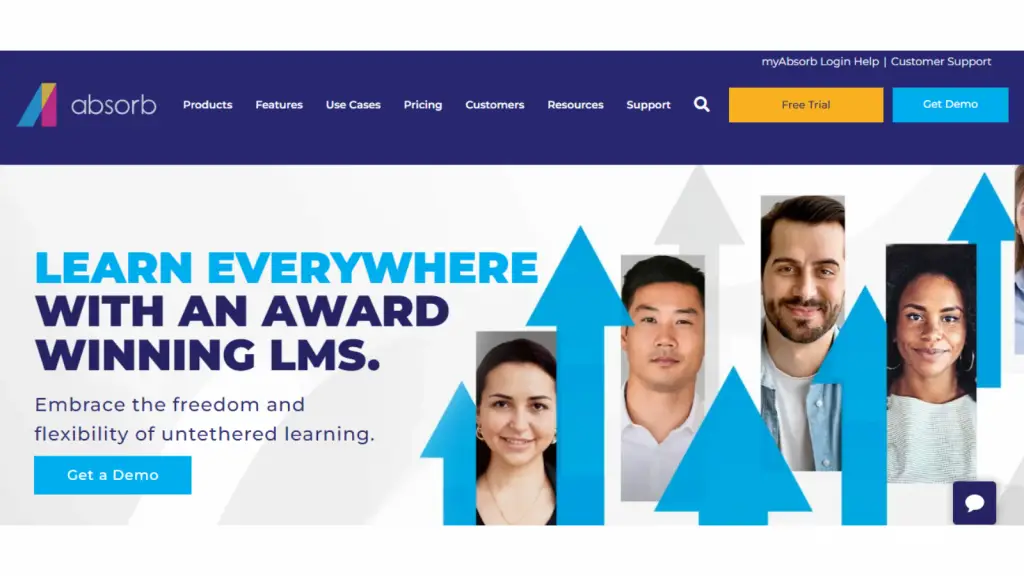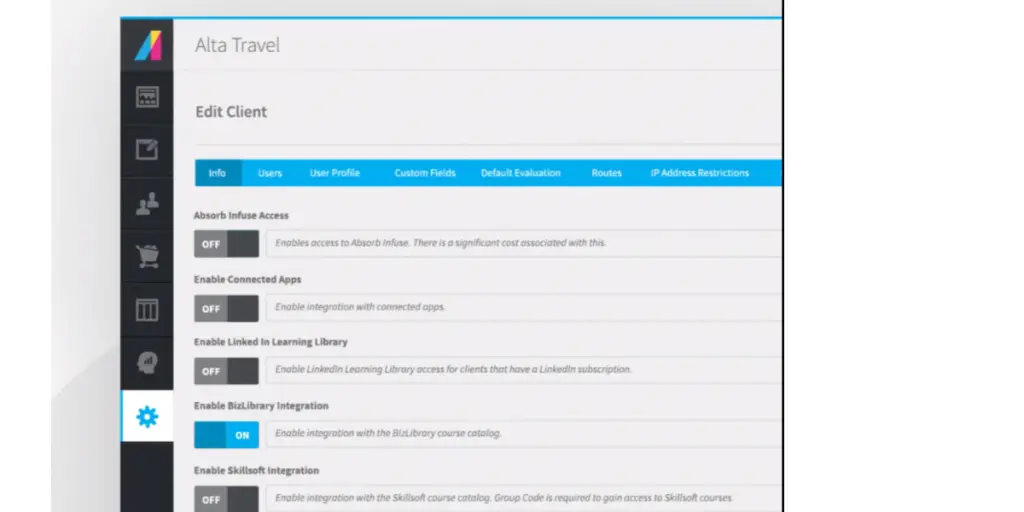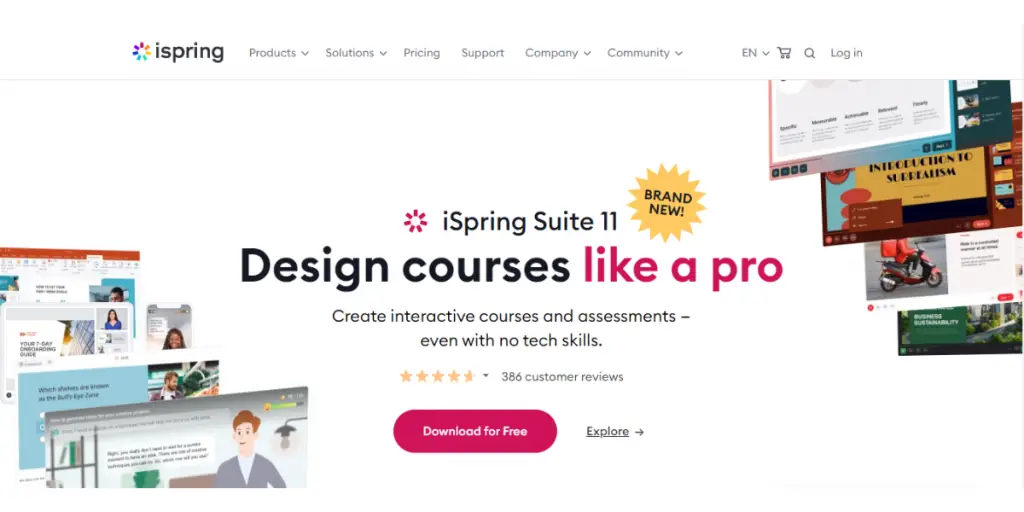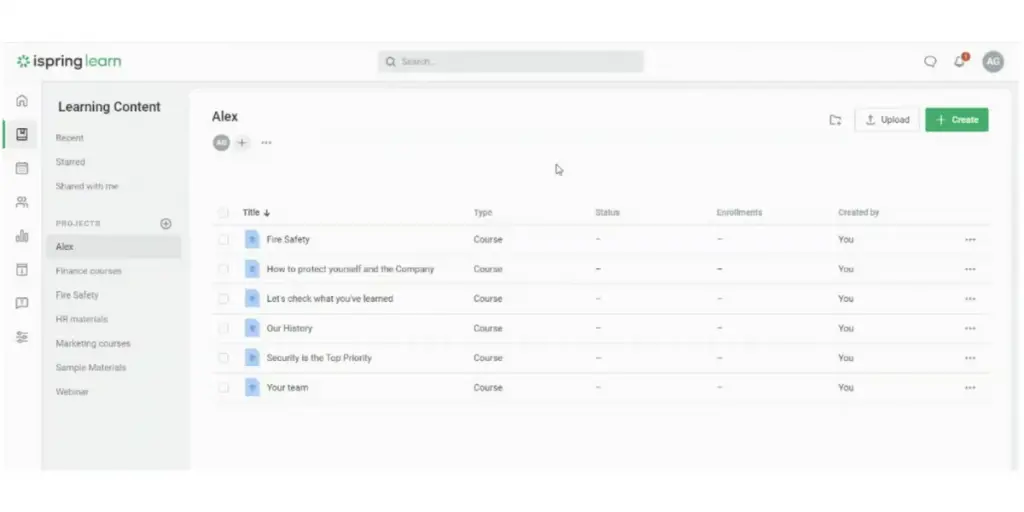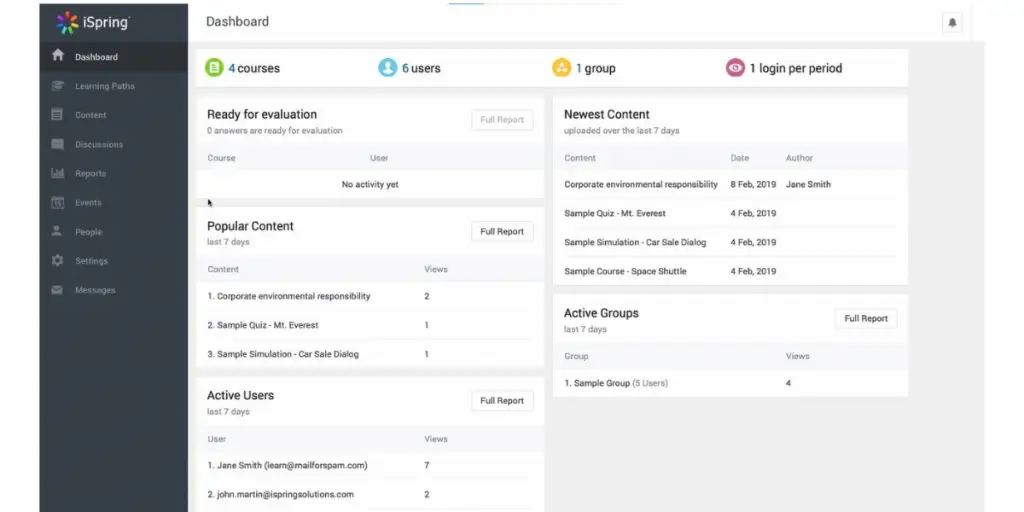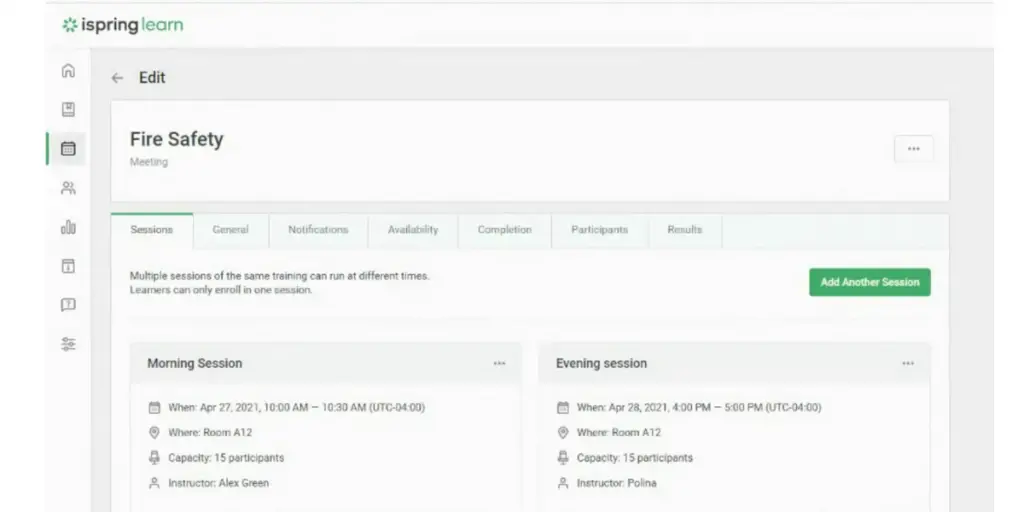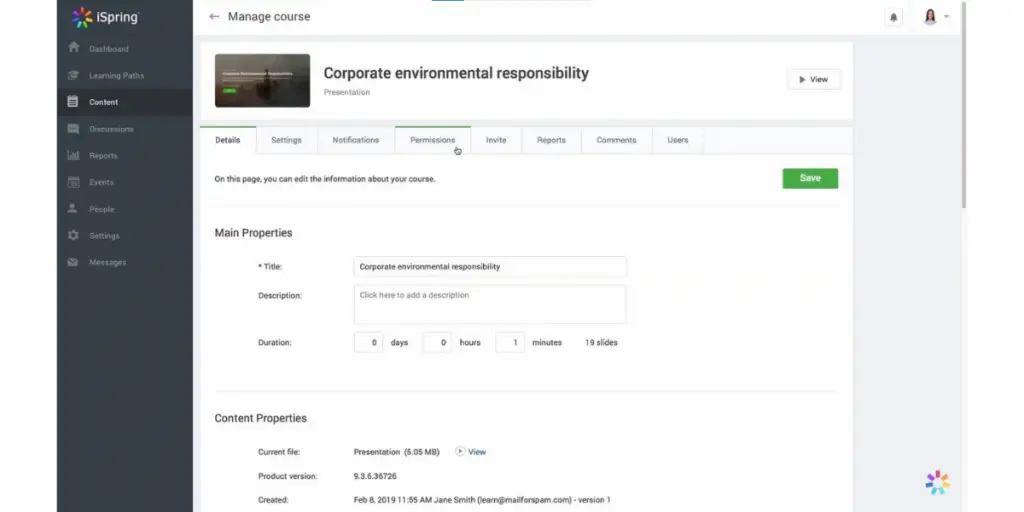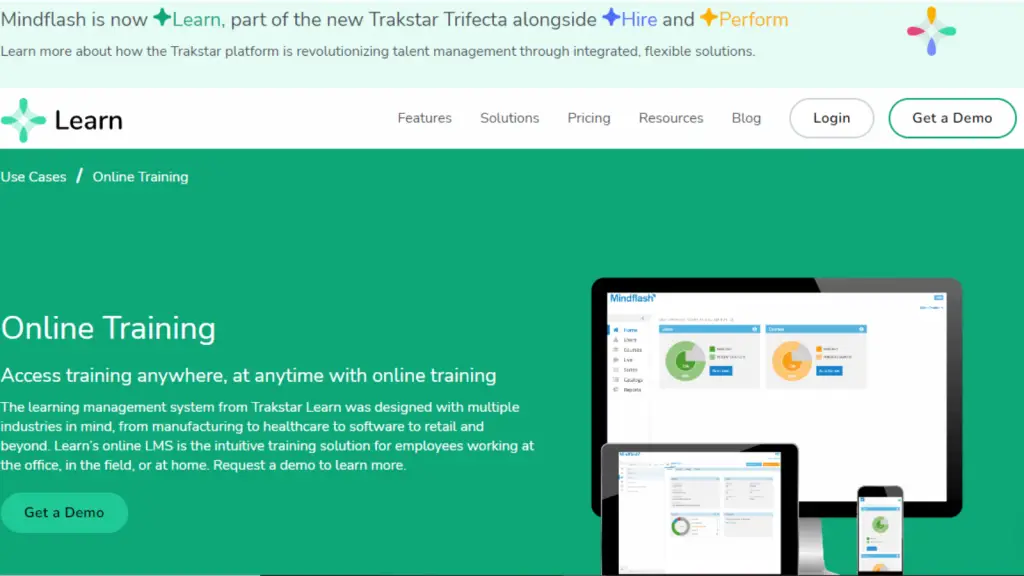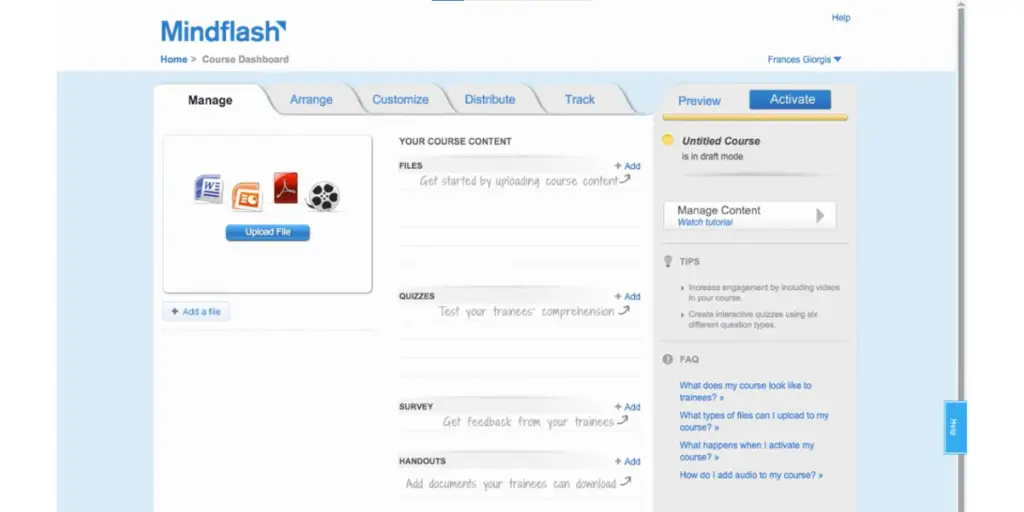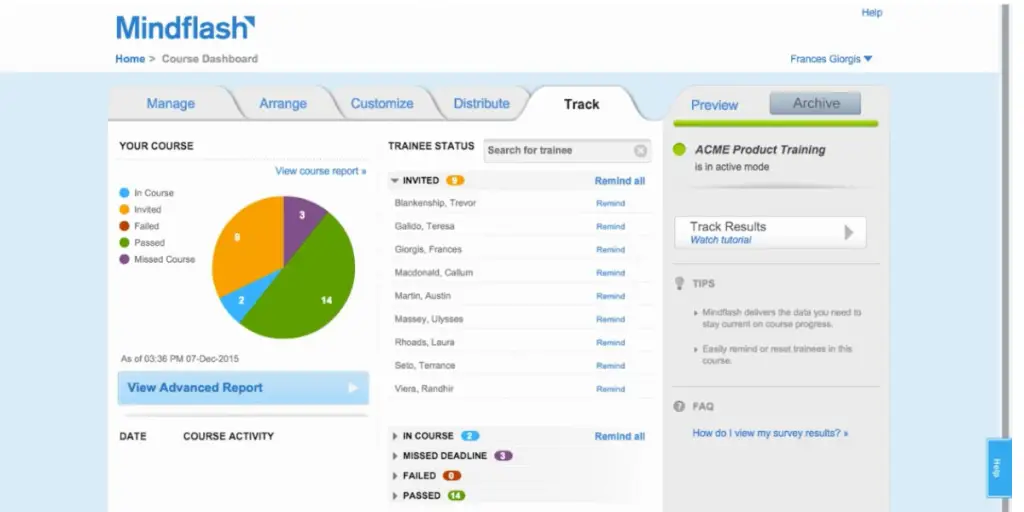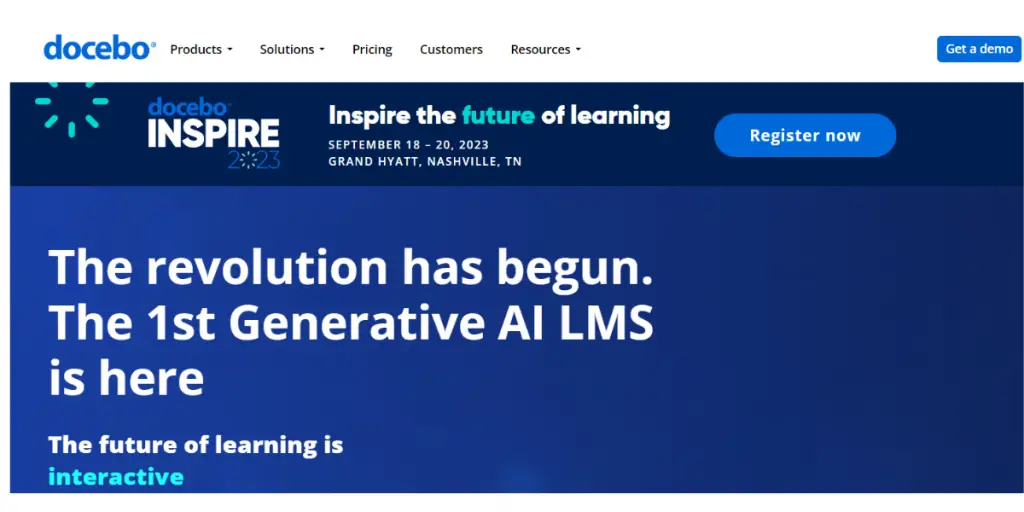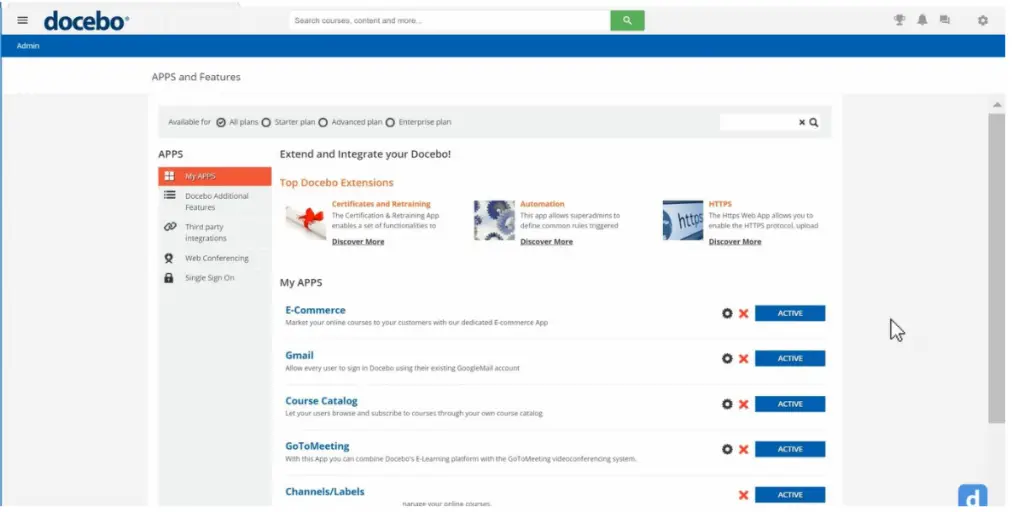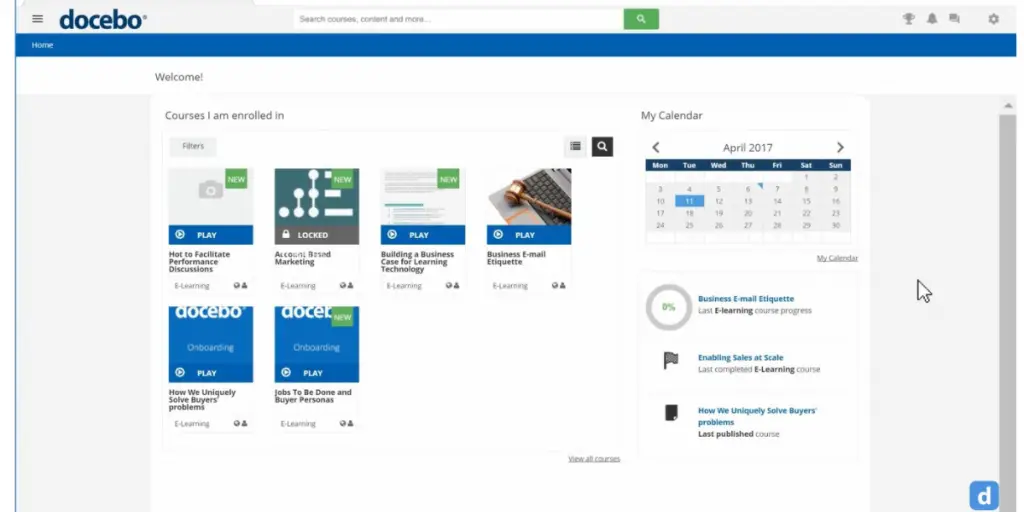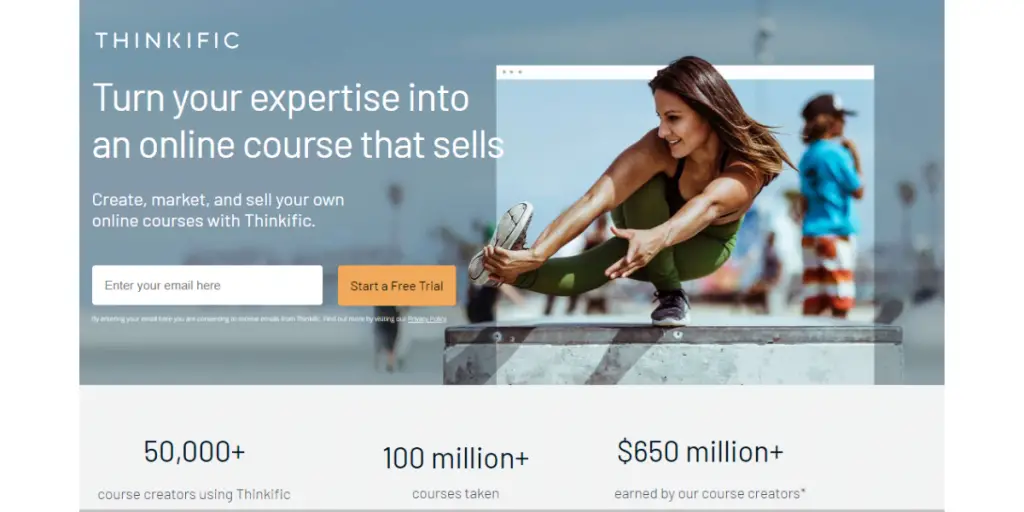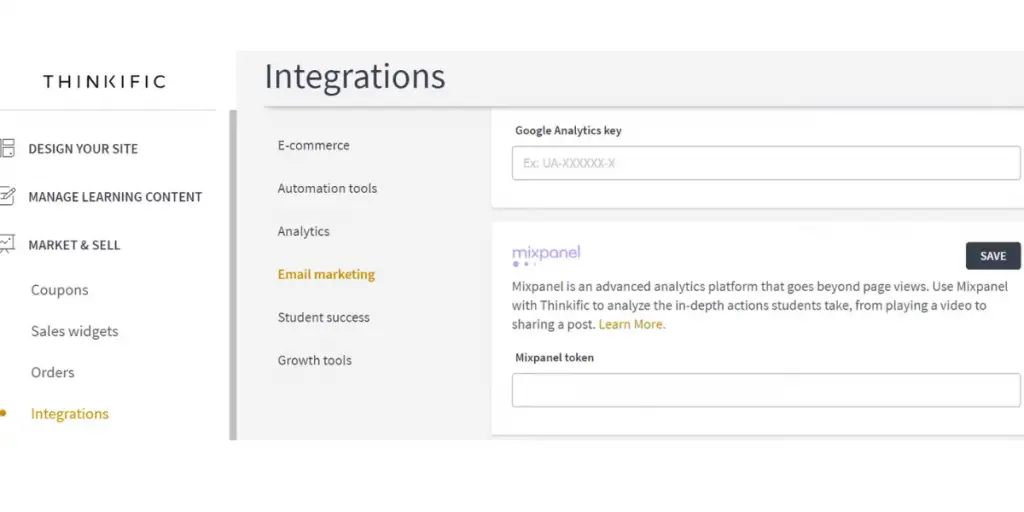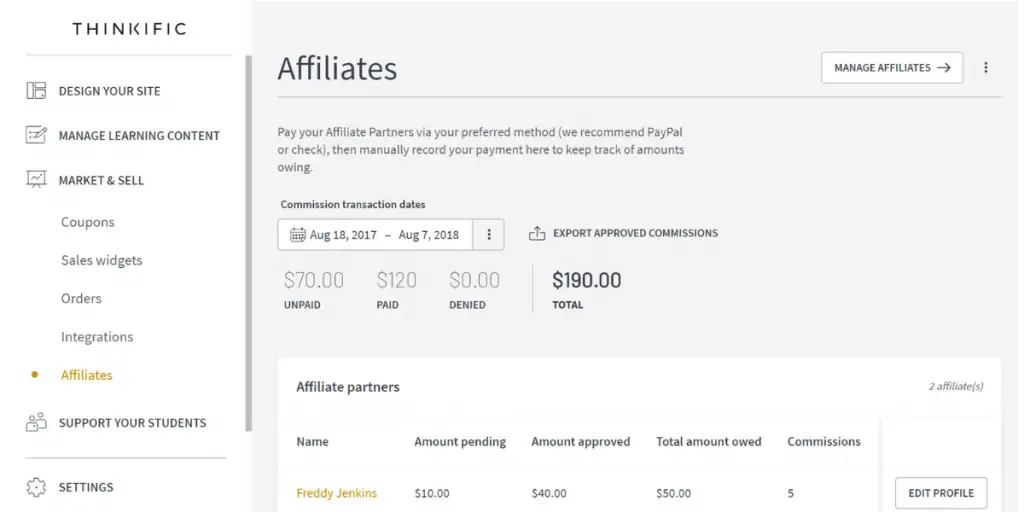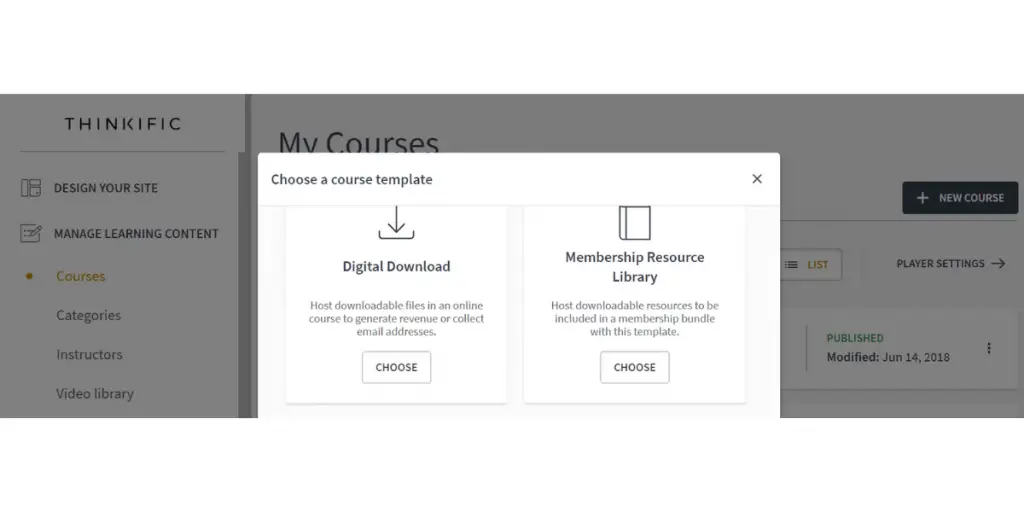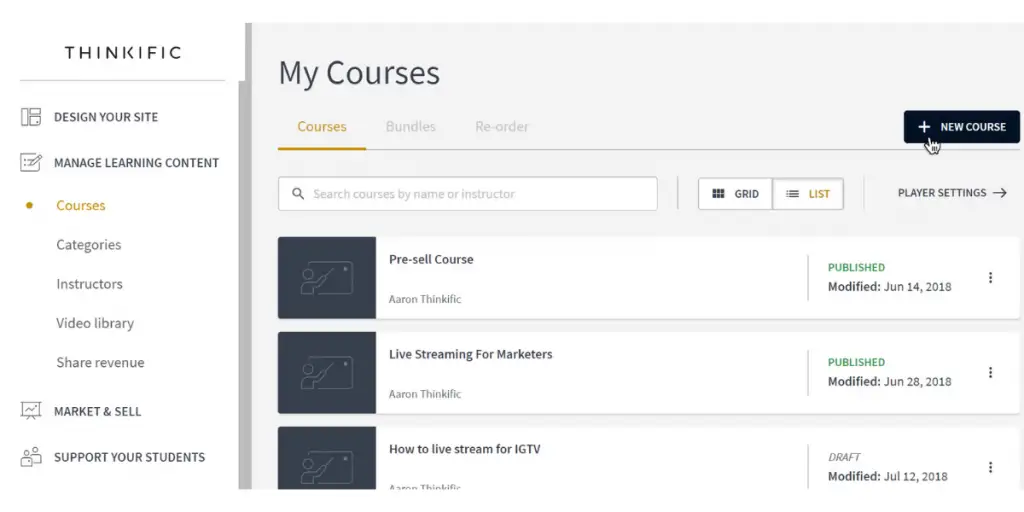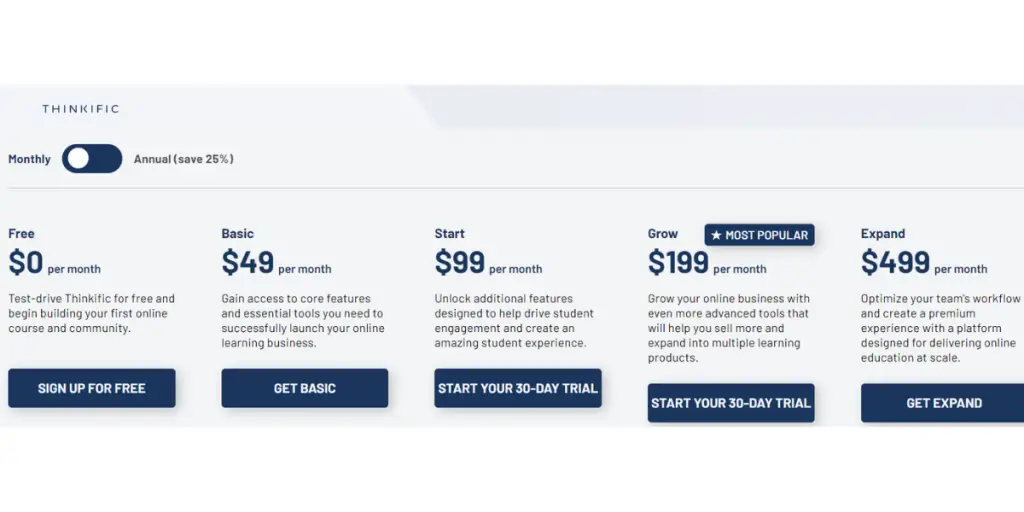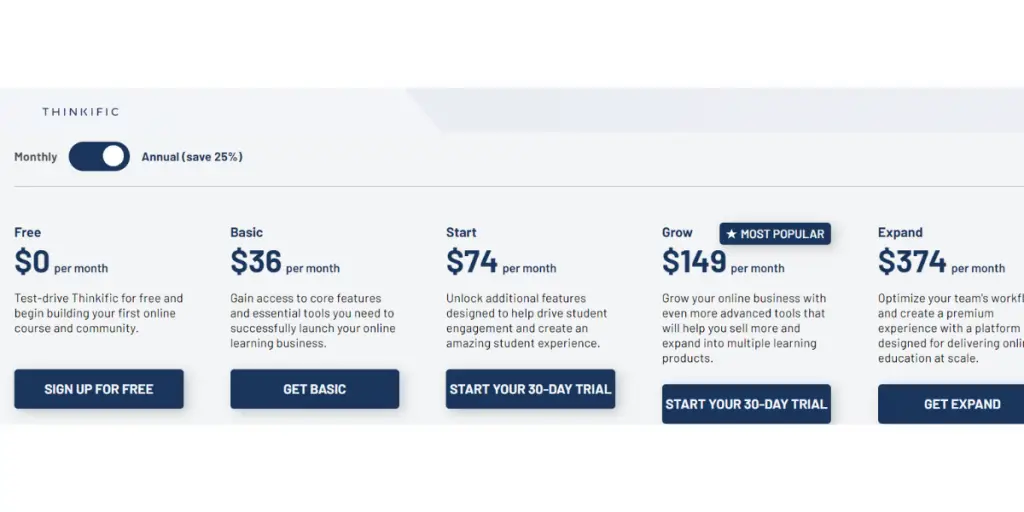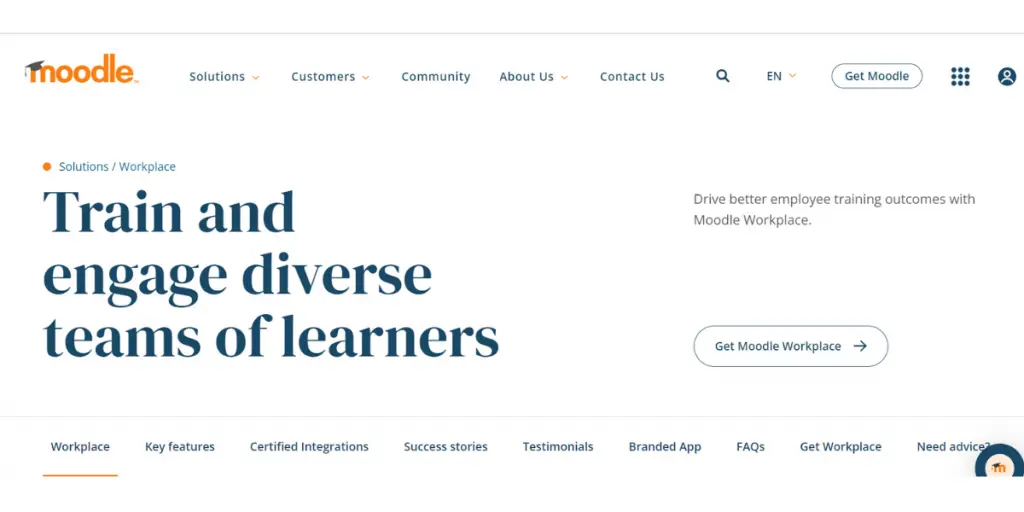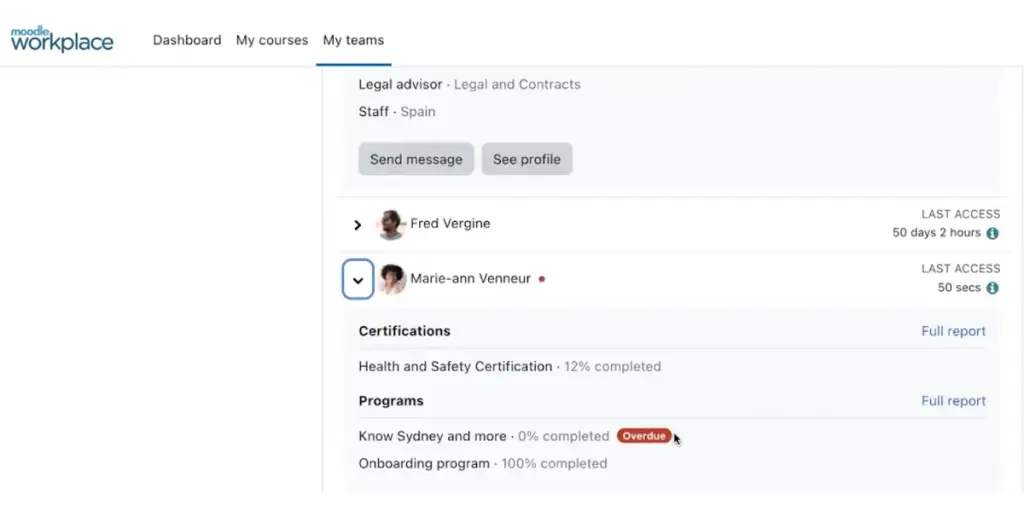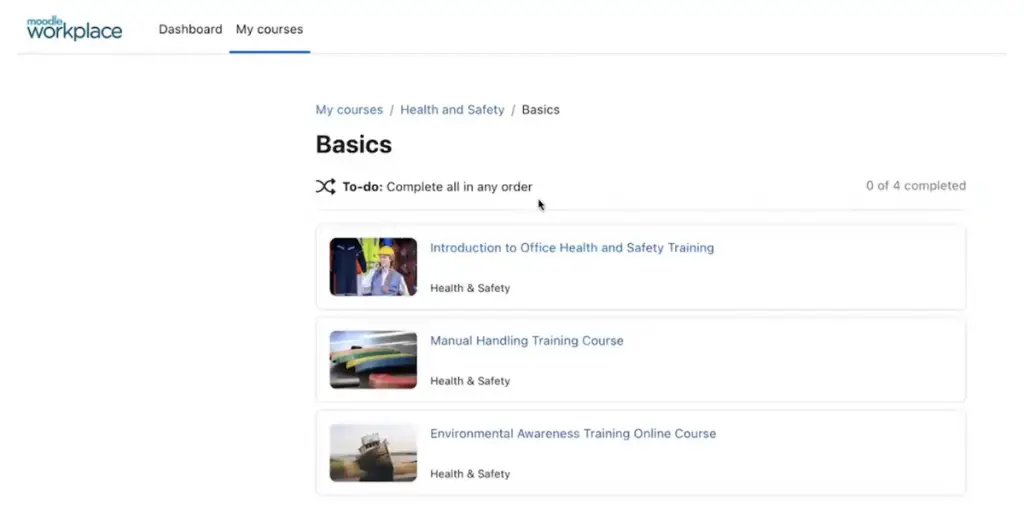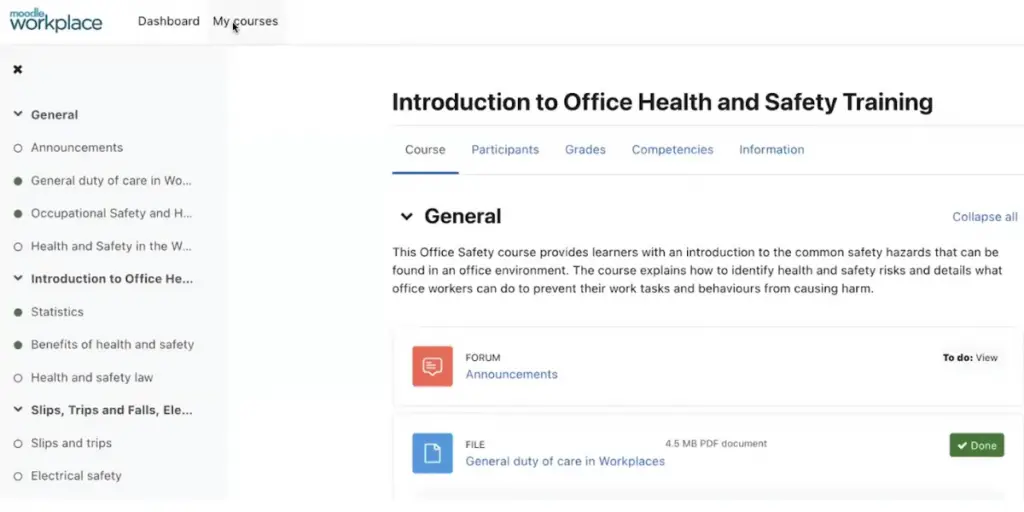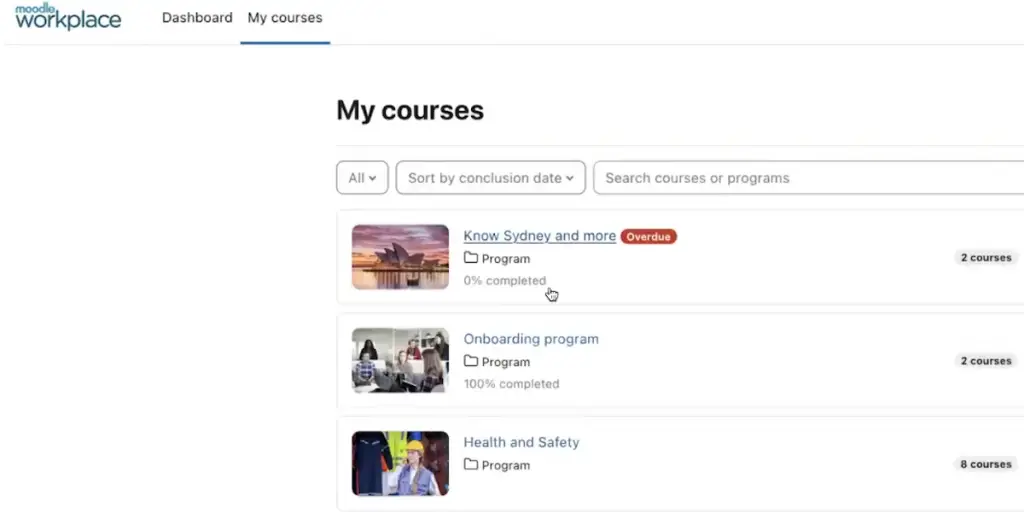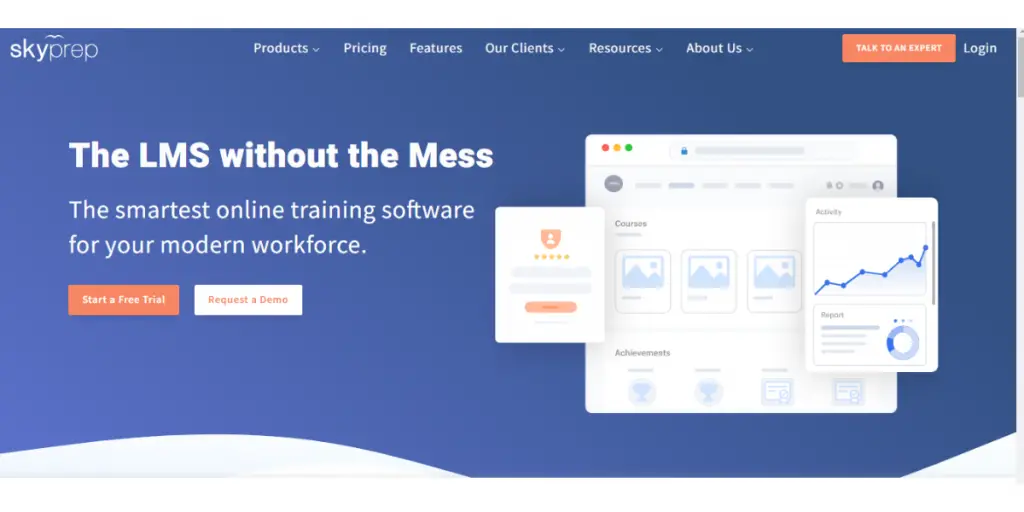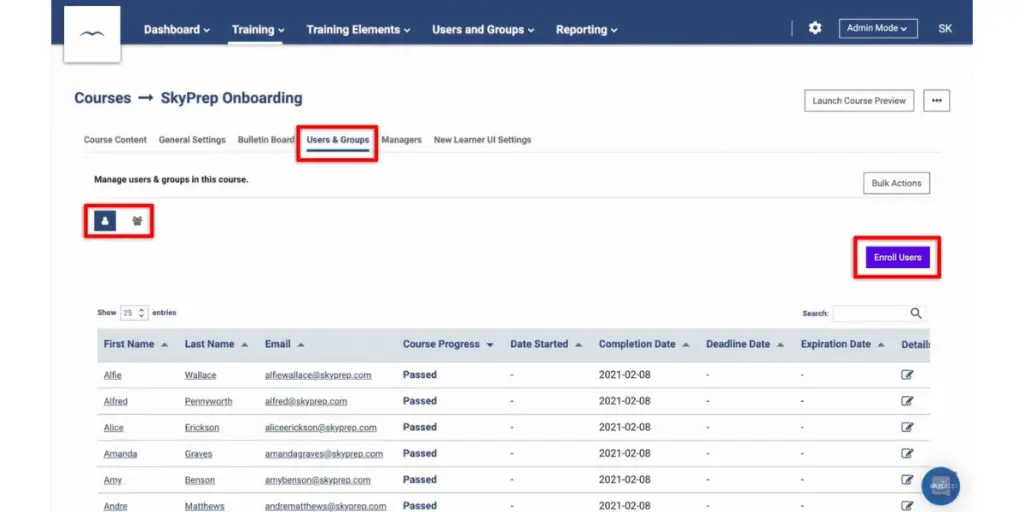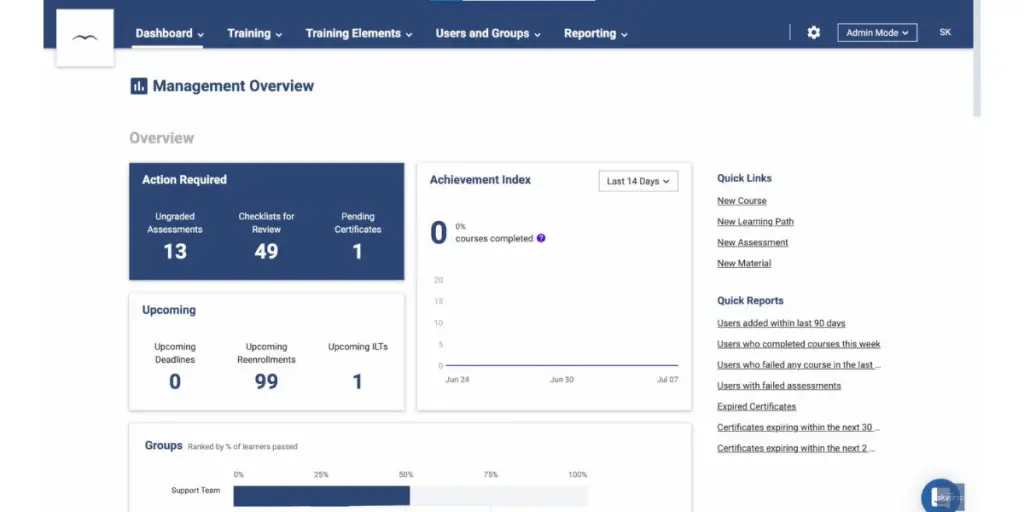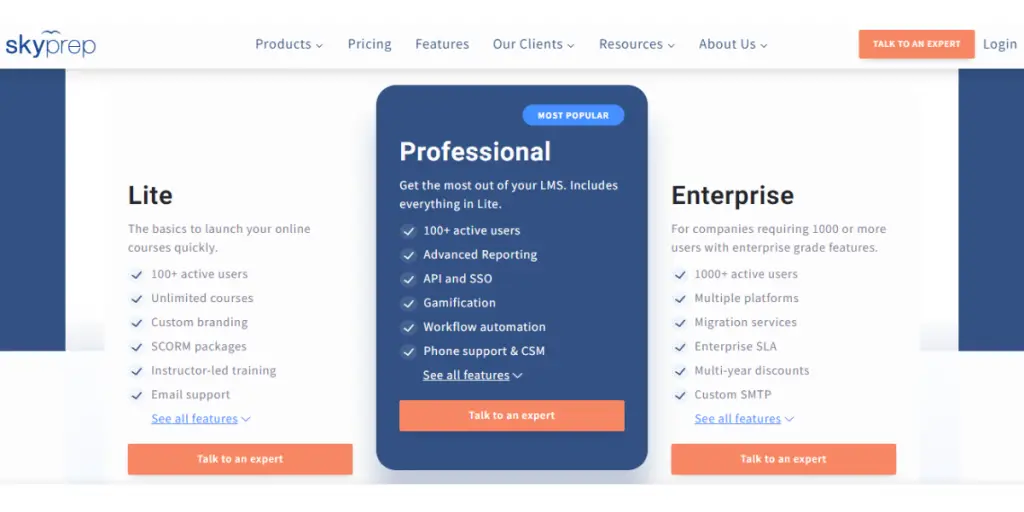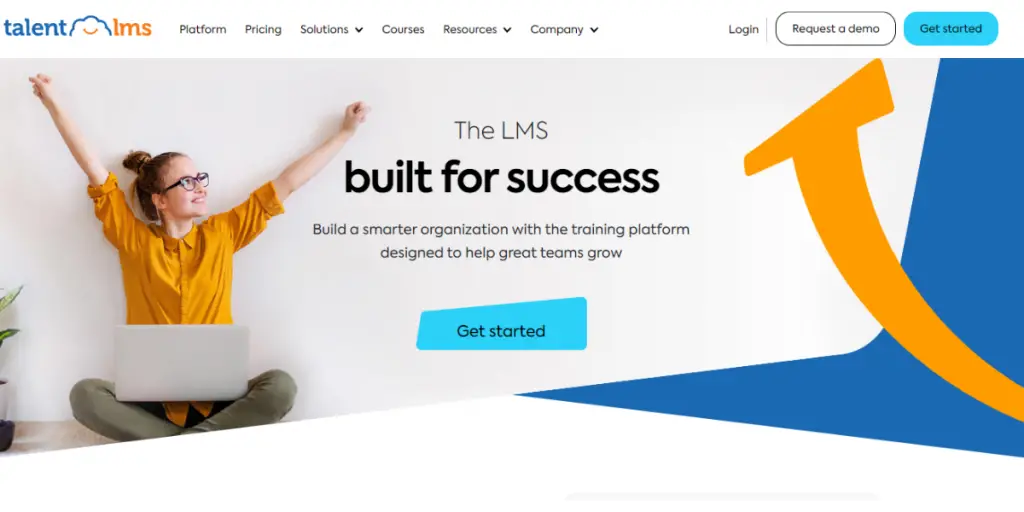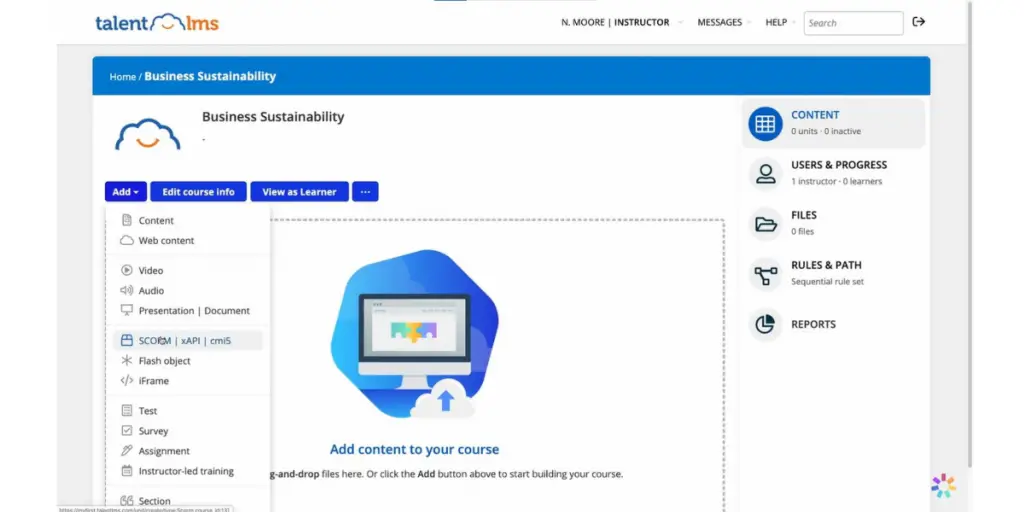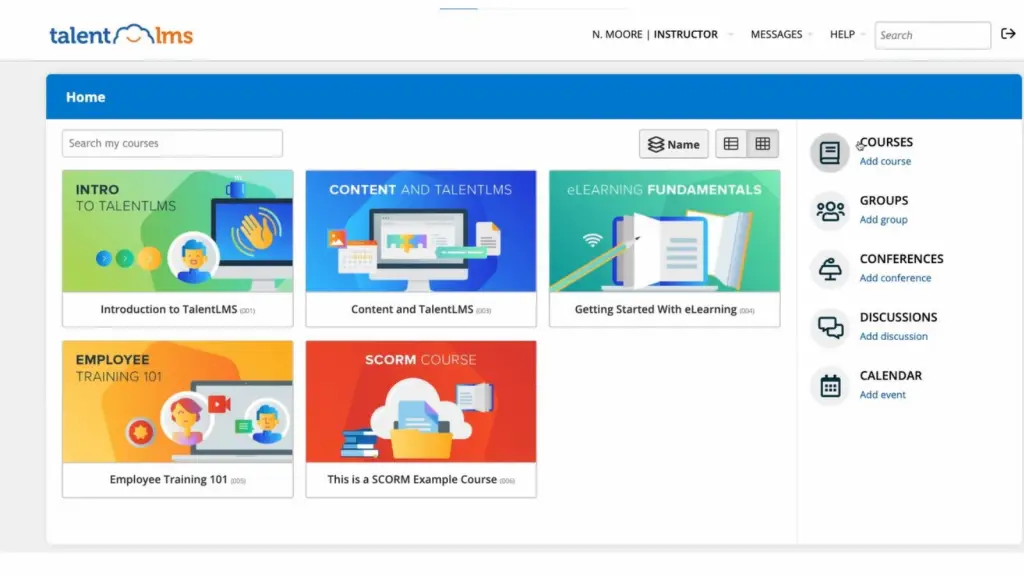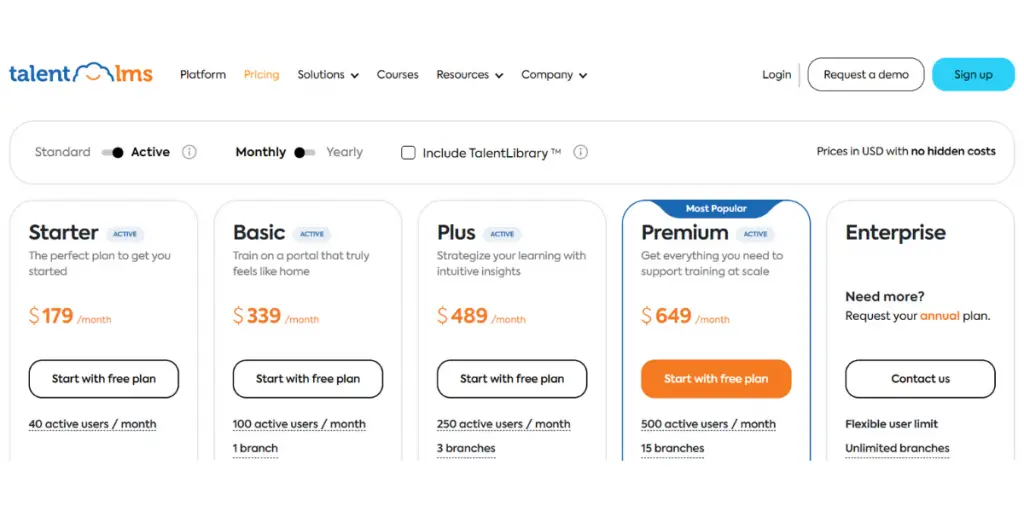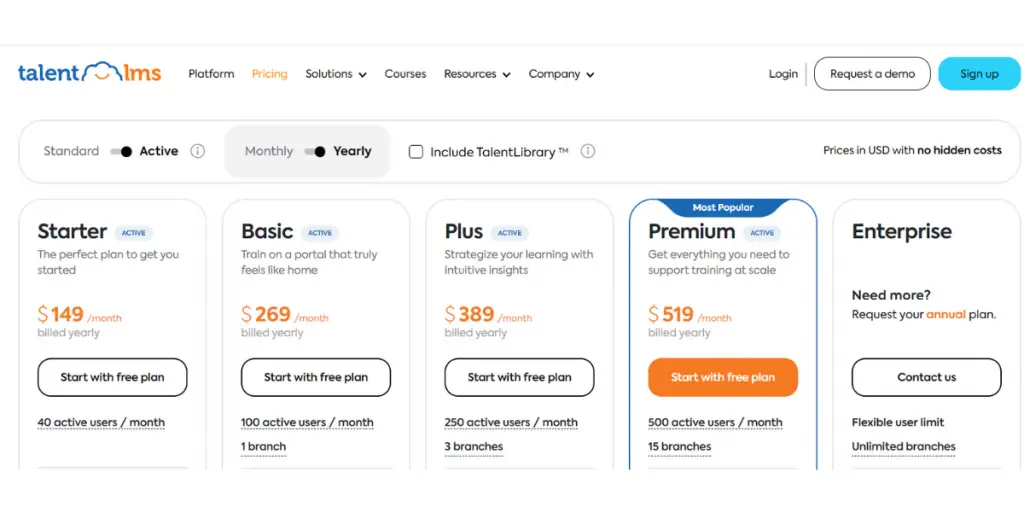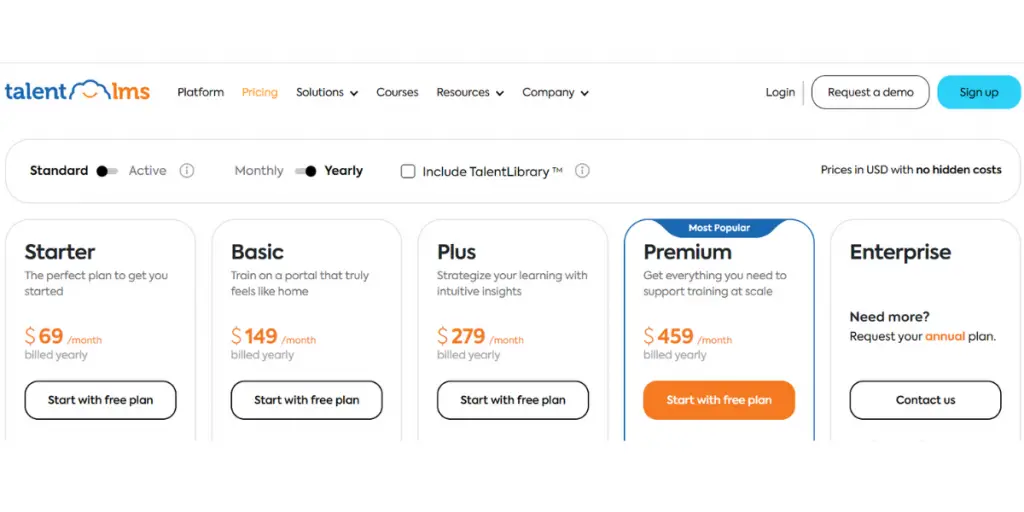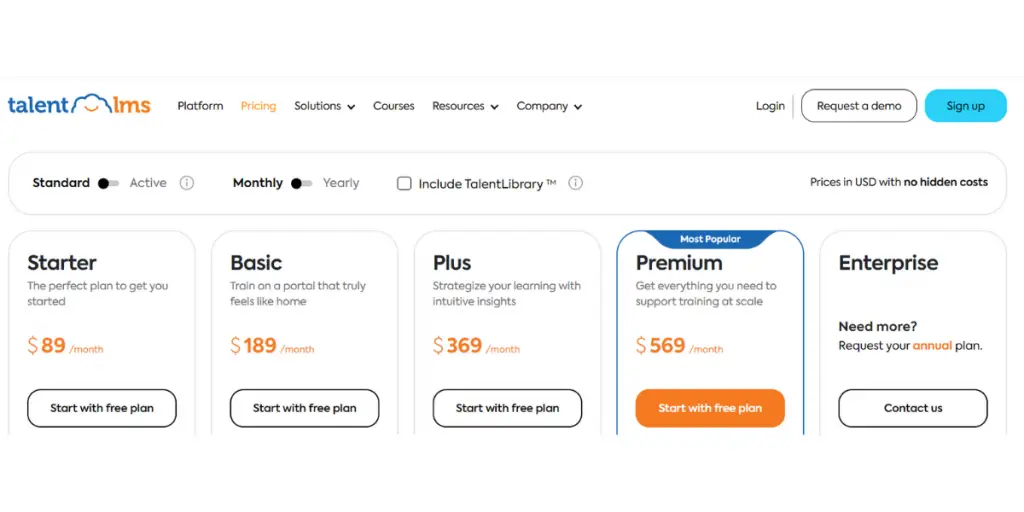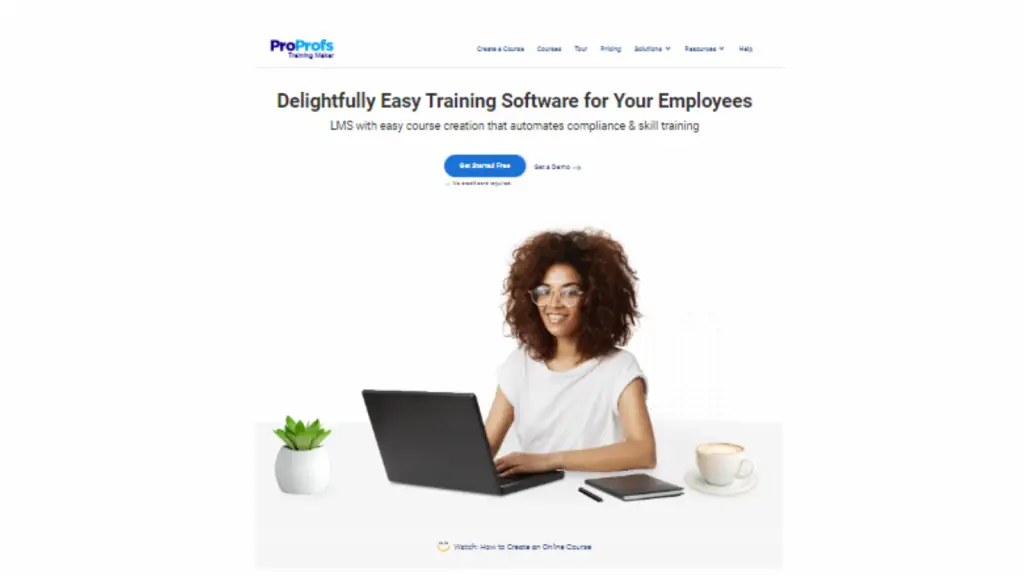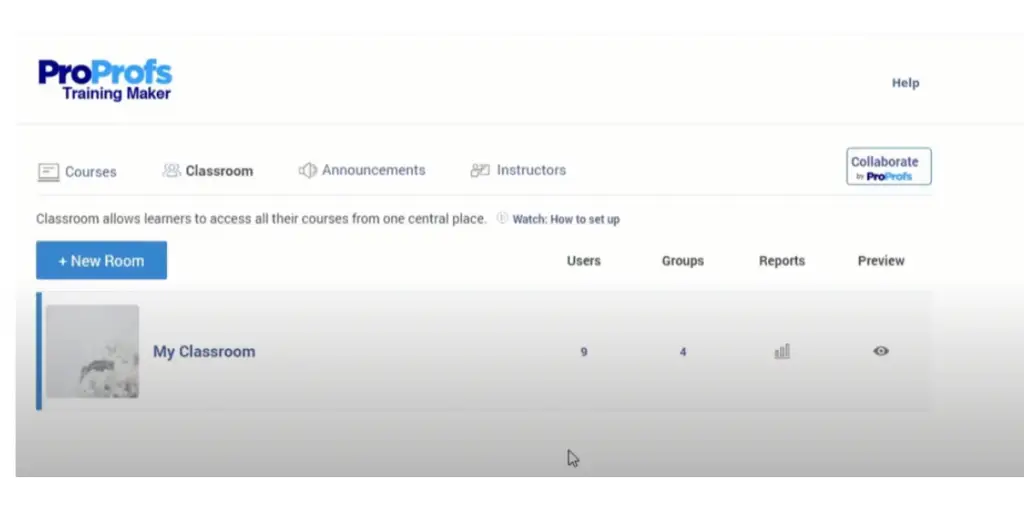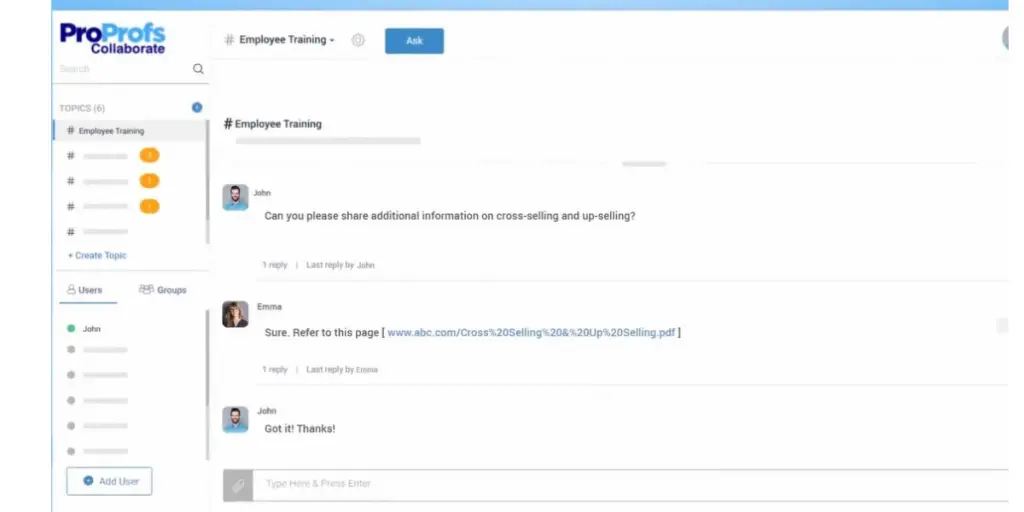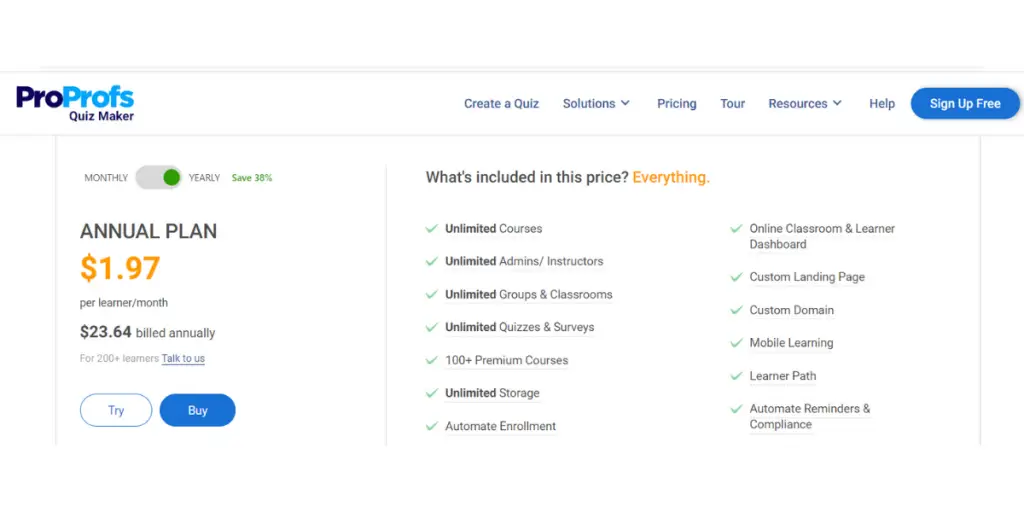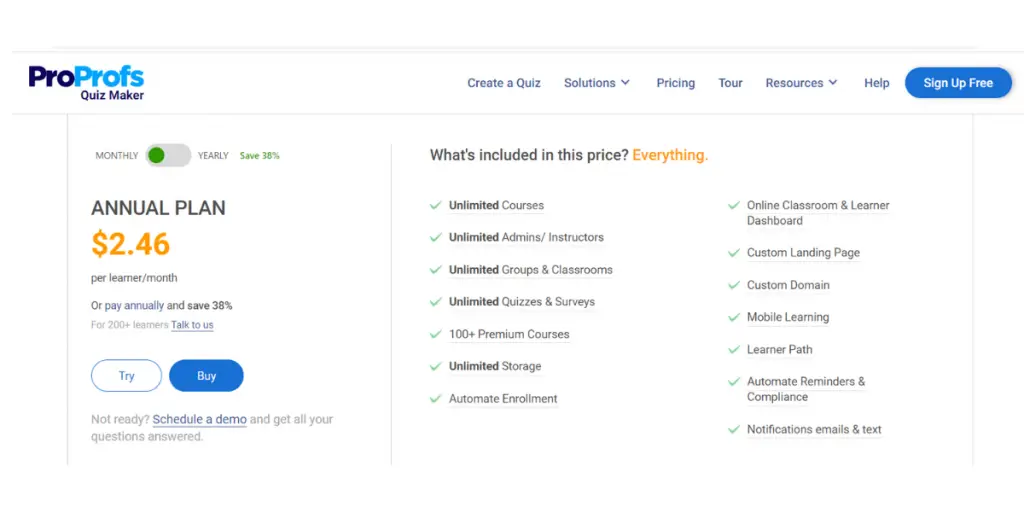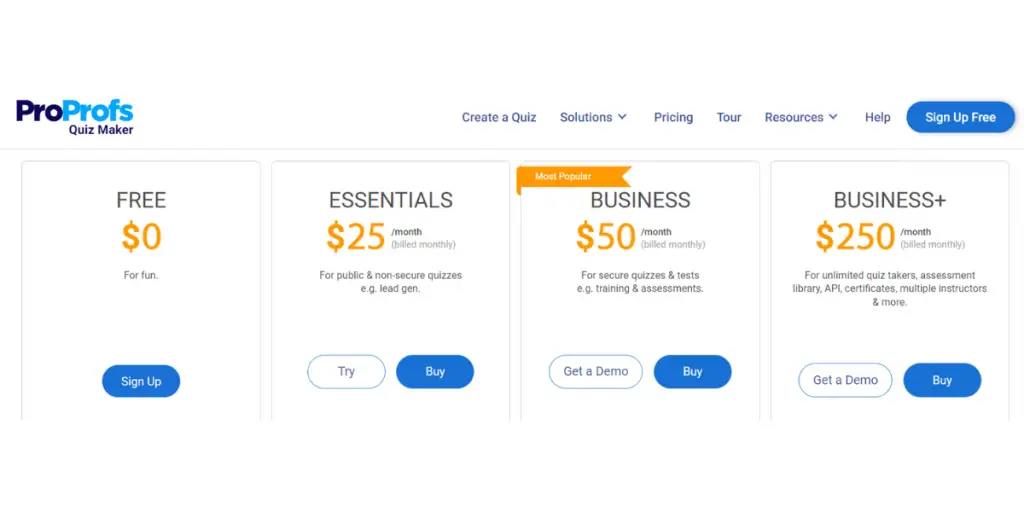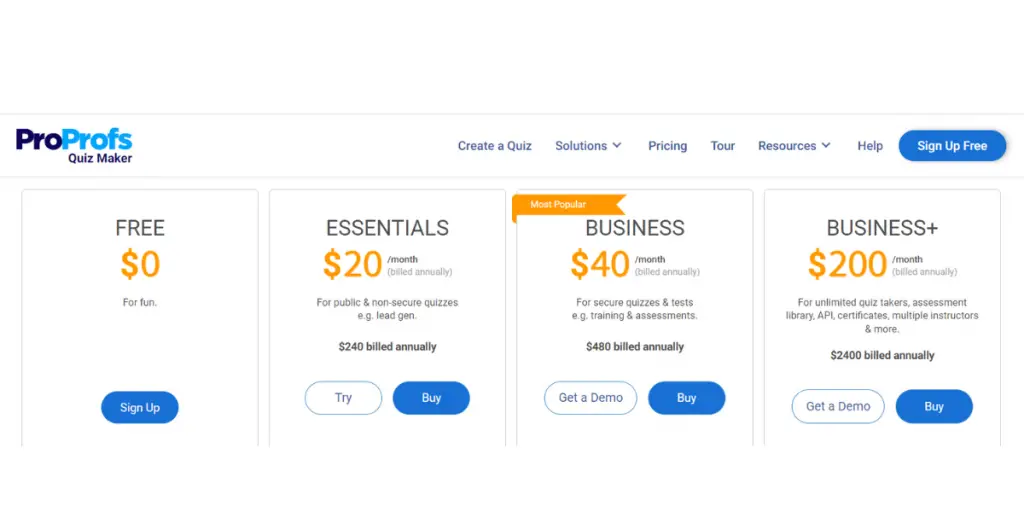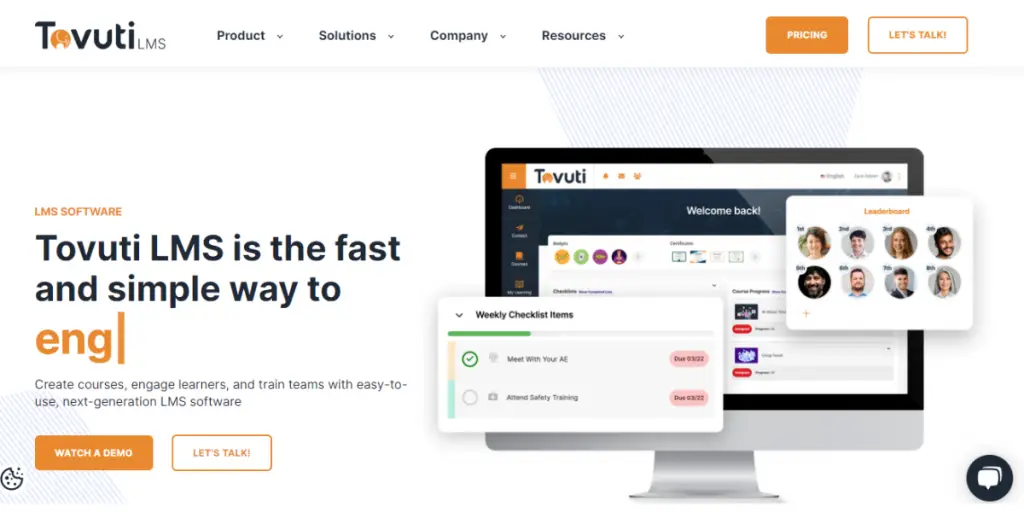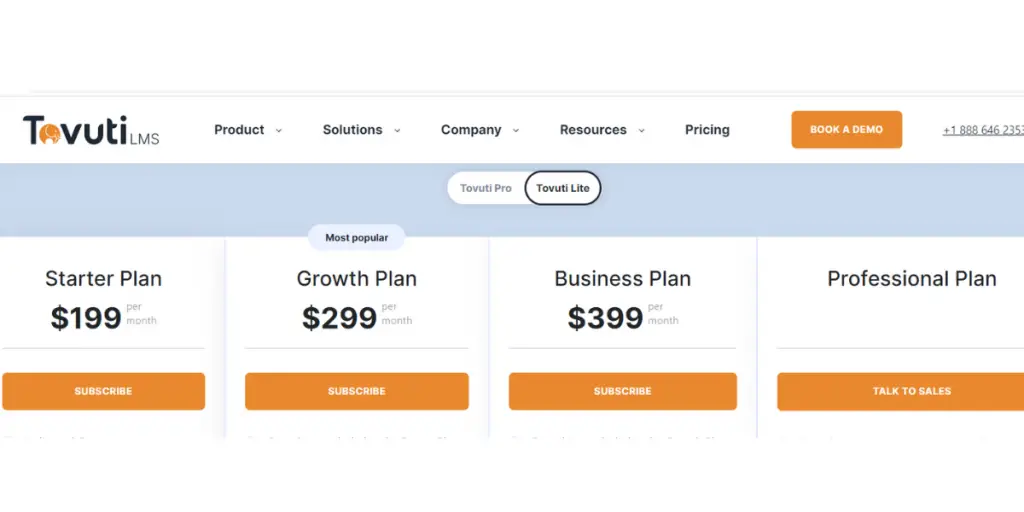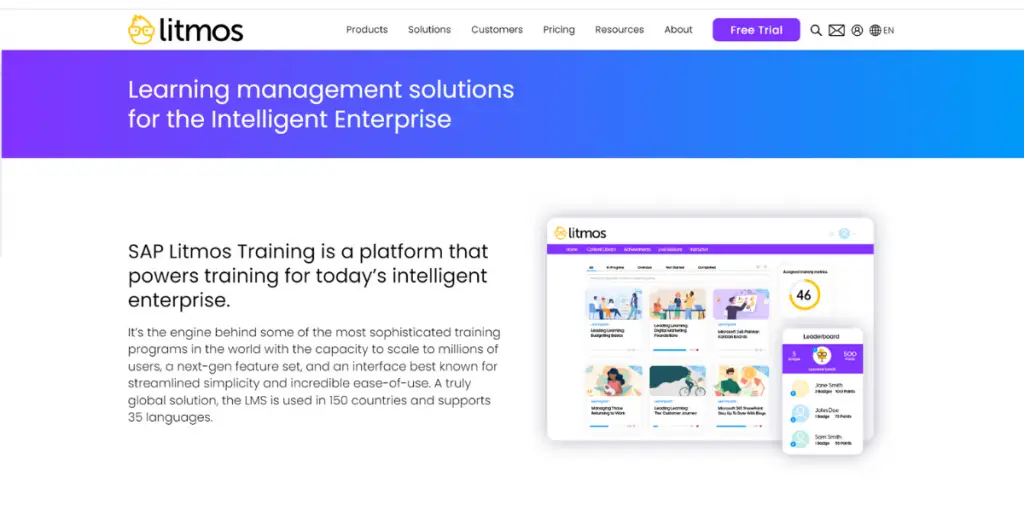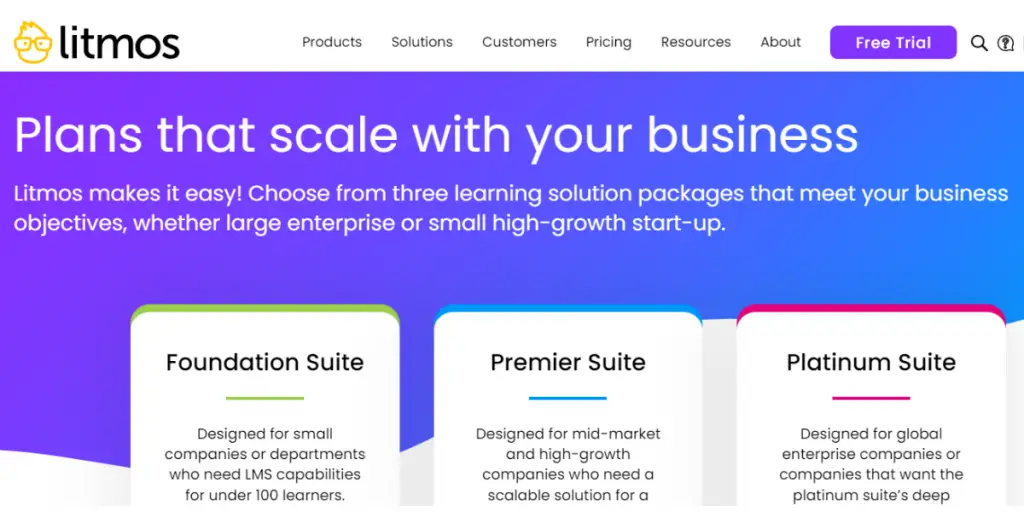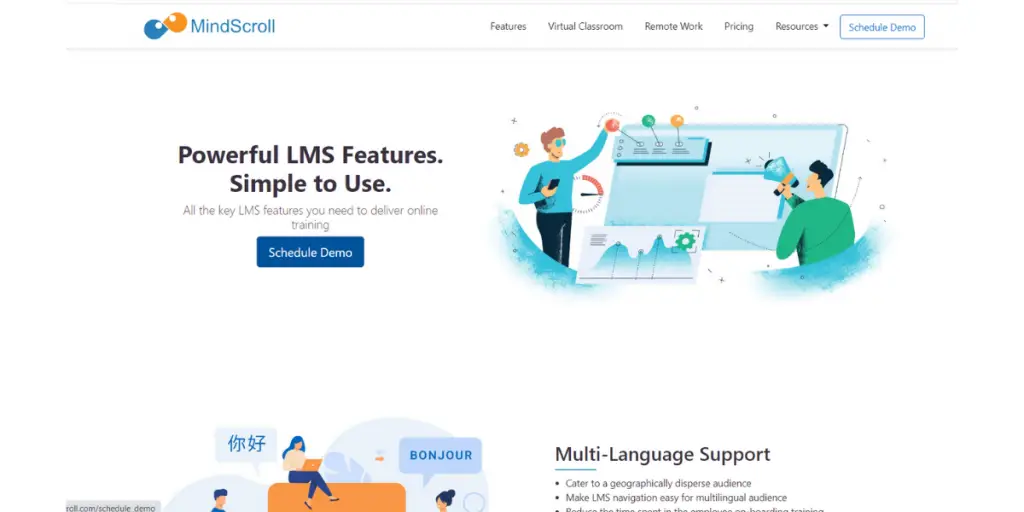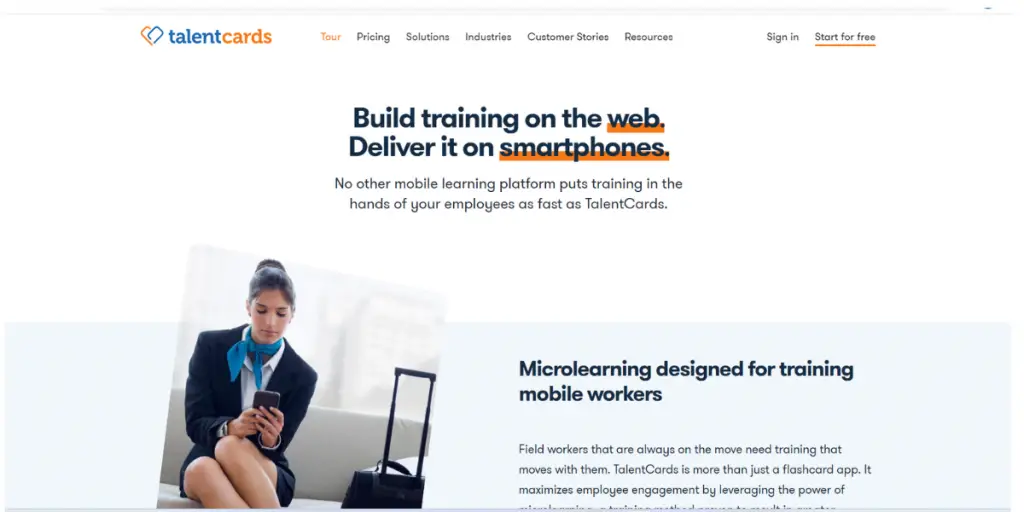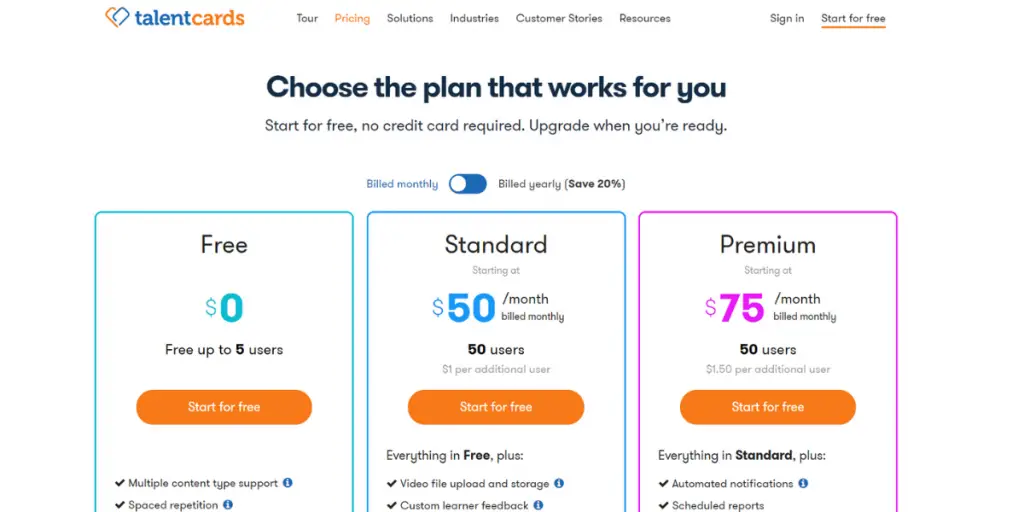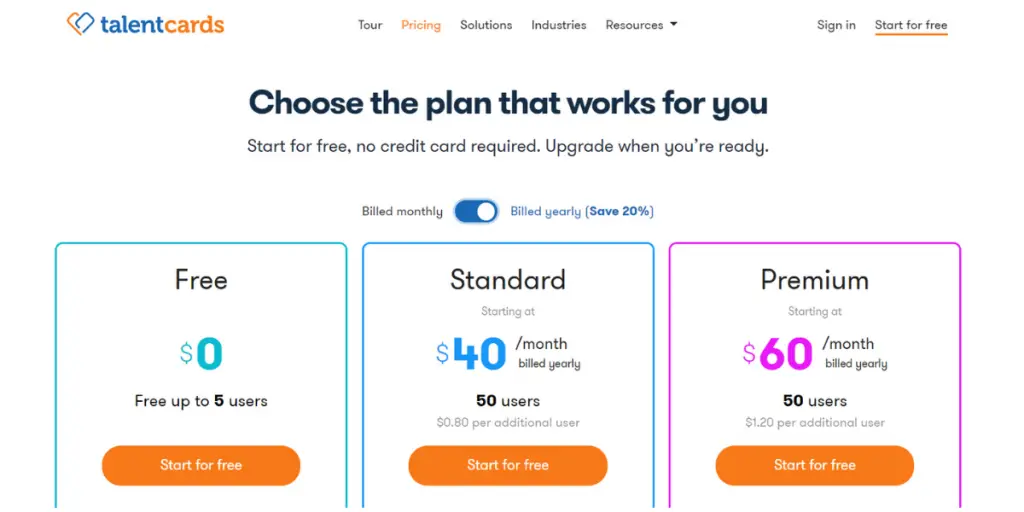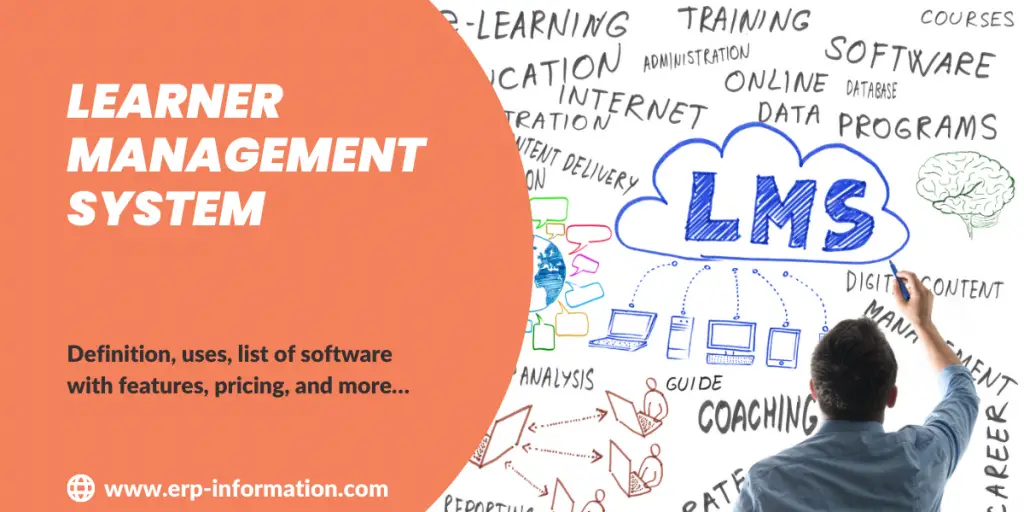
In today’s world, we see advancements happening in all spheres, be it engineering, healthcare, finance sector, education, and others; becoming aware of these changes and gaining the latest information becomes necessary for progress.
Individuals and professionals must update and refine their skills and expertise to perform well at their work for themselves and their organizations.
It is here that Learner Management Systems play a key role. This blog gives you a birds-eye view of Learner Management Systems (LMS), their uses, and a list of some of the best LMS for enterprises, their features, benefits, pricing, and more.
Definition of Learner Management System
A Learner Management System is a web-based platform that helps plan, manage, and assess a learning program. It provides all the requirements to manage the learning process effectively, such as training, content, activity, assessments, and more.
It is predominantly used for e-learning, educational institutions, and organizations to create course materials, activities, certifications, training modules, evaluations, and more. The LMS aids proficiently and promptly cater to students, individuals, and professionals.
Learner management systems are used by corporate organizations, industries, educational institutions, and even some government agencies.
Uses
- It is well structured and simple to manage the entire learning process.
- Aids in the knowledge development process for students or employees
- It is a centralized hub for information and content that can be stored, updated, and edited.
- It allows multiple users to use the content and courses from anywhere and at all times at their convenience, thus cutting out on travel expenses and likes.
- Cost-effective tool for enterprises as compared to the traditional methods like classrooms, seminars, copies, books, space, etc
- Contemporizes the learning process for enterprises, instructors, and seekers.
- The availability of information is accurate and fast.
- Useful in tracking individual progress
Some of the best Learner Management Systems for enterprises are listed below.
1. Absorb LMS
An award-winning LMS platform allows organizations to upskill their employees and be in tune with the latest developments. It offers customized solutions for industries of different sizes and also diverse learners.
Features
- Engaging learner platform-Multimedia content formats, responsive design, social learning, branded interfaces
- Reliable support– 24/7/365 from anywhere and Client Success Manager for further inquiry
- Actionable reporting
- Turn-key learning content-well-designed and expert-curated courses, video-based microlearning courses.
- Robust security
- Modern mobile app
Screenshot of Absorb
Pricing
Contact the company directly for pricing details.
Likes
- Easy to use
- Good customer support
- Convenient UI
Dislikes
- Limited assessment options
- Some difficulties in configurations
- Fewer customization options
Other details
| Deployment | Cloud, SaaS, Web-Based |
| Supported device | Android, iPhone, iPad |
| Supported languages | Arabic, Czech, Danish, German, Greek, English, Finnish, French, Hebrew, Hindi, Hungarian, Italian, Japanese, Korean, Mongolian, Dutch, Norwegian, Polish, Portuguese, Romanian, Russian, Slovak, Spanish, Swedish, Thai, Turkish, Vietnamese, Chinese (Simplified) |
| Support | Email/Help Desk, FAQs/Forum, Knowledge Base, Phone Support, 24/7 (Live Rep), Chat |
| Training | In-Person, Live Online, Webinars, Documentation, Videos |
| Customer ratings | Capterra: 4.5 out of 5( 217+ reviews), G2: 4.7 out of 5 (217+ reviews) |
User opinion
Absorb LMS is practical LMS software that helps organizations carry through their training programs resulting in noticeable improvements. In addition, it offers meaningful full learning experiences for your seekers to take up, complete, and enjoy their learning process.
2. iSpring Learn
It is a comprehensive platform for creating, tracking progress, providing content, evaluating, onboarding, and assigning tasks. In addition, it makes employee training easy and effective. It provides product, sales, channel, compliance, and certification training.
Features
- Engaging courses online
- Online meets in-person training for higher knowledge retention.
- Effective training through social learning
- Easy tutorials for new learners
- Notification about new assignments and upcoming deadlines
- Scoring of tests
- Automatic integration with the HR system
- Improves training and learning with real data
Some screenshots of iSpring Learn
Pricing
Offers two plans for businesses, freelancers, and academics
- iSpring Suite Max
- Business: $970/ author/ year
- Freelancer: $690/ author/ year
- Academics: $670/ author/ year
- iSpring Suite
- Business: $770/author/year
- Freelancer: $490/ author/ year
- Academics: $470/ author/ year
iSpring Learn offers three pricing types depending on the number of users.
- 100 users- It starts from $3.66 per user/month
- 300 users- It starts from $3 per user/month
- 500 users- It starts from $2.82 per user/month
Likes
- Convenient features
- Multiple learning paths
- Quickly create online courses
- Extremely easy to use, saves money and time
- Great service from iSpring team members
Dislikes
- Limitations with reporting options
- Limitations with some integration tools
- Incompatible with the Google Suite
- Sometimes difficult to decide which report to use.
- It will not produce the percentage of people who completed the course
Supported industries
- Education
- Retail
- Automotive
- Restaurants
- Healthcare
- Manufacturing
Other details
| Deployment | Cloud, SaaS, Web-Based |
| Supported device | Mac, Windows, Linux, Android, iPhone, iPad |
| Supported languages | Azerbaijani, German, English, Finnish, French, Indonesian, Italian, Japanese, Kazakh, Mongolian, Dutch, Norwegian, Polish, Portuguese, Russian, Spanish, Ukrainian, Chinese (Simplified) |
| Support | Email/Help Desk, FAQs/Forum, Knowledge Base, Phone Support, 24/7 (Live Rep), Chat |
| Training | Live Online, Webinars, Documentation, Videos |
| Customer ratings | Capterra: 4.6 out of 5( 131+ reviews), G2: 4.6 out of 5 (40+ reviews) |
User opinion
A powerful LMS platform that offers easy onboarding, upskilling, creating, measuring, and scaling. A perfect solution for both organizations and employees to carry out the training and learning process.
3. Mindflash -Trackstar
Mindflash -Trackstar is a convenient cloud-based LMS ideal for any organization training program. It makes training employees, onboarding recruits and clients, upskilling and retaining talent easy and effective.
Features
- Creation of courses
- Online learning management
- Assessments and quizzes
- Reports and dashboards
- SCORM compliant
Some screenshots of Mindflash -Trackstar
Pricing
Kindly contact the company directly for pricing plans.
Likes
- Easy to create
- Easy access to courses and modules
- Report creation
Dislikes
- Navigation and editing can be tricky at times
- Issues with assigning groups via Excel
Supported industries
- Healthcare
- Enterprise
- Hospitality
- Manufacturing
- Retail
- Government
- Digital Marketing
Other details
| Deployment | Cloud, SaaS, Web-Based |
| Supported device | Android, iPhone, iPad |
| Supported languages | Arabic, Czech, Danish, German, Greek, English, Finnish, French, Hebrew, Hindi, Hungarian, Italian, Japanese, Korean, Mongolian, Dutch, Norwegian, Polish, Portuguese, Romanian, Russian, Slovak, Spanish, Swedish, Thai, Turkish, Vietnamese, Chinese (Simplified) |
| Support | Email/Help Desk, FAQs/Forum, Knowledge Base, Phone Support, 24/7 (Live Rep), Chat |
| Training | In-person, Live Online, Webinars, Documentation, Videos |
| Customer ratings | Capterra: 4.3 out of 5( 103+ reviews) |
User opinion
Mindflash-Trackstar is an award-winning LMS software with robust tools and resources to plan and execute an effective training module in your organization. It caters to various sectors like healthcare, manufacturing, enterprise, hospitality, and many more.
4. Docebo
This AI-powered LMS is for enterprises to design, deliver, and uncover the business impact of learning experiences. It helps overcome any challenge and establish a positive learning environment at your enterprise.
Features
- Training of customers, partners, and members
- Sales enablement
- Employee onboarding
- Employee development and retention
- Compliance training
Some screenshots of Docebo
Pricing
Kindly contact the company directly for pricing plans.
Likes
- Adaptable
- Customizations
- Social engagement
- Good UX
Dislikes
- Issues with the renewal of courses or certifications
- New updates
- In some cases, customer services
- Problem with salesforce integration and technical support
- Restriction for notifications and widgets
- Issues with navigation
Supported industries
- Software
- Financial Services
- Manufacturing
- Healthcare
- Business service
- Retail
- Hospitality
- Telecommunication
- Government
Other details
| Deployment | Cloud, SaaS, Web-Based |
| Supported device | Android, iPhone, iPad |
| Supported languages | Arabic, Czech, German, English, Finnish, French, Hebrew, Croatian, Indonesian, Italian, Japanese, Korean, Lithuanian, Dutch, Norwegian, Polish, Portuguese, Romanian, Russian, Slovak, Slovenian, Spanish, Swedish, Turkish, Ukrainian, Vietnamese |
| Support | Email/Help Desk, FAQs/Forum, Knowledge Base, Phone Support, 24/7 (Live Rep), Chat |
| Training | In-Person, Live Online, Webinars, Documentation, Videos |
| Customer ratings | Capterra: 4.2 out of 5( 121+ reviews), G2: 4.4 out of 5( 348+ reviews) |
User opinion
Docebo uses the best AI-driven tools to make the training process in an enterprise engaging, simple, and time-effective. It caters to both internal and external training programs from content creation, management, execution, and evaluating the impact they make.
5. Thinkific
Thinkific is a comprehensive and flexible online LMS software. It helps create quick creation and delivery of courses for websites or forums. Thinkific simplifies educating, selling courses and earning, growing one’s brand, and engaging customers.
Features
- Custom web themes and domains
- Quizzes and assignments
- Drip scheduling
- Community spaces and notifications
- Live lessons and events
- Bundles, coupons and cross-selling
Some screenshots of Thinkific
Pricing
Offers three versions for monthly and yearly plans and a free test trial.
- Basic version
- Monthly plan: $49/month
- Yearly plan: $36/month
- Start plan
- Monthly plan: $99/month
- Yearly plan: $74/month
- Grow plan
- Monthly plan: $199/month
- Yearly plan: $149/month
- Expand
- Monthly plan: $499/month
- Yearly plan: $374/month
Likes
- Easy to use
- Intuitive
Dislikes
- Lag in report
- Not many customization options
- Some features are missing- marketing
Other details
| Deployment | Cloud, SaaS, Web-Based |
| Supported languages | Czech, Danish, German, Greek, English, Estonian, Finnish, French, Italian, Japanese, Georgian, Dutch, Norwegian, Polish, Portuguese, Romanian, Russian, Slovenian, Spanish, Swedish, Chinese (Simplified) |
| Support | Email/Help Desk, FAQs/Forum, Knowledge Base, Phone Support, Chat |
| Training | Live Online, Webinars, Documentation, Videos |
| Customer ratings | Capterra: 4.5 out of 5(159+ reviews), G2: 4.7 out of 5(187+ reviews) |
User opinion
Thinkific enables you to create online learning courses, and the platform also aids in designing websites for marketing purposes.
It helps train employees and customers at scale and engages them with the learning community. It enables you to grow and scale your businesses.
6. Moodle Workplace
Moodle Workplace is an online enterprise learning management system to systematize training programs, such as employee learning, newcomer onboarding, compliance training, and others.
Features
- Enhance employee engagement
- Evaluate the impact of learning and development
- Cost and Time effective
- Integrate your corporate LMS into your HR systems
- Create multiple corporate learning platforms for different departments
- Customize the functionality with hundreds of ready-to-use add-ons
- Integrate with external software and content repositories
Some screenshots of Moodle Workplace
Pricing
Kindly contact the company directly for pricing plans.
Likes
- Open source
- Both online and offline accessibility
Dislikes
- Outdated UI
- Security problems
Other details
| Deployment | Cloud, SaaS, Web-Based |
| Supported device | Android, iPhone, iPad |
| Supported languages | English |
| Support | 24/7 (Live Rep), Chat |
| Customer ratings | Capterra: 4.9 out of 5(7+ reviews) |
User opinion
This online platform helps boost employee training outcomes, offers structured workplace onboarding, evaluates the practical effect of the learning programs, and provides customizable enterprise learning programs for different departments.
7. Skyprep
Skyprep is a new-age and intuitive LMS platform suitable for organizations of any size seeking training solutions for their workforce and customers. It aims at creating, executing, delivering, and monitoring the training process in a structured manner effortlessly.
Features
- Learner engagement
- Course creation
- User management
- Reporting and analytics
- Customizations and Integrations
- Workflow automation
- Enterprise-grade security
- SCORM compliance
- Mobile app
- Content library
- AI-like chatbot
- E-commerce
Some screenshots of Skyprep
Pricing
Kindly contact the company directly for pricing plans.
Likes
- Easy to use
- Good Customer service
- Course customizations as per needs
Dislikes
- The limited function of the authoring tool
- Integration issues with Microsoft Teams
- User progress cannot be saved
- Existing videos have to be deleted to upload new ones.
- Limited reporting and notification settings
Supported industries
- Manufacturing
- Software
- Healthcare
- Finance
- Automotive
- Customer service
- Education
- Foodservice
- Human resource
- Warehouse
Other details
| Deployment | Cloud, SaaS, Web-Based |
| Supported device | Android, iPhone, iPad |
| Supported languages | Bulgarian, German, English, French, Hebrew, Hindi, Hungarian, Italian, Japanese, Korean, Dutch, Polish, Portuguese, Romanian, Russian, Spanish, Turkish, Vietnamese, Chinese (Simplified) |
| Support | Email/Help Desk, FAQs/Forum, Knowledge Base, Phone Support, Chat |
| Training | Documentation, Videos |
| Customer ratings | Capterra: 4.7 out of 5(136+ reviews), G2: 4.5 out of 5(65+ reviews) |
User opinion
This award-winning cloud-based LMS helps you facilitate an employee training program conveniently. It offers good customer support and allows subject matter experts and professionals to sell their courses online. In addition, it provides the tools for the users to monitor and analyze the progress and course performances.
8. Talent LMS
Talent LMS is a successful training platform providing the necessary recommendations and support throughout the training process. It caters to every team depending on their specific requirements. In addition, this single online platform has many key training tools and materials.
It enables businesses to manage and track employee training. It offers modules for online course creation, e-learning, employee tracking, and reporting.
Additionally, Talent LMS integrates with third-party tools like social media platforms and video content providers.
The main benefits of using Talent LMS include improved compliance with safety and regulatory standards, reduced training costs, increased efficiency in the delivery and tracking of training courses, and better ROI on corporate training initiatives.
Features
- Content creation and management
- Course creation
- User management
- Customizations
- Assessments
- Reporting and tracking
- Gamification
- Social and collaboration tools
- Security
- Learning delivery
- E-commerce
- Training and customer support
Some screenshots of Talent LMS
Pricing
It offers a free plan. The other two main plans are Standard and Active plans, with four sub-plans given below.
| Starter | Basic | Plus | Premium | |
| Standard plan | Monthly – $89/month Yearly – $69/month | Monthly – $189/month Yearly – $149/month | Monthly – $369/month Yearly – $279/month | Monthly – $569/month Yearly – $459/month |
| Active plan | Monthly – $179/month Yearly – $149/month | Monthly – $339/month Yearly – $269/month | Monthly – $489/month Yearly – $389/month | Monthly – $649/month Yearly – $519/month |
Likes
- Good branding and reporting
- Customization options
- User friendly
- Content updating
- One platform for all training with great features
- Good support and technical assistance
- Easy API access for integration
- Copy paste option on a quiz is a time saver
- Affordable pricing
Dislikes
- Issues with mobile app – adding content and video
- No skill improvement tracking
- Complex navigation ecosystem
- Limited testing options
- Lack of integrated grade book
Supported industries
- Financial services
- Manufacturing
- Healthcare
- Software
- Consulting
- Retail
Other details
| Deployment | Cloud, SaaS, Web-Based |
| Supported device | Windows, Linux, Android, iPhone, iPad |
| Supported languages | Arabic, Czech, Danish, German, Greek, English, Estonian, Persian, Finnish, French, Hebrew, Croatian, Armenian, Indonesian, Italian, Japanese, Korean, Lithuanian, Mongolian, Dutch, Norwegian, Polish, Portuguese, Romanian, Russian, Spanish, Swedish, Thai, Turkish, Chinese (Simplified) |
| Support | Email/Help Desk, FAQs/Forum, Knowledge Base, 24/7 (Live Rep), Chat |
| Training | Live Online, Webinars, Documentation, Videos |
| Customer ratings | Capterra: 4.7 out of 5(476+ reviews), G2: 4.6 out of 5(657+ reviews) |
User opinion
This LMS is an intuitive and streamlined online platform. It helps manage the training so that learners stay on track and you manage easily. It offers several robust and conducive features and tools, making Talent LMS easy to use and providing a seamless user experience
9. ProProfs – Training maker
This cloud-based learning management solution is an uncomplicated tool for training learners both on-premises and in remote locations.
It aids subject matter experts, instructors, and HR training teams in developing and delivering training courses for the online medium.
Features
- eLearning authoring tool
- Virtual classroom
- Quizzes & surveys
- White-label ( Customized version)
- Collaboration tools
- Integrations
- Reporting and certification
- Knowledge Base & Training Manuals
- Import SCORM courses
- Brain games, quizzes, and surveys
- Easily share courses with learners
- 100+ Ready-to-Use courses and templates
- Download & Share Resources
- E-Commerce platform
Some screenshots of ProProfs
Pricing
They offer a free trial for 15 days and has two main categories.
One is Quiz and other one is Quiz and Training.
Quiz again has three different plans for monthly and yearly subscriptions.
- Essential– $25/month and $20/month (Billed yearly)
- Premium– $50/month and $40/month (Billed yearly)
- Business – $250/month and $200/month (Billed yearly)
Quiz and Training offers –
- $2.46/month/learner (Billed monthly)
- $1.97/month/learner (Billed yearly)
Likes
- Question banks
- Ready to use courses and templates
- Add a voice-over to your content
- Automatic grading and reports
Dislikes
- The virtual classroom is just a basic version.
- All the necessary features available only in the Premium version
- Glitches in the mobile app
Supported industries
- Construction
- Manufacturing
- Healthcare
- Financial service
- Business service
- Nonprofit & Government
Other details
| Deployment | Cloud, SaaS, Web-Based |
| Supported device | Mac, Windows, Linux, Chromebook |
| Supported languages | Arabic, English, French, Indonesian, Italian, Dutch, Portuguese, Spanish, Turkish, Ukrainian |
| Support | Email/Help Desk, FAQs/Forum, Knowledge Base, Phone Support, 24/7 (Live Rep), Chat |
| Training | In-Person, Live Online, Webinars, Documentation, Videos |
| Customer ratings | Capterra: 4.6 out of 5(25+ reviews), G2: 4.4 out of 5(25+ reviews) |
User opinion
ProProfs – Training maker is easy to use and has been exclusively designed for businesses, corporate trainers, and educational institutions to create online training courses and deliver them.
10. Tovuti LMS
Tovuti LMS is an excellent cloud-based platform for developing and delivering e-learning programs. They offer adaptive and user-friendly integrations with technology to initiate solutions for growth and good performance.
Features
- Quick and easy content creation
- Engaging learning opportunities
- Simplifies training delivery, management, and analysis.
- Enterprise-scale security and protection
- Personalized solutions
- Easy to adapt
Pricing
They offer four different pricing plans
- Starter Plan: $199/month
- Growth plan: $299/month
- Business plan: $399/ month
- Professional plan: Contact the company.
Likes
- Easy to use and implement
- Good UX
- Easy to navigate
- Good features
Dislike
- Limited customization options
- Need experience to handle the software
- Expensive software
- Call centers are unavailable
Supported industries
- Consulting
- Healthcare
- Hospitality
- Manufacturing
- Retail
- Finance
- Human resource
Other details
| Supported languages | Arabic, Danish, German, English, Finnish, French, Hindi, Italian, Japanese, Norwegian, Portuguese, Spanish, Chinese (Simplified) |
| Customer ratings | Capterra: 4.7 out of 5 (205+ reviews), G2: 4.4 out of 5 (25+ reviews) |
User opinion
Tovuti is an all-in-one platform that offers easy-to-create and uses content and courses, delivering courses and lessons, personalized solutions like dashboards, certificates, and more, and tracking progress. It creates a unique user experience for its customers worldwide.
11. SAP Litmos
SAP Litmos is the best cloud-based Learning Management System that enables businesses to manage and deliver employee training programs.
It offers a range of features, such as course authoring tools, social collaboration tools, reporting and analytics, and mobile access. Litmos LMS is aimed at businesses of all sizes.
Features
- Provides training for the intelligent enterprise
- Unifies the virtual, classroom, social learning, and mobile
- Provides web-based training courses, Schedules, and track instructor-led courses
- It easily works with an existing system
- API, which helps to share information with another system
- Automates the tasks and allows to record and upload the videos
- Custom UI branding and dashboards
- Customizable learning paths
Pricing
It provides 14 days free trial. It offers to purchase stand-alone LMS or bundle the LMS with an online course library. It has three plans,
- SAP Litmos Foundation
- SAP Litmos Premier
- SAP Litmos Platinum
Likes
- It has a consistent user interface.
- Easy to learn and share the progress
- After completion of training, You can download the certificate
- Ability to export SCORM file
- It is clean and intuitive and allows for multiple integrations
Dislikes
- It does not allow courses to be checked.
- Sometimes there is a bug in Litmos that doesn’t enable courses to be checked off as completed.
- Users feel that it is an expensive tool.
- Some users think that reports are not user-friendly.
Other details
| Deployment | Cloud, SaaS, Web-Based |
| Supported device | Mac, Windows, Android, iPad, iPhone |
| Supported languages | Arabic, Czech, Danish, German, English, Finnish, French, Hebrew, Hindi, Hungarian, Indonesian, Italian, Japanese, Korean, Burmese, Dutch, Norwegian, Polish, Portuguese, Romanian, Russian, Slovak, Spanish, Swahili, Swedish, Telugu, Thai, Turkish, Vietnamese, Chinese (Simplified), Chinese (Traditional) |
| Support | Email/Help Desk, FAQs/Forum, Knowledge Base, Phone Support, 24/7 (Live Rep), Chat |
| Training | Live Online, Webinars, Documentation, Videos |
| Customer ratings | Capterra: 4.2 out of 5 (271+reviews), G2: 4.2 out of 5 (495+reviews) |
User opinion
Sap Litmos deploys in a minute and easily integrates with your system. You can easily measure and track your team members’ performance. It offers 14-day free trial so that you can test the solution.
12. Mindscroll LMS
MindScroll is a cloud-based eLearning platform that provides end-to-end solutions for organizations’ Learning and Development (L&D) needs.
From content authoring to delivery and tracking of learning programs, MindScroll offers a suite of products and services that assists organizations in using technology for learning.
Features
- Multi-language support
- Creates online courses and uploads the contents
- Online learning with UGC guidelines
- Conducts virtual classes with web conferencing tools
- Creates online surveys and assessments
- Gamification of learner activity
- Comprehensive dashboard and interactive reports
- Secure hosting and backup
- RESTful APIs help to easy integration
Pricing
You need to choose the plans as per your business needs. Fifteen days free trial is available. Some add-one modules are
- E-Commerce
- Instructor-Led Training
- Slack integration
- Web conferencing
Likes
- Easy to conduct virtual classrooms with web conferencing tools like ZOOM, Google meet, etc.,
- Easy collaboration with video, User-generated content, blogs, and mobile.
Dislikes
- The Subscription is not renewed plan will be downgraded to the basic plan, and all users will be automatically locked.
Supported industries
- Insurance
- Education
- Healthcare
- Retail
- Hospitality
Other details
| Deployment | Cloud, SaaS, Web-Based |
| Supported device | Android, iPad, iPhone |
| Support | Email/Help Desk, FAQs/Forum, Phone support |
| Customer ratings | Capterra: 5.0 out of 5(1+reviews) |
User opinion
This tool makes your LMS setup easy with the onboarding process. It allows you to deliver online training across the world. Anyone can operate with this simple and easy interface. It also has multi-language support, and you can manage all your courses easily.
13. TalentCards LMS
TalentCards is the fastest, most reliable way to put powerful training tools directly into your employees’ hands. It is a mobile app that trains employees for microlearning anywhere and anytime.
Features
- User-friendly for field workers and those who move always
- Creates laser-focused training
- Uploads content in multiple formats
- Trains learners in the native language, available in 13 languages
- Easy and instant communication
- Fast-tracking and quality user engagement
Pricing
- Free plan: Up to 5 users
- Standard: $50/m(Billed monthly) $40/m(Billed annually)50 users
- Premium: $75/m(Billed monthly) $60/m(Billed annually)50 users
Likes
- Frontline, diskless training for employees
- It can be used for announcement platform and training tool
- Card sets are impactful easy, and fun to use
- Information can be shared in narrative form, pictures, links, etc
Dislikes
- No provision to add images
- Creating cards is time-consuming
- The quiz widget is limited
- MCQ offers many choices; wrong selection can create a problem in the work
- Lack of administrative features
Supported industries
- Manufacturing
- Food and Beverage
- Software tech
- Healthcare
- Retail
- Consulting
Other details
| Deployment | Cloud, SaaS, Web-Based |
| Supported device | Mac, Windows, Linux, Android, iPhone, iPad |
| Support | Email/Help Desk, Knowledge Base |
| Training | Documentation, Videos |
| Customer ratings | Capterra: 4.6 out of 5 (17+reviews) |
User opinion
It is one of the mobile learning solutions and delivers industry-specific training to your employees; it is totally designed to communicate information in small; you can create content and embed images, audio, and videos.
Conclusion
Choosing the right LMS software for your enterprise from the many available is a difficult task, and we hope this blog post gives you the right know-how to choose the appropriate Learning Management System platform as per your requirements.
Reference