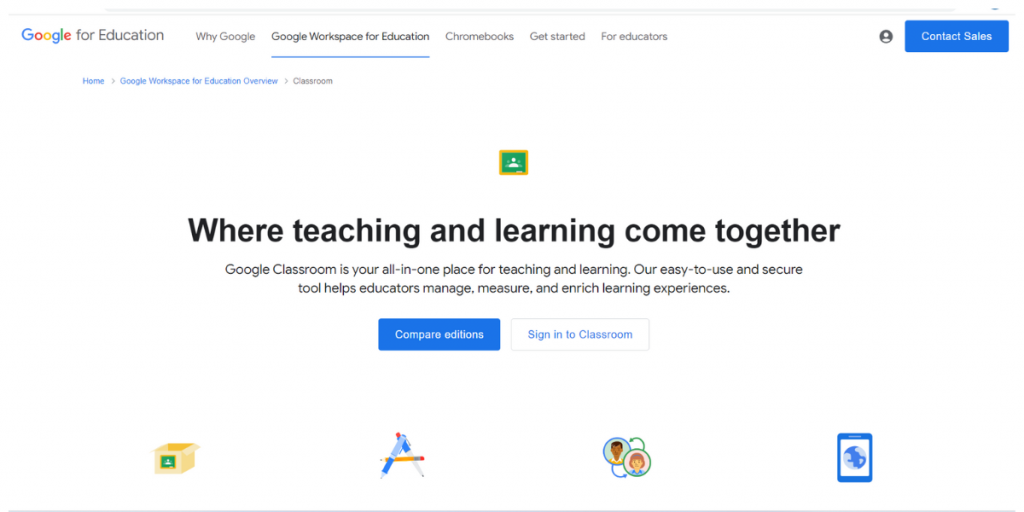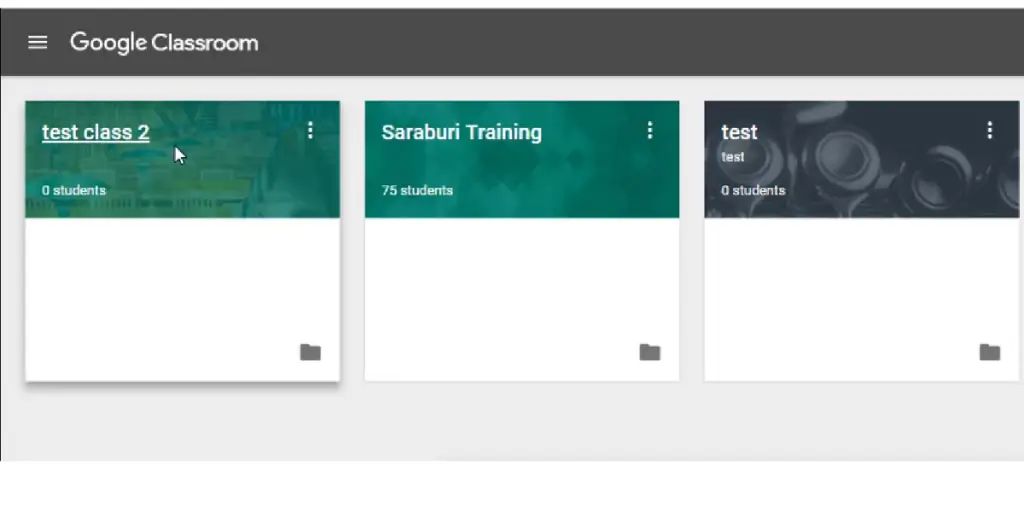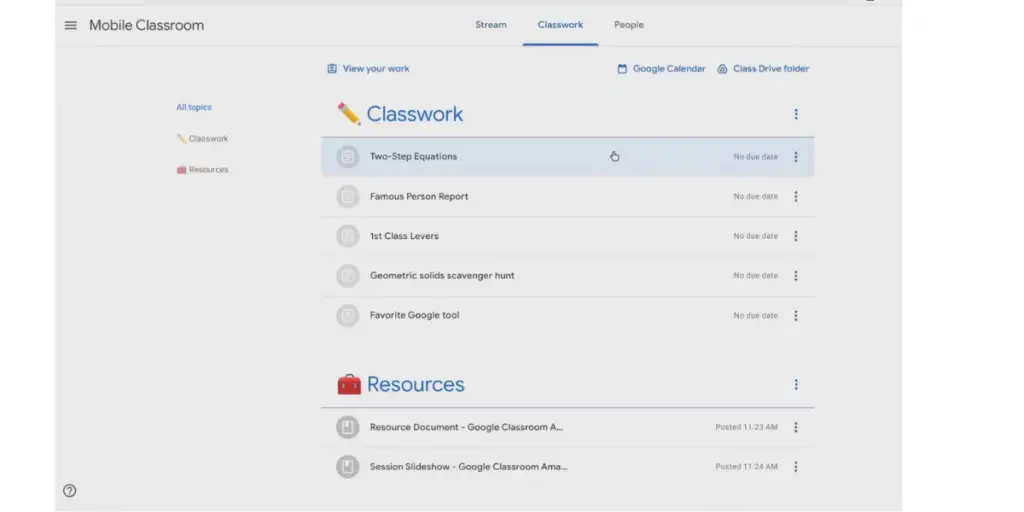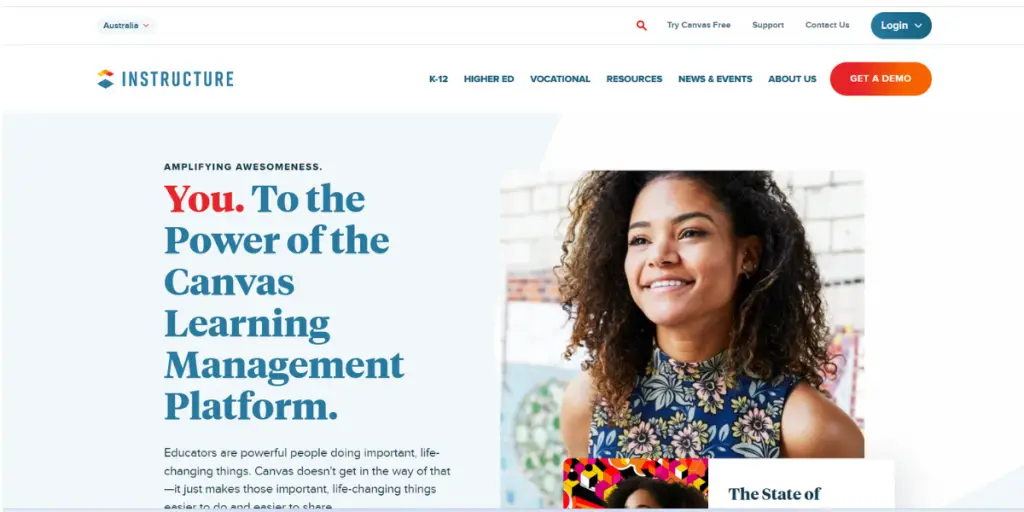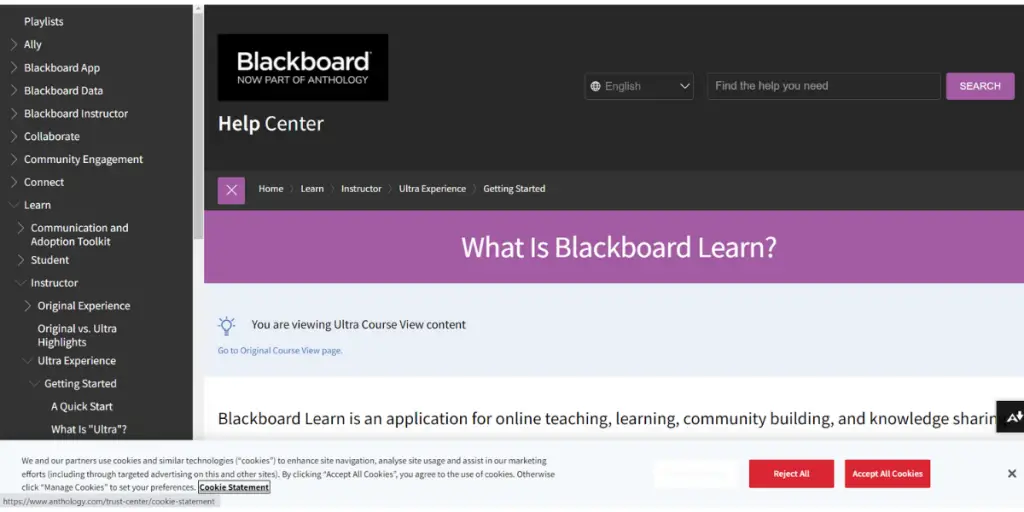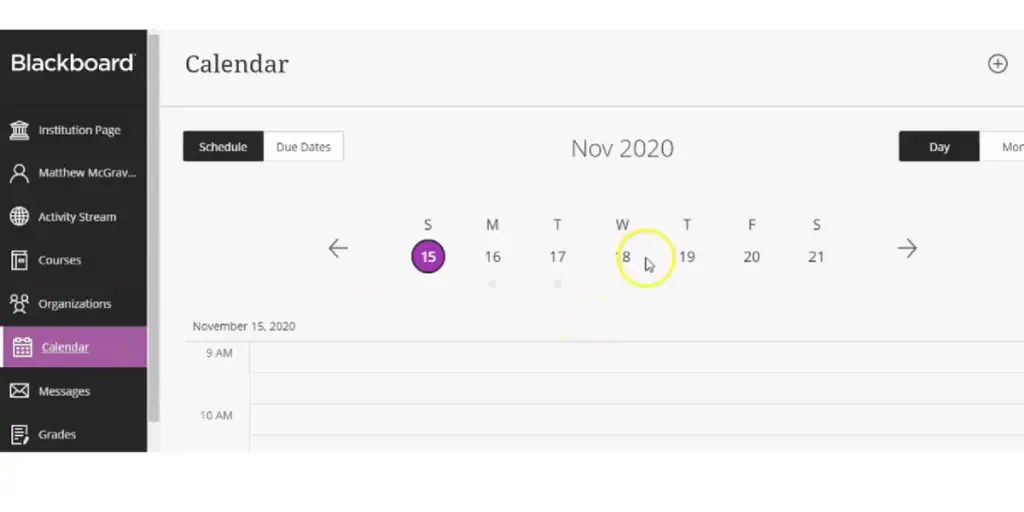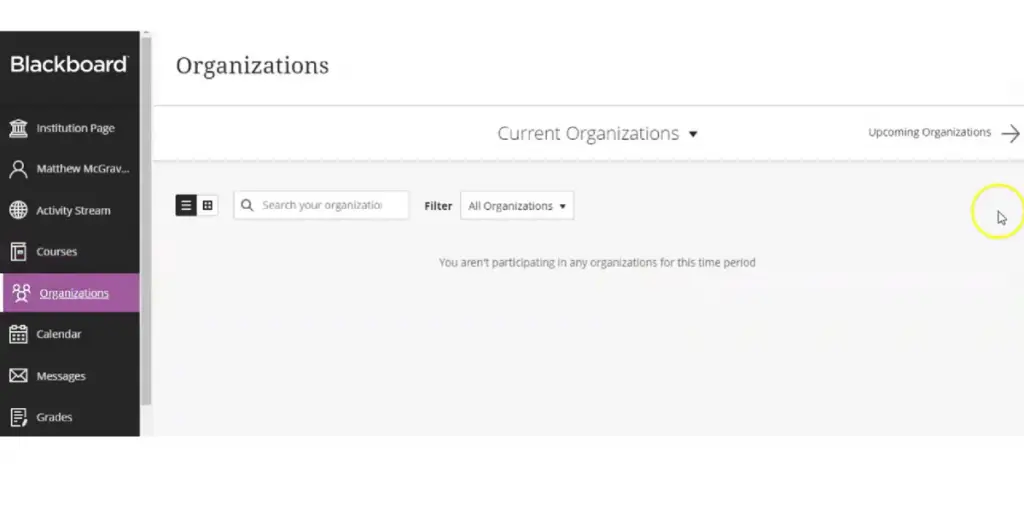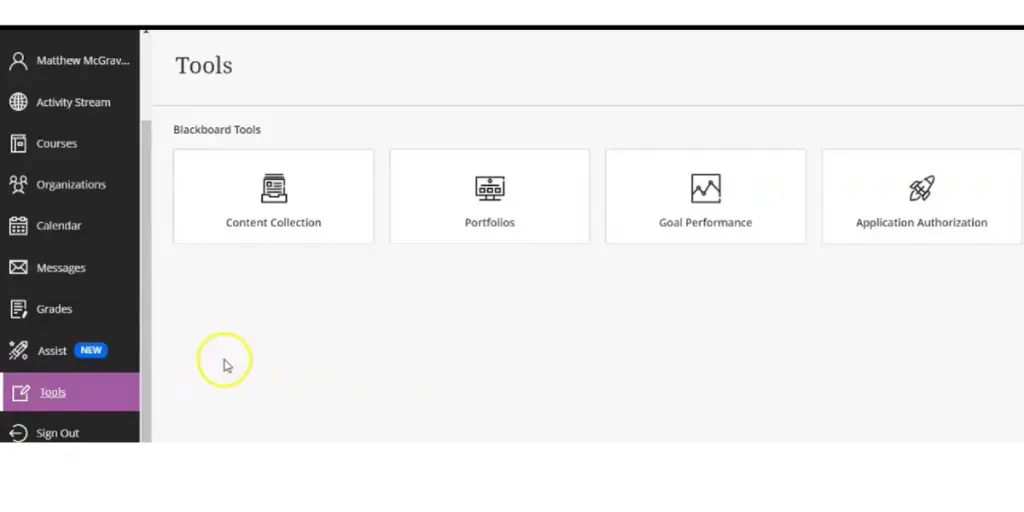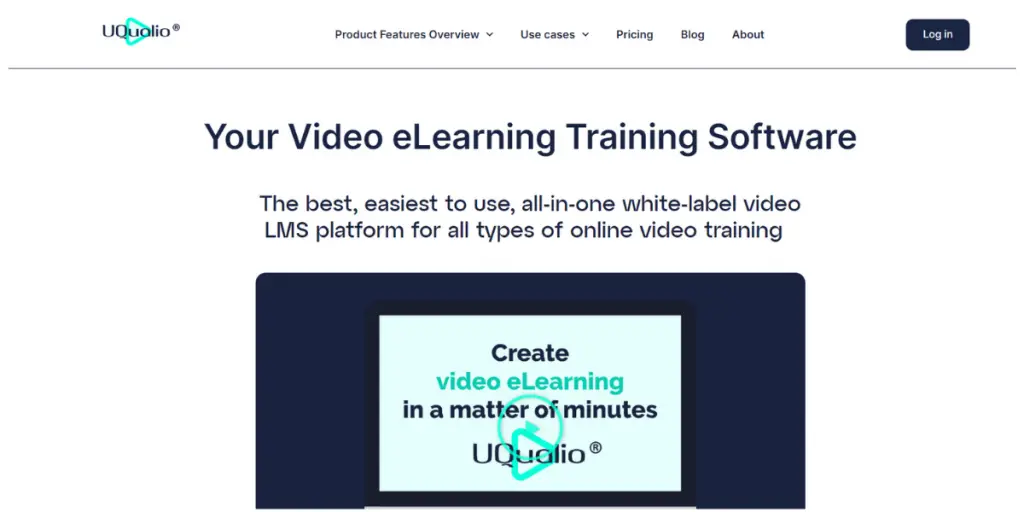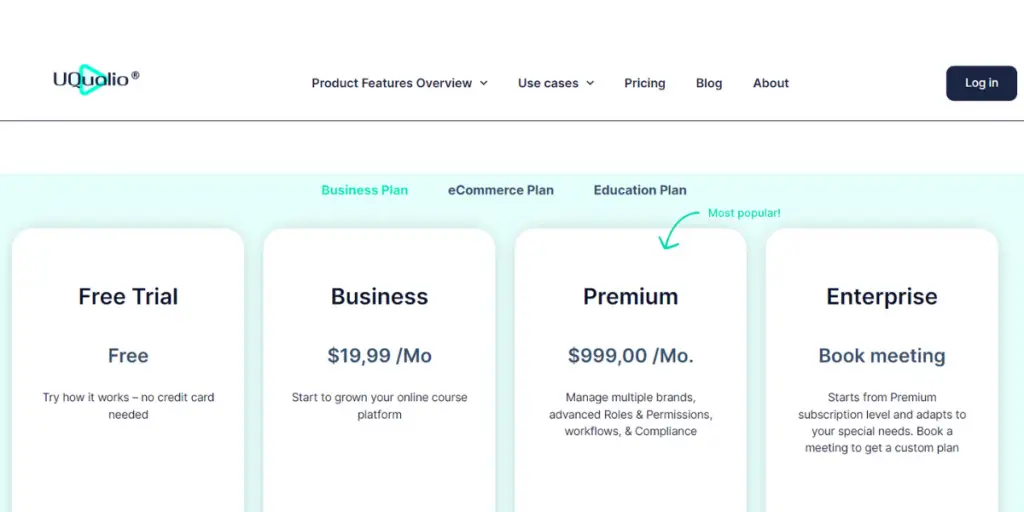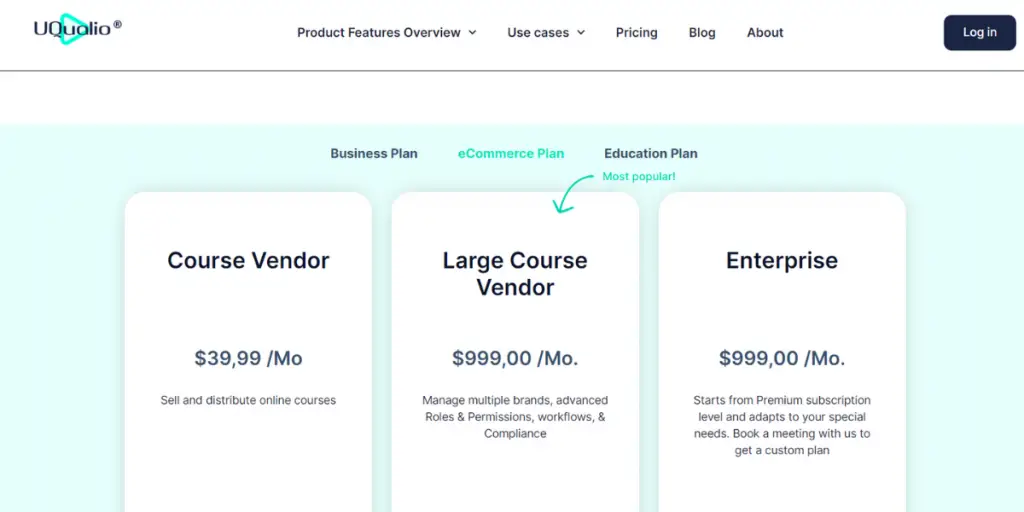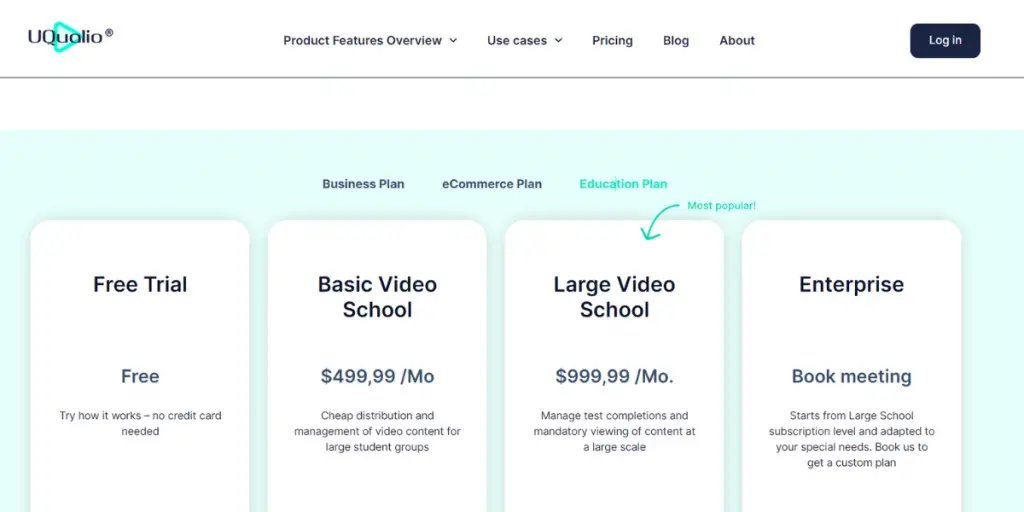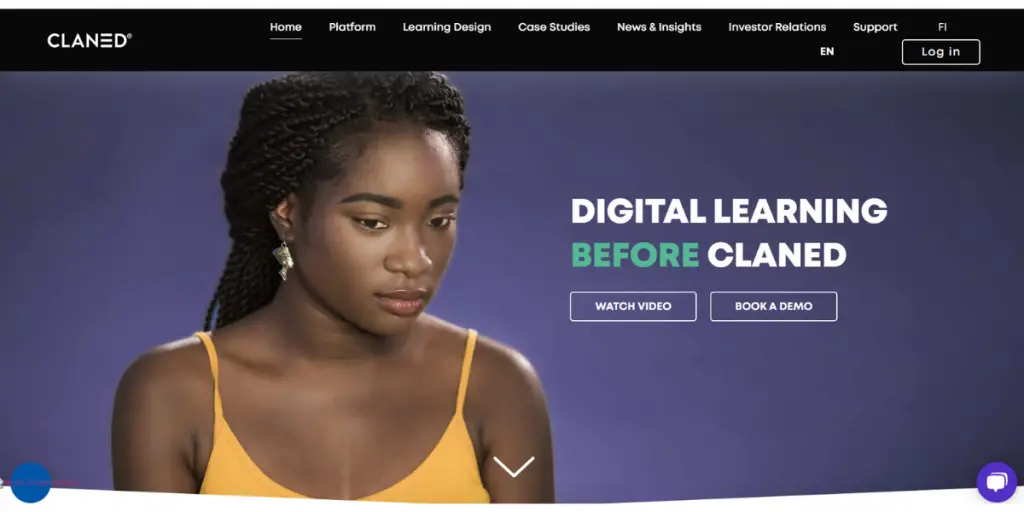Do you want to understand what a Learning management system (LMS) is? How can it be used to improve your skills? If yes, then this is the perfect blog post for you!
This blog will discuss the definition of LMS, its uses in the education sector, and a list of the 5 best learning management system software for educational organizations with features and pricing.
Click here to explore a Learner Management System for your business
Learning Management System Definition
It is a software application that allows organizations to create, manage and deliver e-learning content for users. This technology allows businesses to provide online training courses and other educational materials to their staff members in an organized manner.
LMS is used to automate the online learning process. They have a wide range of features that make learning easier and more effective.
For example, they can track progress and completion levels, provide learning resources such as quizzes and games, create learning paths, assign tasks to learners, and much more.
The COVID pandemic has drastically altered how we learn, with Learning Management Systems playing a crucial role in keeping learners worldwide connected and engaged.
As a result, schools, universities, and companies worldwide have fully embraced this technology to ensure learning continues during these unprecedented times.
Uses of LMS in the Education Sector
- Learning management systems are used in education to help the process of teaching and learning.
- They provide a platform for content delivery, assessment, and communication between teachers, students, and administrators.
- The primary use of LMSs is to deliver course materials such as lectures, assignments, tests, and quizzes. That helps streamline content delivery to students by allowing teachers to easily organize course materials and make them available in one place.
- It also makes it easier for instructors to get feedback on student performance since they can use the system’s assessment tools.
- It facilitates collaboration among students and teachers. Instructors can create discussion forums where students can ask questions or discuss topics related to the class material.
- Students can also work on group projects using the system’s file-sharing capabilities.
- It offers a secure method of communication between instructors and students.
- It eliminates the need for traditional methods such as email, which may be insecure or inappropriate for certain conversations.
- It provides an effective way for educators to manage their courses while providing a comprehensive platform that allows students to access all course materials from anywhere with an internet connection.
Five Best Learning Management Systems for Education
Below is the list of LMS providers.
1. Google Classroom
Google Classroom is a free online education platform developed by Google for schools. It allows educators to create and manage assignments, communicate with students, and provide feedback on student work.
Google Classroom is tightly integrated with services like Gmail, Drive, and Docs.
Features
- It is an all-in-one learning platform that can manage multiple classes in one central location.
- Easy to use and easy to access in minutes.
- Collaborate remotely with your classmates in real-time. Experience the convenience of simultaneously working on the same document or connecting face-to-face through Google Meet.
- Teaching and learning can be done anywhere from any device.
- It is completely secured.
Some screenshots of Google Classroom
Pricing
It is completely free of cost.
Likes
- Easy for setting and easily connecting the whole classroom.
- It became a lifesaver during the pandemic time.
- Google Classroom, with great functionality, makes learners use it more efficiently.
- It sends email notifications about day-to-day updates.
- Allows to use Google Sheets, Docs, Google Forms, and google drive.
- Streamlined assignment management.
- Clean and simple user interface.
- Good multi-device support.
Dislikes
- Students may create disturbances in the class by editing themselves.
- By accidentally any assignment is deleted, it will be a problem for all the students.
- Some users feel difficulty in searching for actual messages in the unread notifications.
- No parental control feature.
- Content management could be improved with a sub-section of notes and syllabus.
- It does not integrate with non-Google file types.
- High learning curve.
- The uploading of documents is glitchy.
Other details
| Deployment | Cloud, SaaS, Web-Based |
| Supported device | Mac, Windows, Android, iPad, iPhone |
| Support | FAQs/Forum, Knowledge Base, Chat |
| Training | Live Online, Webinars, Documentation, Videos |
| Customer ratings | Capterra: 4.6 (2152+reviews), G2: 4.5 (1443+reviews) |
User opinion
It is an all-in-one solution that enhances the learning experience for both educators and students. Its collaboration tools, user-friendly interface, and integration with other Google products make it an invaluable tool in the classroom. With Google Classroom, education becomes more accessible, engaging, and efficient.
2. Canvas LMS
Canvas is an online k-12 (Kindergarten to 12) learning platform that enables educators to create and deliver courses online.
In addition, it provides educators with a range of tools to manage their students, including the ability to track student progress and assign homework.
Canvas LMS also includes a social media feature that allows students to communicate with one another and collaborate on projects.
Features
- Everything is in one place.
- Canvas API easily links with any other app like Microsoft Team, Adobe, G Suite, etc.
- Best features like rubrics, schedules, calendars, quizzes, and speed graders are available.
- Easy communication in the class and massaging video or audio notes.
Pricing
The free version is available; for further pricing details, contact the vendor directly.
Likes
- Canvas is a great way to see all materials and information in one place.
- It helps communicate with others, store documents, and take tests.
- Easy to use and makes learning fun.
- Different color codes and the graphic user interface are pretty good.
- It helps to create different course sections with effective course design.
- Easy to create assessments and learning measures tools.
- Provides internal communication.
- Easy navigation on desktop.
Dislikes
- The electronic grade book is a little difficult to understand
- Difficult to correct the mistakes in assignments
- Poor interface and user-friendliness
- Some of the functions/features can be hard to find
- Lack of inbuilt video conferencing tools
Other details
| Deployment | Cloud, SaaS, Web-Based |
| Supported device | Mac, Windows, Android, iPad, iPhone |
| Supported languages | Arabic, Catalan, Welsh, Danish, German, Greek, English, Persian, Finnish, French, Haitian, Hebrew, Hungarian, Armenian, Icelandic, Italian, Japanese, Korean, Dutch, Norwegian, Polish, Portuguese, Russian, Slovenian, Spanish, Swedish, Turkish, Ukrainian, Chinese (Simplified), Chinese (Traditional), Maori |
| Support | Email/Help Desk, FAQs/Forum, Knowledge Base, Phone Support |
| Training | Videos |
| Customer ratings | Capterra: 4.6 (1481+reviews) |
User opinion
Canvas LMS is a cloud-based learning management system offered by Instructure. It provides an open, scalable, and SaaS technology, making it easy to integrate various content, tools, and services for educators and learners.
It stands out for its usability, adaptability, customization options, and reliability. It caters to the needs of different educational stages and styles, accommodating K-12 classrooms, universities, and companies with blended or fully virtual environments
3. Blackboard Learn LMS
Blackboard is a learning management system software that provides educators with various tools to create and manage online courses. It can track student progress, upload files, and post announcements.
Blackboard is often used in higher education institutions, but it can also be helpful for K-12 schools, businesses, and training organizations.
Pricing
You need to contact Blackboard Learn directly for pricing information.
Features
- Freedom for educators to utilize the best practices
- High technology environment with different tools, data access, and integration
- Uses best student engagement strategy for a good learning experience
- Easy accessibility and anti-plagiarism tools for educators
- Simple, efficient, and reliable
- High visibility, quick access, and keeping students on track
- Easy interaction anytime, anywhere
Some screenshots of Blackboard Learn LMS
Likes
- It provides comfortable learning environments online.
- Lots of integration that is easily accessible and adaptable.
- It helps to merge the class with multiple users.
- Easy integration with ZOOM.
- Some users feel that it is not suitable for higher education.
- Safe Assign is a great feature that checks the student’s assignments for plagiarism.
- It has a very strong and fast customer support service.
- Easy view of current classes and course materials.
- It has the capacity to synchronize contacts and users’ information.
Dislikes
- Locating the content is frustrating.
- Lack of clarity in the task. Some need to create users only.
- Lack of compatible add-ons.
- Easy visualization of tasks, homework, and projects by combining calendars.
- Users expect more integration and improvements in mobile apps.
- It has a little hitch when it comes to support.
- Difficult to navigate.
- The user interface is clunky.
- Limited activity tracking for students.
User opinion
Blackboard Learn by Anthology is a market-leading Learning Management System (LMS) that aims to help learners, instructors, and institutions achieve their goals. It stands out for its seamless integration with a comprehensive EdTech ecosystem.
4. UQualio LMS
UQualio is the ultimate tool for expanding learning opportunities. This cloud-based application gives users around-the-clock access to create effective video eLearning courses on any device, all backed by Scandinavian principles and EU GDPR – meaning your data remains secure! It’s time to unlock easy learning anytime, anywhere.
Features
- Course Builder
- Course management
- Reporting and communication
- Customize the platform
- Quizzes and tests
- Gamification and certificates
- Security and reliability
- Supporting material ad advanced setting
- Video creation on mobile
Pricing
A free trial is available. It provides flexible subscription options. There are three major plans.
- Business plan
- Business: $19,99 per month
- Premium: $ 999,00 per month
- Enterprise: Need book meeting
Likes
- Easy to learn and intuitive
- Easy to track the courses progress
- The concept of creating video learning and using it is very different
- Userfriendly and great functionality
Dislikes
- Not many customizable options
- No SCORM compliance
- No video conferencing and virtual classroom
- Poor customer service
- High learning curve
Other details
| Deployment | Cloud, SaaS, Web-Based |
| Support | Email/Help Desk, FAQs/Forum, Knowledge Base, Chat |
| Training | Live Online, Webinars, Documentation, Videos |
User opinion
It is an all-in-one online video learning platform that offers a set of features to create modern and customizable eLearning courses for any industry.
With uQualio, you can easily create video training programs for your employees and sales partners. The Users can access the training courses anywhere, anytime, and on any device.
5. Claned
With Claned, you can give learners the education they need with ease and speed. This revolutionary digital learning platform creates custom courses to fit any purpose – corporate training or university classes. And its automated learning capabilities, your materials will have a maximum impact on participants.
Features
- Interactive materials and contextual commenting
- Social learning
- White labeling
- Track learning in real-time
- Learning analytics
Pricing
Need to contact the Claned for pricing details.
Likes
- The modern interface is easy to use and user-friendly.
- Responsive staff and useful training sessions.
- Features help produce quality content.
- Good customer service.
- Good adaptability.
Dislikes
- No integrated conference tool
- No grading of student collaboration
- No possibility to store and organize knowledge
- No access to offline content
- Expensive
Other details
| Deployment | Cloud, SaaS, Web-Based |
| Supported languages | Arabic, German, English, Finnish, French, Hindi, Indonesian, Italian, Japanese, Mongolian, Portuguese, Spanish, Swedish, Vietnamese, Chinese (Simplified) |
| Support | Email/Help Desk, FAQs/Forum, Knowledge Base |
| Training | Live Online, Documentation |
| Customer ratings | Capterra: 4.5 (11+ reviews), G2: 4.9 (17+reviews) |
User opinion
This platform is incredibly easy to use, making it accessible for learners of all levels. The ability to white-label the platform is a wonderful addition.
It allows instructors to maintain trust and branding, creating a seamless and professional learning environment. Its user-friendly interface, support for various learning materials, and social learning features make it a top choice for both learners and instructors.
Conclusion
In the era of digitalization, learning management system software has taken an important role in online teaching and training. It helps to manage, administer, deliver, and monitor all aspects of learning.
This blog post provided complete information regarding LMS with its importance. LMS listicles will help you select a good one for your need.
Reference