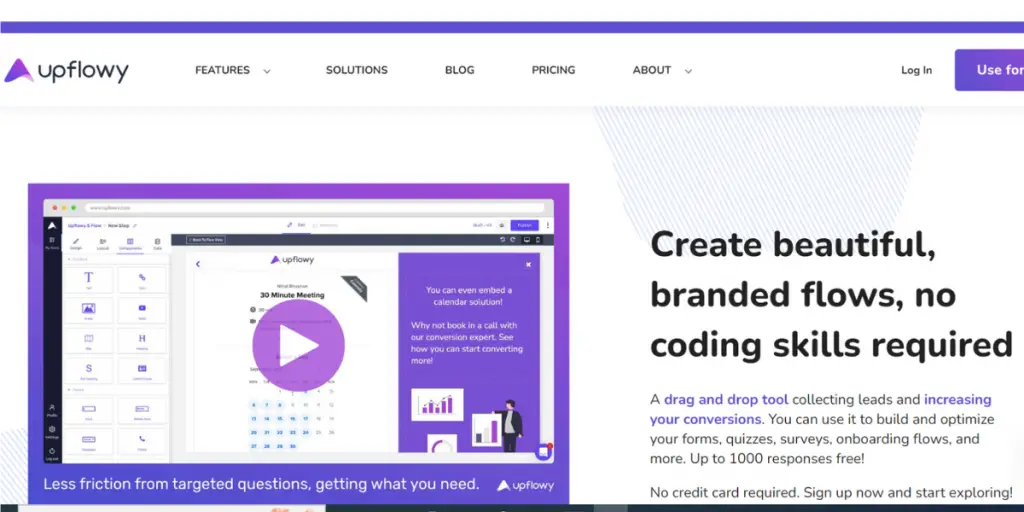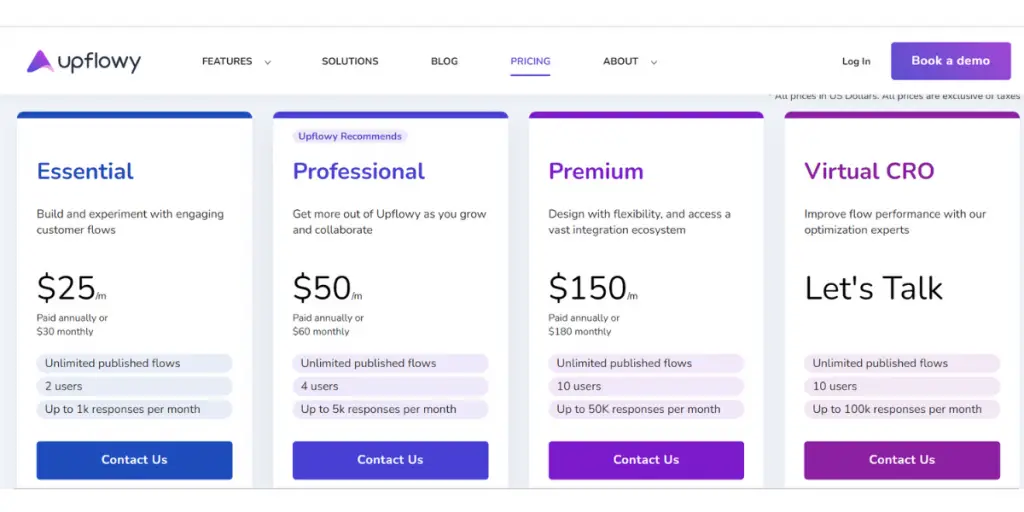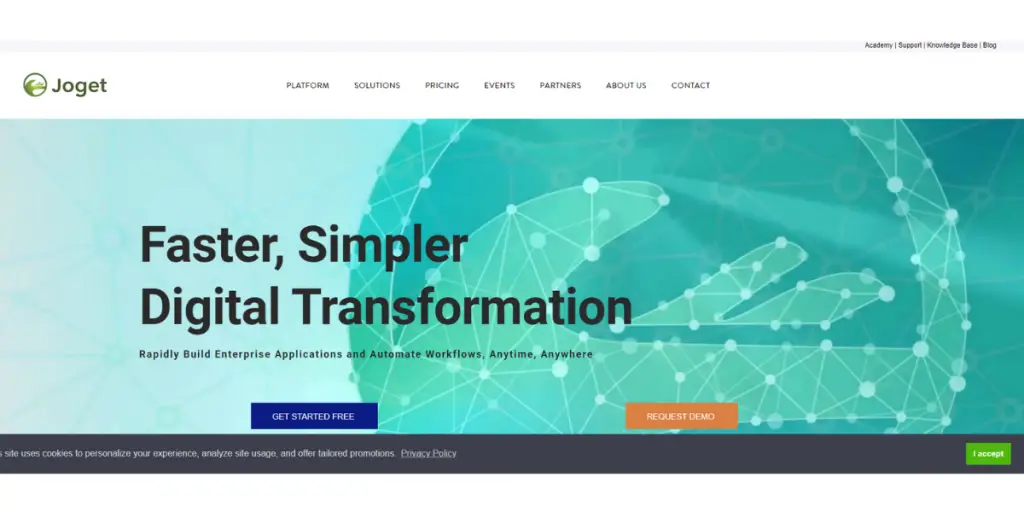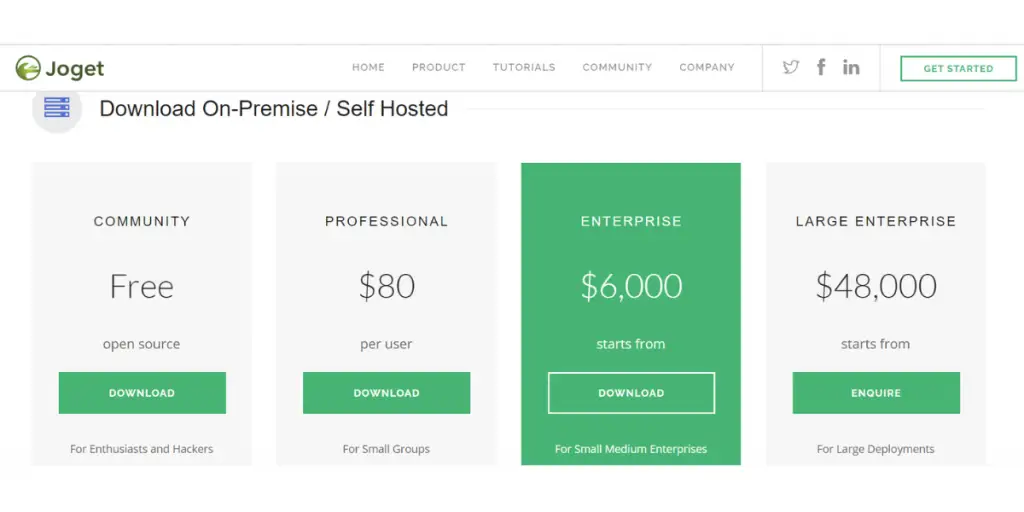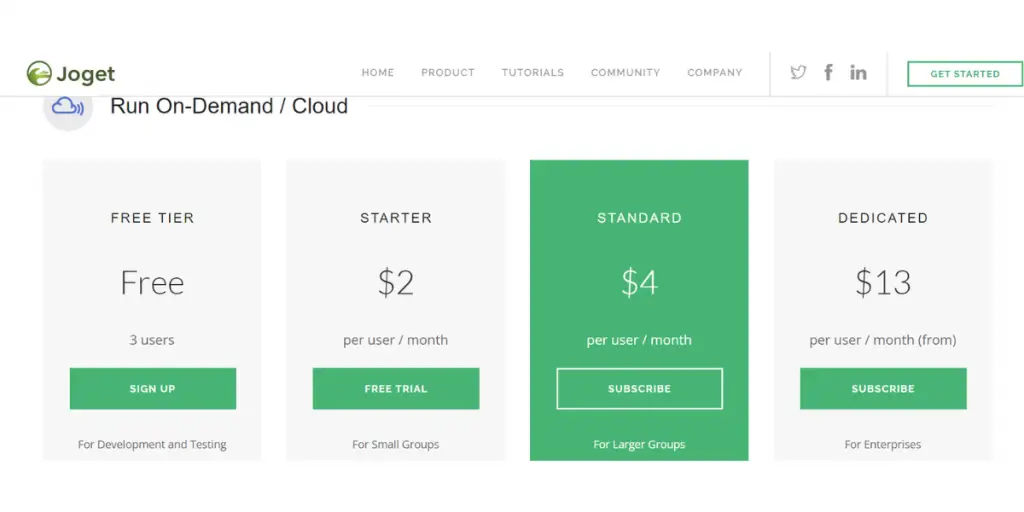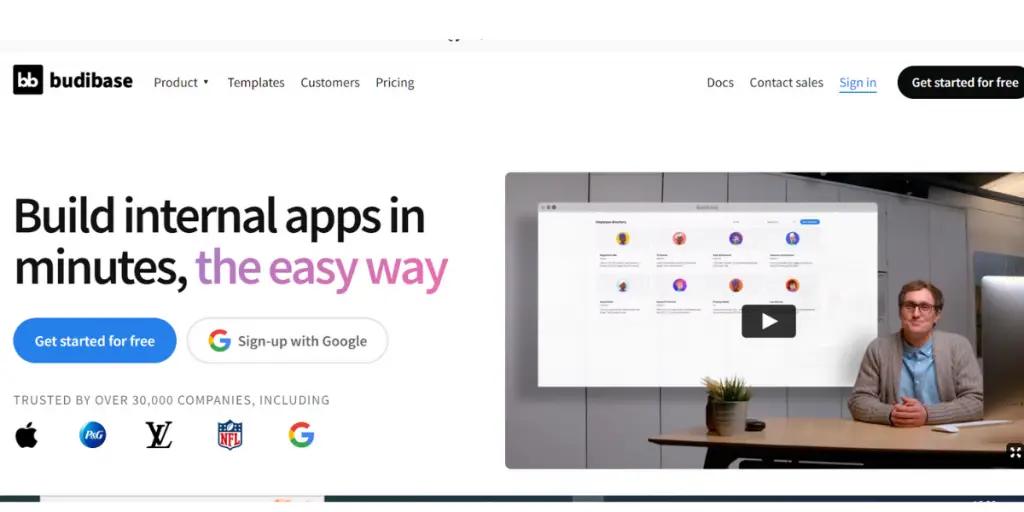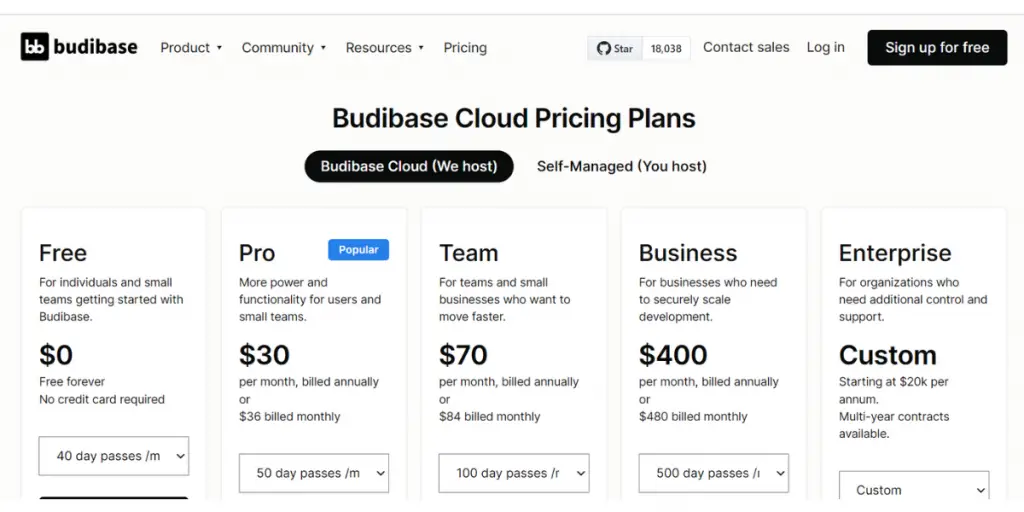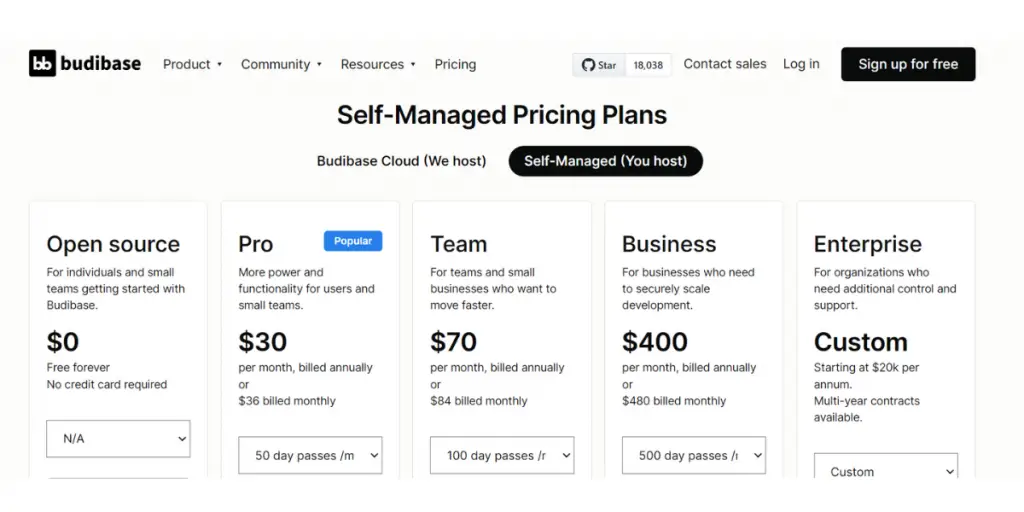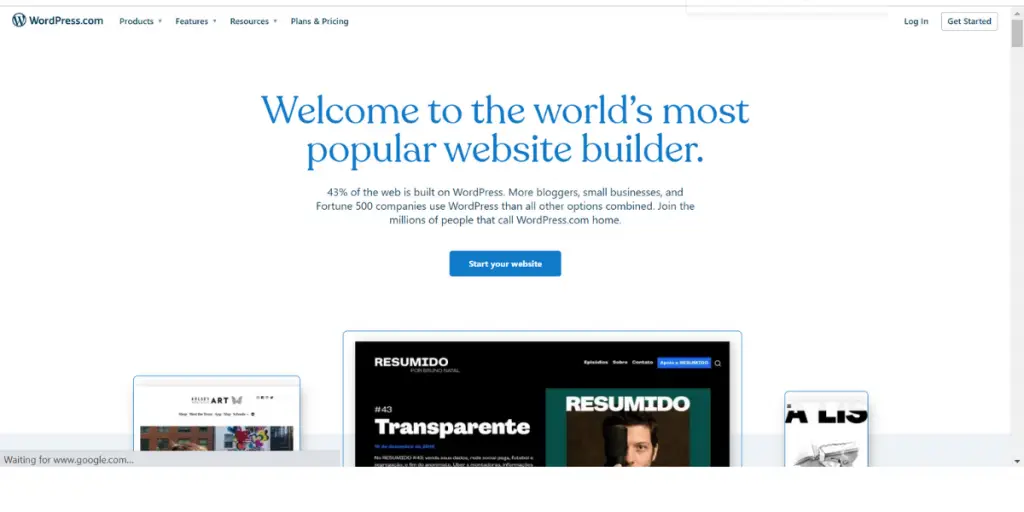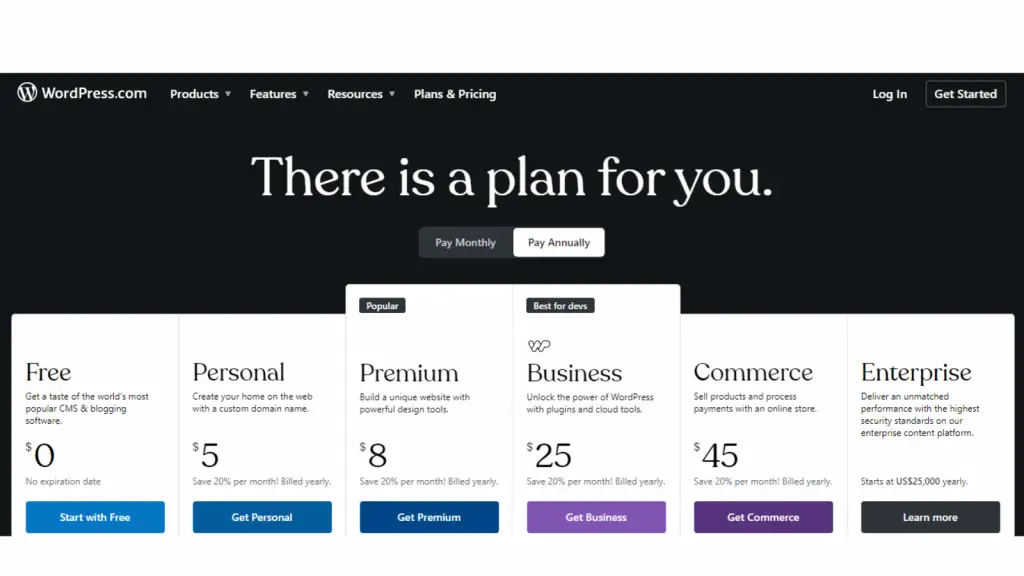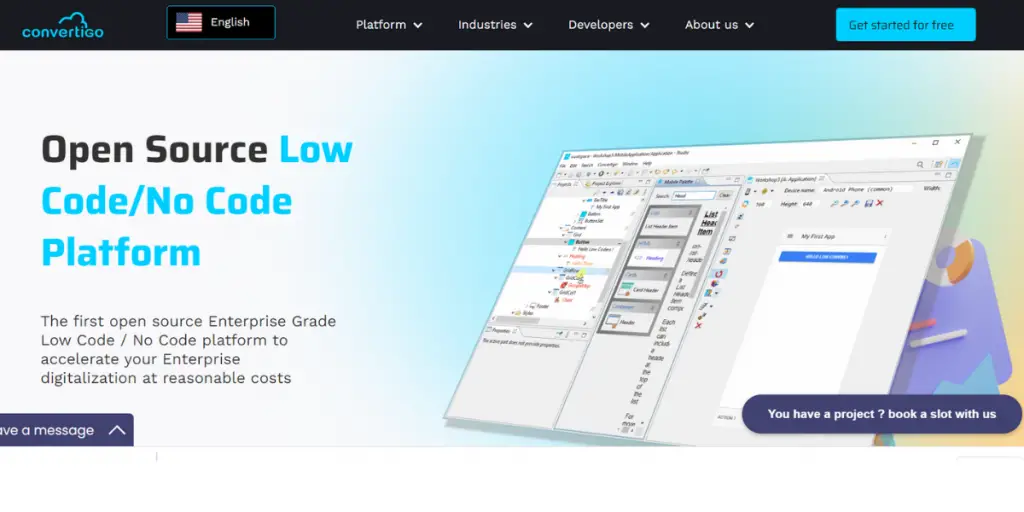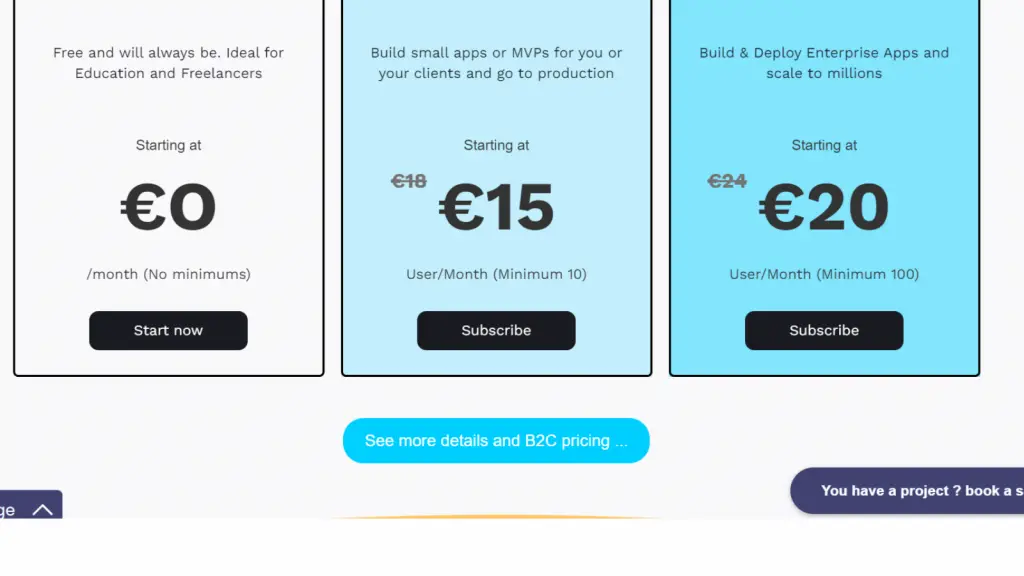As a business owner, you know that the app development world is constantly changing. Every day, a new platform or software makes it easier to develop applications.
This article will discuss the low-code application platform, its working, features, benefits, and a list of vendors, including open source low-code platforms.
What is a Low-Code Application Platform (LCAP)?
It is a software development platform that allows business owners and developers to create applications without writing code.
These platforms are designed to be user-friendly and easy to use, so even people unfamiliar with coding can create applications. In addition, low-code application platforms are perfect for businesses that want to create custom applications without hiring a developer.
How does it work?
Low-code platforms allow you to create applications without having to write any code. Instead, you use a visual interface to create your application and drag and drop components and connectors.
That can be an excellent way to start app development or create prototypes quickly. Low-code platforms can also be used for more complex applications but may be less efficient than traditional coding methods.
Features
Visual modeling
LCAP provides visual modeling tools such as drag and drop, allowing developers to create applications without writing code.
That allows even non-technical users to develop applications. In addition, the model-driven allows users to visualize the working of apps.
Component library
Low-code platforms come with a library of pre-built components, such as templates and connectors, that can be used to build applications quickly and easily.
Collaboration tools
Most low-code platforms come with collaboration tools that allow developers to work together on building applications.
That makes it easy to build complex applications quickly and efficiently. In addition, these tools are used to track revisions, user stories, and messaging.
Data integration
Low-code platforms have built-in connectors that allow developers to connect easily to external data sources.
This makes it easy to build applications that work with data from multiple sources.
Deployment options
Low-code platforms offer various deployment options, such as on-premise, cloud, or hybrid. This allows developers to choose the best option for their needs.
Application life cycle management
Low-code platforms come with tools that allow developers to manage the complete life cycle of their applications.
That includes version control, project management, requirement management, testing, application monitoring, and reporting.
Benefits
- Easy to use: It is easy to use, even for non-technical users.
- Easy deployment: It allows you to develop and deploy applications quickly.
- Custom applications: It enables you to create custom applications without writing any code.
- Reduces development time: LCAP allows developers to create applications faster than traditional coding methods, which reduces development time.
- Increases productivity: Low-code application platforms make it easier for non-technical users to create applications, which leads to increased productivity.
- Enhances collaboration: With low-code application platforms, teams can collaborate more easily to create applications.
- Greater flexibility: Low-code application platforms offer more flexibility than traditional coding methods, allowing developers to create applications that meet specific needs.
List of Vendors
1. Upflowy
It is a drag-and-drop tool that helps to build and optimize forms and onboarding flows. Upflowy helps people make their own plans to get visitors and make them more likely to buy.
Upflowy’s open source low-code platform makes it easy to create forms, quizzes, surveys, and onboarding flows. You can A/B test different signup flows, and sales lead funnels to make sure customers have a great experience. With just a few clicks, you can create something special that people will enjoy using.
Features
- Content blocks
- Graphic blocks
- Custom fonts
- Form elements
- Saving templates
- Thousands of data connections
Pricing
- Essential – It charges $25 per month if paid annually or $30 per month if paid monthly.
- Professional – It charges $50 per month if paid annually or $ 60 per month if paid monthly.
- Premium – It charges $150 per month if paid annually or $180 per month if paid monthly.
- Virtual CRO – You need to contact the vendor.
Likes
- Easy to build form flow, and It has the ability to create seamless flows.
- It provides an excellent draft mode.
- It can experiment with the flow and look of forms before publishing updates.
- It has the ability to input different form components or content components, helping create a truly unique web experience.
- It can ensure it’s the best possible version of itself while running tests to optimize more and more.
Dislikes
- Less ability to solve problems
- Lack of features
- Consuming more time to load the process
- This software is taking longer than expected to get up-to-speed with the product
- It takes time to navigate and solve problems within the app.
- The UI of Upflowy was confusing for some users
- It isn’t easy to do tasks quickly
- It is challenging to understand how different parts of the platform work together
- More clarity is indeed in the design
Other details
| Deployment | Cloud, SaaS, Web-Based |
| Supported devices | Mac, Windows, Desktop – Linux, Chromebook |
| Support | Email/Help Desk, FAQs/Forum, Knowledge Base, Chat |
| Training | In-Person, Live Online, Webinars, Documentation, Videos |
| Support languages | English |
| Customer reviews | G2: 4.9 out of 5 (30+reviews), Capterra: 4.8 out of 5 (18+ reviews) |
User opinion
Upflowy is the best software to optimize the forms, onboarding flows, etc. It is a drag-and-drop tool that leads to an increase the conversion rates. In addition, this software has the ability to input different form components or content components, helping create a truly unique web experience. This software can empower anyone to design and integrate a customized flow to engage visitors. Sometimes, software loading time is more.
2. Joget DX
It is a next-generation open-source low-code application platform that helps build enterprise web apps and automate workflows on the cloud and mobile.
Joget DX 8 has a lot of features to help you do more things quickly. You can build apps faster, let people customize their experience, and be sure your app is secure, efficient, and reliable.
Features
- Process automation
- Workflow management
- Low-code application development
- Customizable landing page
- Drag and drop tools
Pricing
It offers two main pricing models.
- On-premise
- Community: Free
- Professional edition – It charges $80 per user per month
- Enterprise: $6000
- Large enterprise edition – $48000
- Cloud/Run on-demand pricing
- Free tier: Free (3 Users)
- Starter: $2 per user per month
- Standard: $4 per user per month
- Dedicated:$ 13 per user per month
Likes
- It helps to succeed in Updating workflows
- It delivers amazing apps in such a short timeframe and with high quality
- This technology makes the life of internal IT developers very easy.
- It is a user-friendly software
- The interface is very easy to understand
Dislikes
- The Web-based workflow steps do not support going backward and support only moving forwards.
- It is difficult to understand how we can easily deploy our customized applications.
- This product is very difficult to figure out how things work together.
- Its Performance is affected when building a big-size application that has many tools and scripts.
- It stores everything as a string.
User opinion
JOGET DX can quickly build automated works and enterprise applications at any time. This software delivers great useful apps with high quality; on the other hand, the software is good for faster and simpler digital transformation.
The software helps the IT developers work easier and helps to succeed in Updating workflows.
3. Budibase
This open-source platform makes building internal apps easily and is trusted by more than 30,000 companies, including Apple, Google, and more.
Features
- Built-in database
- External data sources
- API integration platform
- Auto-generated CURD screens
- Form Builder
- Global user management
- Building of private and public apps
Pricing
Two plans are
- Budibest cloud( We host)
- Self-managed (You host)
Budibest Cloud:
- Free: 0
- Pro: $30 billed annually,$36 billed monthly
- Team: $70 billed annually, $84 billed monthly
- Business: $400billed monthly,$ 480 billed monthly
- Enterprise: Custom
Self-managed
- Open-source: $0
- Pro:$30 billed annually,$36 billed monthly
- Team: $70 billed annually,$84 billed monthly
- Business: $400 billed annually, $ 480 billed monthly
- Enterprise: Custom
Other details
| Deployment | Cloud, SaaS, Web-Based |
| Supported devices | Mac, Windows, Desktop – Linux, On-Premise – Linux, Mobile – Android, Mobile – iPhone, Mobile – iPad |
| Support | Email/Help Desk, FAQs/Forum, Knowledge Base, 24/7 (Live Rep), Chat |
| Training | In-Person, Live Online, Webinars, Documentation, Videos |
| Support languages | English |
| Customer reviews | Capterra: 4.2 out of 5 (22+ reviews) |
User opinion
Buidbase is a tool that saves time in building tools and integrates any workflow perfectly. The software helps in designing the tools with drag-and-drop components; in addition to that, the buidbase automates the workflow with few clicks and automates manual processes.
More the build base delivers internal tools that work perfectly across devices like mobile, tablet, or desktop.
4. WordPress
It is an open-source, popular web builder. Almost half of all websites are made using WordPress. It is the most popular choice for bloggers, small businesses, and large companies.
Features
- Mobile and desktop apps
- Drag and drop images
- Built-in social sharing
- Unlimited plugins
Pricing
It offers four pricing plans and also a free plan
- Free: $0
- Personal – $5 per month( Billed monthly)
- Premium – $8 per month( Billed monthly)
- Business – $25 per month( Billed monthly)
- E-Commerce – $45 per month(Billed monthly)
- Enterprise: Contact directly starts at $ 25000 annually
Likes
- The software is basically free.
- It will always keep patches up to date automatically.
- It can develop web pages and blogs quickly and easily
- It’s a good option to develop websites that look professional
- It integrates with other programs or plugins
Dislikes
- It is more complex and intricate in its details than most other platforms.
- It is a bit difficult to navigate or work.
- It’s not intuitive and easy like other newer website builders
- It still requires a developer to set up, deploy and maintain.
- It’s not possible for a non-developer to work easily
- It doesn’t support Search Engine Optimization for appearing in search engine results
Other details
| Deployment | Cloud, SaaS, Web-Based |
| Supported devices | Mac, Windows, Desktop – Linux, Mobile – Android Mobile – iPhone, Mobile – iPad |
| Support | Email/Help Desk, Knowledge Base, Chat |
| Training | Documentation |
| Customer reviews | G2: 4.4 out of 5 (2429+reviews), Capterra: 4.6 out of 5 (14617+ reviews) |
User opinion
WordPress is one of the most used web builder tools, which is known in a wide range.
It has the most stylish themes and patterns, transforming the site into extraordinary and beautiful. Their attractive features like drop, drag and draw make effortless editing, which is the most favorable thing for the software.
5. Convertigo
It is an open-source, low-code/no-code platform. The first kind of platform that is open to everybody and lets you quickly create digital projects with little or no coding knowledge is now available at a good price. This will help your business become more digital.
Features
- Web and mobile applications
- Data and API connectors
- Multiple environments
- Test-driven development
- Leverage device features
Pricing
It offers three pricing plans.
- Community Edition – It is free forever.
- Starter edition – It starts at 15 Euros per user per month.
- Enterprise edition – It starts at 20 Euros per user per month.
Likes
- It is a solid option for business.
- It can quickly develop and deploy web and mobile applications.
- It can integrate with various enterprise systems.
- The low code approach makes it a powerful tool for developers
- It is quite intuitive and despite.
- It is helpful in marketing and forecasting dashboards.
Dislikes
- The interface seems complicated to use.
- Poor customer service.
- It seems expensive
- The Deployment instructions are not available
- There is no information about the cloud environment being used
- It seems hard to implement HTML code and export it to a website.
- The wider range of language support is unavailable.
Other details
| Deployment | Cloud, SaaS, Web-Based |
| Supported devices | Email/Help Desk, FAQs/Forum, Chat |
| Support | Email/Help Desk, FAQs/Forum, Chat |
| Training | Live Online, Webinars, Documentation, Videos |
| Supported languages | English |
| Customer reviews | G2: 4.3 out of 5 (3+reviews), Capterra: 4.0 out of 5 (4+reviews) |
User opinion
Convertigo is a low-code tool that allows the acceleration of enterprise digitalization at reasonable prices. It makes the enterprise achieve business successes more efficiently and effortlessly; in addition to that, delivering complete applications can be faster and at less price. The enterprises can get a large set of abilities to accelerate application development and deployment scaled to millions of customers.
6. 1C:Enterprise
This is a universal cloud and on-premise system. It is a Low-code platform for fast and flexible enterprise software development and builds easy-to-modify applications with wide functional scope. It can be easily customizable business solutions that work on desktop, mobile, and web.
Key features
- Data security
- Data migration
- Application deployment
- Programming code Extending
Pricing
The pricing is not provided by the vendor on the official site.
Likes
- It is easy to use and allows for the rapid development of business processes.
- It allows new features to be developed for customers without affecting the core program.
- It also offers an open-source system, making it easy to control and modify the software.
- The user interface is simple to navigate and requires minimal skills.
- It can be integrated with other systems easily.
- It is very easy and flexible to customize.
Dislikes
- It has a small community of users and developers to solve problems.
- Found lag behind peers.
- There is no free version of the platform or configurations for developers.
- It can’t develop sub-extensions.
- It can’t create attributes for all value types.
- You may find some bugs in the data composition schema.
- Lack of ensuring the use of wizards in preparing screens and reports.
Other details
| Language supported | Arabic, Azerbaijani, Bulgarian, German, Greek, English, French, Hungarian, Armenian, Italian, Georgian, Kazakh, Latvian, Polish, Romanian, Russian, Spanish, Turkmen, Turkish, Ukrainian, Vietnamese, Chinese |
| Customer reviews | g2: 4.7 out of 5 (47+ reviews) |
User opinion
1C: Enterprise can create software for business automation and digital transformation in any industry. In addition, it can perform business application development with ready-made platforms like catalogs, reports, etc. This software makes the process and workflow smooth.
The software has many advantages in terms of writing business-management applications.
7. Mendix
Mendix is a cloud application used fully for designing, building, deploying, and managing.
It is the only Low Code platform built for both speed and control, placing collaboration at the heart of the application development process.
It offers an integrated, complete set of tools and platform services for the entire application lifecycle.
Key features
- Data migration
- Financial services
- Platform compatibility
- Customized branding
- Application templates
Pricing
The pricing is not provided on the vendor’s official site. Contact the vendor for the details.
Likes
- It provides division into specific folders and modules while doing the development.
- Its modules are subdivided into Microflows, Nanoflows, and Pages.
- It is straightforward to implement remote code executions
- It is a powerful low-code development platform.
- It enables businesses to build custom applications with minimal coding experience rapidly.
- It also provides scalability, integration, and collaboration features.
- It offers two spaces for development: a studio and a studio pro.
Dislikes
- It couldn’t find how to manage exceptions in the database while using some external database.
- Its log tab sometimes shows inappropriate errors.
- The free plan provides only basic features.
- For more features, you need to purchase the enterprise edition
- The application takes some time to load because of the high data count.
- It is lazy loading, not being an easy concept to apply in the application.
- Its creation of page layouts is more difficult than it has to be.
Other details
| Deployment | Cloud, SaaS, Web-Based |
| Supported devices | Windows, Linux, On-Premise – Windows, On-Premise – Linux |
| Support | Email/Help Desk, FAQs/Forum, Knowledge Base, Phone Support, 24/7 (Live Rep), Chat |
| Training | In-Person, Live Online, Webinars, Documentation, Videos |
| Customer reviews | G2: 4.4 out of 5 (127+ reviews), Capterra: 4.8 out of 5 (19+ reviews) |
User opinion
Mendix can accelerate everything enterprises need for app development and powerful tools for team development. It can keep the projects aligned and collaborative. In addition, this software enables effective business and IT communications through visual language.
8. OutSystems
This high-performance low-code platform achieves serious productivity, creating serious apps with continuous innovation.
You can build mission-critical apps and update them–fast–with the OutSystems low-code platform. It can Enable app development that delivers awe-inspiring, on-brand web and mobile experiences.
It ensures that solutions are secure, resilient, cloud-ready, and built to scale.
Key features
- Workflows
- Customized Branding
- Lifecycle Management
- Platform Compatability
- Customization
Pricing
Outsystems offers three pricing plans.
- The single app offers free pricing.
- Multiple app bills monthly pricing of $1513
- Large app portfolio ought to get a quote for customers to use
Likes
- It offers a straightforward development platform and programs fastly.
- It provides maximum output with minimum effort by the developers.
- It does most things, such as implementing complex developments, especially the front end.
- It can create applications for simple crud operations so easily.
- Its development process is streamlined and simplified
- The user interface is easy.
- It helps in planning out complex tasks.
- It is the best lifecycle management software.
- It offers the possibility of programming with greater agility.
Dislikes
- There needs to be more commitment to the quality and maintainability of the components they provide.
- The maintenance is dependent on 3rd-party persons.
- It could have done a few enhancements.
- The price is the main obstacle.
- It offers limited IT department budgets.
- It can be difficult to customize to meet dynamic standards.
- It isn’t easy to connect with specific other codes.
Other details
| Deployment | Cloud, SaaS, Web-Based |
| Supported devices | Mac, Windows, Linux, On-Premise – Windows, Mobile – Android, Mobile – iPhone, Mobile – iPad |
| Support | Email/Help Desk, FAQs/Forum, Knowledge Base, Phone Support, 24/7 (Live Rep), Chat |
| Training | In-Person, Live Online, Webinars, Documentation, Videos |
| Customer reviews | Capterra: 4.6 out of 5 (365+ reviews), G2: 4.6 out of 5 (993+ reviews) |
User opinion
Outsystem gives numerous app possibilities, from work groups to enterprises. This software wisely applies artificial intelligence and automation to accelerate the entire workflow. Outsystem can be a high-level performing low-code tool; it creates applications for simple crud operations so effortlessly. In addition, the software gives maximum output with minimum effort by the developers
9. Neptune DXP
It is a leading low-code, SAP-centric enterprise app development platform. It allows you to digitize and optimize business processes and user interfaces. It offers enterprise mobility and the best low-code app development for SAP customers with the choice of no-code/low-code app development.
The platform gives IT departments the right tools to build the apps they need.
Key features
- Customization
- Multi-Language support
- File management
- Programming code extending
- Data security
Pricing
It offers flexible pricing levels to support individual companies’ requirements and give you the control you need in your enterprise app development. For more details, contact the vendor.
Likes
- It offers a user-friendly interface.
- It allows users to create and manage digital experiences without coding or technical skills.
- It provides a variety of customizable templates and widgets.
- It is easy for users to create responsive websites and mobile apps that look great on any device.
- Less instruction is needed to use it because of its friendly user interface.
- The configuration tools make it possible to configure web apps on the mobile version quickly.
- It is a superior technology for developing a rich and responsive UI5 application.
- It saves a lot of developing time and gives a robust product.
Dislikes
- There is a risk of data security breaches or downtime.
- Available templates are fewer and repeated
- There is no way to lock resources.
- The drop and drag capabilities are clumsy
- The user interface is less interactive
Other details
| Deployment | Cloud, SaaS, Web-Based |
| Supported devices | Mac, Desktop – Windows, Desktop – Linux, On-Premise – Windows, On-Premise – Linux, Mobile – Android, Mobile – iPhone, Mobile – iPad |
| Support | Email/Help Desk, FAQs/Forum, Knowledge Base |
| Training | In-Person, Live Online, Webinars, Documentation, Videos |
| Supported languages | Danish, German, English, French, Italian, Dutch, Norwegian, Portuguese, Spanish, Swedish |
| Customer reviews | Capterra: 4.7 out of 5 (17+ reviews), G2: 4.5 out of 5 (164 reviews) |
User opinion
Neptune dxb performs effortlessly to digitize and optimize business processes. The users can create and manage digital experiences without coding or technical skills. In addition, the configuration tools make it possible to configure web apps on the mobile version quickly. The platform gives IT professionals the right tools to build the apps they need.
10. Kissflow
This low-code platform is useful for business users to create processes and powerful apps. It facilitates and accelerates digital transformation. This platform can boost operational excellence and gives the required ROI for the CIOs and digital transformation.
Key Features
- App builder
- Dashboards
- Integrations
- Process builder
- Reports and analysis
- External portals
Pricing
This platform offers three pricing plans.
- Small business is ideal for small companies looking to manage issues, tickets, and basic workflows. It offers $15 per month, billed annually.
- Corporate is ideal for midsize companies looking for limited functionality to build internal workflows. It offers $20 per month, billed annually.
- Enterprise is ideal for large enterprises that need the full power of the platform to build sophisticated workflows, comprehensive apps, external portals, and much more. It should get a custom quote based on the number of apps, users, and usage.
Likes
- The UI of the platform is so amazing, unique, and attractive for all new users.
- The deployment of the tools or the features is faster and more accurate every time.
- Generating reports for every workflow is easy
- It is a highly customizable workflow management solution.
- Its customer support is excellent.
- It creates different workflows for every process typology and sets additional rules.
- It’s very flexible.
Dislikes
- It is not enhancing image handling in the forms.
- The interface and dashboard are not so good
- It could have provided more tutorials
- It has to add a new text field to exchange messages
- Its migration was a disaster
Other details
| Deployment | Cloud, SaaS, Web-Based |
| Supported devices | Android, Mobile – iPhone, Mobile – iPad |
| Support | Email/Help Desk, FAQs/Forum, Knowledge Base, Phone Support |
| Training | Videos |
| Supported languages | German, English, French, Italian, Polish, Portuguese, Spanish, Turkish |
| Customer reviews | G2: 4.3 out of 5 (502+reviews), Capterra: 3.9 out of 5 (36+reviews) |
User opinion
The software is simple for businesses to develop powerful apps, processes, etc., which are natively integrated and flexible. It can automate workflow in a drop-and-drag no-code visual studio. This software integrates with no-code connections easily. On the other hand, it assists in creating powerful forms with a simple visual builder.
FAQs
What are the limits of LCAP?
Low-code platforms help developers build apps without learning coding languages. That makes development much faster and easier. However, there are some limits to what low-code platforms can do.
They are not as powerful as traditional coding languages, so they cannot be used for more complex tasks.
Also, low-code platforms are not always free, and free ones often have fewer features than paid versions.
What are the common advantages of LCAP over the traditional platform
Reduced time to market – low-code application platforms allow you to build applications much faster than traditional platforms.
Increased flexibility – low-code platforms give you more flexibility to create your needed applications.
Lower costs – low-code applications are often cheaper than traditional platforms.
Low-code platforms offer a compelling alternative to traditional application development methods.
If you’re looking to build applications quickly and cheaply, a low-code platform is a way.
Conclusion
Low-code application platforms are becoming increasingly popular daily as people discover their benefits.
These platforms provide a quick and easy way to develop mobile apps without coding knowledge. Plus, they’re usually free! So if you’re looking to build applications quickly and cheaply, a low-code platform is the way to go.
However, there are some limits to what low-code platforms can do. They are not as powerful as traditional coding languages, so they cannot be used for more complex tasks.
Additionally, low-code platforms are not always free. But despite these limitations, low-code application platforms offer a compelling alternative to traditional application development methods.