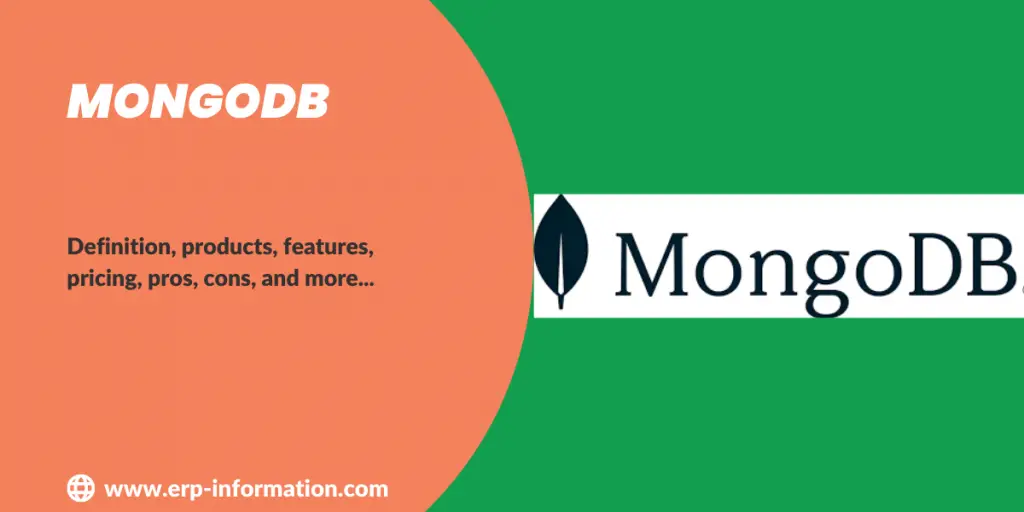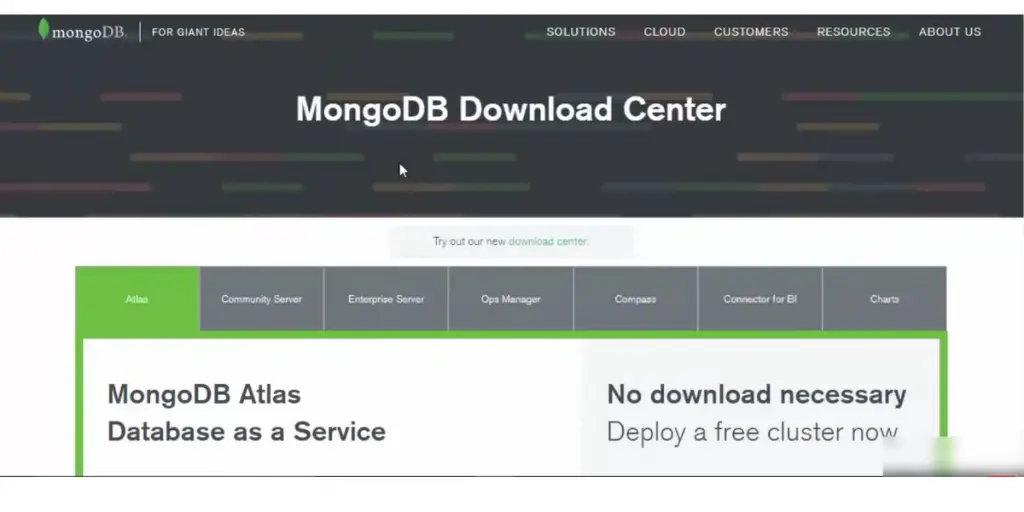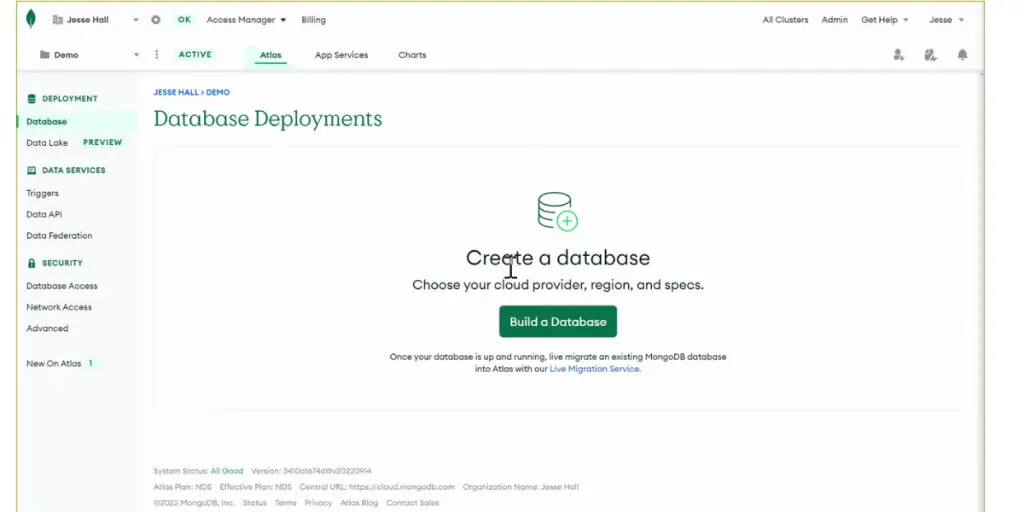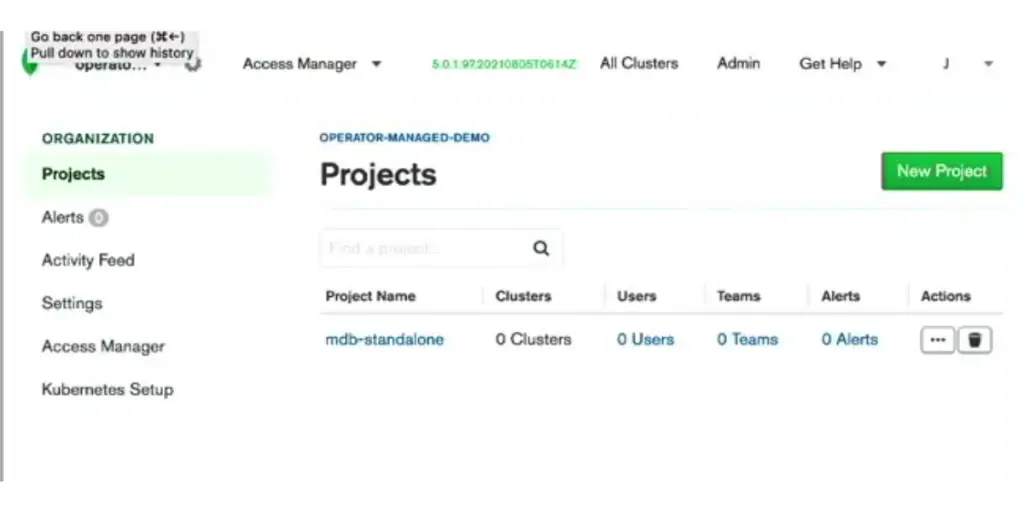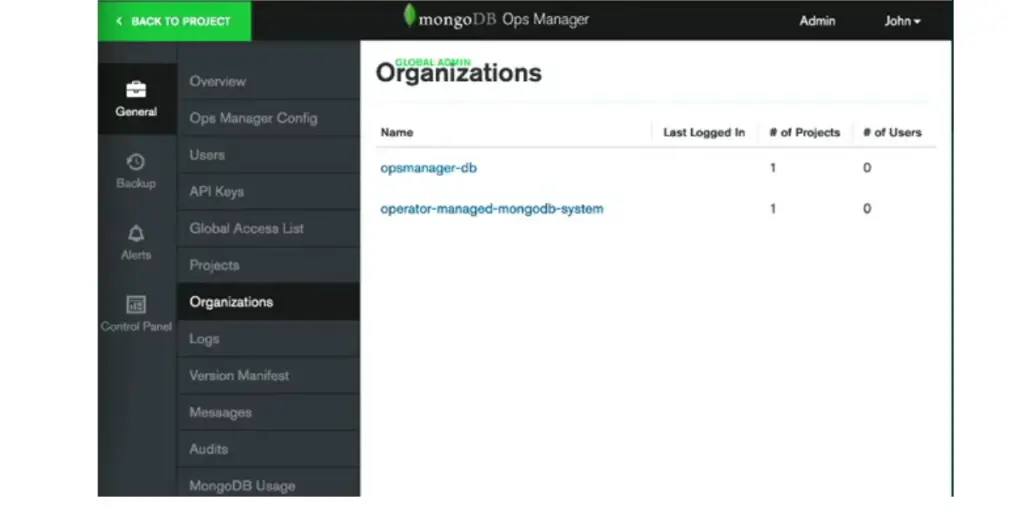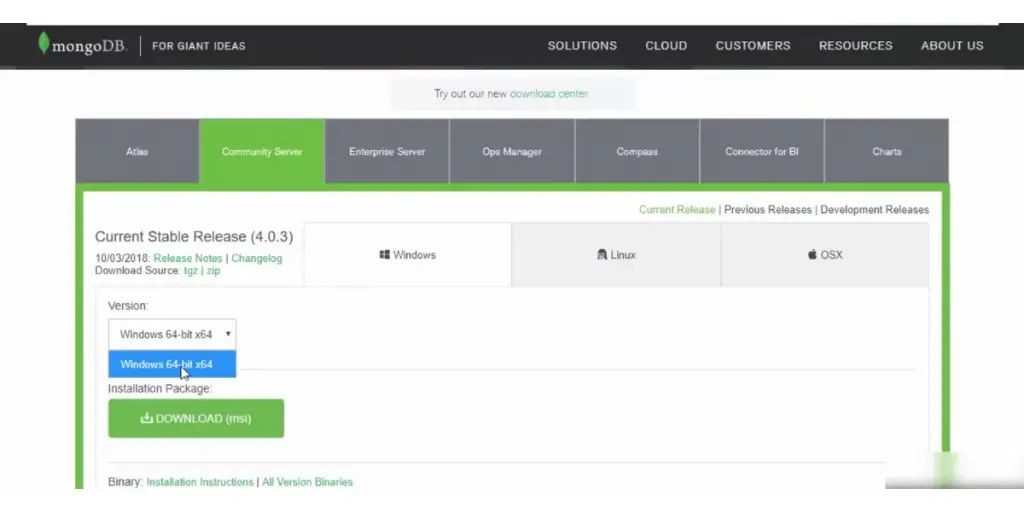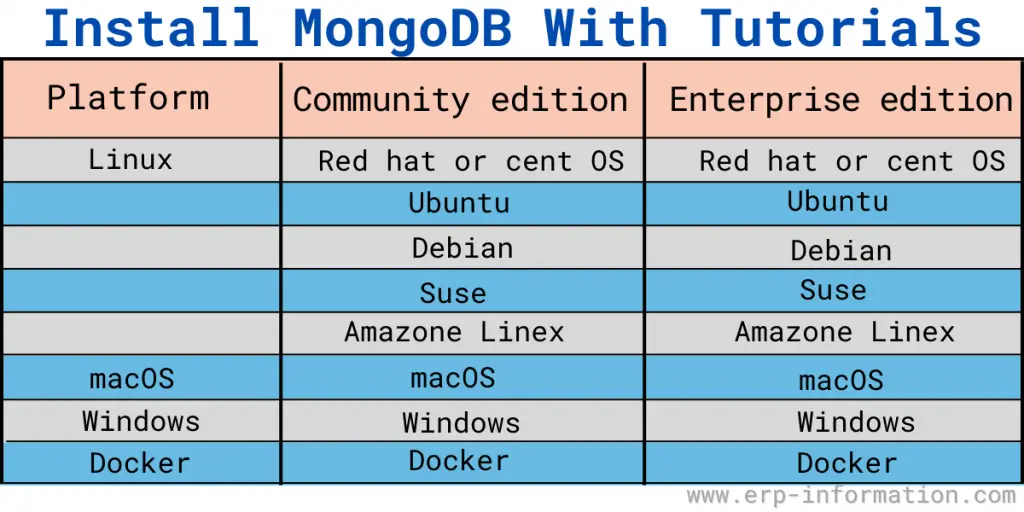Do you need help finding the right large-scale data storage solution for your business?MongoDB will be one of the options.
MongoDB is an open-source data storage software with various features and capabilities. It provides a document-oriented data model, allowing organizations to store data flexibly and dynamically.
This post will provide you with sufficient knowledge of MongoDB’s features, pricing, pros, and cons.
What is MangoDB?
It is an open-source, not only SQL (NoSQL) database management system that uses a document-oriented data model.
Unlike traditional relational databases that rely on tables and rows to store data, MongoDB stores data in flexible, JSON-like documents called BSON (Binary JSON).
That allows for greater scalability, performance, and ease of use, especially when dealing with large volumes of unstructured or semi-structured data.
More about MongoDB
MongoDB Atlas’ document model enables developers to store data as JSON-like objects resembling application code objects.
With this Atlas, you can use the tools and languages you prefer. For example, you can manage your clusters with MongoDB CLI for Atlas or IaC (Infrastructure as Code) tools like Terraform or CloudFormation.
It also offers automated clustering, sharding, and replication, making it easy to scale up or down as needed.
Furthermore, this software provides advanced security features such as role-based access control, auditing, and encryption to ensure data remains secure. With its powerful features and flexibility, this software is one of the best solutions for large-scale data storage needs.
Work Process
MongoDB provides a server for users to create databases. It stores the data as records of documents. Documents are made of information that has two parts. The first is for information, and the second is what it means.
Documents are similar to JAVAScript Object Notation(JSON). It is also called Binary JSON. BSON is capable of accommodating more data types.
A group of documents is called a collection. This is like a table in a database. It contains all types of data.
MongoDB creates multiple databases with multiple collections. It comes with a program called the Mongo shell. The Mongo shell helps you connect to your MongoDB database so you can use it.
MongoDB has something called “sharding” that lets you spread the data across more than one system so it can handle bigger data and more requests.
The NoSQL DBMS uses one main database that stores all the information. It also saves extra copies of this database in other places. If something goes wrong, then the extra copies can be used instead. This helps ensure that all the data is still accurate and current.
Uses
- It is useful to store large-scale structured and unstructured data.
- Indexes help you find things quickly.
- You can use MongoDB to search for information using different fields, ranges, and expressions.
- It can integrate with data applications and help with hybrid and multi-cloud applications.
- Document databases help to explain how different parts of data are connected and can handle changes in the data.
- It is used to run over multiple servers.
Products
1. MongoDB Atlas
Atlas is a set of cloud databases and data services that makes it faster and easier for you to work with data.
Database
MongoDB’s cutting-edge multi-cloud database service is designed to keep your data secure and private while providing the resilience, scalability, and peace of mind you need.
It is an advanced cloud database service with data distribution and mobility across AWS, Azure, and Google Cloud that is unmatched. There is also built-in automation for resource and workload optimization and more.
Features
- Run the application from anywhere
- Build operations confidently
- Reduce architectural complexity
- Focus on shipping features
- Multi-region, multi-cloud
- Secure data with built-in defaults
- Automated data tiering
- Serviceless and elastic
- Continuous backup
Search
Create quick, relevant search experiences directly with ease. No need to add a separate engine anymore. Atlas Search is a platform that combines a database, search engine, and sync mechanism. This makes building relevance-based search capabilities directly into applications faster and easier.
Features
- Simplified and advanced search
- Build search directly in MongoDB Atlas
- Remove heavy operational lifting
- Autocomplete
- Fuzzy search
- Fast faceting
- Custom scoring
- Visual editor
Chart
Chart unlocks the power of your data with interactive, insightful dashboards and visualizations – keep track of key metrics in real-time. Charts are the best tool to use to visualize data from MongoDB Atlas. Charts make it quick and easy to see your data powerfully.
Features
- Quick, easy, and real-time business insights
- Make decisions for complex data with less effort
- Embedded analytics
- Embed via iframe or SDK
- Collaborate security
- Chart for visualizing JSON
Data lake
Atlas Data Lake is a storage solution designed to be efficient for analytical queries while still being affordable. Gain fast insights with a budget-friendly storage system intended for top analytics performance.
Features
- Optimized for analytical queries
- Cost-effective
- Integrated and managed with Atlas MongoDB
APIs, Triggers, functions
Forge powerful connections between your data and services so you can create incredible applications with no fuss. You can use Atlas to quickly create and run apps that are ready for production. Atlas provides cloud services such as Functions, Triggers, and APIs to make this easy.
Features
- Run code without the operational overhead
- Build event-driven applications
- Integrate apps and services in the cloud
- Sync data across devices in real-time
Device synchronization
MongoDB Keeps your data in-sync across the board. Ensure that all devices, users, and backend systems stay up-to-date for a smooth digital experience.
Atlas Device Sync accelerates application development while ensuring that your end-user experience on mobile devices is responsive and performant, regardless of connectivity.
Features
- Shortcut for building real-time sync
- Apps work intended anywhere.
- Serviceless sync architecture
- Intuitive query-based sync
- Lightweight local data storage
Atlas CLI
Unleash the power of MongoDB Atlas management from your terminal – design, manage, and optimize databases with ease.
Data federation
Utilize Atlas and AWS to quickly gather, interpret, and consolidate data for your business needs. Make the most of all available resources with a streamlined approach.
Enterpeise advance Product
MongoDB Enterprise is a set of products and services that help you secure and manage your MongoDB databases.
Features
- Operational visibility and control
- Data and business protection
- Enterprise garage support
- Enterprise server
- OPS manager
- Enterprise operator for Kubernetes
- BI connector
2. Community Edition
This version of distributed document database provides powerful ways to query and analyze your data. That means you can ask questions about your data and get results that help you understand what it means.
3. Enterprise Advanced
MongoDB Enterprise Server is a special version. It has extra features like faster access and better security. It can protect data to stay safe when you don’t use it.
It helps you from the start of building your application until it is finished and ready to use. The same people who built the database will help you with the whole process.
Commercial licenses and on-demand training are available. Contact the vendor for more details.
Pricing
Two types of pricing are Atlas and Enterprise Advanced.
MongoDB Atlas
- Serviceless: From $ 0.1million reads
- Dedicated: From$57/per month( Estimated $ 0.08 per hour)
- Shared: Free
Enterprise Advanced
- To get its pricing details, you need to contact sales.
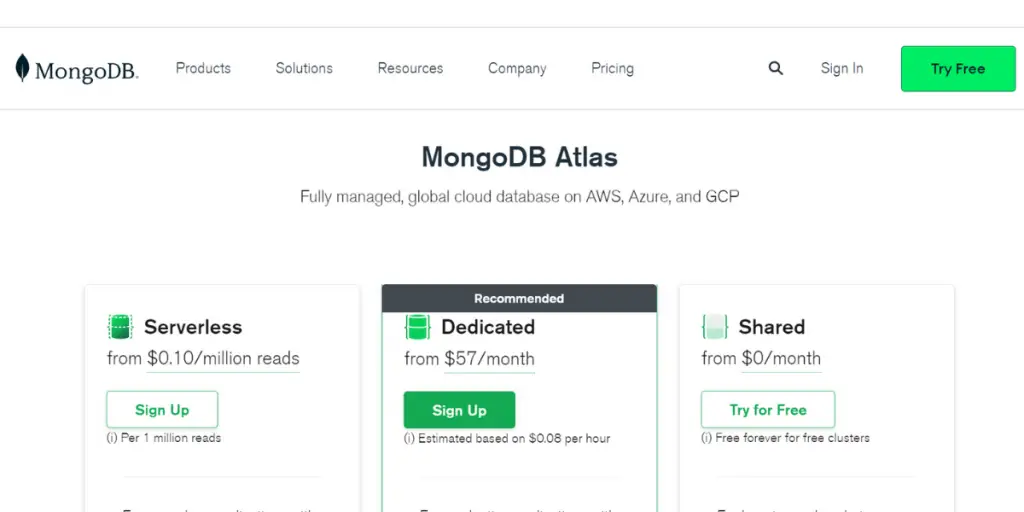
Installation
Industrial Support
- Financial services
- Telecom
- Healthcare
- Retail
- Public sector and many more
Pros and Cons
Pros
- Quarry performance in this software is much better
- It is more simple and much easy to understand
- It has a flexible data model
- Reliable scalability
- It uses a sharding while handling large-scale data
- Documentation is easy to understand for new users
Cons
- It does not support transactions.
- Joining documents in MongoDB takes work. Even though 3.2 introduced left-outer joins, joining documents can still be difficult.
- High speed is only possible with the right index, slow in shoddily implemented indexes.
- Hard to handle duplicate data
- Limited data size and nesting
- High memory usage
MongoDB Community vs Enterprise
| Community edition | Community Edition |
| It is a free version, and anyone can use it. | It is a paid version and suitable for enterprises. |
| It follows only standard features. | It includes additional operational and management features. |
| It is a type of database that stores information in documents. It was created to work well with cloud technology. | It is designed for enterprises, providing features like PCI compliance, security, support, etc. |
| It provides limited storage and security option. | This edition has unlimited memory storage, Kerberos authentication, LDAP proxy authentication, and LDAP authentication encryption at rest. |
FAQs
What is SQL?
SQL, or Structured Query Language, is a standardized programming language designed to manage and manipulate relational databases.
It creates, updates, and retrieves data from relational database management systems (RDBMS) like MySQL, Oracle, PostgreSQL, Microsoft SQL Server, and SQLite. In addition, it standardizes data in schemas and tables.
Conclusion
MongoDB is one of the data storage solutions for large-scale data needs. It provides a document-oriented data model, automated clustering and sharding, advanced security features, and scalability, making it an ideal solution for businesses of all sizes.
Its features offer organizations a comprehensive, secure, and cost-effective solution for their large-scale data storage requirements.