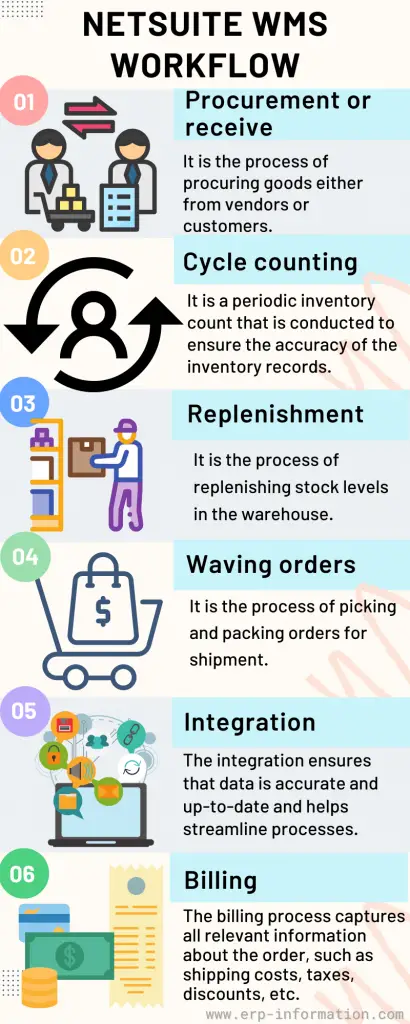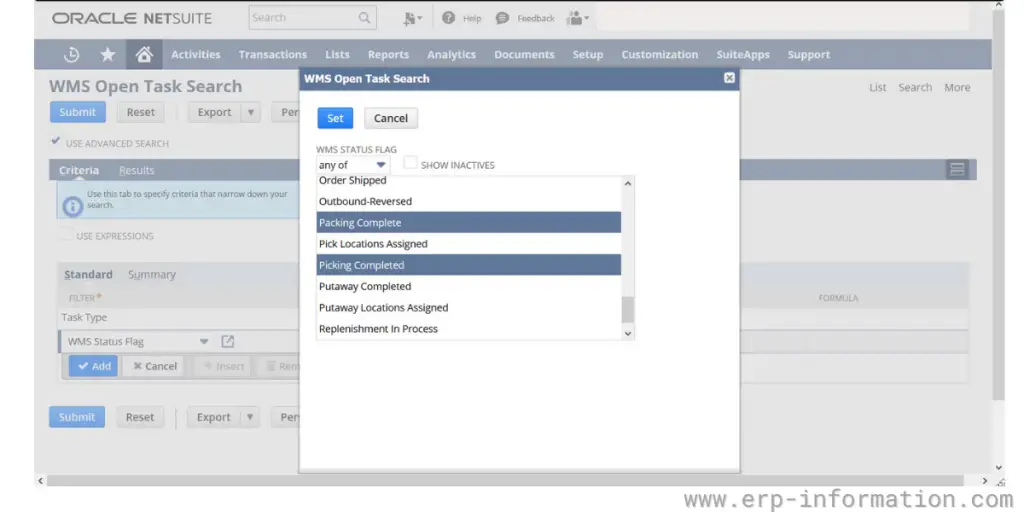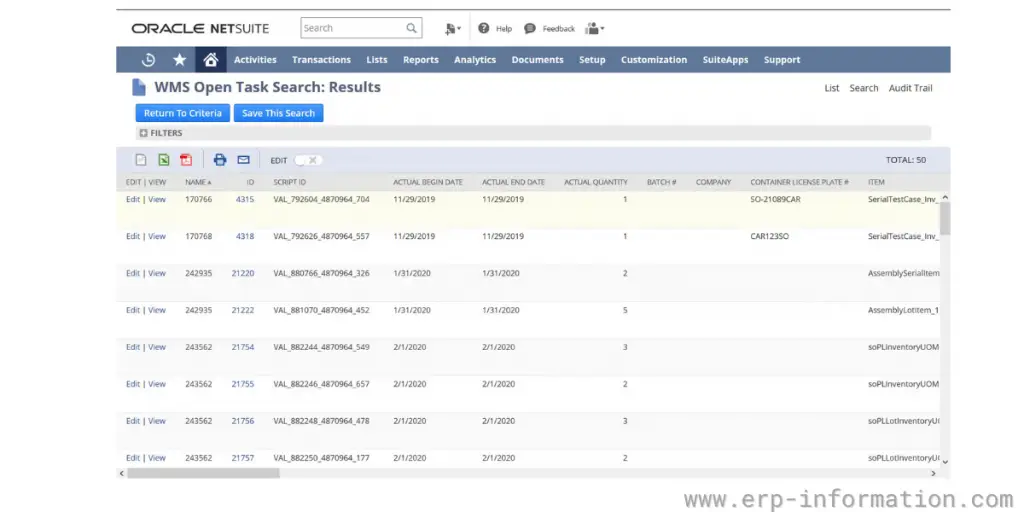Netsuite Warehouse Management System is the perfect solution for your warehouse management needs. It’s a powerful, advanced system that handles all your warehouse management needs.
In this blog post, we’ll look at NetSuite WMS workflow and some of the features that make it the best choice for your business; we will also look into user reviews and other essential related aspects.
What is Netsuite WMS?
Netsuite WMS is a cloud-based Warehouse Management System software that enables you to manage your warehouse operations more efficiently and effectively. It can help you streamline your processes, improve inventory accuracy, and reduce costs.
It uses advanced industrial techniques, such as defined pick-and-putaway strategies, cycle counts, task management, mobile RF barcode scanning, and return authorization receipts.
It can help you optimize stock levels and shipping schedules and provides detailed reports on all aspects of your warehouse operation.
NetSuite WMS Workflow
Procurement or receive
It is the process of procuring goods either from vendors or customers. Once the goods are procured, they must be received in the warehouse. The receiving process captures all relevant information about the goods, such as quantity, quality, supplier, Etc.
Cycle counting
It is a periodic inventory count that is conducted to ensure the accuracy of the inventory records. Cycle counting is a more efficient way to count inventory than traditional methods, and it helps identify errors and discrepancies.
Replenishment
It is the process of replenishing stock levels in the warehouse. Replenishment can be done manually or automatically based on predetermined criteria.
Waving orders
It is the process of picking and packing orders for shipment. Orders can be waved manually or automatically based on predetermined criteria.
Integration
It integrates with other systems, such as ERP and CRM, to provide a complete view of the business. The integration ensures that data is accurate and up-to-date and helps streamline processes.
Billing
It is the customers for orders that have been shipped process of billing. The billing process captures all relevant information about the order, such as shipping costs, taxes, discounts, Etc.
Features
Inventory management
It provides real-time visibility into inventory levels, so you can always know what’s in stock and where. You can also quickly and accurately locate items when you need to pick them up for an order.
Order management
It allows you to track orders from when they’re placed until they’re shipped. In addition, you can view real-time data on order status, so you can always keep your customers updated.
Fulfill orders quickly and accurately with the help of real-time inventory data and automated picking, packing, and shipping process.
Remote warehouse management
Using NetSuite’s mobile application, users can handle daily tasks related to receiving, putting away, picking, and packing with their mobile devices. The application can be used with any Android or iOS device.
3pl management
If you use a third-party logistics provider (3PL), Netsuite WMS can help you manage the relationship. You can view real-time data on 3PL performance, so you can always ensure that your orders are being fulfilled on time and accurately.
Improved accuracy
NetSuite platform offers several features that improve accuracy, including cycle counts, task management, and mobile RF barcode scanning. In addition, it automatically creates ASNs and associated EDI transactions.
Yard management
It includes a yard management module that enables businesses to track and manage yard operations. In addition, the module provides real-time visibility into yard activity, so you can always know what’s happening in your yard.
Product rotation/shelf Life
It includes a product rotation module that helps businesses to track and manage product expiration dates. The module ensures that products are appropriately rotated and never sold past their expiration date.
Real-time inventory tracking
It helps to know what you have in stock at all times and be notified when stock levels are low. That helps avoid stockouts and ensures you always have the products your customers want.
Label printing and reprinting
Automatically print product labels when received into the warehouse and reprinted as needed. Print shipping labels help to ensure that products are labeled correctly and that labels are always up-to-date.
Returns management
- Perform quality checks for return orders.
- Split returns.
- Identify resalable items in reverse logistics processes.
Advanced Reporting
It provides detailed reports on all aspects of your warehouse operation, including inventory levels, stock movements, and shipping schedules.
Some Screenshots
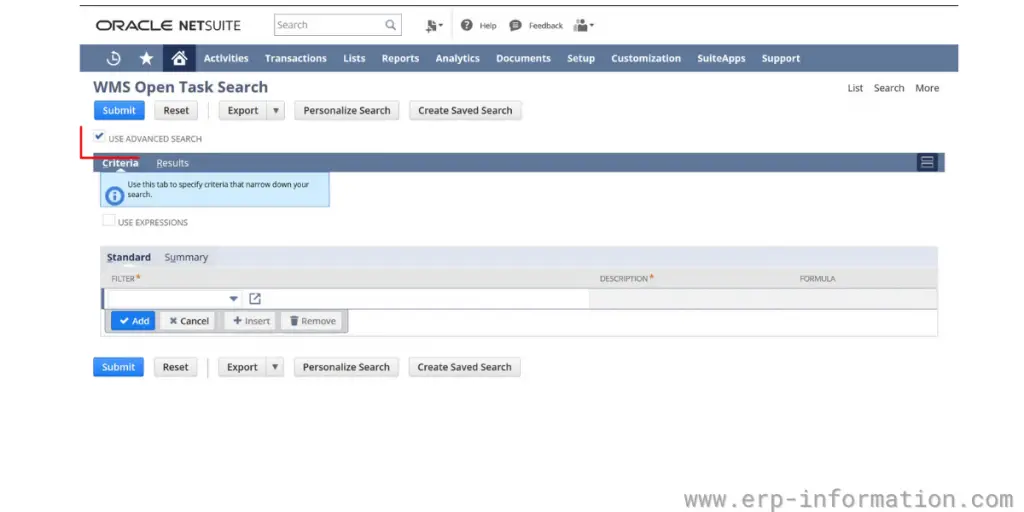
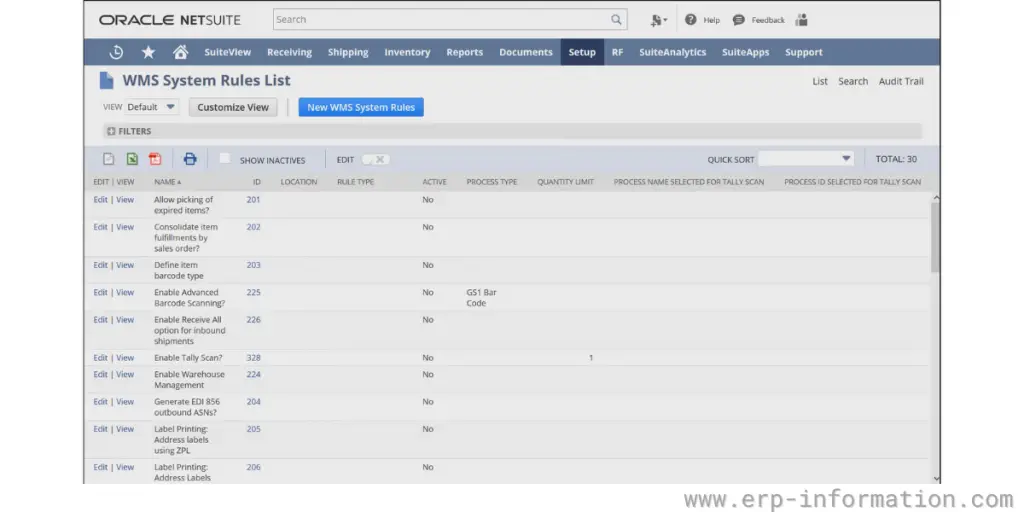
NetSuite WMS Reviews
Several users have reviewed NetSuite WMS, and the feedback is listed below.
Likes
- With the dashboard, you can navigate very easily
- Orders are released automatically or manually according to a schedule
- Stocks are visible in real-time; strategies for picking and putting away goods
- WMS will become much superior with the new pack station packing-free app
- Optimized space utilization by using bin management
- Improved operational efficiency with the mobile app
- It can track inventory from when it arrives at your warehouse until it leaves again
- Increased labor productivity by automating tasks
- Real-time traceability of inventory movements and transactions
Dislikes
- It is a comprehensive solution that can be difficult to learn and use
- The software is expensive and requires a significant investment to implement
- It is not suitable for businesses with very small warehouses
- The software does not offer much flexibility when customizing the user interface
- It does not offer a free trial
Other Essential Aspects
| Training | Videos, documentation, webinar, in-person support, and third-party assistance are available. |
| Tickets | Users can submit a support ticket once logged into the client portal. A priority order is followed when responding to tickets. |
| Platform | Cloud-based. |
| Size of business | Small, medium. |
| Suitable for | Wholesale, manufacturing, retail. |
| Competitors | Epicor WMS, snap fulfill, fishbowl, Intellitrack. |
Conclusion
NetSuite WMS is an advanced solution that offers many features and benefits to businesses. The system is suitable for companies of all sizes and provides a comprehensive set of features that can be adaptable to meet the specific needs of your business.
It is a comprehensive solution that can be difficult to learn and use, but it is a powerful tool that can enable businesses to improve their warehouse operations.
We hope this article has helped you to know the warehouse management system of NetSuite and its various features. Thank you for reading!
References: