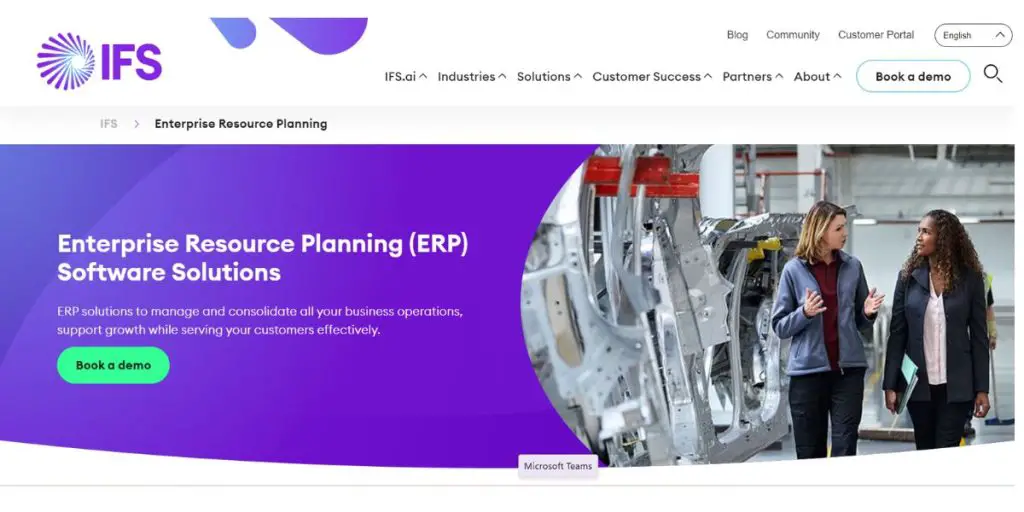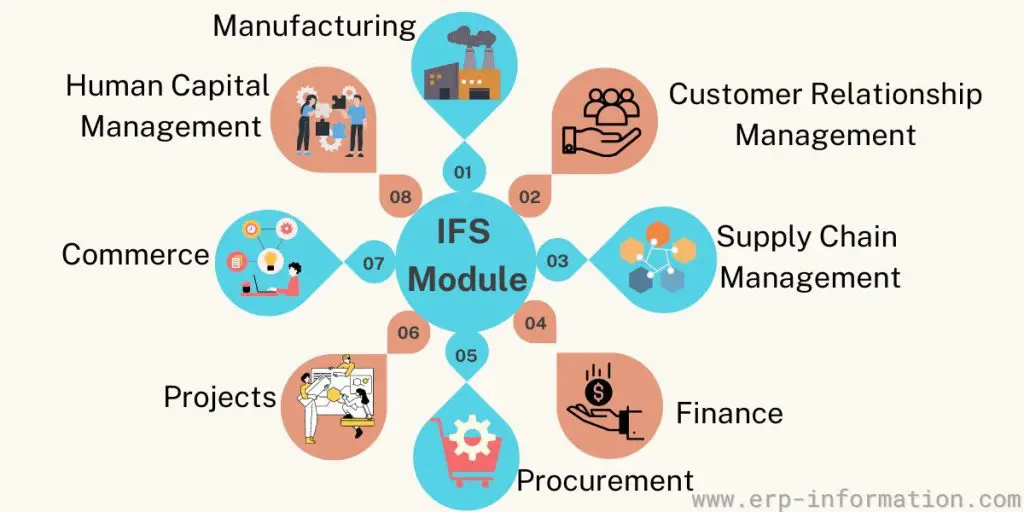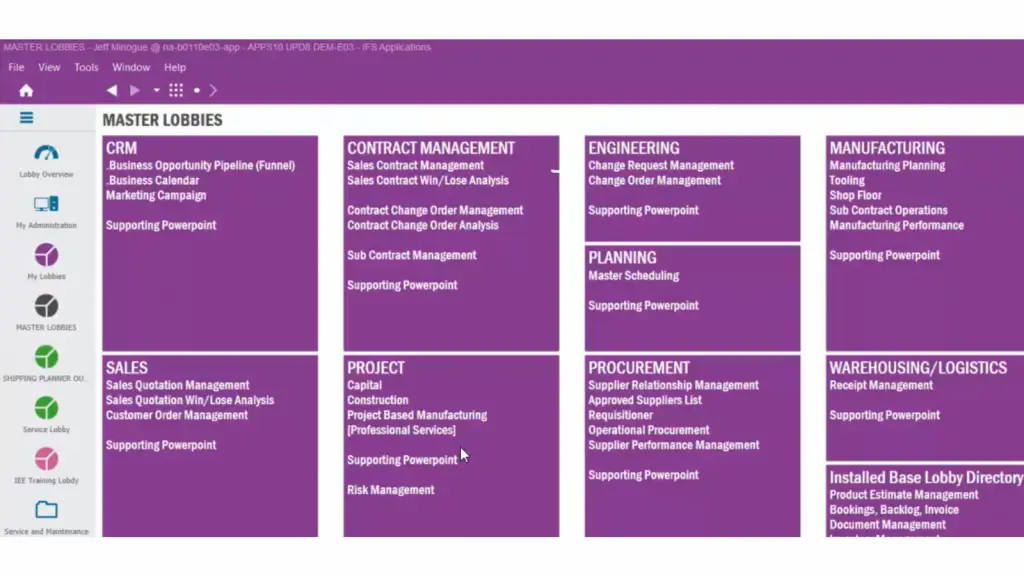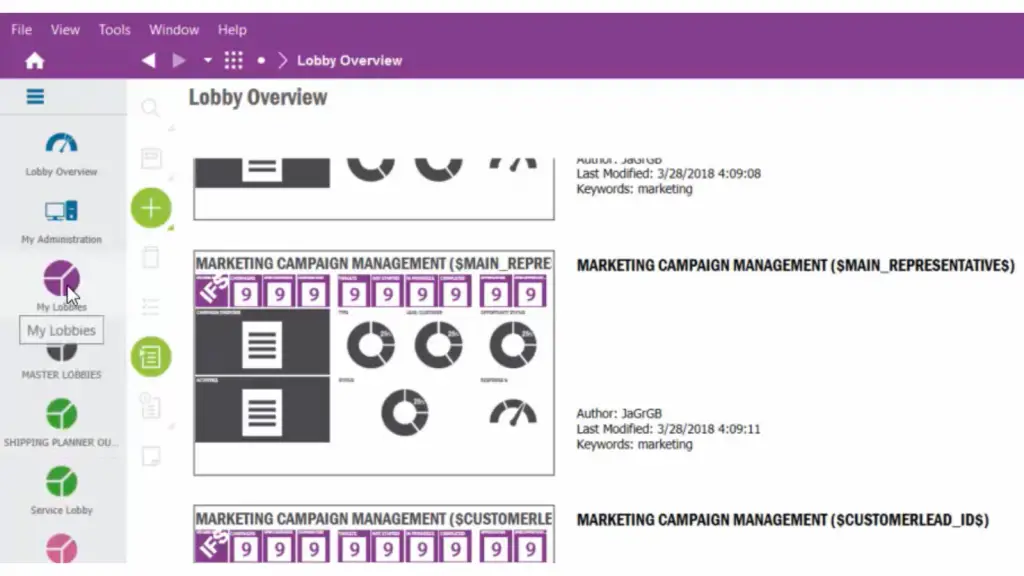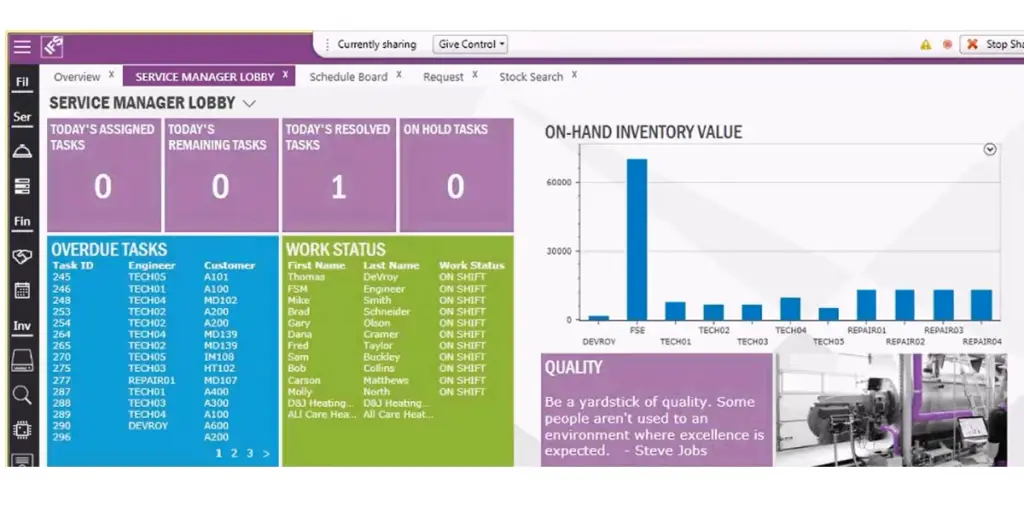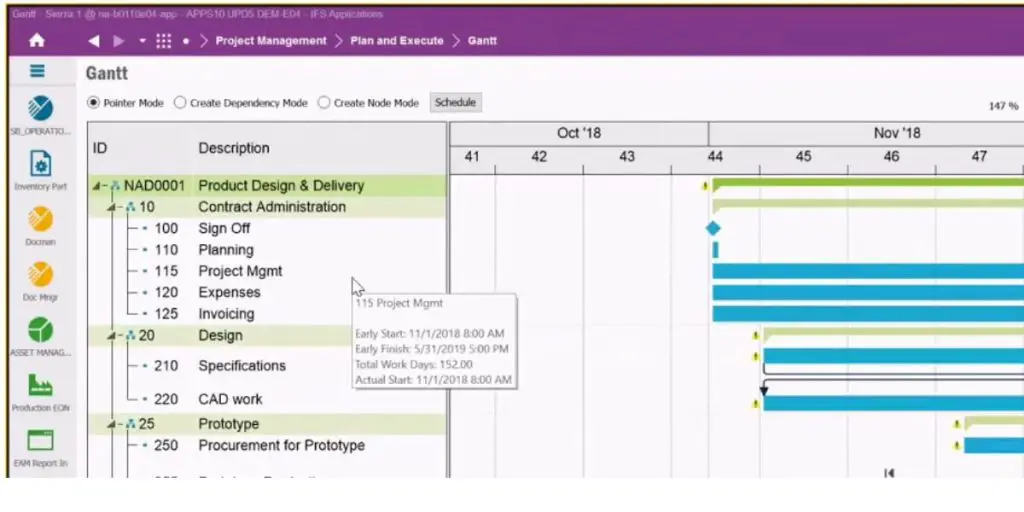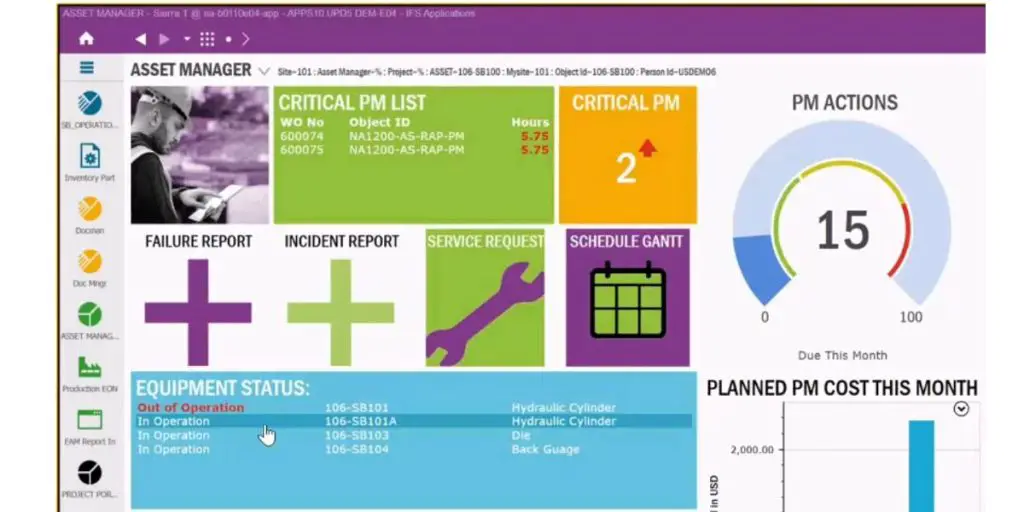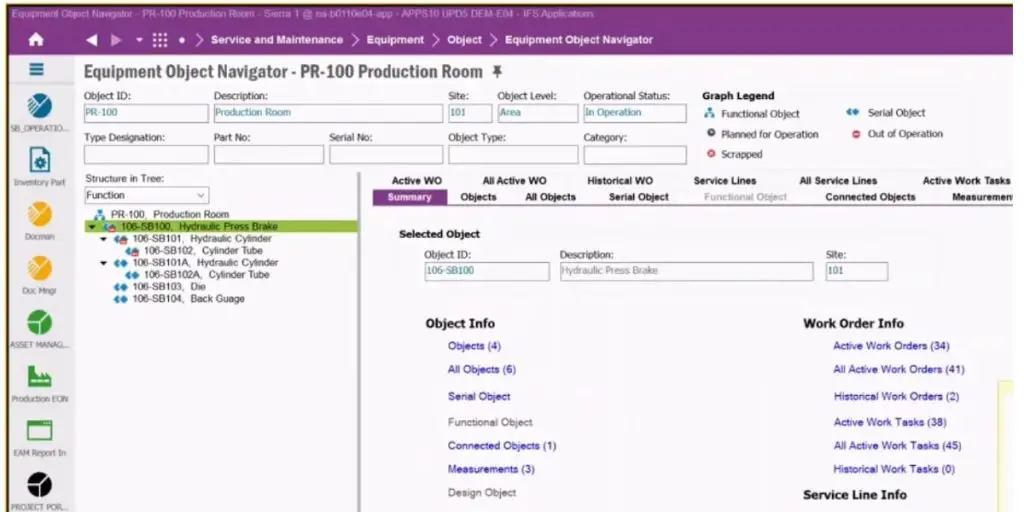Managing operations efficiently is crucial for the growth of the business. IFS ERP software stands out as a comprehensive cloud ERP solution designed to streamline your business processes, consolidate operations, and enhance overall productivity.
In this blog post, we’ll explore what IFS offers, including its pricing, implementation process, support services, various modules, and the pros and cons to help you determine if it’s the right fit for your business needs.
New version: IFS cloud release May 2024
In the latest release, IFS Cloud software provides:
- Tools, innovations, and experiences to amplify human and physical asset potential
- Solutions to drive profitability
- Capabilities to make sustainability a competitive advantage
What is IFS ERP?
IFS ERP is a cloud ERP software solution. It is designed for businesses of all sizes in various industries, including manufacturing and construction. IFS supports organizations from small businesses to large enterprises.
IFS software offers a wide range of features that can benefit businesses of all sizes. These features include but are not limited to financial management, project management, procurement and supply chain management, human resources management, and asset management.
An agile solution allows organizations to customize the software with the required modules instead of buying different software.
IFS.ai delivers Artificial Intelligence (AI) across all IFS capabilities, enhancing every aspect of their enterprise solutions.
IFS ERP Pricing
Pricing is based on the modules you want to implement, scale, type, and business location. IFS Applications do not have a free version and don’t offer a free trial.
License and subscription cost
| On-premise | Cloud-based/SaaS | For both deployment types |
| Based on a perpetual license-based model, the license fee includes an upfront cost for owning the software and IP for a fixed term, along with implementation, maintenance, system upkeep, customization, and third-party integration. The typical rate for perpetual or renewal licensing for ERP systems ranges from 10% to 15%. | Based on a recurring subscription model, costs are calculated per user, per month. | costs vary depending on the number of user licenses, access levels, applications, organization size and type, and required customization. |
Implementation cost
For both on-premise and cloud deployment, costs exceed the upfront or subscription fees. They vary based on the number of users, system architecture, implementation scope and complexity, company size, industry, additional applications, add-ons, and third-party integrations.
Maintenance cost
| On-premise | Cloud-based/SaaS | For both deployment types |
| Costs exceed the license fee. Requires ongoing maintenance and upgrade support and users must enter a maintenance agreement for annual support, costing 10% to 20% of the original license fee. | Additional costs for ongoing maintenance and upgrades are not included in the subscription fee. | Costs vary based on the number of users. Upgrade fees are charged for new releases, which are essential for the ERP system to remain fully functional. |
The exact pricing information is publicly unavailable—contact the vendor for the pricing details.
Implementation
The implementation process for IFS Cloud ERP depends on the system’s complexity and the organization’s specific requirements. On average the process takes between 6 months to 2 years. The steps are as follows:
Planning: The first step involves identifying the business goals and objectives. It is crucial to select an experienced implementation partner who can provide guidance and best practices throughout the process.
Analysis and Design: During this stage, the project team collaborates with the organization to conduct a thorough analysis of current business operations and identify areas for improvement.
Data Migration: This critical step involves transferring information from the company’s current system to the new ERP system. Due to the large volume of data involved, this process is complex and requires meticulous attention to detail.
Testing and Training: This step encompasses comprehensive testing of the new system to ensure alignment with requirements. Additionally, it includes conducting training sessions for users to facilitate seamless adoption.
Post-implementation: Once the new ERP system goes live, the project team oversees a smooth transition and attends to any possible issues. The team also provides ongoing support and maintenance including offline (classroom) and online sessions. Offline training usually spans 2 to 3 days, varying based on the course, while online sessions range from 1 to 4 hours, also depending on the course.
Services and Supports
It provides a wide range of support plans, from basic plans to 24/7 emergency support.
Other than that, it supports via phone, internet, and community forums.
IFS ERP Modules
In the complex system of IFS ERP, modules are the core components that address particular business needs, such as managing finances, tracking projects, and optimizing supply chains.
Understanding these modules is crucial for unlocking the full power of IFS ERP. Each module plays a vital role in making operations smoother and fostering business growth.
- Finance
- Customer Relationship Management
- Human Capital Management
- Manufacturing
- Procurement
- Projects
- Supply Chain Management
- Commerce
Screenshots of IFS ERP Modules
Advantages of IFS ERP
- Its high level of customization makes it suitable for businesses of varying sizes.
- Offering an extensive array of features, it caters to the diverse needs of most businesses.
- Its user-friendly interface facilitates quick learning, thus saving time and resources.
- As a top player in the ERP market, it boasts a long-standing track record of success.
Disadvantages
- Users often struggle with a complex interface that frequently generates error messages.
- The cost may pose affordability challenges for certain businesses.
- Some intricate features can be daunting to grasp and utilize effectively.
- Businesses seeking a straightforward accounting system might find it less suitable.
- The substantial initial investment might discourage potential users.
- The integration of IFS with SAP products was successful, though with minor recurring issues, particularly concerning the migration of accounts.
- The abundance of options can sometimes be a bit overwhelming.
- Accessing old data can be challenging while preparing analytic reports.
What industries does it support?
It supports industries such as
- Aerospace & Defence
- Energy Utilities and Resources
- Engineering & Construction
- Manufacturing
- Telecommunication
- Service Industries
Customers
IFS ERP customers often praise the software for its comprehensive functionality and ability to streamline business processes. Its strong integration capabilities are also known for allowing businesses to connect with various systems and data sources.
A few of the existing customers include,
- Cognizant
- Panasonic
- DE Havilland Aircraft of Canada Limited
- Anticimex
- BPPL
- Carshop
- Cheer Pack
- Indigo
- Motorola
- Copa Airlines
Alternatives
- SAP Business One
- NetSuite
- Infor
- Acumatica
- Sage Intacct
- FinancialForce
- Epicor ERP
- SalesForce
- Freshdesk
FAQs
Is IFS the same as SAP?
No, IFS is not the same as SAP. They are both different software solutions used by businesses for managing various aspects of their operations, such as finances, manufacturing, and supply chain.
IFS is often praised for its configuration features and cost-effectiveness compared to SAP, but the choice between them depends on the specific needs and priorities of a business. When it comes to ease of use, IFS is considered the more user-friendly option.
Conclusion
In summary, IFS ERP software stands as an exhaustive business management system capable of overseeing nearly every facet of your enterprise. Its expansive array of customizable features and modules cater precisely to your organization’s unique requirements.
Trusted across diverse industries, it holds a reputation for reliability and user-friendliness. Hope this article has shed some light on the platform and helped you analyze this comprehensive all-in-one business management solution and how it could benefit.
References: