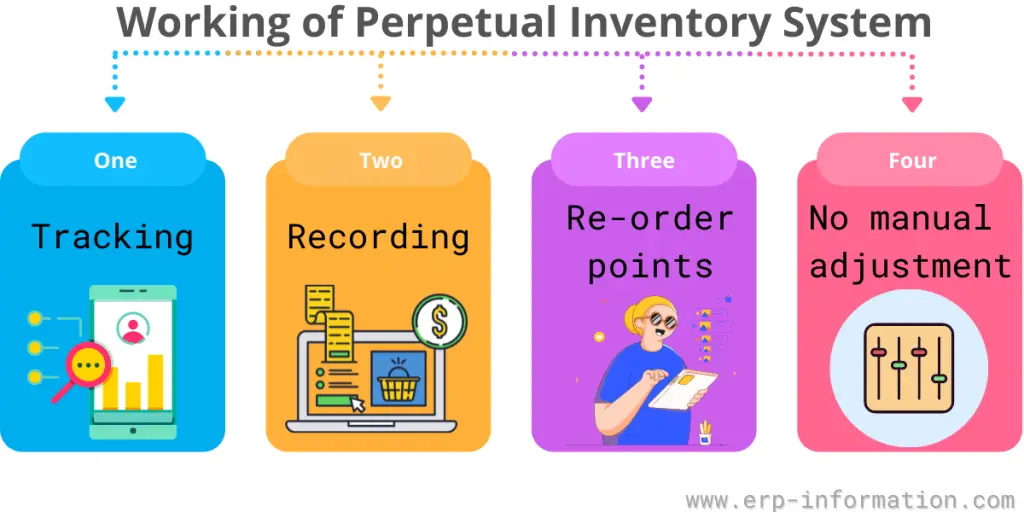A perpetual inventory system contrasts with a periodic inventory system, which updates the records only at specific intervals (usually once per month).
This blog post will discuss the meaning of a perpetual inventory system, how it works, and its benefits.
What is a perpetual inventory system?
It is an inventory management system in which the records of all sales and purchases are updated as each transaction occurs.
It provides a real-time view of stock levels, allowing businesses to make better decisions on ordering and replenishment.
In addition, the available stock quantity is automatically adjusted as each sale or purchase is entered into the system. This ensures that accurate records are always maintained and provided up-to-date.
Example
- A retail store with an online presence may use software to track the sales of its products. This system will be updated as each purchase is made and will automatically adjust the stock level accordingly.
- Another example would be a warehouse that uses automated technology to track stock levels in real-time.
Who can use it?
Perpetual inventory systems are ideal for businesses of any size, from small retail stores to large corporations.
The software can be easily customized and scaled to match the particular needs of a business, making it a versatile solution for many companies.
How does it work?
Tracking
It works by tracking the movement of stock from when it is received until it is sold.
Recording
Each purchase and sale creates a record in the system, which updates the available quantity of each item in real-time.
This allows businesses to quickly identify discrepancies between what has been ordered and what has been delivered.
Reorder points
The system constantly ensures your inventory stays stocked with the right amount of items at all times – automatically adjusting its reorder points based on the data it collects.
Evaluate reorder points using our online Reorder points calculator
No manual adjustment
The perpetual inventory system negates the need for manual adjustments by accountants unless theft or damage means that physical and digital records disagree.
Uses
- It can monitor stock levels, control ordering costs, and keep accurate records of transactions.
- This helps businesses manage their inventories more efficiently, reducing losses due to overstocking or stockouts.
- Additionally, It provides a better insight into customer demand, allowing businesses to make
Disadvantages
- Possibility of loss of item
- The error may occur in the scanner, and each item should have a barcode to scan
- Chances of Hacking and theft
- Some users feel that inventory tracking is not proper all the time.
How to implement it in business?
Implementing a perpetual inventory system requires careful planning and preparation. This starts with determining the company’s stock requirements and developing an accurate inventory count.
It is then necessary to select an appropriate software package to manage the data, such as inventory control systems or enterprise resource planning software.
- The first step in implementing a perpetual inventory system is to set up an inventory tracking system.
- This involves deciding which items should be tracked and setting up product codes and tracking systems, such as barcodes or radio-frequency IDentification (RFID).
- Once these are in place, you can enter data into the system each time.
Difference between perpetual inventory and periodic inventory
Perpetual inventory
- It can provide minute-by-minute accuracy with updates automatically recorded whenever your products are received and sold – guaranteeing you up-to-date accounts no matter what time frame.
- Accurate financial updates and recordings are possible with the help of wireless barcodes, scanners, etc.
- It is suitable for small and large amounts of inventory.
Periodic inventory
- A periodic inventory system requires an exhaustive physical count of goods to keep track of the financials at a certain period, whether monthly, quarterly, or yearly.
- Periodic looks at the beginning inventory and all purchases made during a given time to create an accurate financial picture.
- It is suitable only when the amount of inventory is small.
Perpetual inventory software or tools
Various software and tools are available to help businesses manage their perpetual inventory systems.
For example, many inventory management software programs can track stock levels in real-time, update records when sales or purchases occur, and generate reports on inventory usage. Additionally, cloud-based solutions allow for remote. We are providing some software lists for your convenience.
- QuickBooks
- Fishbowl
- SAP
- Oracle NetSuite Inventory
- Unleashed
- TradeGecko
- SOS Inventory
- Lightspeed
- Upserve
- Sellercloud
- ZOHO corporation
Each of these programs provides different features and benefits to help you manage your inventory in an efficient and
FAQs
What are the types of perpetual inventory systems?
First-in-first-out(FIFO), Last-in-First-Out(LIFO), and Average weighted method are the three methods of the Perpetual inventory system.
Conclusion
A perpetual inventory system can save your business time and money. In addition, you free up valuable resources that can be better spent on other business areas by automating the inventory management process.
While many software programs are available to help with this system, not all are created equal.
This post will help you research and select a program that works best for your business needs.