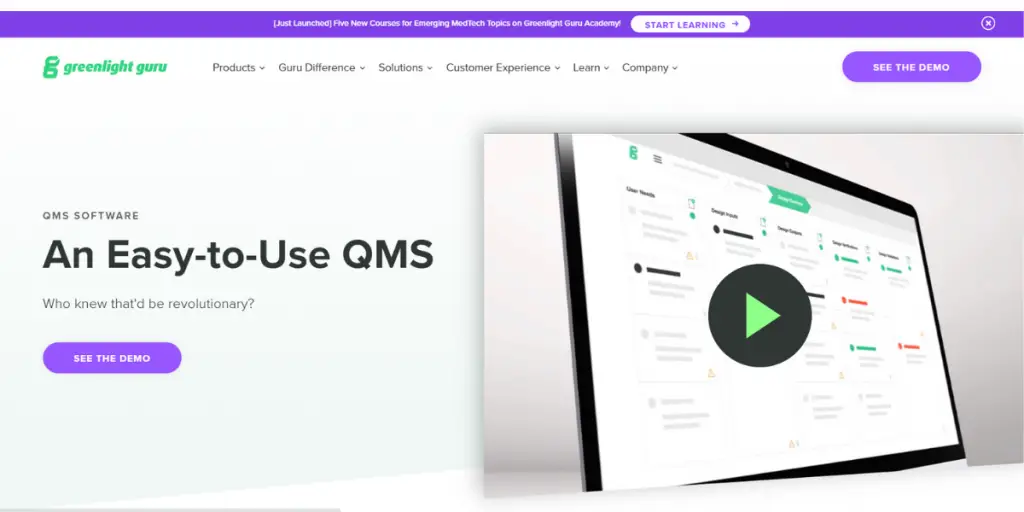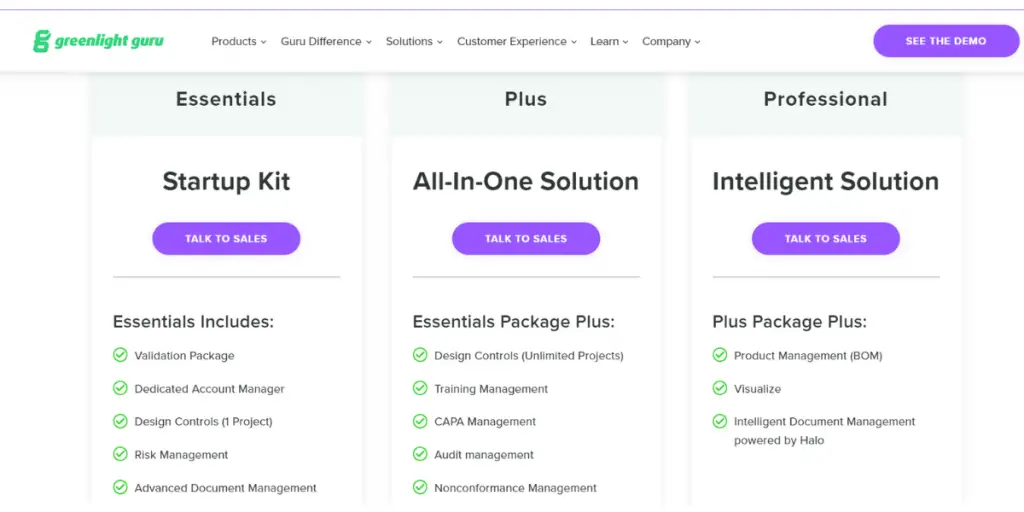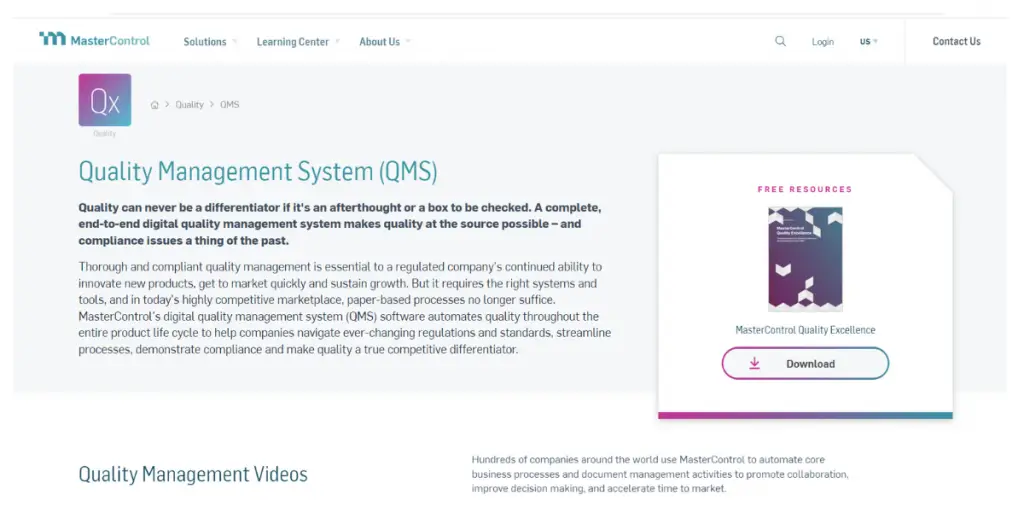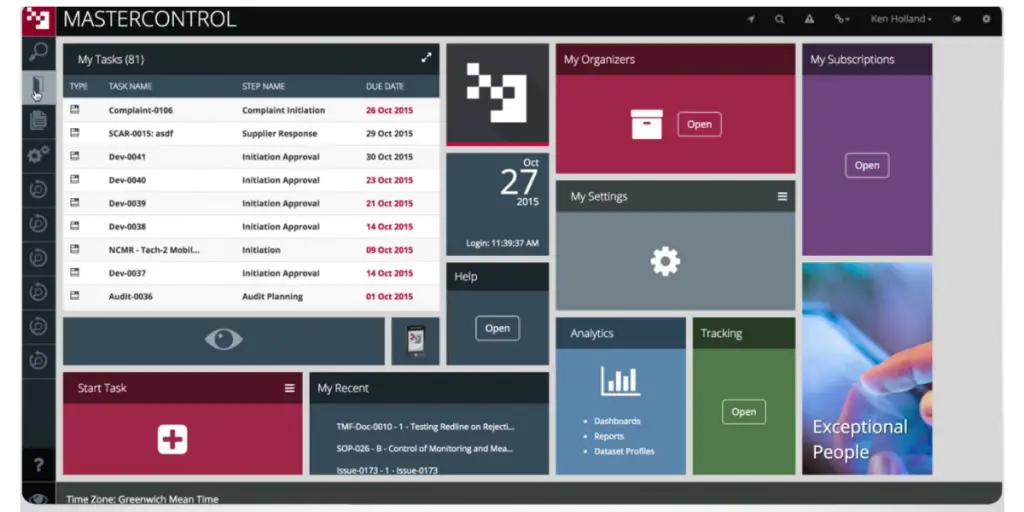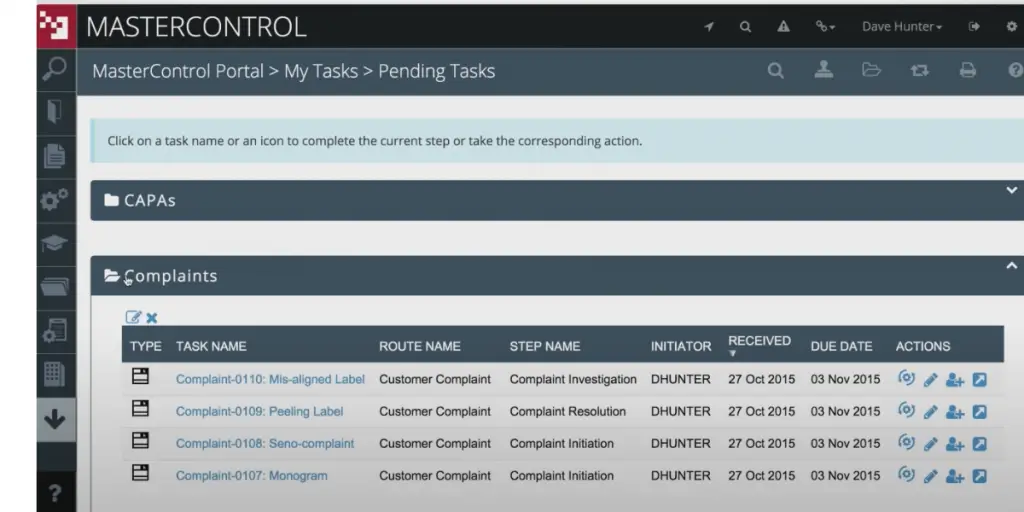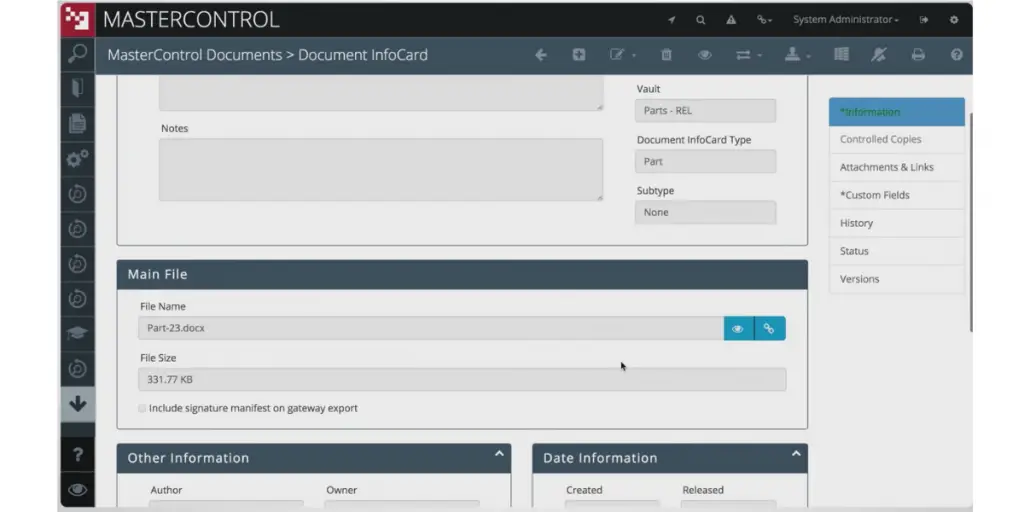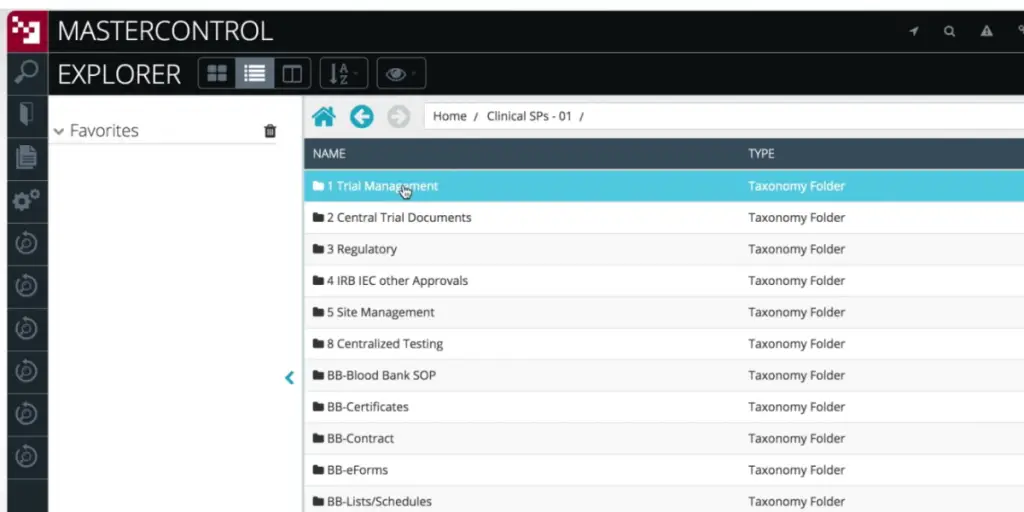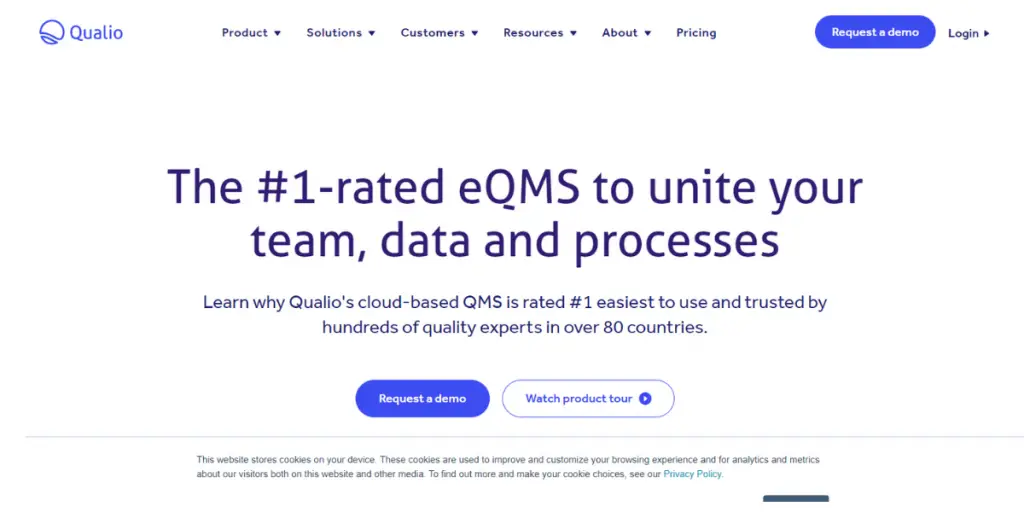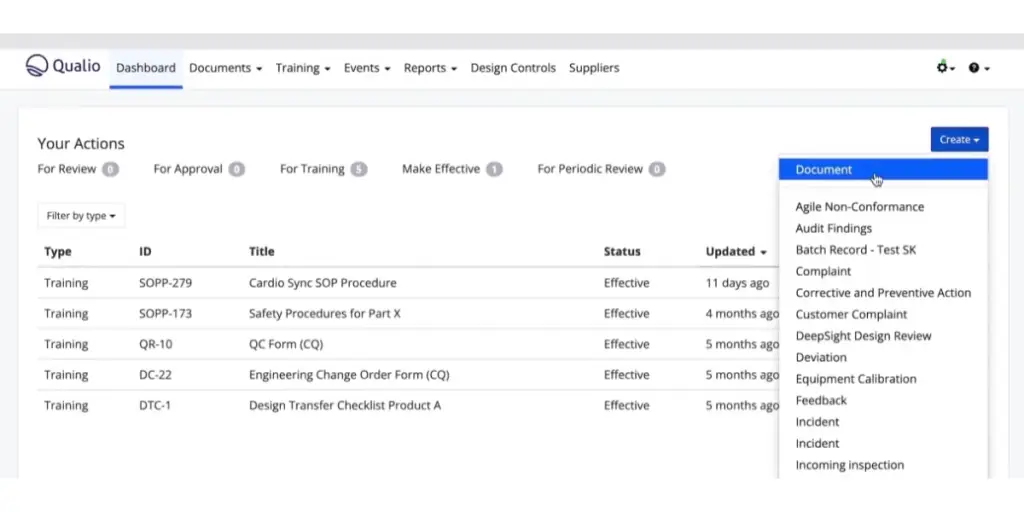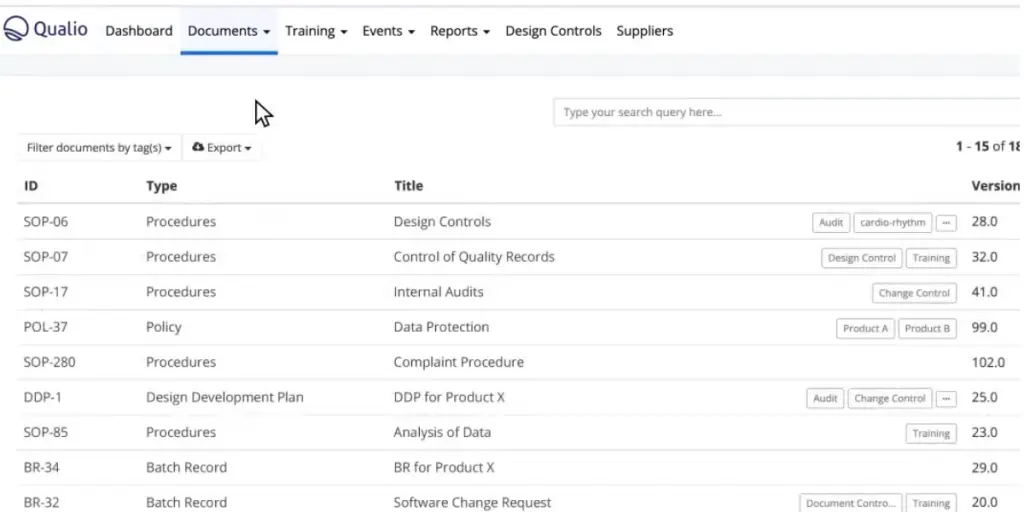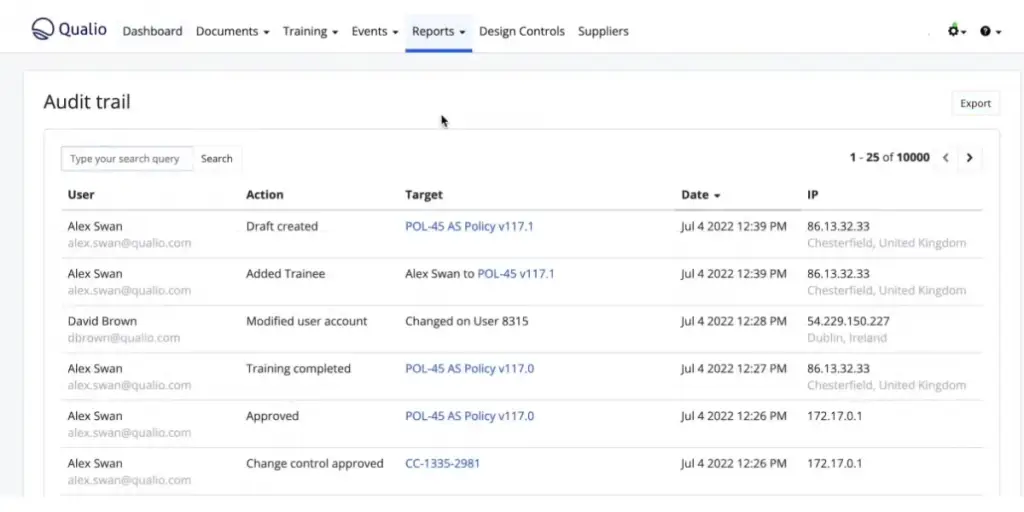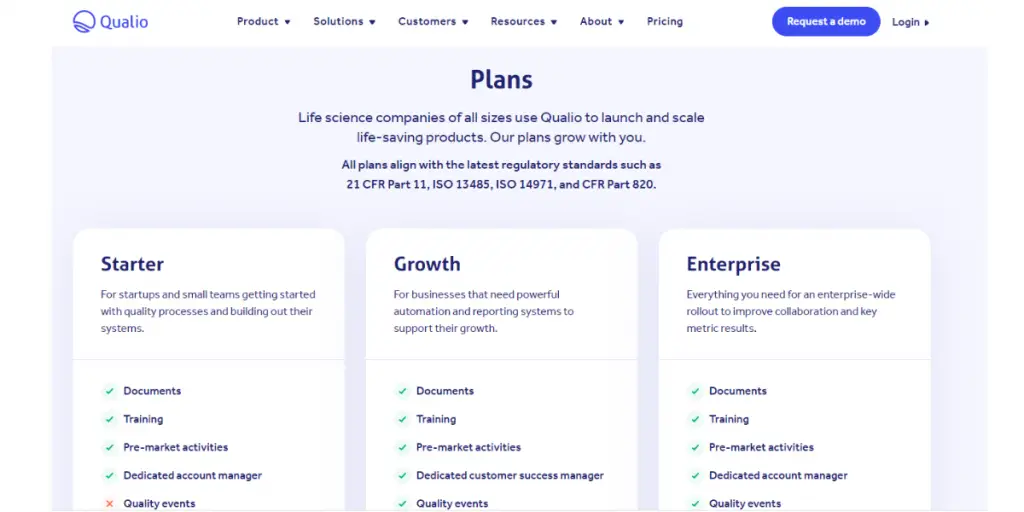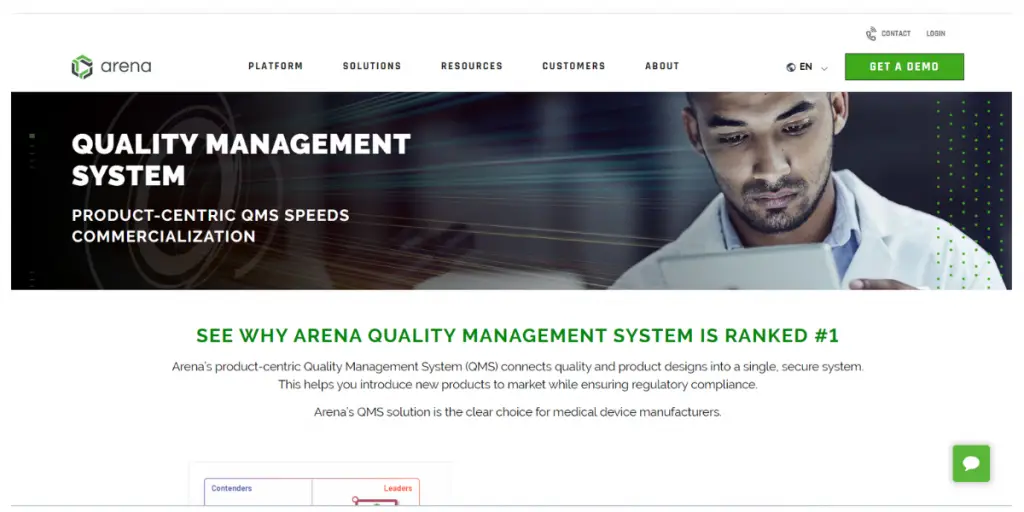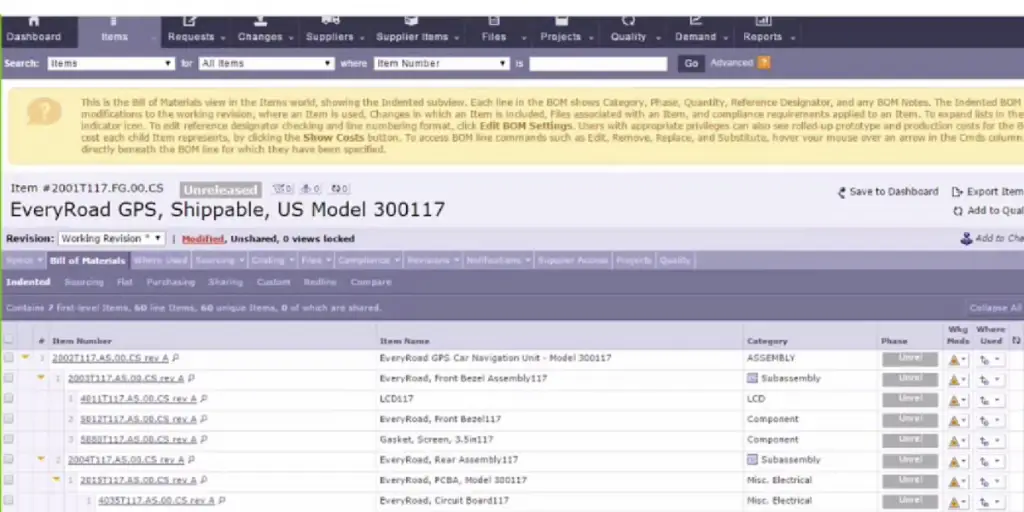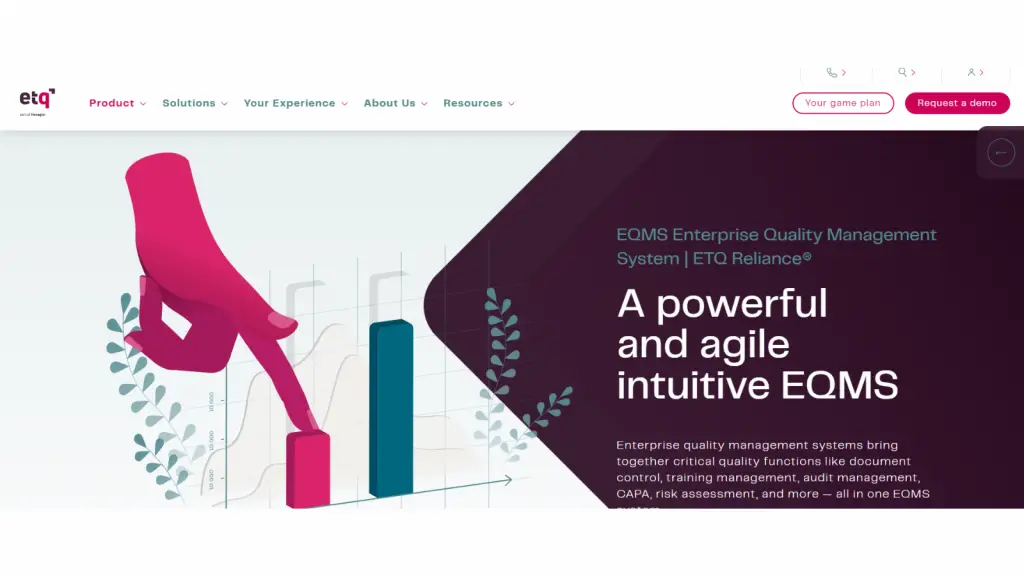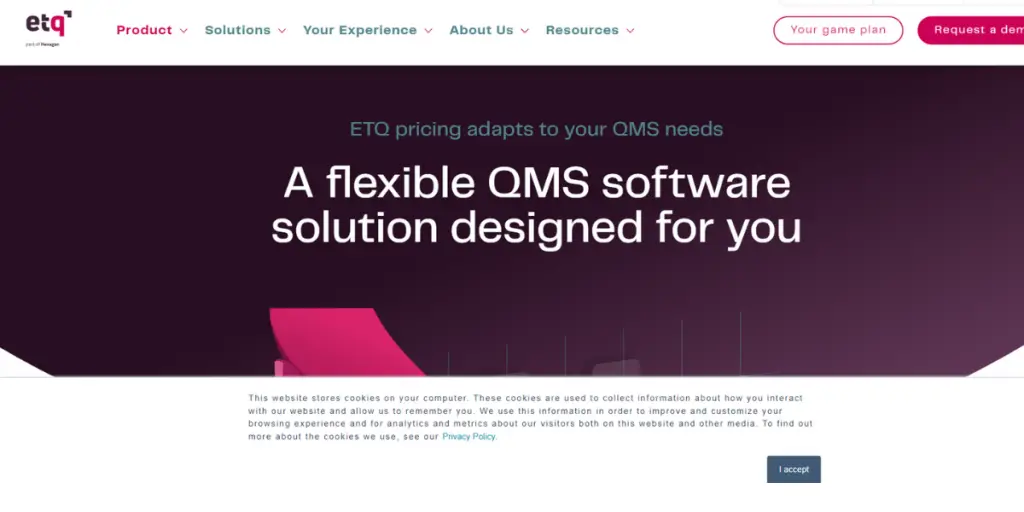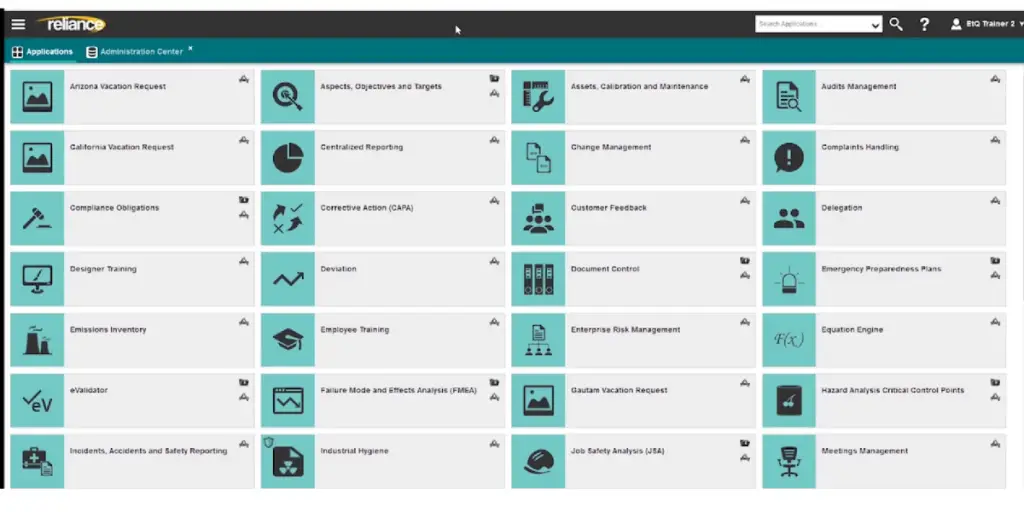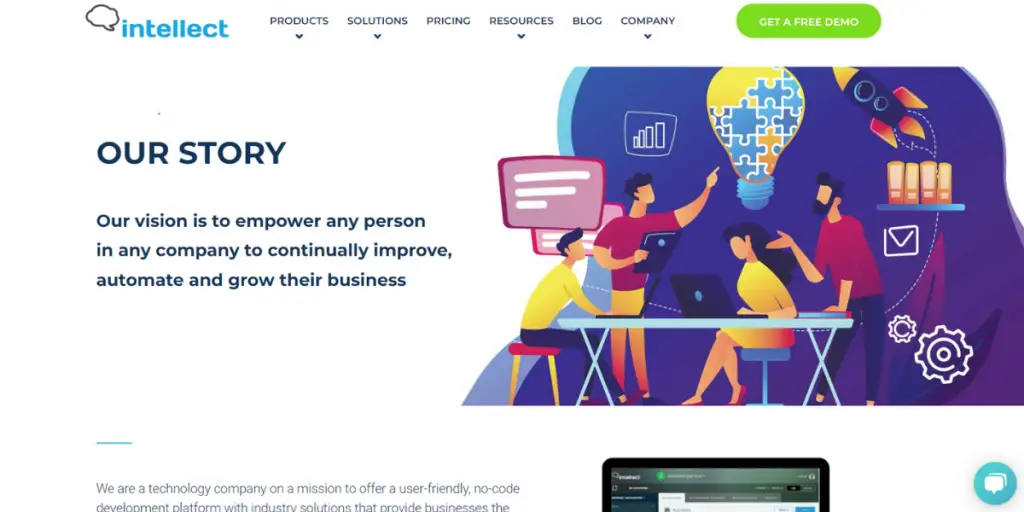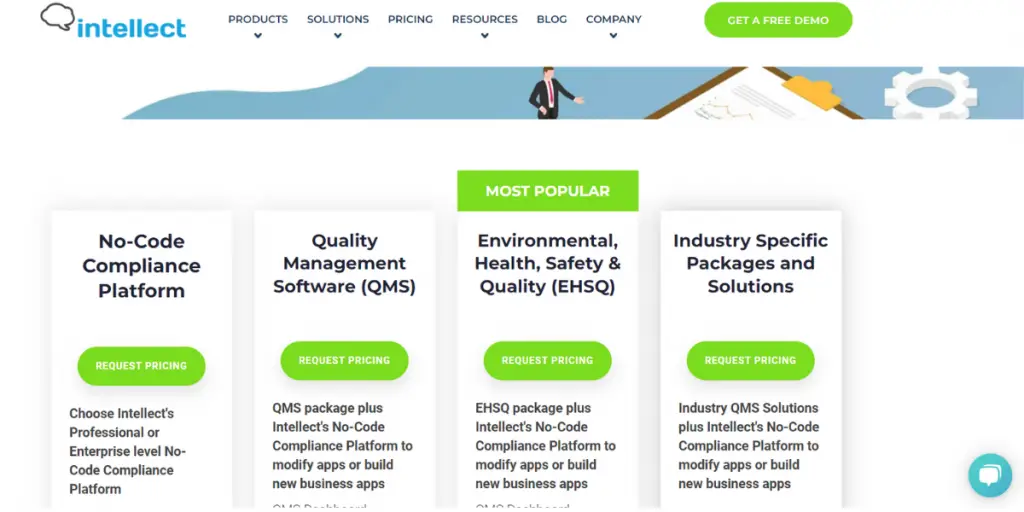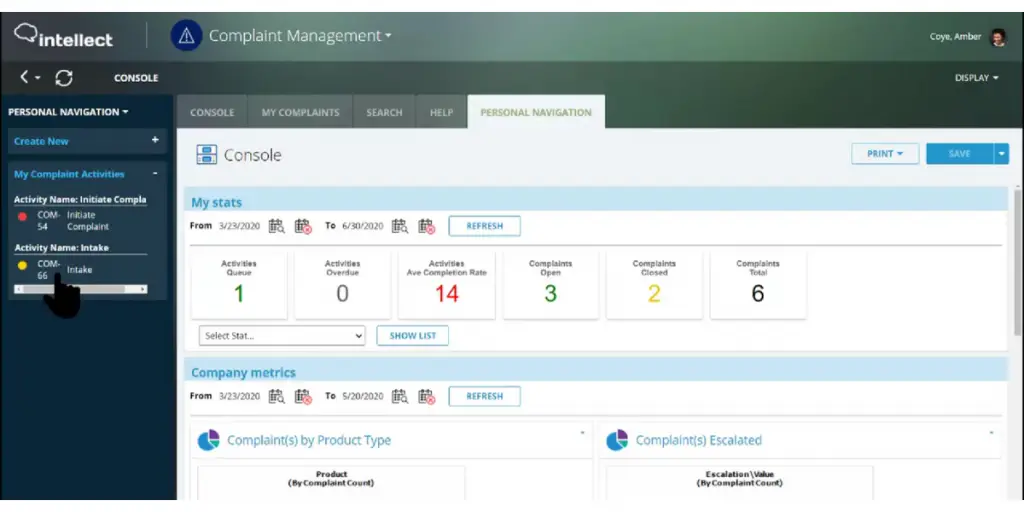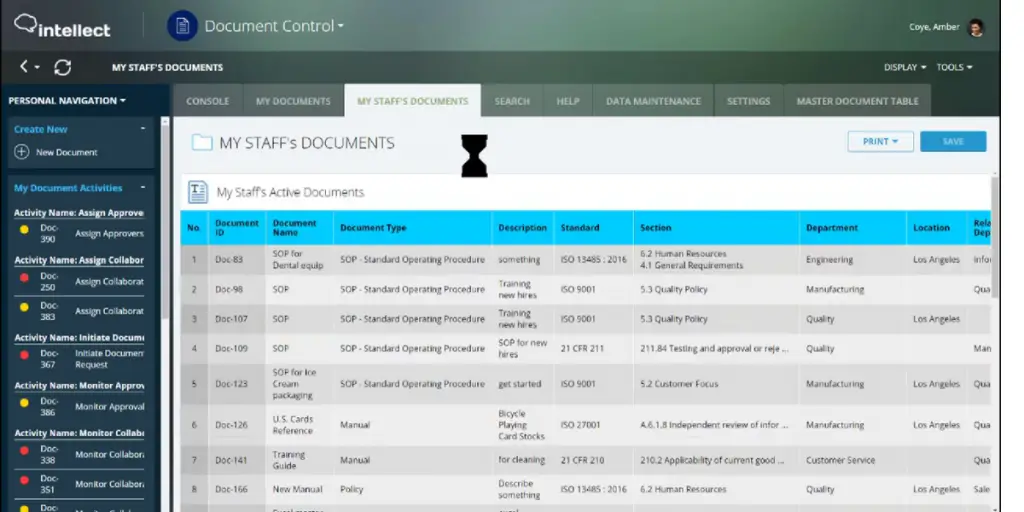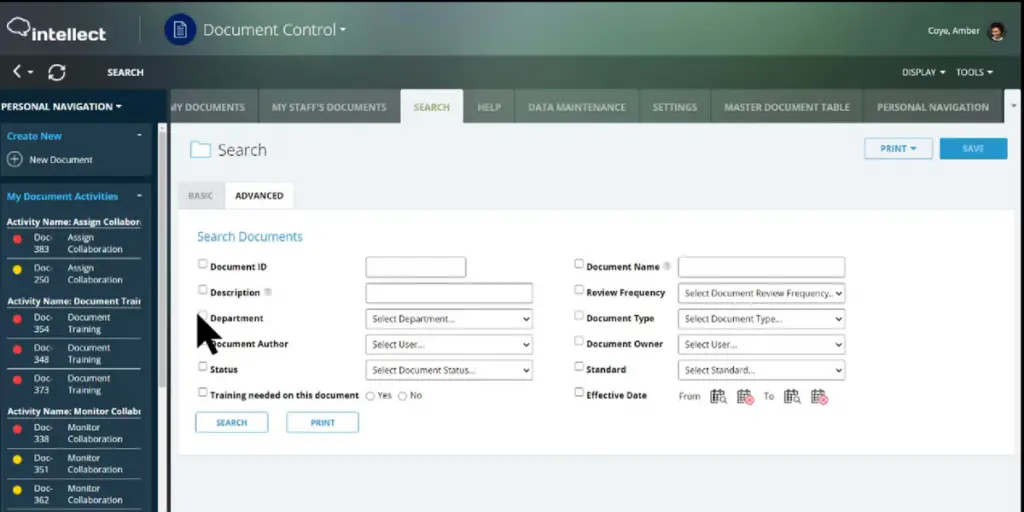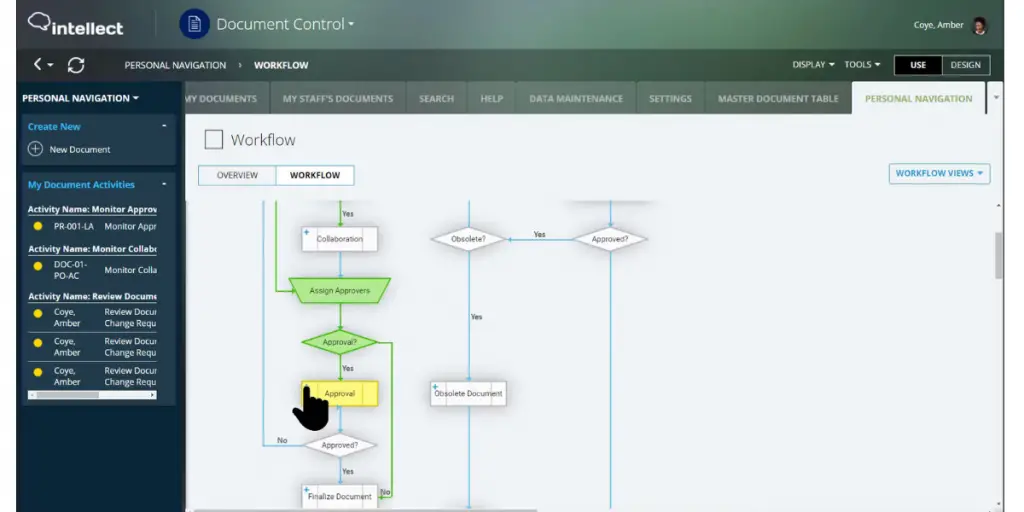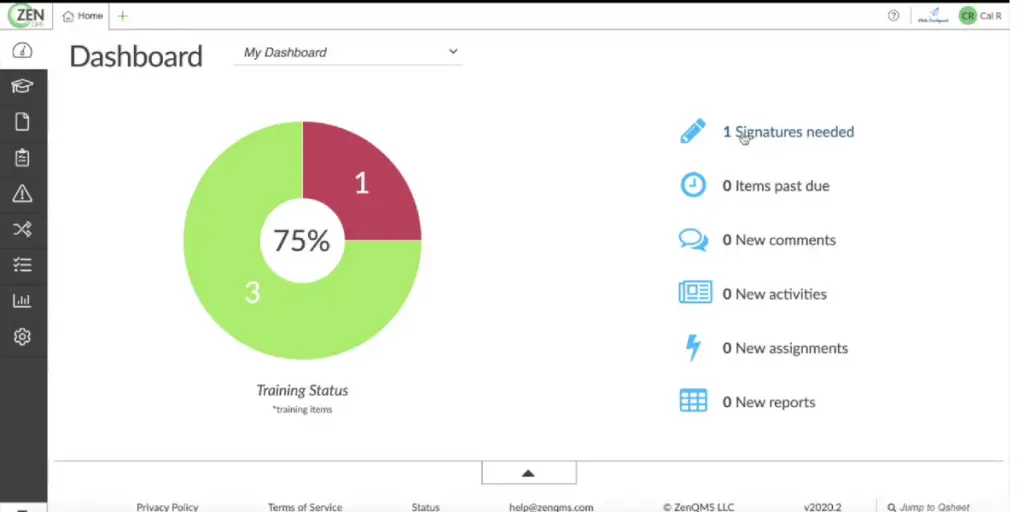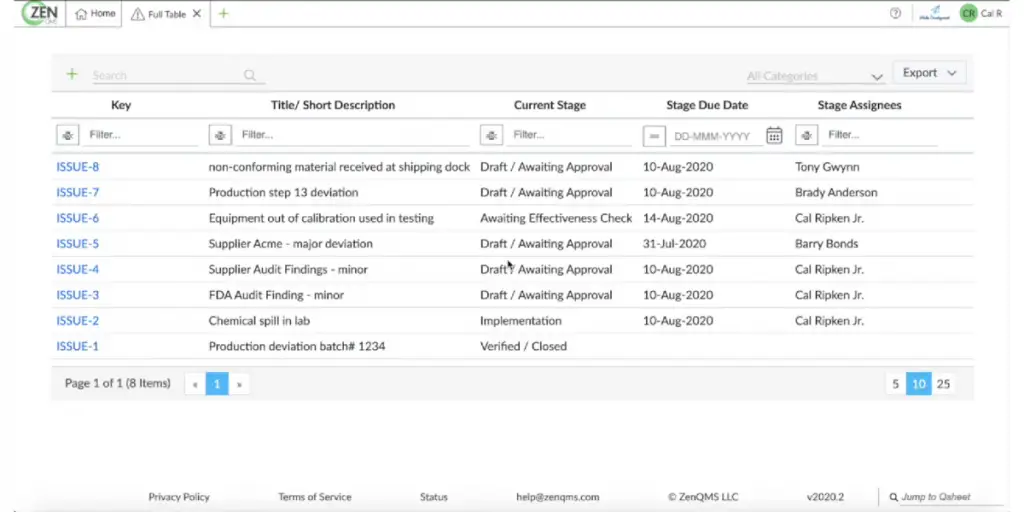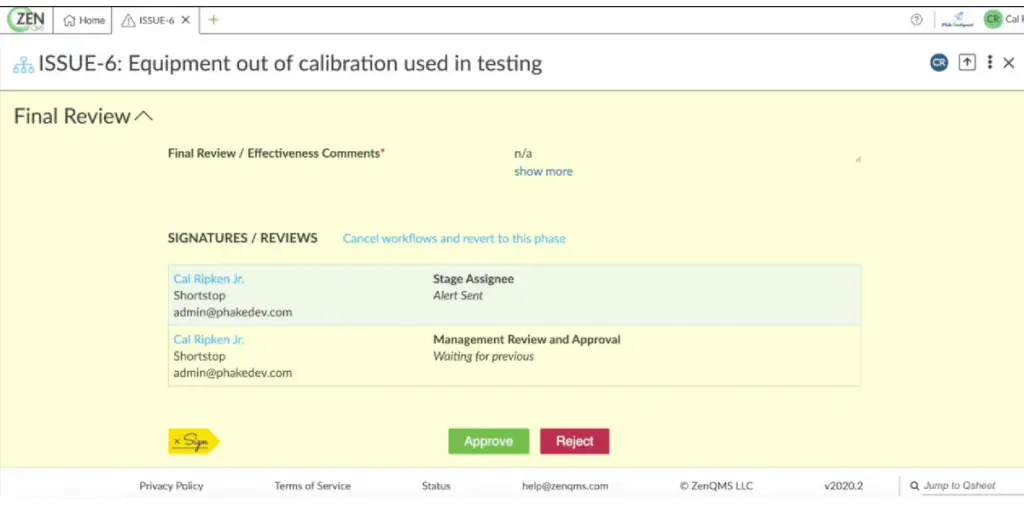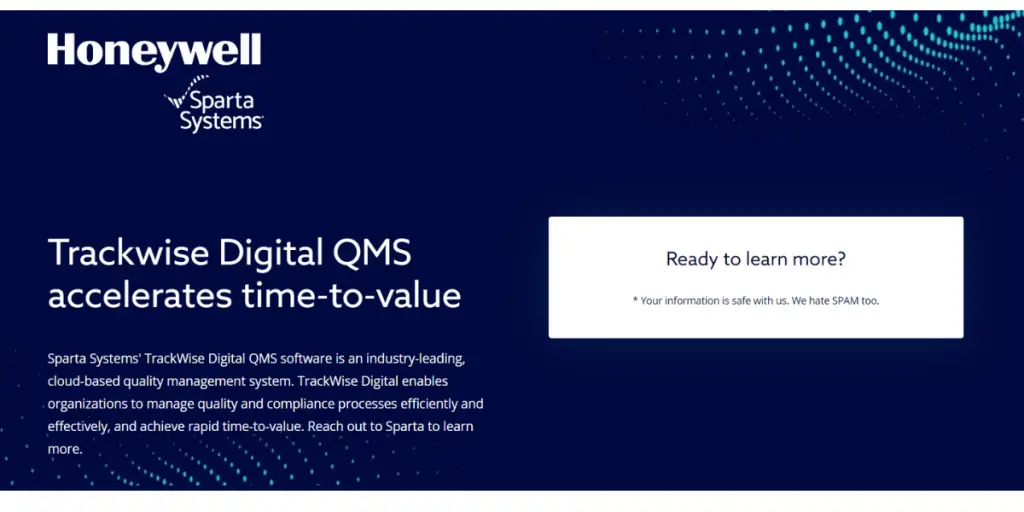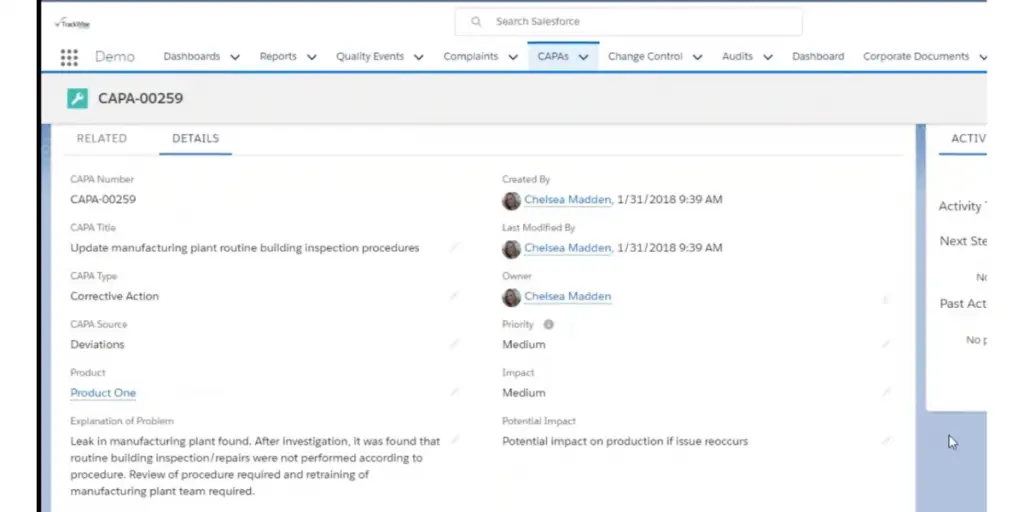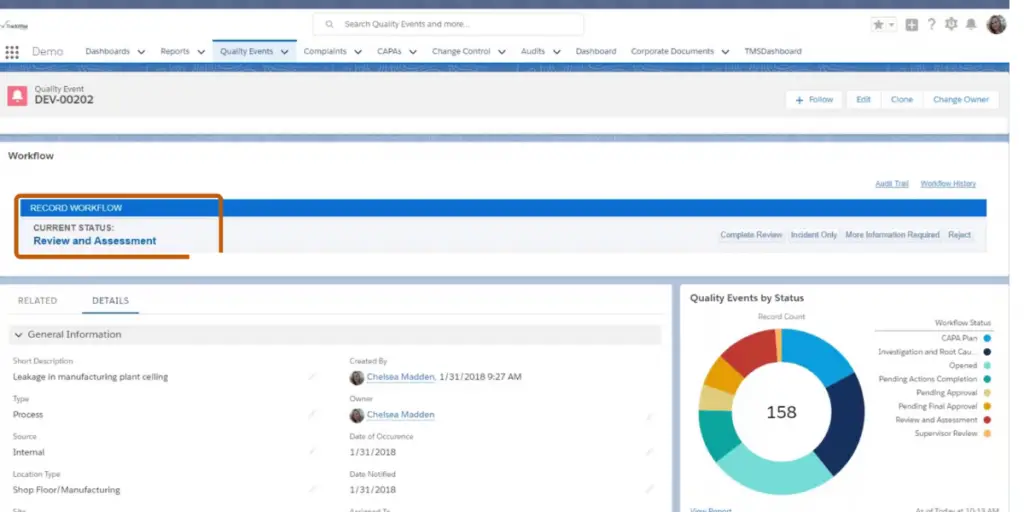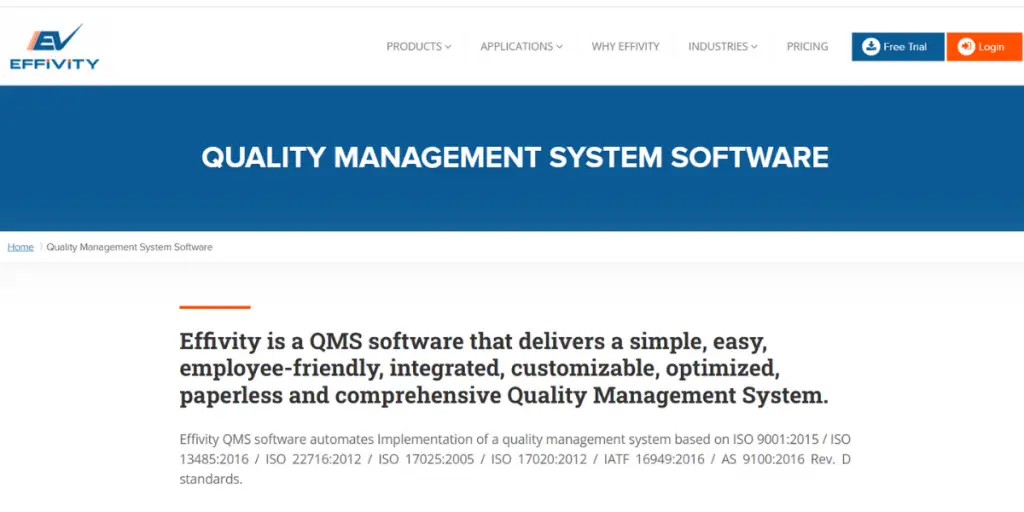All companies want to make their customers happy. To do this, they need good quality management software. This software will help them meet the needs of their customers.
With so many different software available on the market, it cannot be easy to decide which is right for your company.
This blog post will explain Quality Management Systems (QMS) and some of the best quality management software with their features and pricing information.
What is QMS?
In today’s world, there are several ways to improve the quality and consistency of your products.
One way is through software that can measure real-time results and take preventive actions against errors or corrections needed on an ongoing basis, so you don’t have those pesky mistakes anymore.
Quality management software(QMS) meets customer expectations by improving the quality of products and services. This helps to reduce product costs by avoiding errors and mistakes. Below is the list of the ten best QMS software for your reference.
List of 10 best Quality Management Software
1. Greenlight Guru
Greenlight Guru is one of the top QMS software. It helps you bring your ideas to market with a single, integrated platform that manages the entire device lifecycle from concept through commercialization.
Features
- Greenlight Guru provides a modern, end-to-end system to manage the lifecycle of your product – all in one place.
- Automate the quality process.
- Enable to culture the true quality.
- Enhance employee collaboration
- This QMS follows the FDA and ISO best practices
Pricing
There are three plans available
- Essentials: This is a start-up kit
- Plus: This is an all-in-one solution
- Professionals: This is an intelligence solution
You need to contact the vendor directly for detailed pricing.
Likes
- Green Light Guru allows setting up a quality management system quickly.
- Easy implementation, no need to impose any specific process.
- QMS is set up with good templates and intuitive tools.
- Easy linking of multiple documents.
- It meets various regulatory requirements from FDA, ISO, and QSR.
Dislikes
- Difficult to group specific documents
- The customer feedback module can be improved
- Uploading Zipfolder can be better
- Risk management space is a little difficult
- This will only show how many documents were created in a particular month.
Other details
| Deployment | Cloud, SaaS, Web-Based |
| Headquarters | United States |
| Support | Email/Help Desk, FAQs/Forum, Knowledge Base, Phone Support, 24/7 (Live )Chat |
| Training | Live Online, Webinars, Documentation |
| Languages Supported | English |
| Customer rating | Capterra:4.5(65+ reviews) G2: 4.5(351+reviews) |
User opinion
Green Guru provides a state-of-art QMS platform for companies to take charge of their products through their life cycle. This explicitly targets companies that develop medical equipment to reduce risks and enhance operations.
2. MasterControl quality management system
MasterControl is a software company that helps companies navigate ever-changing regulations and standards and streamline processes to help them demonstrate compliance with the latest global guidelines.
They do this by automating quality throughout all stages of production, from design through distribution, ensuring your product meets or exceeds customer expectations every time.
Features
- Quality control and cost saving
- Maintaining the documents and change control
- Audit and risk management
- Training management
- Deviation time management
- Collaboration on documents virtually
- Calculates the Rate of interest
- Enable to Analyse the data and insights
Some screenshots of MasterControl quality management system
Pricing
Contact Master control for pricing details.
Likes
- It is a single solution for investigation, Documents, and training.
- Easy to configure the documents and learn the management system.
- Different modules are available with plenty of options.
- Allow customers more control over the forms they use. This can be done through FBS, eForm builder, and upcoming updates to Qx.
- Automated reports and notifications and automated signature.
- Easy to use all the features, ability to track is good.
- Great Integration of multiple aspects of quality control.
Dislikes
- There is a learning curve with strep. It has many features, but the one you want might be hidden or overshadowed by something else.
- It is hard to configure the management of the change module, and it requires extensive training to use data structures.
- Users would prefer something else to the Jreports and Excel export.
- Tracking needs to be upgraded as it takes much time to find specific documents.
- Additional modules are very expensive.
- Some of the features on the website, like not being able to see the document number or not being able to assign CAPA due dates based on risk scores cloud, SaaS, and Web-Based.
Supported industries
- Pharmaceuticals
- Medical Device
- Dietary Supplements
- Blood, Biologics and Tissue
- Food & Beverage
Other details
| Deployment | Cloud, SaaS, Web-Based |
| Headquarters | Salt Lake City, Utah, United States |
| Supported device | Windows, Mac, Android, iPad, iPhone |
| Support | Email/Help Desk, FAQs/Forum, Knowledge Base, Phone Support |
| Training | In-person, Live Online, Webinars, Documentation, Videos |
| Supported Languages | English |
| Customer ratings | Capterra: 4.5(110+ reviews) G2: 4.5(287+reviews) |
User opinion
Master control is a web-based quality control system that helps you phase out from the paper trail and implement quality management in your enterprise in tune with the ISO standards and FDA regulations. It also aids you in implementing effective digitization, automation, and interface quality and following certain norms throughout the lifecycle of the products.
3. Qualio
With Qualio’s enterprise-class cloud QMS, you can finally stop juggling various software products and focus on your company’s most valuable assets.
The flexible yet powerful solution seamlessly integrates into existing workflows to automate tasks associated with product development in life sciences companies.
In addition, Qualio has many features for quality control to satisfy the customer.
Features
- Centralize and archive documents for quality management
- Modernize quality management
- Offers good collaboration to avoid miscommunication
- Analytics and reports
- Follow worldwide quality management procedures
- Work online anytime, anywhere
- Prevents delay by establishing accountability
Some screenshots of Qualio
Pricing
Three plans are available in Qualio.
- Starter
- Growth
- Enterprise
Qualio can be added to any plan like Qualio+Audit
For pricing, you need to contact the vendor directly
Likes
- It provides many options like templates, audit trails, electronic document training, etc.
- This will be a good opportunity to put all of the QMS documents in one place and use digital signatures.
- User-friendly with great flexibility.
- This system offers to implement both a QMS as well an eQMS at the same time.
Dislikes
- Difficult to search the documents.
- Some users feel filters cannot identify particular documents based on a keyword.
- Sometimes when you copy and paste the text into a document, the formatting does not come over correctly.
- Document formatting may take a bit of time.
Other details
| Deployment | Cloud, SaaS, Web-Based, |
| Support | Email/Help Desk, FAQs/Forum, Knowledge Base, Phone Support,24/7 (Live Rep), Chat |
| Training | In-person, Live Online, Webinars, Documentation, Videos |
| Supported Languages | English |
| Customer rating | Capterra: 4.7 (63+ reviews), G2: 4.5 (118+ reviews) |
User opinion
Qualio is a modern QMS platform with features and tools that combines the workforce, tools, and data to help manage their product through development and sales. It is mainly used by healthcare, medical device companies, labs, and other enterprises associated with life sciences to achieve effective quality management and comply with audits and norms.
4. Arena PLM and QMS
The arena is a cloud-based enterprise quality management system.
Arena’s Quality Management System connects quality and product design so you can safely introduce new products to the market. This system also helps you comply with regulations.
Features
- Able to produce Safe and high-quality products
- Creates a single system of truth
- It avoids confusion and reduces the FDA and IOS compliance risks
- Multi-talent software and easily scalable
- Simple collaboration between partners
Screenshot of overview of Arena item page
Pricing
Pricing details are unavailable; you need to contact the vendor directly.
Likes
- Customizable eQMS.
- The user interface is the most attractive.
- Easy to use the platform and intuitive.
- Helpful Diagram flow.
- The arena has a lot of features that you can use.
- The Arena staff are very helpful and can answer any questions you have.
Dislikes
- Some users feel functionalities are bulky and difficult
- Can improve Integration with current ERP
- No active interface updating document
- Difficult to set the metrics
- Sometimes difficult to pull the reports
Supported industries
- Electric vehicle technology
- High-tech electronics
- Consumer electronics
- Medical devices
- Clean tech
- Internet of Things (IoT)
- Biotechnology
- Aerospace and Defense
- Transportation Electronics
- Computer Networking & Hardware
Other details
| Deployment | Cloud, SaaS, Web-Based |
| Supported device | Mac, Windows |
| Support | Email/Help Desk, FAQs/Forum, Knowledge Base, Phone Support, Chat |
| Training | In-person, Live Online, Webinars, Documentation, Videos |
| Supported Languages | English, French, Spanish |
| Customer rating | Capterra: 4.2 (45+ reviews), G2: 4.1 (345+ reviews) |
User opinion
Arena offers this cloud-native QMS and PLM platform to consolidate your operations and carry out our inventive product development. The software promises to speed product development and bring down expenses, improving profits and speeding up the product launch into the market.
5. ETQ reliance QMS
ETQ is a cloud-based QMS powered by an Agile platform. This software is designed for business users. It supports all industry standards that are based on ISO. In addition, the software has built-in low code/no code tools and can be integrated with other software using REST APIs.
Pricing
ETQ offers pricing based on the number of users, application set, and implementation cost is extra. To get the actual price according to your requirement, you need to fill out the pricing form, which is available on their website.
Features
- It has 40 plus easy-to-use applications
- An agile platform
- Linking and data inheritance
- Industry-standard and advanced integration options
- External collaboration
- Contextual awareness
- Unlimited flexibility and easy adaptability
- It can be used on any device from anywhere
Screenshot of overview ETQ reliance QMS
Likes
- ETQ is a terrific partner for both their product and services
- Easily configurable, able to change quickly
- Modules are integrated
- Helps to maintain the data related to SKUs
Dislikes
- Some users feel the user interface is outdated.
- Training aids can be much better.
- There is no standard way to name things, so figuring out how to set things up can be hard.
- It could be more user-friendly.
- Troubleshooting can be difficult when you have issues with the module.
- Mobile and User experience need to be improved.
Other details
| Deployment | Cloud, SaaS, Web-Based |
| Support | Email/Help Desk, Knowledge Base, Phone Support, Chat |
| Training | In-person, Live Online, Webinars, Documentation |
| Supported Languages | German, English, French, Spanish, Chinese (Simplified) |
| Customer rating | Capterra: 4.5 (29+ reviews), G2: 4.2 (320+ reviews) |
User opinion
With their motto – “Quality in, Quality out,” ETQ aims to prioritize systematizing the quality management of the complete product lifecycle across the various teams in your enterprise meticulously.
With experience in serving customers in pharmaceuticals, electronics, food and beverage, medical devices, manufacturing, and more, they offer a series of quality management programs to optimize operations.
6. Intellect
Intellect is a company aiming to empower people to innovate with new technologies. Intellect QMS 4 is software that helps you manage your quality system.
It is customizable and can integrate with other applications. There is also a mobile app so that you can access it anywhere.
Pricing
Intellect’s No-Code Compliance Platform can help you modify or build new apps. For pricing need to contact the vendor directly. Additional apps or features may charge separately.
Features
- A highly configurable and no-code platform
- Supportive dashboard
- CAPA Setup
- Audit management
- Calibration and maintenance
- Corrective and preventive actions(CAPA)
- Change management
- Complaint and deviation management
- Document control
- Employee training
Some screenshots of Intellect
Likes
- The no-code platform provides flexibility and helps with the configuration.
- The implementation process is appreciable.
- The integrated LOS cum LMS platform has 50+ other core banking modules.
- This system is affordable for small and medium companies.
Dislikes
- The mobile app needs improvement.
- Onboarding would have been quicker using Outbox features.
- Customization of the system needs training.
- If you want to use the same functionality in more than one place, you have to build it again in each place.
Other details
| Deployment | Cloud, SaaS, Web-Based |
| Supported Languages | English, French, Hungarian, Dutch, Portuguese, Romanian, Spanish, Turkish |
| Supported Devices | Mac, Windows, Linux, Android, iPhone, iPad |
| Support | Email/Help Desk, FAQs/Forum, Knowledge Base, Phone Support, 24/7 (Live Rep), Chat |
| Training | In-person, Live Online, Webinars, Documentation, Videos |
| Customer rating | Capterra: 4.5 (60+ reviews), G2: 4.4 (69+ reviews) |
User opinion
Intellect offers a very easy-to-implement and adaptable cloud and on-premises QMS platform that aligns with FDA and ISO norms. It provides customized solutions for your business needs to reduce quality costs with great customer support.
7. ZEN QMS
Zen QMS is a comprehensive, easy-to-use platform that will help you manage all aspects of your quality management. The system tracks everything from documents and audits for internal or external consumption – it’s up to date with modern standards.
Pricing
It offers very simple pricing, no seat license, No additional support charges, and No excessive validation charges. Implementation cost will depend on your existing data.
The pricing model is based on the size and complexity of your account. This includes how many items we are migrating in and how many users we support across how many sites/time zones.
Features
- Follows the regulations of the Lifecycle Industry EX: 21CFR pt11/Annex 11 and relevant Gxp/ ISO.
- Instant access to all modules
- Each module works together.
- Easy collaboration between teams for better work management
Some screenshots of ZenQMS
Likes
- Responsive support team.
- The system can be tailored to fit your company.
- The team will always work to implement new features to improve your quality productivity.
- The dashboard is easy to use and helps you organize your data differently.
- The software was smoothly implemented, and employees could use it.
- Both on- and off-site. It’s also a great value, providing many features for the price.
Dislikes
- Many features are not able to customize.
- Matric’s capability is a bit limited.
Other details
| Deployment | Cloud, SaaS, Web-Based |
| Support | Email/Help Desk, FAQs/Forum, Phone Support, Chat |
| Supported Languages | German, English, French, Italian, Japanese, Portuguese, Russian, Chinese (Simplified) |
| Training | In-person, Live Online, Webinars, Documentation, Videos |
| Customer rating | Capterra: 4.4 (19+ reviews), G2: 4.8 (63+ reviews) |
User opinion
Created by experts in the life sciences industry who know the loopholes and obstacles to overcome. It offers several components to manage documentation, control change, problem tracking, auditing, reports, notifications, data sharing, and more.
8. ComplienceQuest
The CQ Quality Management System helps companies move from reacting to quality events to predicting and preventing future problems.
This system uses data to create intelligence and insights that can help improve products, speed up innovation, meet regulatory requirements, and make customers happier.
Pricing
Pricing details are not available; you need to contact the vendor directly.
Features
- Manages the financial impacts like loss of revenue, fines, product return, freight cost, and liabilities
- Controls the quality impact like an inefficient use of resources and poor quality production
- Takes care of time impact to speed up the production process
- Maintains the consistency of production
- Risk reduction by providing visibility between requirements, quality process, product record, etc
- Effective compliance and provides old audit trails to speed up the compliance
Likes
- All QMS aspects are easily managed in CQ
- Users feel the interface is clean and easy to understand
- Easy configuration EQMS is another plus point
- Offers many outbox features
- Users can easily navigate and find their document
Dislikes
- You need to fill in a lot of information to do a good evaluation
- All the requirements will not be active at the same time quickly
- Some customizable features may take a long time to implement
Supported industries
- Aerospace and Defense
- Automotive
- Blood, Plasma & Tissue
- Consumer Package Goods
- Cell & Gene Therapy
- Construction
- Cannabis
- Digital Healthcare
- Energy & Utilities
- Food and Beverages
- Manufacturing
- Medical Devices
- Oil & Gas
- Pharmaceutical and Biotech
- Public Sector/Labs
Other details
| Deployment | Cloud, SaaS, Web-Based |
| Supported device | Mac, Windows, Android, iPad, iPhone |
| Support | Email/Help Desk, Knowledge Base, Phone Support, 24/7 (Live Rep), Chat |
| Training | In-person, Live Online, Webinars, Documentation, Videos |
| Customers rating | Capterra: 4.8(55+ reviews) |
User opinion
This cloud and AI-based QMS efficiently manages quality, safety, compliance, content, and collaboration management activities and plan of action in enterprises. In addition, it offers a wide array of features like management of audits, change, complaints documentation, equipment, inspections, risks, supplier management, training management, and more.
9 . Trackwise
Here is another efficient and effective way to manage your quality management processes, Sparta Systems’ TrackWise Digital QMS software.
This industry-leading cloud-based system enables organizations of all sizes with minimal overhead costs while achieving rapid time-to-value. Again, this is a Honeywell company that brings leading-edge quality management solutions.
Features
- Able to simply the quality management system
- Reduces the complexity of quality management
- Connects the stakeholders and suppliers
- Introduces the latest innovative technologies
- Wordclass technology platform
Some screenshots of Trackwise
Likes
- Able to configure the workflow to match business processes.
- The interface of this system is very intuitive, making it easy to understand for users.
- The control process allows you to have full authority over your projects.
- The software is easy to implement and can be scaled up or down as needed.
Dislikes
- Need proper training work on it.
- Training is expensive for developers and administrators.
- Users expect better local control while writing reports.
- There is a lack of specific information between different levels of data.
Other details
| Deployment | Cloud, SaaS, Web-Based |
| Supported device | Android, iPhone, iPad |
| Support | Email/Help Desk, Phone Support, 24/7 (Live Rep) |
| Training | In-person, Live Online, Webinars, Documentation |
| Customers rating | Capterra: 3.9(19+ reviews) |
User opinion
An EQMS solution for enterprises to manage risks and compliance, enhance product quality and reduce risk, improve product quality, and manage compliance and safety. It aids in concentering the operations to interpret, monitor, manage, and report on all the key undertakings for better quality, productivity, and risk reduction.
10. Effivity QMS
Organizations can now take a more comprehensive approach to manage their quality by using Effivity, software that streamlines and automates all aspects of QMS. In addition, the platform provides an integrated solution for effective risk addressing as well.
Pricing
Effective QMS offers two plans. Pricing is bifurcated according to the features. A free trial is also available.
- Starter: $30 per year
- Growth: $25 per year
- Enterprise: $20 per year
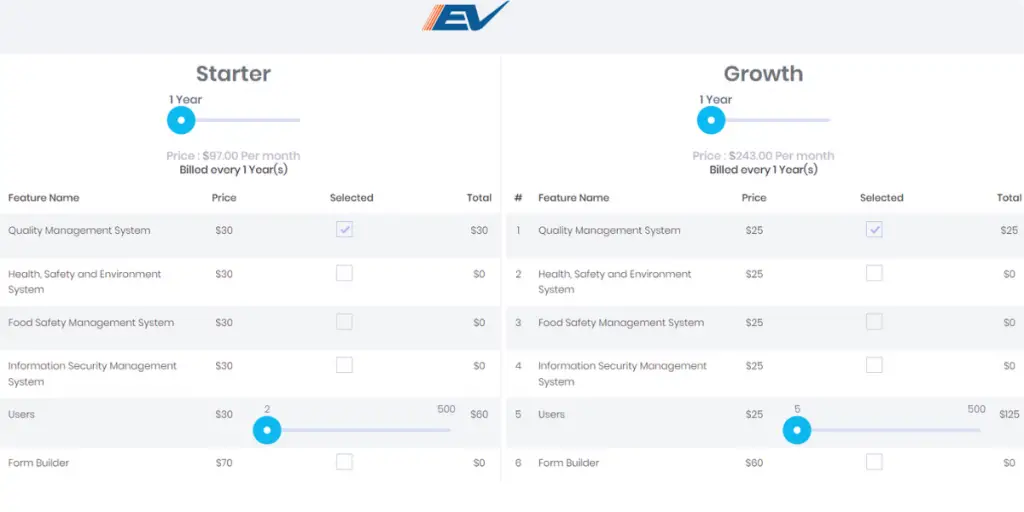
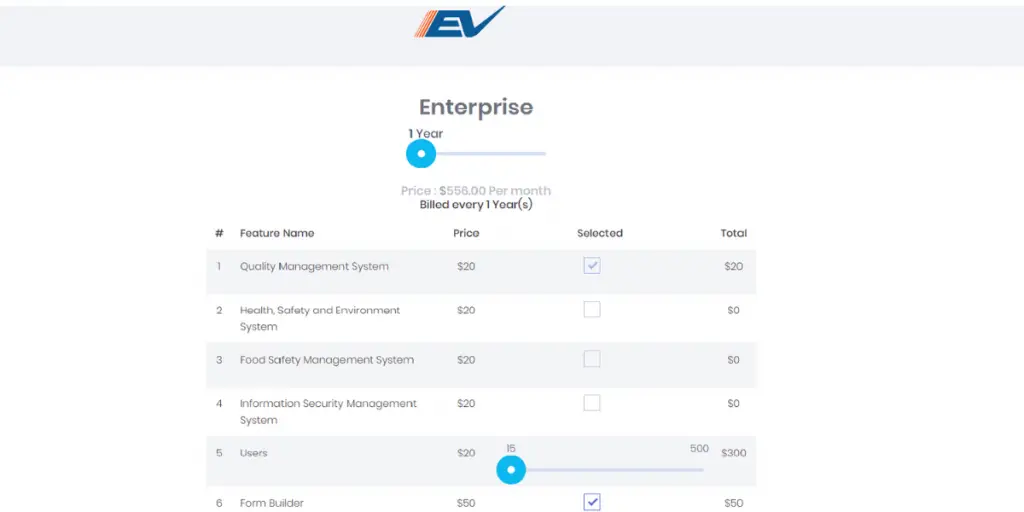
Features
- Effective online-offline communication
- Manages the strategic alignment between business
- Manages the risk and opportunity of QMS
- Manages the HR-related compliances
- Easy design and development process
- Define the policy and objectives of the product
- Maintains document information
Likes
- Immensely reduces the paperwork.
- Easy to implement and maintain the quality of the product.
- Enable to meet all the compliance expected from ISO 9001, ISO14001, etc.
Dislikes
- The user finds some functionalities difficult to understand.
- Many modules need customization bit for a greater price.
- Some services, such as disabling sending emails to employees during the setup process, limit what colors you can use.
Other details
| Deployment | Cloud, SaaS, Web-Based |
| Supported device | Mac, Windows |
| Support | Email/Help Desk, FAQs/Forum, Knowledge Base, Phone Support, 24/7 (Live Rep), Chat |
| Training | In-person, Live Online, Webinars, Documentation, Videos |
| Customers rating | Capterra: 4.8(55+ reviews) |
User opinion
This cloud-based platform targets making your enterprise ISO-compliant, synergistic and aim-oriented to enhance and optimize your operations and production. It is a popular software supporting various organizations in health and safety, the food industry, information security management, and more.
Conclusion
In conclusion, product quality management is a procedure that must be conducted vigilantly to avoid defects in the products and ensure customer satisfaction.
Selecting the right software that can help you manage all aspects of product quality effectively.
This blog post has given you many options for quality management software that will be helpful for you in deciding on which software to choose for your requirements.
Reference