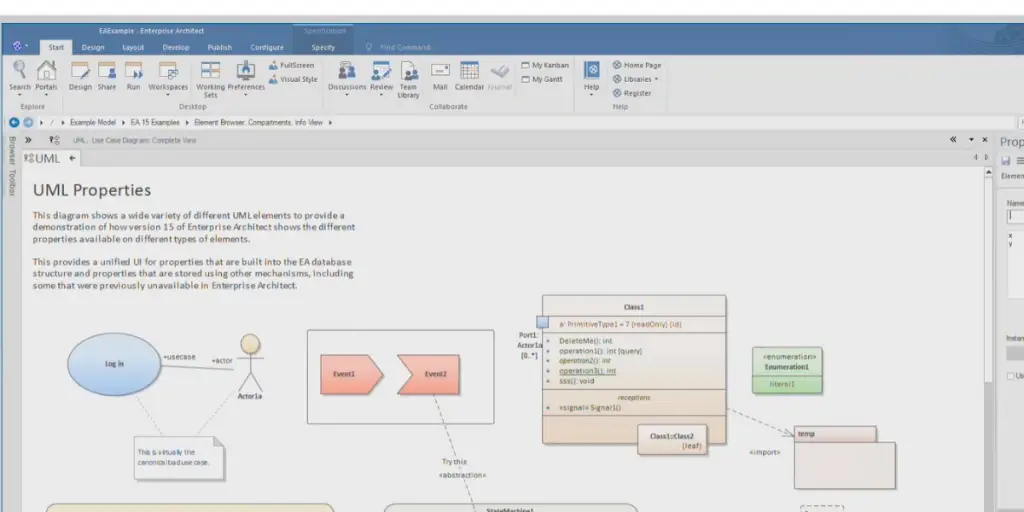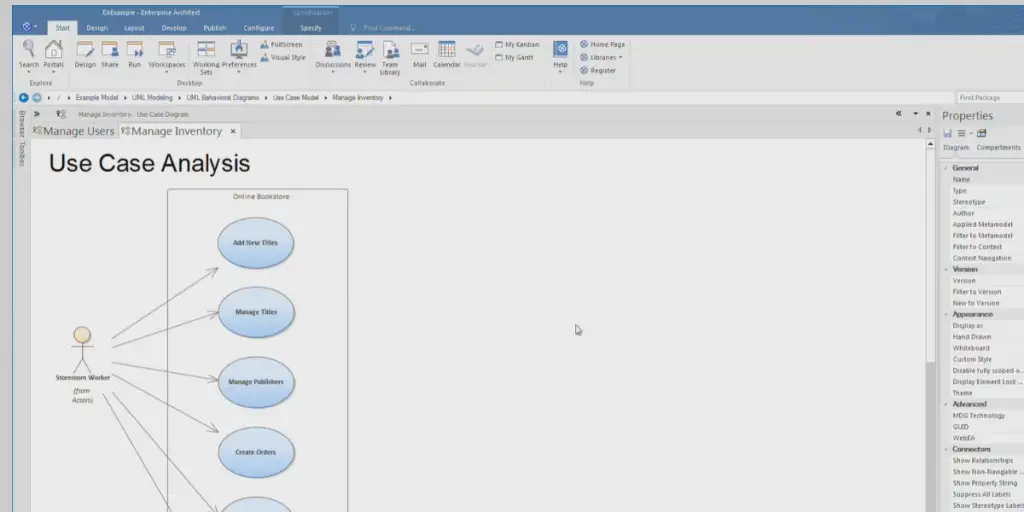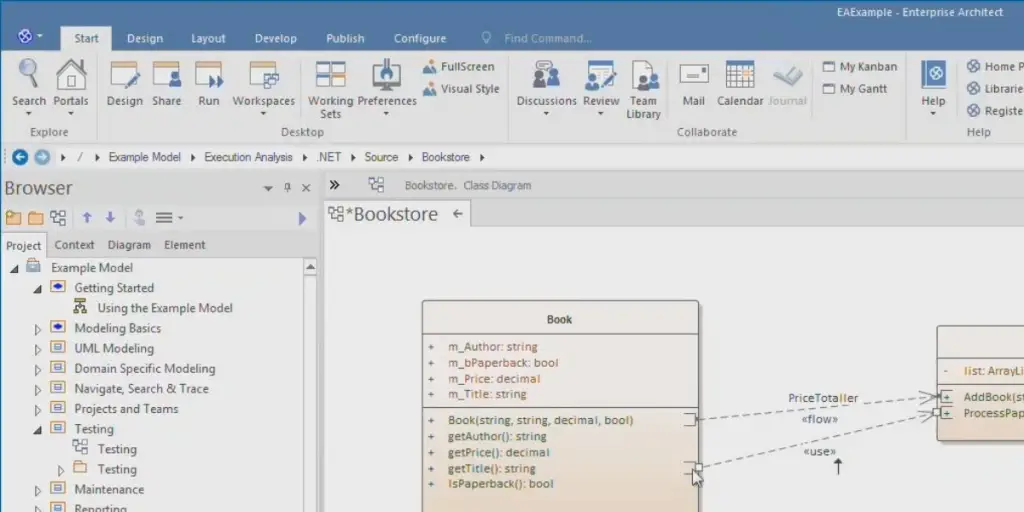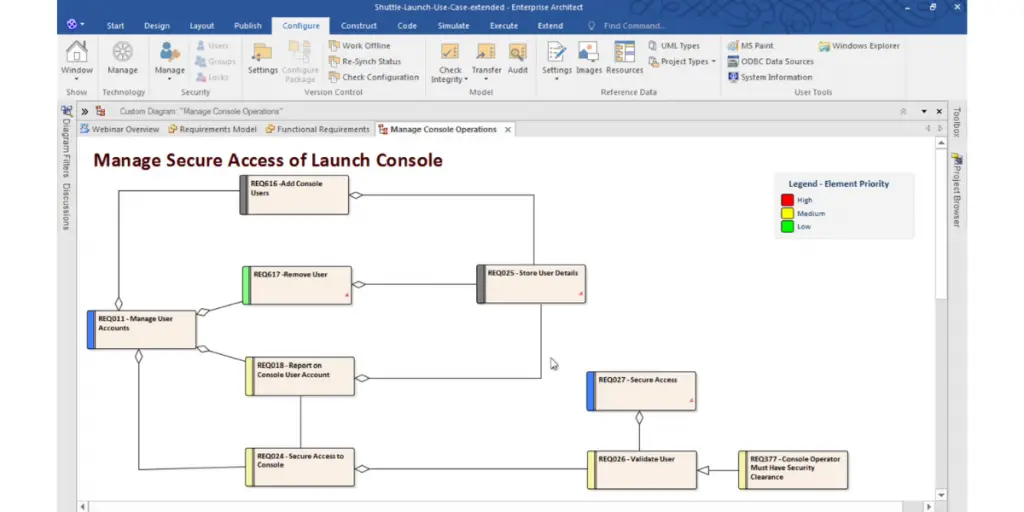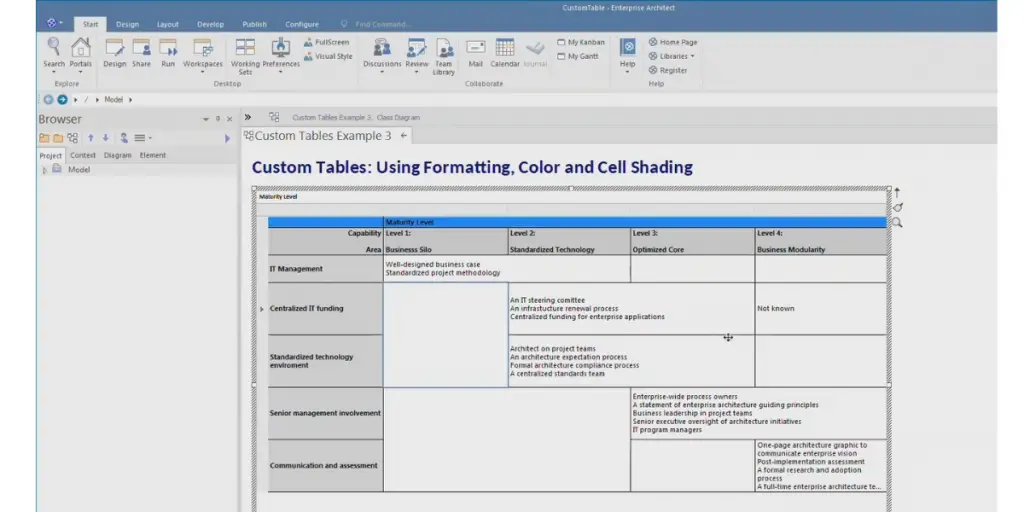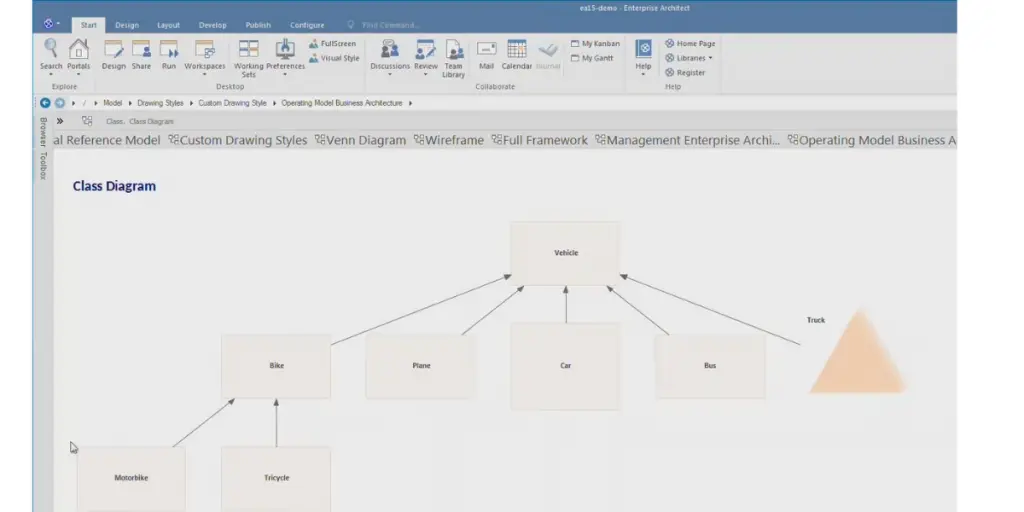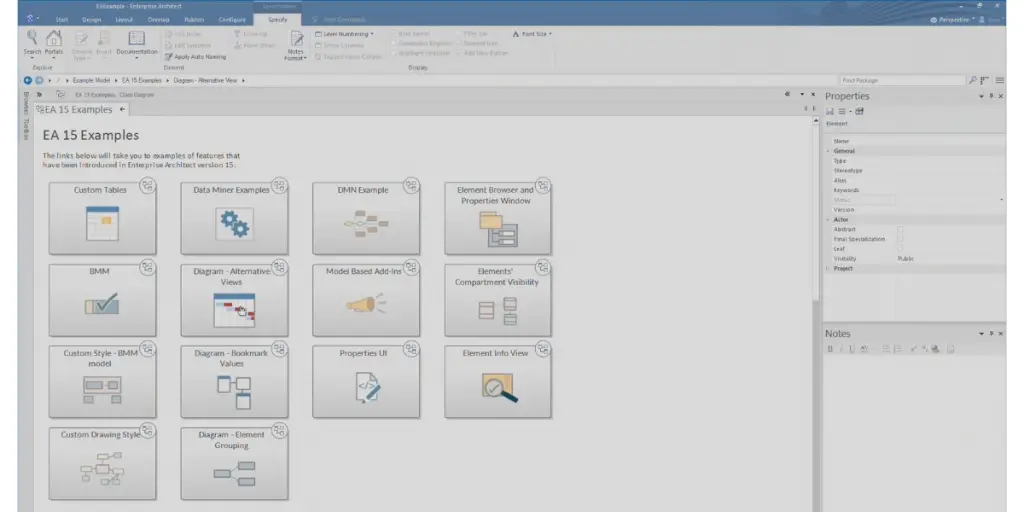Sparx Enterprise Architect is a powerful visual modeling and design tool that can help you streamline your workflow.
But what if you need help with how to use it? Or what if you need help creating the right model for your project?
Sparx System Enterprise Architect has a comprehensive online help system, video tutorials, and user forums. You can also get expert help from certified trainers and architects. The blog post discloses the definition, features, pricing details, and benefits of Sparx System Enterprise Architect.
What is Sparx System Enterprise Architect?
SPARX is a software tool based on OMG unified modeling language that helps you design, build, and manage your information systems.
In addition, Sparx System Enterprise Architect provides a visual representation of your system, making it easy to understand and communicate with others. It offers a 30-day free trial, and its latest release is v16.1.
Let us know the enterprise architect first before learning about the Sparx system enterprise architect.
What is an Enterprise Architect?
An enterprise architect is a professional who helps an organization design and builds software systems. They work with teams of engineers, managers, and stakeholders to create a plan for the system, identify requirements, and then keep an eye on the development and implementation of the system.
Enterprise architects use a visual platform called Enterprise Architecture (EA) to model and document the system. EA allows architects to create a “model” of the system that shows how all parts work together.
That can help them better understand and communicate how the system works and identify potential problems or areas for improvement.
Sparx System Enterprise Architect Features
- Uses UML-compliant notation to model software and hardware systems
- Management, modeling, and tracing of deployed solutions
- Supports enterprise architecture frameworks and generation of quality documentation in the form of PDF, HTML, and RTE
- Generation of engineering code in more than ten languages
- Uses baseline model and auditing capabilities to manage, and control change
- Creates DDL scripts and reverse database schema via ODBC
- Keeps all documentation for processes and information systems in one place so everyone in the company can access it.
- Sharing models with the help of the XMI 2.1 format and importing models in the same format from other tools
- Issues resources to model elements and records project issues and tasks.
- Keeps track of different versions using XMI by configuring SCC, CVS, and Subversion.
- UML Profiles can help you extend your domain-specific modeling by creating customizations specifically for your needs.
- It uses a tabular relationship matrix to trace and analyze the relationship between elements and saves complete diagrams as patterns.
- Uses MS SQL Server, MySQL, Oracle, and more to connect to shared database repositories.
- Via model-driven architecture performs the model-to-model transformation.
- With the help of UML, it generates mind maps, data flow diagrams, business processes, and models.
- Provides dynamic views of model elements and diagram sets using model views
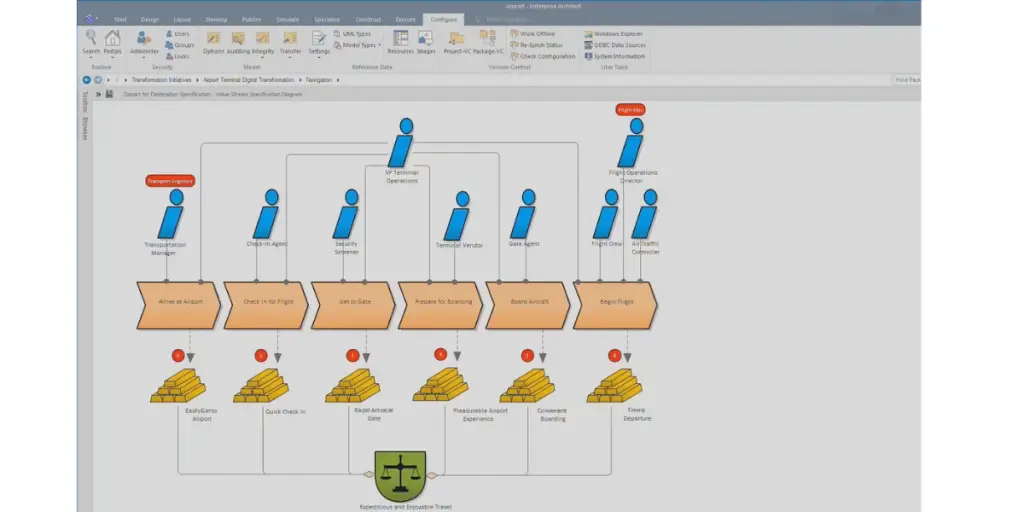
Sparx Enterprise Architect Editions
It offers four types of editions.
Professional Edition
This is for a single user or small workgroup. Examples are consultant, analyst, software engineer, business process analyst, UI specialist, or requirements engineer.
- Standard License – Its starts from $229/ with a license
- Floating License -Its starts from $299/ with a license
Corporate edition
This helps to share your models in a repository-based modeling platform with software engineers, business analysts, architects, systems specialists, and stakeholders.
- Standard License – Its starts from $299/ with a license
- Floating License -Its starts from $399/ with a license
Unified
With this edition, you can use power modeling tools to generate simulations and executable code. You can Create code, debug and step through executable sections in C++, Java, or. NET. You can use BOSim, and DMN tools to determine and measure the outputs.
- Standard License – Its starts from $499/ with a license
- Floating License -Its starts from $649/ with a license
Ultimate
This license allows you to use all the features of the software and all NDG extension; therefore, there are no hidden costs.
- Standard License – Its starts from $699/ with a license
- Floating License -Its starts from $899/ with a license
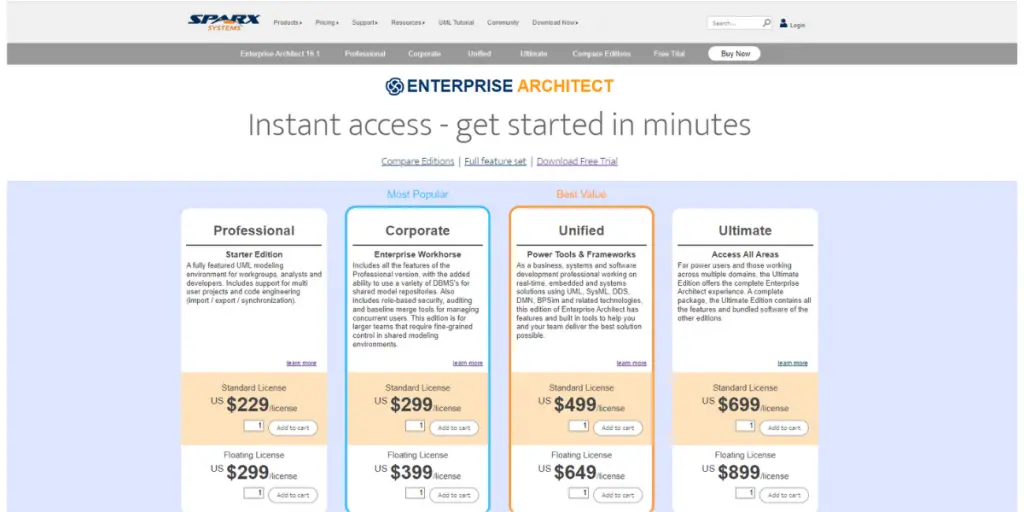
Academic pricing for individual users
| Standard | Floating | |
| Professional | US$115 | US$150 |
| Corporate | US$150 | US$200 |
| Unified | US$250 | US$325 |
| Ultimate | US$350 | US$450 |
Pricing for academic institutions
| Enterprise Architect Ultimate edition | Standard | Floating |
| For 30 academic user licenses | US$2,139 | US$2,994 |
| For 100 users academic site license | US$6,259 | US$8,762 |
| For unlimited user academic site license | US$12,839 | US$17,881 |
The Business Model of Sparx System Enterprise Architect
Sparx is a comprehensive software solution for modeling and designing business processes. Sparx Systems’ business model allows you to create a graphical representation of your business processes.
You can create detailed diagrams of your processes and then simulate them to see how they work. It can help you to identify potential problems and improve your efficiency.
Enterprise Architect Extension of Universal Modeling Language (UML)
Business Process Modeling Notation (BPMN)
Business Process Modeling Notation (BPMN) is a visual language that maps business processes. This text is specifically for the business modeling community and explains how it connects to UML through a BPMN profile. In addition, Enterprise Architect offers built-in support for the latest BPMN 2.0 profile.
BPSim Business Process Simulation
It helps to stimulate the business processes in BPMN DIAGRAMS WITH operational data. You can input operational data into BPMN diagrams to assess various solutions.
Requirements Model
Requirements are model elements with interrelationships and dependencies. Data such as short descriptions of the requirement, status, difficulty, priority, type, and functional or non-functional value can be included.
Mind Mapping
These are visual representations to express and analyze conceptual thinking. They can be well suited for collaborative discussions, problem-solving, brainstorming, presenting complex ideas, and making decisions.
Charts and Dashboards
The dashboard is a central location for information in visuals such as graphs, charts, etc.
Use Cases
These represent systems and interactions between a user and the system.
Business Rules
They determine the implementation of a policy
Decision Modeling Notation (DMN)
Provides sharing decision models between organizations.
Strategy Maps
Represent the goals of the team and organization
Organizational Maps
These tell about the roles and responsibilities of the organization
Sparx enterprise architect provides an in-built BPMN 2.0 profile and built-in simulation engine. It generates Business Process Execution Language (BPEL) scripts from BPMN models.
Enterprise Architect generates Business Process Execution Language (BPEL) scripts from BPMN models. Generated BPEL scripts can then be executed using a third-party execution engine. Specific model validation rules help to ensure that models generate valid BPEL codes.
Who uses Sparx Enterprise Architect?
This is used by software developers and engineers to design, build, and manage their software systems. It is a popular UML model tool for many organizations and various industries, such as
- Aerospace
- Automotive
- Banking and Finance
- Defense
- Electrical Engineering
- Medicine
- Research and Academia
- Retail
- Transport and Utilities
Benefits of Sparx Enterprise Architect
It helps you visualize, design, and document your enterprise architecture
This system supports visual modeling of your enterprise architecture, including diagrams for business processes, use cases, applications, and more. It also allows organizations to document the design elements to store and share this information with stakeholders.
Provides cost savings
It helps you avoid redundancy and promotes reuse by generating a single source of truth for your enterprise architecture. Sparx also allows you to easily query the data stored in the system, allowing organizations to quickly identify and address issues that can lead to costly delays.
Improves collaboration
It helps teams work smarter by enabling collaboration on enterprise architecture projects. Sparx provides a shared workspace where team members can interact and make real-time changes, allowing faster decision-making and implementation.
Helps simplify processes
Sparx Enterprise Architect simplifies the process of creating enterprise architectures by providing an intuitive drag-and-drop interface.
It also helps ensure accuracy by providing real-time feedback on design elements, which can help avoid costly mistakes further along in the process.
Improves transparency
Sparx Enterprise Architect provides an audit trail for all enterprise architecture changes, ensuring that teams have the required information to make informed decisions.
It also allows users to easily share diagrams and reports with stakeholders, which helps ensure that all are on the same page.
Generates platform-independent models using model-driven architecture
Sparx Enterprise Architect supports model-driven development, which enables organizations to create platform-independent software models. This system also supports the Unified Modeling Language (UML), making creating and maintaining enterprise architectures easy.
Sparx allows users to quickly modify existing models or create new ones to keep up with changing requirements. It makes creating and maintaining enterprise architectures easy, helping organizations stay on the cutting edge of technology.
Integrates with existing tools
It can be integrated with existing tools to streamline processes and maximize efficiencies. In addition, this system supports integration with popular development tools such as Visual Studio, Eclipse, and others.
Sparx Enterprise Architect also includes a rich API that allows users to connect Sparx Enterprise Architect with other applications easily.
Sparx Enterprise Architect’s integration capabilities allow organizations to quickly develop powerful enterprise architectures without investing in additional software or training.
Flexibility for customization
Sparx Enterprise Architect provides users with the flexibility to customize their enterprise architectures. It has a wide range of features and settings that can be customized to meet specific needs.
It also supports user-defined modeling languages, allowing organizations to create custom models tailored to their unique business requirements.
SparxEnterprise Architect’s flexibility allows organizations to stay ahead of the competition by creating enterprise architectures tailored to their needs and requirements.
This system provides an efficient and effective way for organizations to manage their enterprise architecture needs. With Sparx Enterprise Architect, organizations can save time and money while improving collaboration, transparency, and accuracy.
That makes Sparx Enterprise Architect an invaluable tool for enterprise architecture professionals. It is a powerful solution that can help organizations stay competitive in today’s rapidly changing business environment. It is the modern way to create and manage enterprise architectures for organizations.
Sparx Enterprise architecture is a licensed product, which means you can purchase it by taking its license according to the terms and conditions of the End-user license agreement(EULA).
Purchase of license
Sparx Enterprise Architecture is a licensed product, which means you can purchase it by taking its license according to the terms and conditions of the End-user license agreement(EULA).
- You need to download and activate the existing version of Enterprise Architect.
- It provides access to free updates and new builds for the first year (first 12 months)
- You can access the registered users’ area and any associated resources and email support for the first year (first 12 months)
After the initial registration period, you can continue using the latest version of the enterprise architect or renew your existing agreement.
Following are the benefits for the first 12 months
- Email support service
- Access to the current full version of the enterprise architect
- User security
- Enterprise Architect helpfiles
- Priority support for registered users
- Priority bug reporting for registered users
- MSI installers
- Download access for Cloud Services (Corporate edition or higher)
- Download access for Keystore Service (Floating license editions only)
For more details about renewal and renewal rates, click here
FAQs
What is a floating license?
A floating license is a software license that allows a user to run the licensed software on any number of devices. On the other hand, it is a software license that is not permanently attached to a particular user or computer.
This type of licensing is often used for enterprise software applications, where different departments or employees might need to use the software at different times.
What are the advantages of a floating license?
The advantage of floating licenses over locked licenses is that they allow for greater flexibility and mobility. For example, if a user has a laptop and a desktop computer, they would need two locked licenses to use the software on both devices. With floating licenses, however, they would only need one license to use the software on both devices.
With a floating license, the company doesn’t have to purchase licenses for every individual employee- instead, they only need to purchase a certain number of licenses that can be shared among all users.
Floating licenses can also be helpful for companies with remote workers or employees who work from home.
Conclusion
Sparx Enterprise Architect is a software application that allows you to model, design, and manage your enterprise architecture. It provides a comprehensive platform for understanding, designing, and deploying information systems.
Sparx EA can be used by business analysts, system architects, and developers to create models for their business or IT systems. The post informed readers about Sparx Enterprise Architect and its features, including the ability to create comprehensive enterprise architecture models.