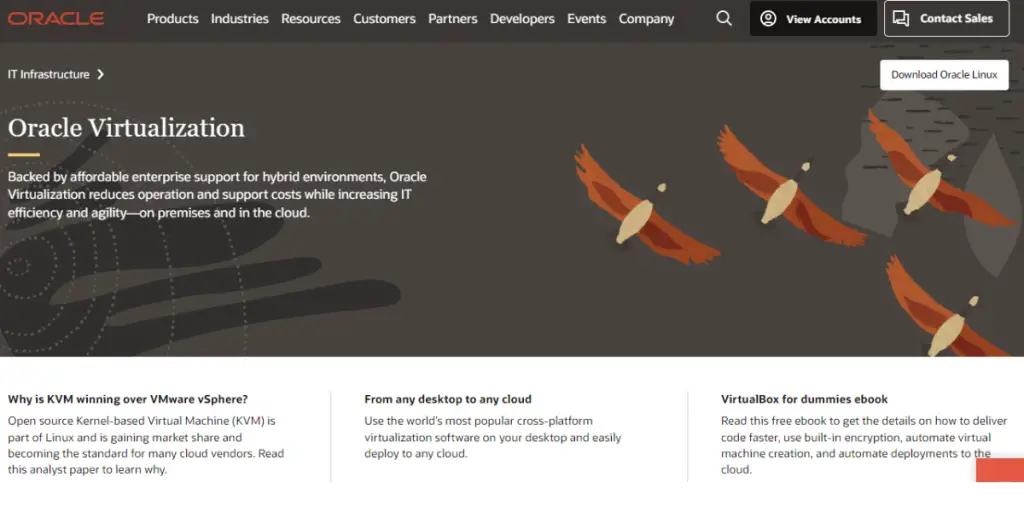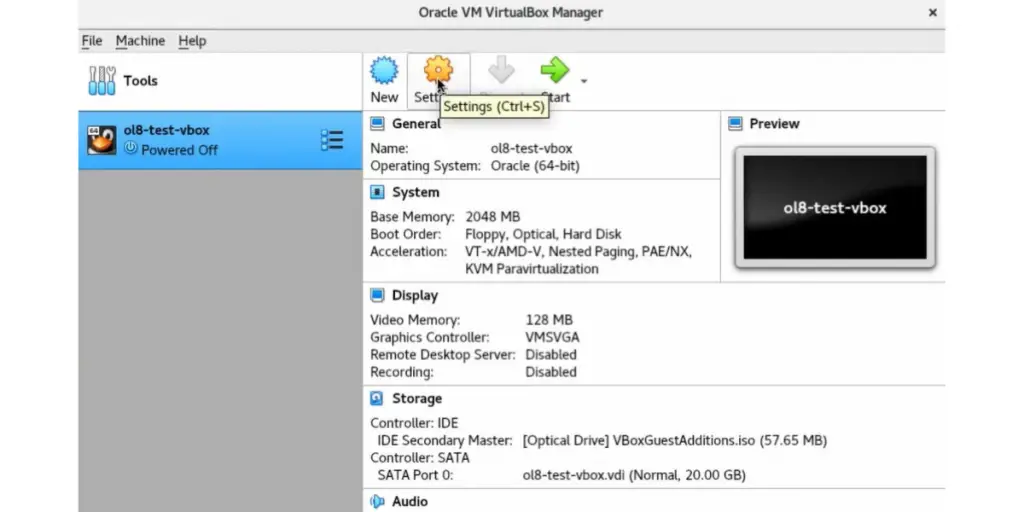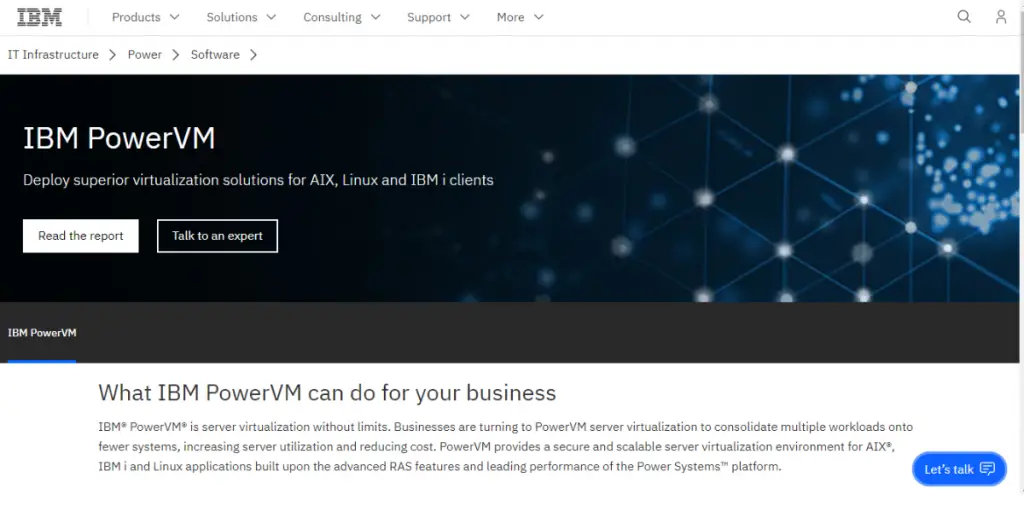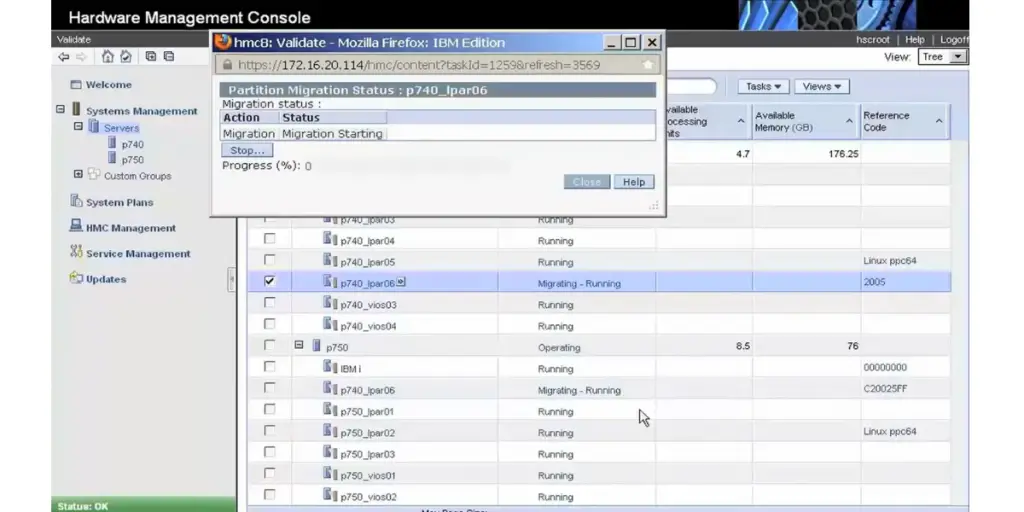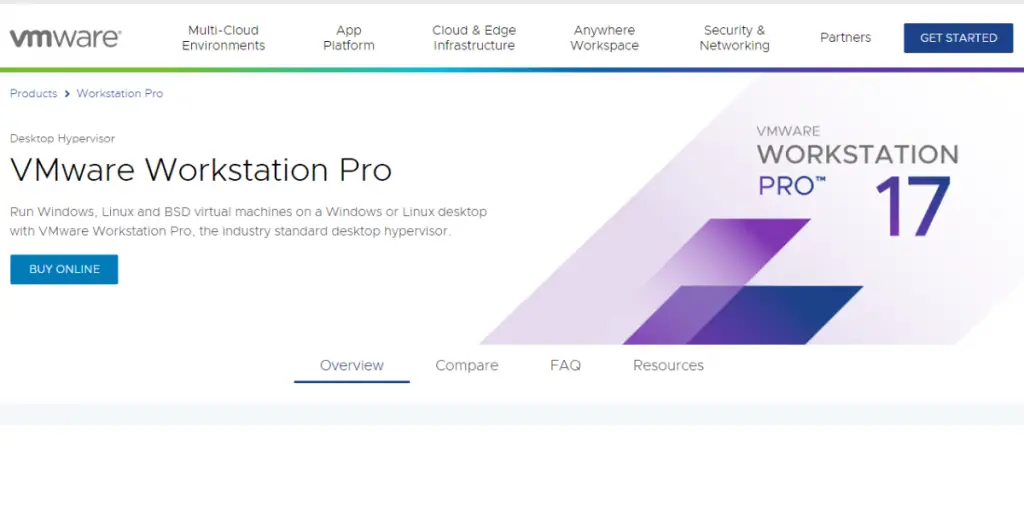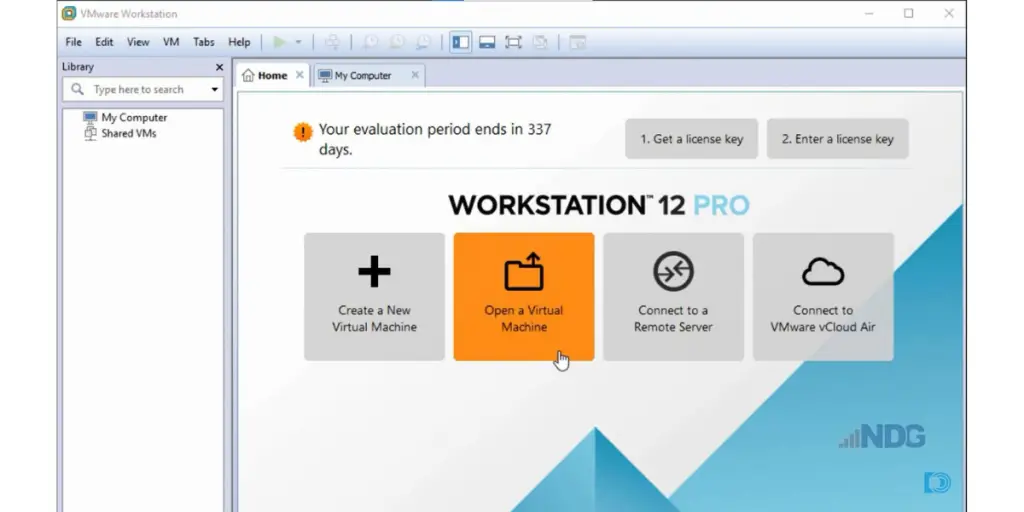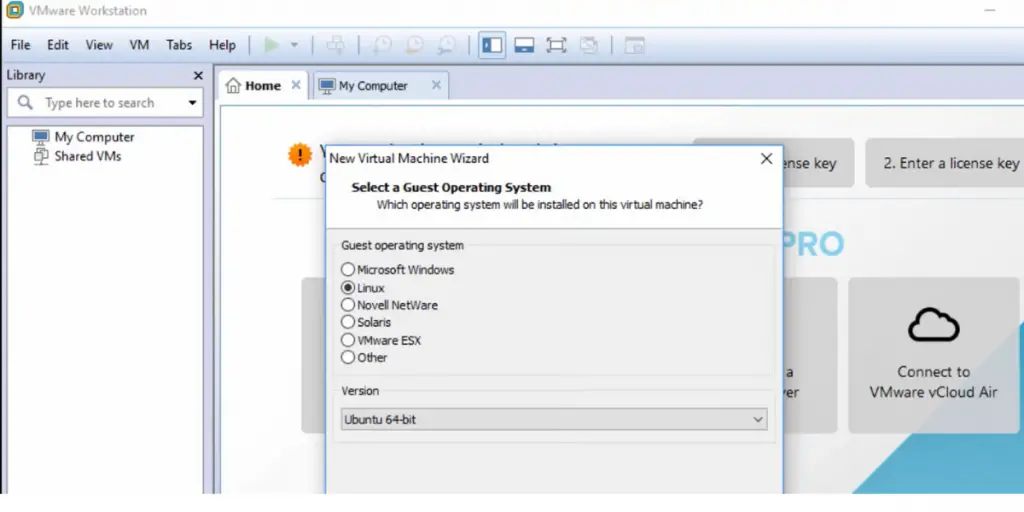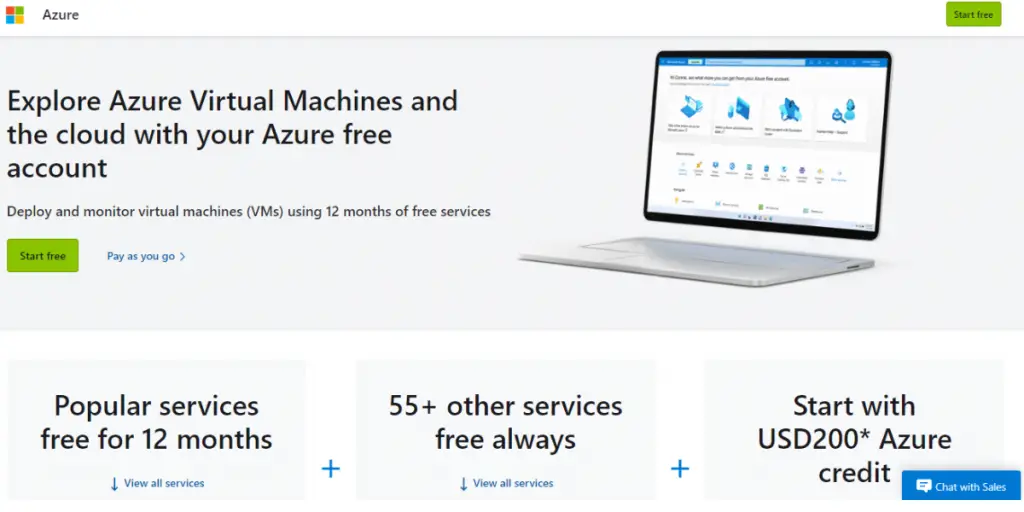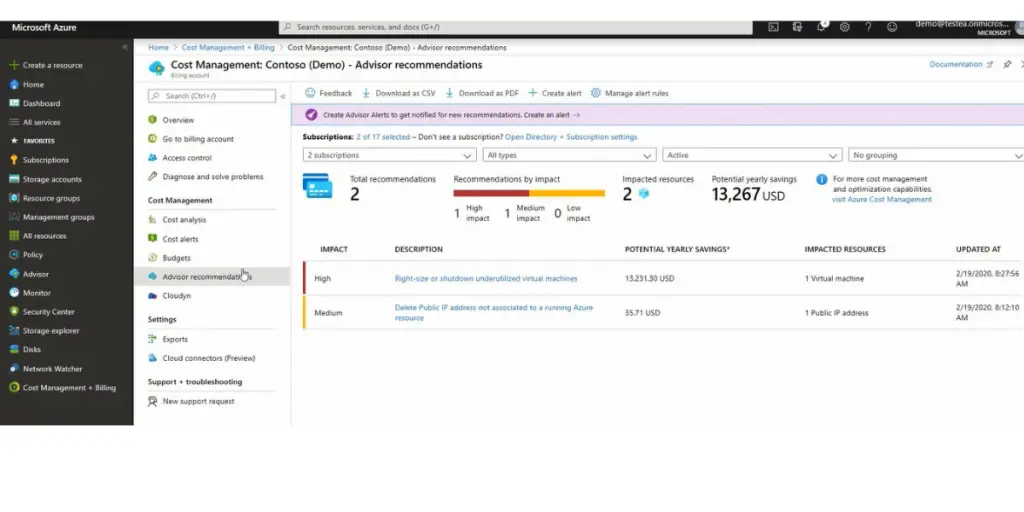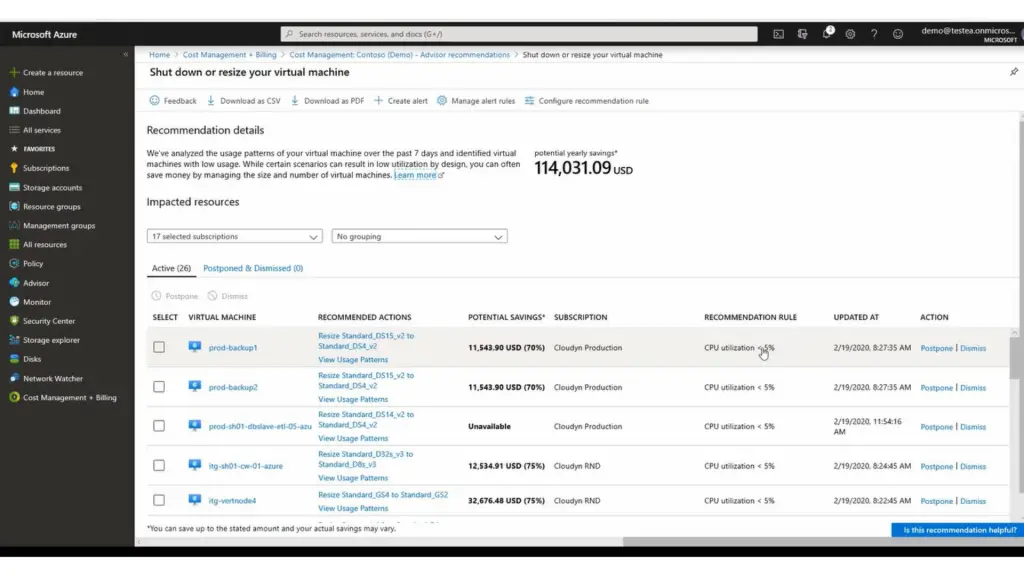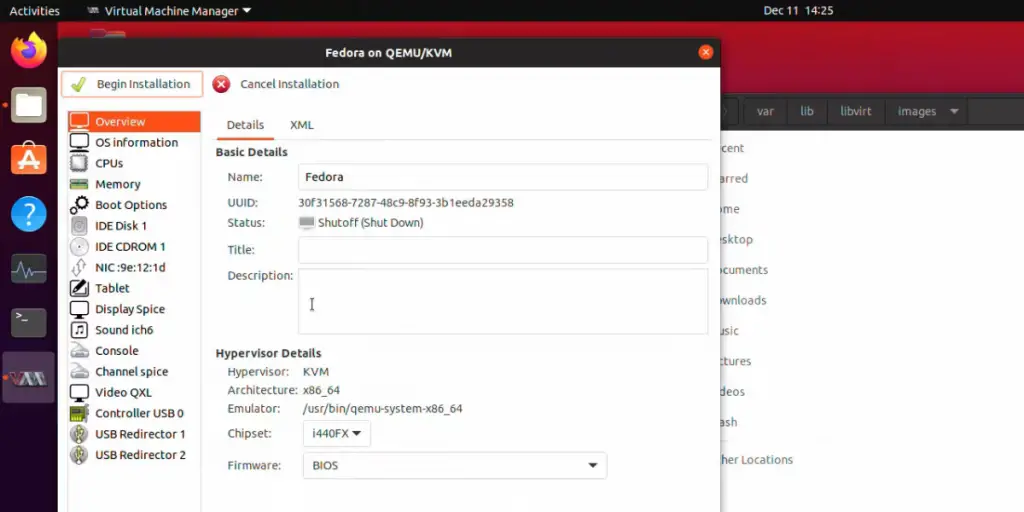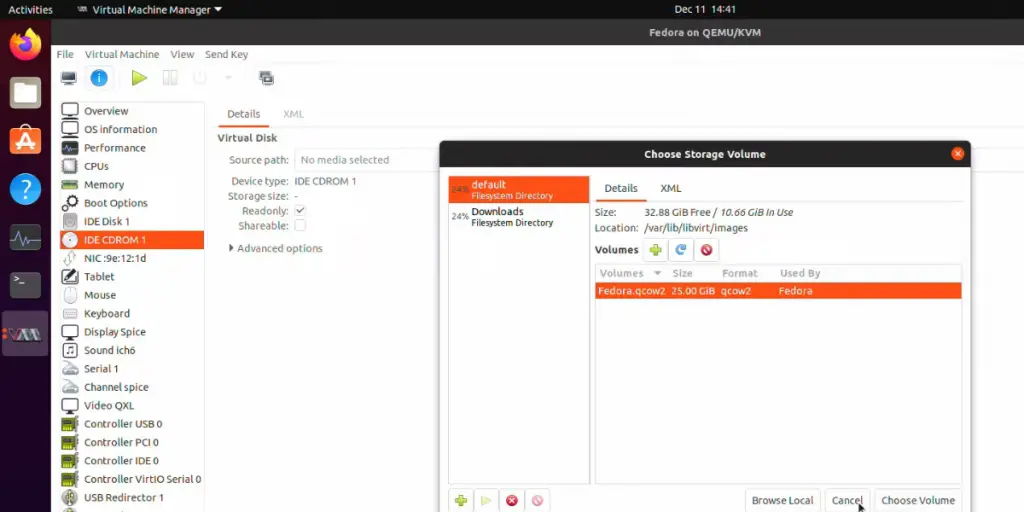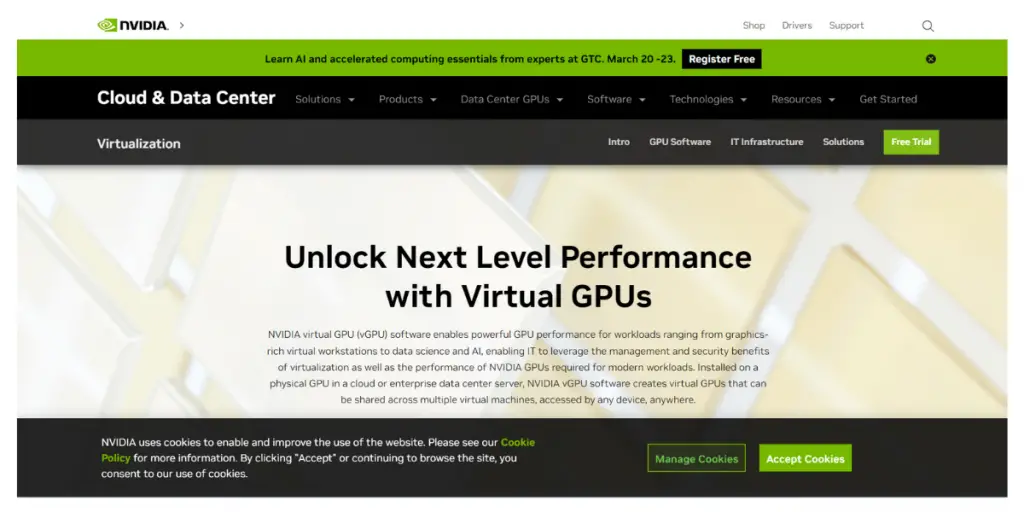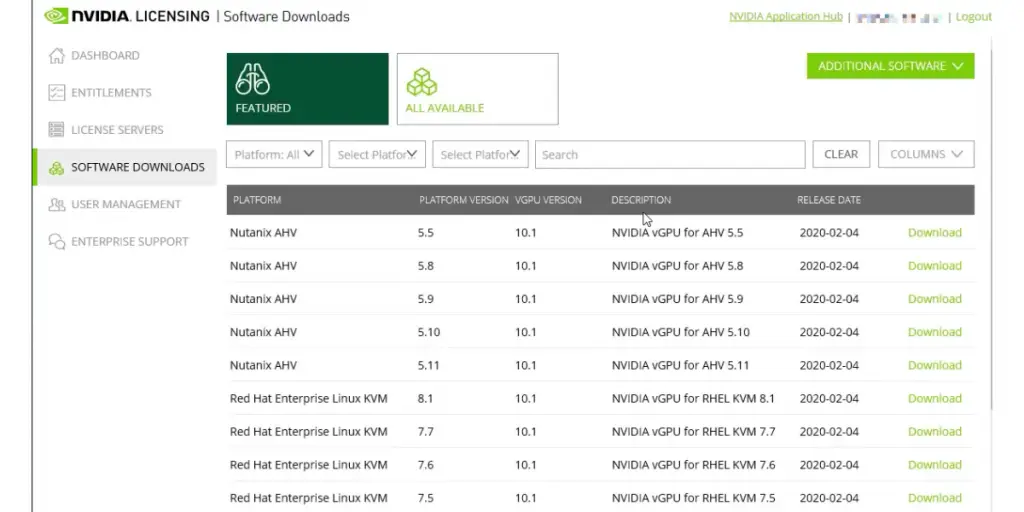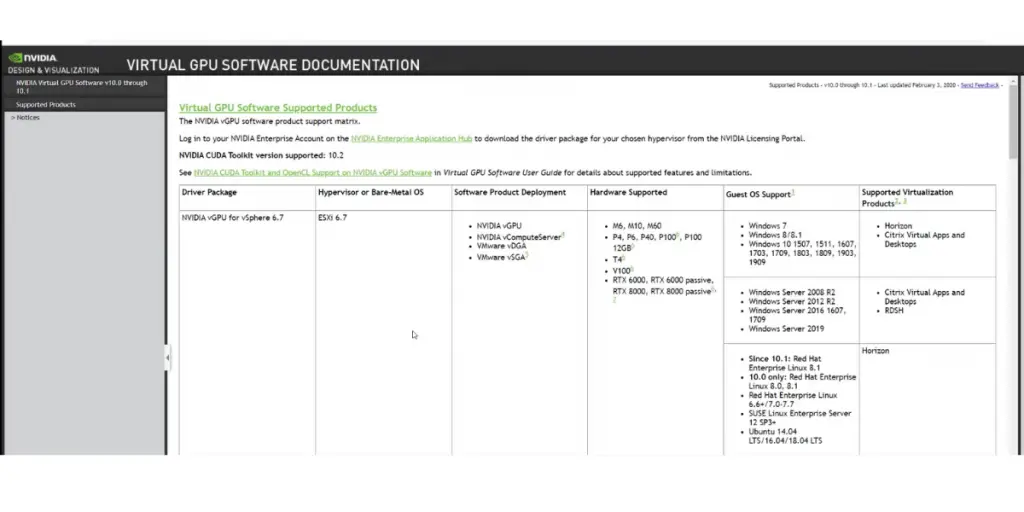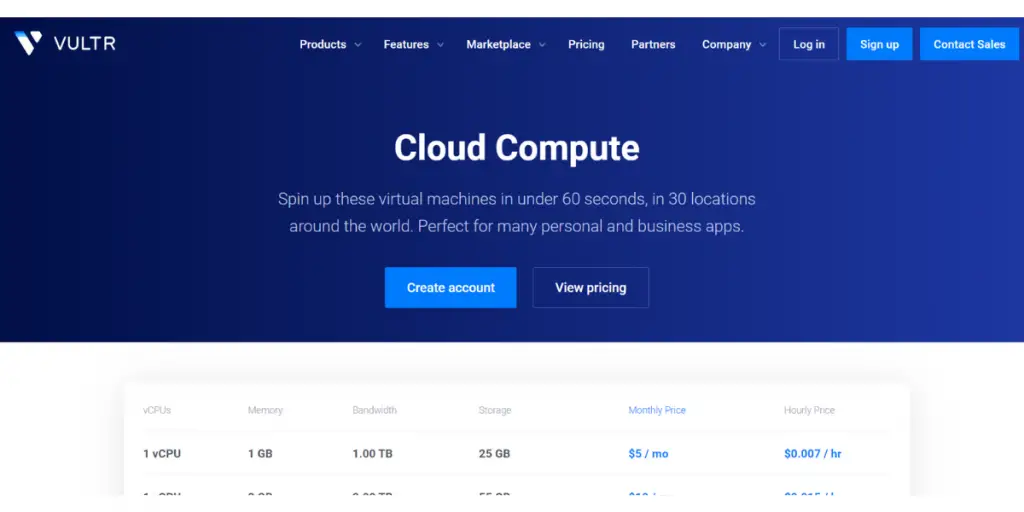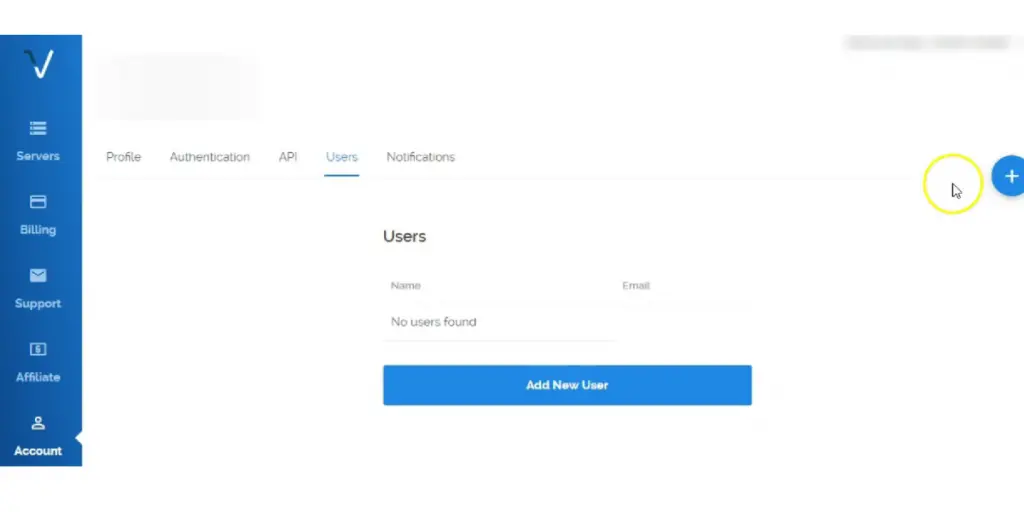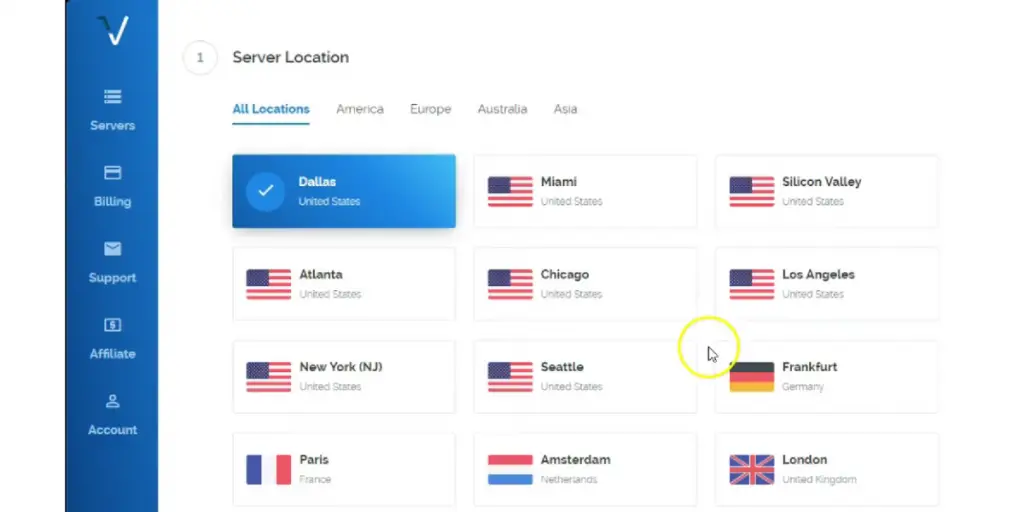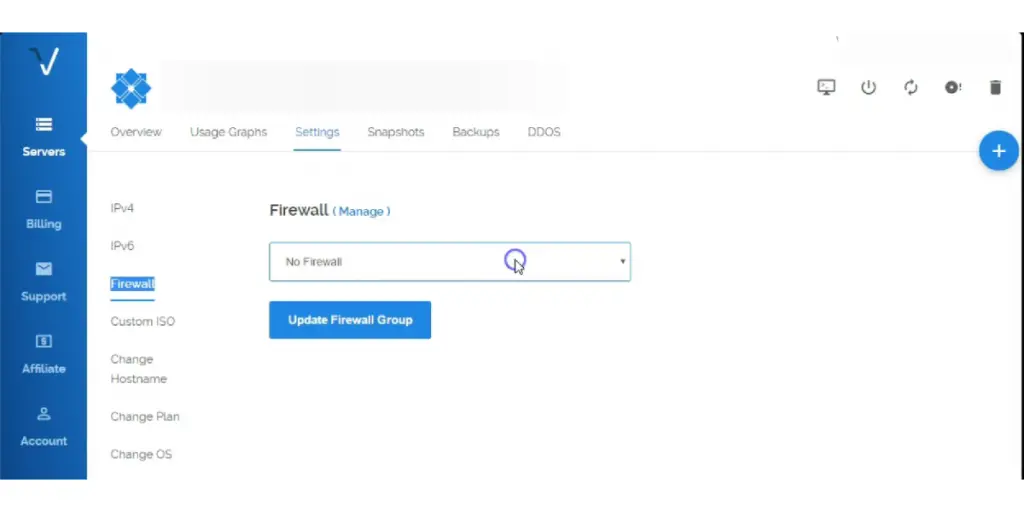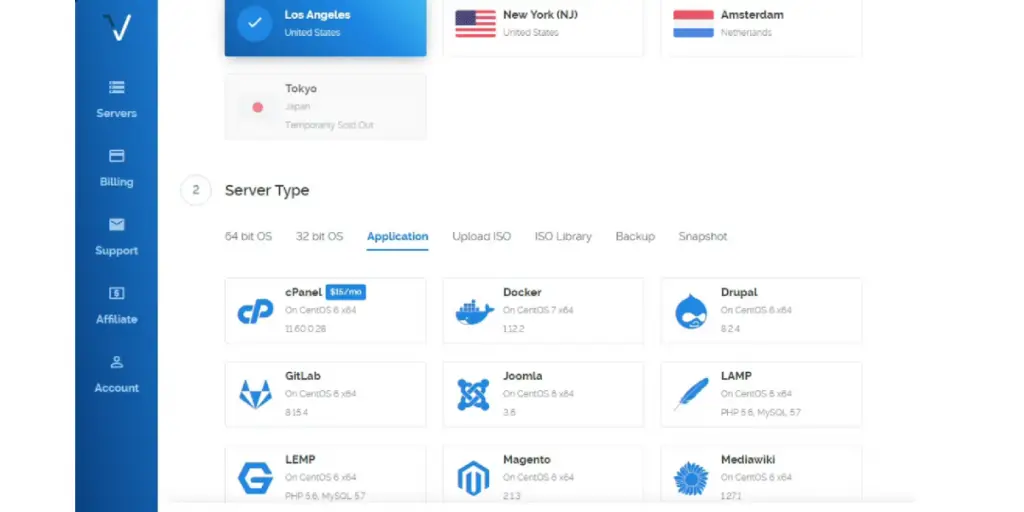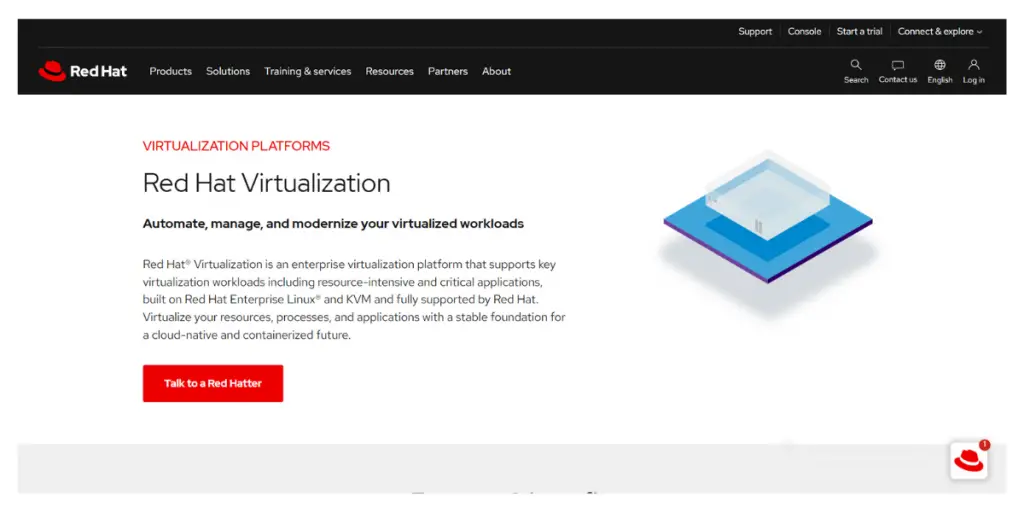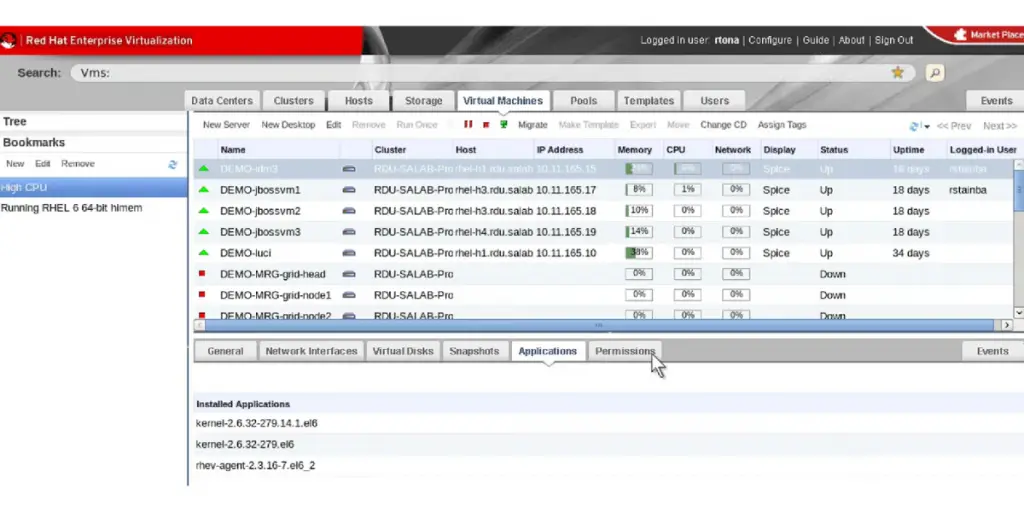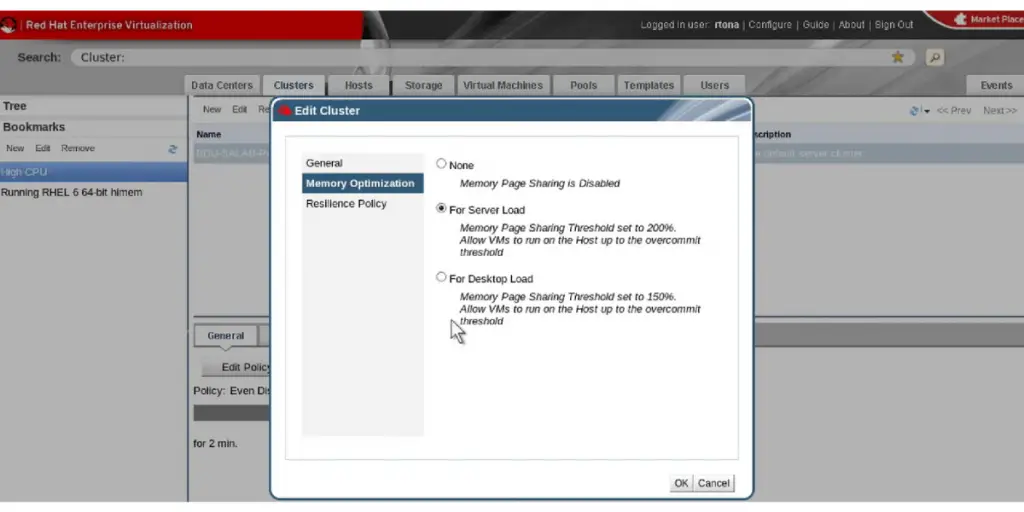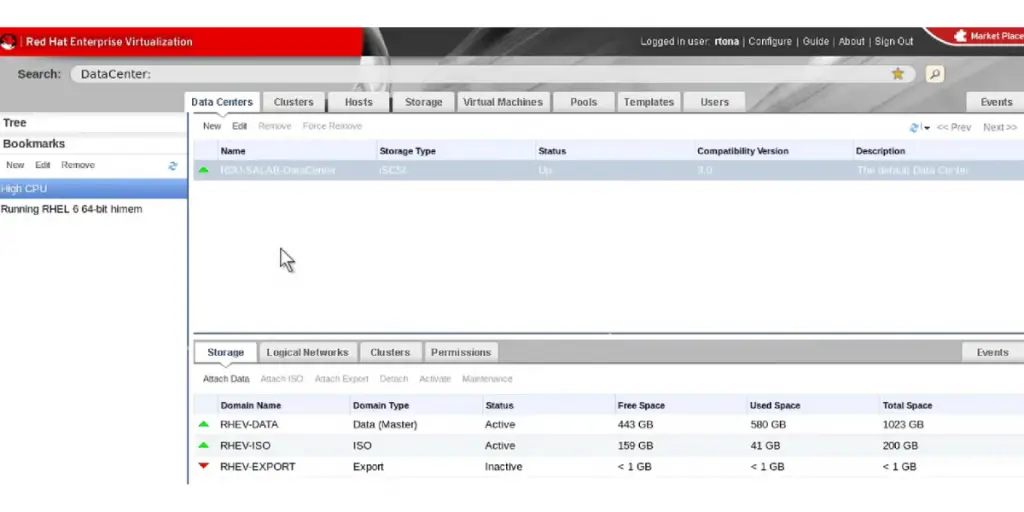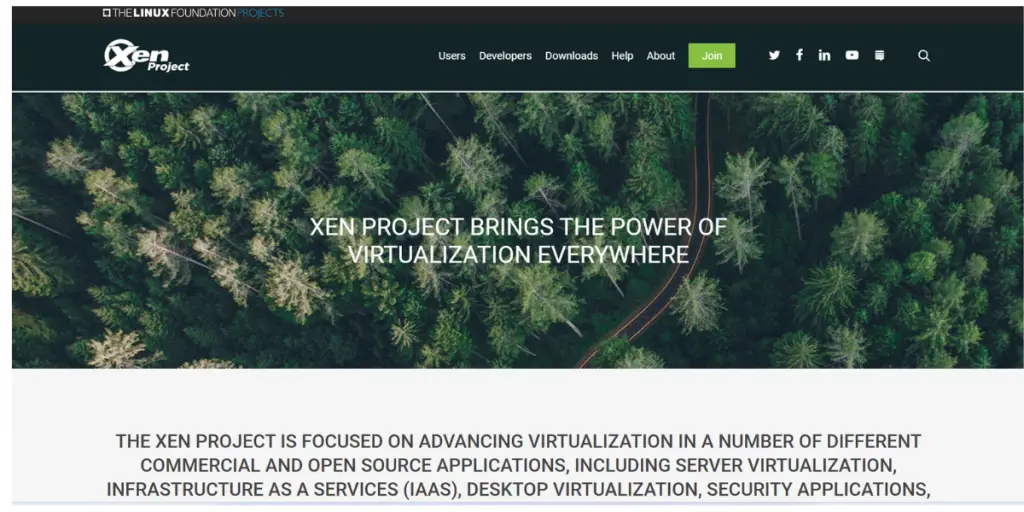Virtualization provides many advantages and benefits for IT organizations, including economies of scale and greater efficiency.
By consolidating various physical servers into a single server, virtualization can help reduce costs while also increasing the utilization of hardware resources.
Virtualization software can be a powerful tool for lowering computing costs and improving organizational efficiency when implemented correctly.
There are many virtualization software programs available. This blog will provide a list of the best virtualization software programs, including their features, prices, likes, and dislikes. You can then choose the program that is best for you.
What is Virtualization Software?
Virtualization software is a program that allows you to run multiple “virtual” computer systems on a single physical computer. The virtual systems can look and act like separate, independent computers, and each can have its applications installed, files, and settings.
That can be useful for testing new software or configurations because you can create a separate environment for each test without affecting your main computer.
Virtualization software also handy for running different versions of the same operating system on the same machine (for example, if you need to test an update against an older version).
What is a Virtual Machine?
A virtual machine is a computer that uses software alternative to a physical computer to run programs and deploy applications. It works with its CPU, memory, storage, network interface, etc.
This runs on the physical machine. Virtual machines offer a safe and cost-effective way to run multiple applications simultaneously and isolate them from one another.
List of virtualization software
1. Oracle VM VirtualBox
VirtualBox is the leading tool for securely deploying applications on-premises and in the cloud. IT teams or solution providers can use it to reduce operational costs and time. This is multiple operating systems and provides secure application access to remote workers.
Pricing
It is free of cost.
Features
- Runs on any Desktop, including Windows, Linux, and macOS
- Lower operational cost for the IT team
- Easy to use GUI (Graphical User Interface)
Screenshot of Oracle VM VirtualBox
Likes
- This is the best tool for using virtual machines.
- More customization options.
- VirtualBox is a powerful tool for troubleshooting virtual machines.
- Easy to install and highly versatile.
Dislikes
- Some users felt its performance was a little low while working on windows.
- Some settings need to be automated.
- Clumsy interface
- Limited Reporting Capabilities
- Restricted Customization
Other details
| Deployment | Cloud, SaaS, Web-Based |
| Supported device | Mac, Windows, Linux |
| Support | Email/Help Desk, Knowledge Base, Phone Support |
| Customer ratings | Capterra 4.5 (722 reviews+) |
User opinion
Oracle VM VirtualBox is an open-source, cross-platform solution that helps organizations create, operate, and control multiple virtual machines simultaneously. It is user-friendly, loaded with helpful features, and configurable on different operating systems.
2. IBM Power VM
IBM PowerVM is unlimited server virtualization. Some businesses use PowerVM server virtualization to put multiple workloads on fewer systems. This makes the systems more efficient and reduces costs.
PowerVM developed a secure and scalable virtualization environment for AIX, IBM i, and Linux applications. In addition, the Power Systems platform has advanced reliability and performance features.
Pricing
You need to contact the vendor directly.
Features
- Unmatched Security
- Speed delivery
- Expand capability
- Increase efficiency, ROI
Screenshots of IBM Power VM
Likes
- Power VM is reliable, robust, and highly scalable.
- IBM Power is the best solution for bank organizations.
- Power VM helps reduce costs.
Dislikes
- Complex Licensing and Pricing Structure
- Lack of Integration with Cloud Technologies
- Lack of Seamless Workflow
- Lack of Visibility and Insights
- Inadequate Automation Tools
User opinion
IBM PowerVM is a robust server virtualization platform. Companies are using the advantages of PowerVM to consolidate multiple workloads onto fewer servers, improving server utilization and cutting down on cost. In addition, this software is highly secure, scalable, and reliable.
3. VM Ware Workstation Pro
VM Ware Workstation Pro is one of the best virtualization software. With the help of VMware Workstation Pro( hosted hypervisor), technical professionals can run multiple x86-based operating systems simultaneously on one PC.
This virtualization software is perfect for developing and testing different applications in a safe environment without worrying about crashing any individual programs or system preferences with your work internet connection.
Pricing
It is free to use, but you need to get paid license.
Features
- High-performance 3D graphic
- Hypervisor technology that powers v spheres to run VM
- Containers and Kubernetes clusters
- Configure complex IPv4 and IPv6 virtual networks
Screenshots of VM Ware Workstation Pro
Likes
- The user interface is easily understandable.
- IOS can deploy on VM Ware Workstation Pro.
- It provides the whole OS features.
- Another advantage is you can save progress (snapshot) at any time during the research process and continue whenever needed.
Dislikes
- Configuration of network adapter is difficult to understand
- The low resource system is not much beneficial for VM
- VMWare doesn’t work well if you have Hyper-V installed on your computer
- It can be a bit resource intensive
User opinion
VMware Virtualization software is an on-premise platform that enables businesses to run on multiple operating systems. The platform can be used for application development and product demonstrations.
VMware Workstation also has built-in encryption to protect its VMs from infiltration, alongside forensic tools to evaluate any potential OS-related issues.
4. Azure Virtual Machine
Azure VM virtualization software can be your perfect choice. This can manage your workloads to complete the mission and increases operational efficiency. SQL server SAP, Oracle can run on Azure. Supports Windows and Linux.
Pricing
You need to contact AzureVM for pricing details.
Features
- Cost saving and optimizing your infrastructure
- Govern, Monitor, and backup VM environments.
- Enhance security and compliance
- Power control and customization
- Hybrid cloud technologies
Some screenshots of Azure Virtual Machine
Likes
- Easy to deploy and configure.
- Useful for large-scale companies.
- Azure VM is that it can easily connect to other technologies, like SQL Database and Azure Data Factory, and can also Azure Data Lake, which is a comprehensive cloud environment.
- Complete flexibility and easy integration with other mechanisms.
Dislikes
- It needs to be more secure.
- Some users felt that it is a very complex task to export an external application’s hard disc.
- You cannot extend the storage disk without detaching this.
- Service is a bit costly; Pay-as-you-go is a little expensive.
- Lack of Cost-Effective Alternatives
- Inefficient Workflow for Module Reprocessing
- Lack of Contextual Help for New Users
Other details
| Deployment | Cloud, SaaS, Web-Based |
| Support | Email/Help Desk, Chat |
| Training | Documentation |
| Customer ratings | Capterra: 4.3 out of 5 (3+ reviews), G2: 4.4 out of 5 (279+ reviews) |
User opinion
Azure Virtual Machines provides businesses with a range of virtualization solutions for different computing needs, including development and testing, running applications, and expanding their data centers.
This platform supports Linux, Windows Server, SQL Server, Oracle, IBM, and SAP. It has good scalability and is cost-effective.
5. QEMU
QEMU virtualization software is an open-source emulator that enables users to run multiple guest operating systems on their computers.
QEMU translates the machine’s processor instructions into something equivalent, executing this indirect translation through dynamic binary translation and providing different hardware models. It is used as a virtualizer in collaboration with KVM (Kernal Based Virtual Machine) kernel components.
Pricing
Contact the vendor directly for pricing details.
Features
- Run on any machine any supported architecture
- Runs for another Linux/BSD target
- Runs KVM and
Screenshots of QEMU
Likes
- It provides various architectures and platforms for emulation.
- It also provides GDB stubs.
- User-friendly and allows running a different OS.
- Various network options to configure with the machine.
Dislikes
- Little confusing for first-time users
- Windows support is limited
User opinion
Qemu is a generic, open-source emulator and virtualization tool for machines. It can operate on a broad range of architectures and platforms while needing minimal resources and is ideal for hardware appliance integration. In addition, Qemu virtualization software is configurable and has a very responsive development environment.
6. NVIDIA vGPU
This software offers impressive GPU power for an array of applications, such as virtual workstations with high-quality visuals, data science, and AI. By leveraging this software, IT departments can enjoy the advantages of virtualization while reaping the rewards of using NVIDIA GPUs for recent workloads.
Nvidia graphics cards are high-performance devices that enable powerful graphics rendering and processing for use in video editing, video gaming, and other complex computing operations.
Features
- Deliver performance virtually indistinguishable from a bare metal environment.
- Common data center management tools, such as live migration
- Optimal Resource Utilization
- Responsive to changing business requirements and remote teams.
Screenshots of NVIDIA vGPU
Pricing
90 days trial license is available. Pricing details are unavailable. Contact the company directly or the partners.
Likes
- Streaming of gaming services
- Dedicated graphics card for visual and rendering tasks allowing photoshop, CAD, and more
- Advanced processing and computing capabilities
Dislikes
- Pricing is high
- Lagging issues ( internet dependant)
User opinion
NVIDIA vGPU technology leverages the power of NVIDIA GPUs and their corresponding virtual GPU software products to enhance any virtual workflow, such as AI and VDI. This technology empowers users with increased efficiency and productivity by making GPU performance available for each VM.
7. Vultr
Vultr is a cloud-based platform that facilitates the creation and maintenance of virtual private servers (VPSs). Its services span from shared to reseller and dedicated packages. Furthermore, Vultr supports several platforms, such as Windows, Linux, and MacOS.
Features
- Deployment with any OS of choice
- High-speed private and public networking
- Expansion and management of infrastructure
- Upload your OS
- Around 30 global locations
Some screenshots of Vultr
Likes
- Good user experience
- Affordable pricing
- Simple and flexible
- Scalability
Dislikes
- Unsatisfactory Customer Service
- Needs more features
- Issues with backing up process
- Limited Global Support Coverage
- Inadequate Multilingual Support
Other details
| Deployment | Cloud, SaaS, Web-Based |
| Support | Email/Help Desk, FAQs/Forum, Knowledge Base |
| Training | Documentation |
User opinion
Vultr is dedicated to providing easy, accessible, and cost-effective cloud computing solutions globally. They revolutionized the way developers build and use applications with their flexible and powerful cloud computing, GPU acceleration, bare metal servers, and cloud storage solutions.
8. Scale Computing Platform
This is a one-stop shop for IT infrastructure needs, from edge-level computing to core servers, storage, and backup/disaster recovery. It features unique automated fleet management capabilities, saving businesses time and money with its cutting-edge solutions.
Features
- Easy to use
- Hyperconverged infrastructure
- Convenient set-up
- Edge computing self-assessment
- Scalability
- Data recovery
Pricing
For pricing details, kindly contact the sales team directly.
Likes
- Simple to use and set-up
- Innovative and efficient
- Fully integrated
- Affordable
Dislikes
- Issues with the snapshot feature
- Graphic drivers are not impressive
- UI needs to improve
- Problems with logging and auditing
- Limited Cloud-Based ERP Solutions
- Insufficient Infrastructure Security
- Inadequate Backup Integration
Other details
| Deployment | Cloud, SaaS, Web-Based |
| Support | Email/Help Desk, FAQs/Forum, Knowledge Base, Phone Support, 24/7 (Live Rep), Chat |
| Training | In-Person, Live Online, Webinars, Documentation, Videos |
User opinion
Scale Computing Platform brings together servers, storage, and virtualization into one appliance that can be installed swiftly, managed conveniently, and expanded smoothly. With hyper-converged infrastructure, businesses need not pay for high-availability infrastructure, thus saving time and money.
9. Red Hat Virtualization
This is a platform for enterprise virtualization designed to handle essential tasks like resource-demanding applications and critical computing. It is based on the well-known Red Hat Enterprise Linux and KVM and is fully supported by Red Hat. It offers server and desktop virtualization tools.
Features
- Automate, manage, and modernize your virtualization workloads.
- Built on an ecosystem of platform and partner solutions and integrations
- High Scalability
- Compatibility with cloud software stacks
- Secure
- Supports different OSs
Some screenshots of Red Hat Virtualization
Pricing
Kindly contact the company directly for pricing details.
Likes
- Quick installations
- Easy automation
- Configurations according to needs
- Security features
Dislikes
- Implementation can be tedious
- Pricing is high
User opinion
Virtualize crucial applications in the corporate data center with peak performance, robustness, and security. Red Hat offers this virtualization suite along with a KVM-supported hypervisor and a comprehensive virtualization management system. It offers multiple advantages that help enterprises succeed.
10. Xen Project
The Xen Project is dedicated to enhancing virtualization in open-source and commercial projects, such as server virtualization, IAAS, desktop virtualization, security applications, hardware appliances, automobiles, and aviation.
Features
- Customizable
- Supports different types of virtualization
- Largest hyper-scale clouds in the industry
- Safe and Reliable
- Real-time support
- Fault tolerance
- Supports multiple guest operating systems
- Flexible architecture
Pricing
Freeware – Open-source software
Likes
- Easy set-up
- User friendly
- Freeware
- Modular
Dislikes
- The complexity of the UI
- It uses up the CPU resources
User opinion
The Xen Project provides the platform for a variety of enterprise server virtualization, desktop virtualization, embedded technology, hardware appliances, and cloud-based services.
It offers a dynamic and customizable solution for businesses and the most extensive hyper-scale clouds on the market. It also provides reliable, real-time support with fault tolerance and a flexible structure.
Conclusion
Ultimately, it’s all your decision to go with VM or not.
We hope this blog post provides you with complete knowledge of virtualization, virtual machines, and a list of the best Virtualization Software. By referring to virtualization software’s features, pros, and cons, you can make a better decision for your company.
Reference